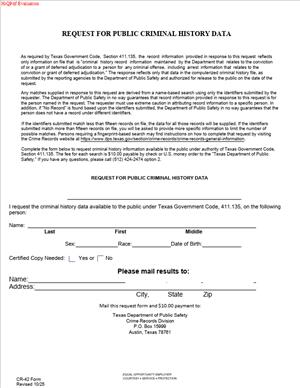CR-42 – Request for Public Criminal History Data
Fill out nowJurisdiction: Country: United States | Province or State: Texas
What is a CR-42 – Request for Public Criminal History Data?
The CR-42 is a standardized request form you use to obtain public criminal history data maintained by the state’s central repository. It lets you ask for conviction-level records and other public reportable events that state law allows the public to access. You can request one-time data, ongoing updates, or datasets in specific formats. The form documents who you are, why you want the data, and how the custodian should deliver it.
You typically use this form when you need official, statewide criminal history information for a lawful purpose. It offers more structure and auditability than an informal records request. It also supports bulk requests and recurring delivery, which a basic name search does not provide. If you plan to screen many people or run a research project, the CR-42 is the right tool.
Organizations of all sizes use the CR-42. Employers, landlords, nonprofit volunteer coordinators, and licensing staff rely on it to check conviction histories. Background screening firms use it to source public conviction data. Journalists and researchers use it to study trends. Attorneys and investigators use it to confirm facts for cases or due diligence. Individuals sometimes use it to request their own public information, but a separate personal review process may be better for that purpose.
You would need this form if you want official public criminal history data that is complete, timely, and delivered in a usable format. You might need a file that lists all new public convictions weekly. You may need a statewide search for a specific person with confirmed identifiers. You might want a dataset covering a date range, offense categories, or a geographic scope. The CR-42 lets you spell that out and receive data in a consistent way.
Common scenarios
- Pre-employment screening
- Tenant screening
- Vendor and contractor vetting
- Volunteer onboarding
- Professional license decisions
- Corporate risk management
The form also supports public-interest work like investigative reporting, academic studies, and policy analysis. In each case, you gain access to public record data with clear terms and a delivery plan you can operationalize.
The CR-42 only covers public criminal history data. It does not grant access to nonpublic criminal history. Nonpublic records require specific statutory authority, which most private users do not have. The CR-42 also does not create a fingerprint-based identity verification. Name-based data can include look-alike records. You must resolve identity carefully before you rely on it.
When Would You Use a CR-42 – Request for Public Criminal History Data?
You would use the CR-42 when you need reliable public criminal history data for a defined, lawful purpose and you want it straight from the state repository. If you only need a one-off look at your own record, a personal review process will be faster. If you need a quick name search for a single person, a consumer-facing look-up tool may be fine. But when you need official delivery, volume, or repeat updates, the CR-42 is the path.
Employers use the CR-42 when building or improving a compliant background screening program. You may need conviction data to assess eligibility for safety-sensitive roles. You might need recurring updates to monitor security badge holders. You may prefer a flat file with standardized offense codes that your HR system can ingest. The CR-42 aligns the request with your workflows.
Landlords and property managers use it when screening portfolios of applicants across many properties. You may manage hundreds of applications each month and need statewide conviction coverage. A CR-42 request can provide structured data, so your analysts can match and review faster. It also helps you document a consistent process, which supports fair housing compliance.
Nonprofits and schools use the form to check volunteers, chaperones, and mentors. You may rely on public criminal history as one part of a safety plan. The CR-42 lets you request data at scale before seasonal events or program starts. It also supports periodic updates for continuing volunteers.
Licensing boards and trade associations use the CR-42 to verify public criminal history relevant to licensure. If your law allows consideration of certain convictions, this form helps you gather that data uniformly. You can request specific offense categories tied to your rules and set a schedule that aligns with renewal cycles.
Background screening companies use the CR-42 to purchase data they can legally use in consumer reports. The form supports data feeds with identifiers, offense descriptions, and case dispositions as allowed. Screening firms then apply accuracy checks, identity matching, and consumer protection workflows on top.
Journalists and researchers use the CR-42 for large datasets, trend analysis, and public-interest reporting. You can request historical snapshots, date-limited extracts, or recurring files. The form also helps you describe your methodology for publication and ensures a repeatable feed.
Attorneys, investigators, and compliance teams use the CR-42 to fact-check matters, run diligence on counterparties, or support litigation strategy. Public conviction data can corroborate timelines and help locate related case records. While you may still pull court files for detail, the CR-42 provides a statewide view that saves time.
Use the CR-42 when you need structured, auditable access to public criminal history from the source. Skip it when you need nonpublic data, expunged records, or certified court judgments. For those, you must use other lawful channels.
Legal Characteristics of the CR-42 – Request for Public Criminal History Data
The CR-42 is not a contract in the traditional sense, but it functions as a binding request with terms. By signing, you certify your identity, your lawful purpose, and your agreement to use limits. The state repository relies on your statements to grant access and deliver data. If you misrepresent your purpose or misuse data, penalties may apply under state and federal law.
Enforceability comes from several sources. First, state law defines what parts of criminal history are public and who may access nonpublic data. The CR-42 channels you into the public category and sets expectations. Second, your signature affirms that you understand and will follow the use restrictions. Third, the repository can audit requests, suspend access, or refer misuse for enforcement.
Consumer protection laws also matter when you use the data for decisions about people. If you use public criminal history for employment, housing, credit, insurance, or other eligibility decisions, you may be a consumer reporting user. That status brings duties like disclosures, consent, accuracy, and adverse action notices. The CR-42 does not replace those duties. You must build them into your process.
Privacy and fairness considerations apply even though the data is public. Public criminal history often covers convictions and certain deferred adjudications. Arrests without final disposition may not be public. Sealed and expunged records should not appear. If you detect sealed or expunged content through any channel, you must not use it. The CR-42 data feed typically excludes those records, but no system is perfect. You need procedures to handle disputed or unexpected results.
Name-based searches can create false matches. Many people share names and birth dates. Data entry errors occur at booking, court, and repository levels. You must use multiple identifiers and cautious matching rules. If you plan to deny an opportunity based on a record, confirm that the record truly belongs to the person. Offer a dispute process, and promptly reinvestigate challenges.
Scope and relevance matter too. Some laws limit consideration of older convictions or certain offense types. Others require an individualized assessment that weighs the nature of the offense and the job duties. Your internal policy should reflect these requirements. The CR-42 only provides data. It does not decide eligibility for you.
Retention and security are legal issues as well. Store criminal history securely. Limit access to trained staff. Track who accessed what and when. Keep records only as long as your policy and law allow. Destroy data securely when no longer needed. If you suffer a breach, you may have notification duties.
Finally, transparency helps reduce risk. When the law requires consent, get a clear, standalone disclosure. When you rely on public criminal history to make decisions, tell people how you use it. If you take adverse action, give the notices the law requires. The CR-42 request sets the data flow. Your compliance program makes it defensible.
How to Fill Out a CR-42 – Request for Public Criminal History Data
Before you start, gather the essentials. Confirm your purpose and legal basis. Decide if you need one-time results or ongoing updates. Identify your data targets and formats. Set your internal safeguards and review workflows. With that foundation, you can complete the form accurately and avoid delays.
1) Identify the requester.
- Enter your organization’s legal name. If you are an individual requester, enter your full legal name.
- Provide your mailing address, email, and phone number. Use a monitored inbox.
- Add any tax or registration number your organization uses. This helps verification.
2) Choose your requester type.
- Select the category that best describes you: employer, landlord, nonprofit, researcher, screening provider, attorney, journalist, or individual.
- If you act on behalf of a client, disclose that relationship. You remain responsible for compliance.
3) State your purpose.
- Describe your lawful purpose in plain language. Be specific.
- Examples: “Employment screening for warehouse staff,” “Tenant screening,” “Academic research on conviction trends,” “Vendor credentialing for secure facility access.”
- If you will make eligibility decisions, note that and plan to meet consumer protection rules.
4) Define your data scope.
- Specify whether you need a single-subject search, a batch search, a one-time dataset, or a recurring feed.
- For person-based requests, list full name, aliases, date of birth, and any known identifiers. The more accurate the identifiers, the better the match.
- For datasets, define your parameters: date range, offense categories, geographic scope, and disposition types. Keep your request no broader than needed.
5) Select data elements.
- Identify the fields you need, such as name, date of birth, offense description, statute, arrest date, disposition date, disposition type, sentence, supervising court, and unique state identifier if available.
- Ask only for data elements you will actually use. This reduces privacy risk and speeds approval.
6) Choose the delivery format.
- Pick a file format that fits your systems, such as CSV, fixed-width, or JSON if offered.
- Confirm field layouts, delimiters, and encoding preferences. This prevents import errors.
- For recurring feeds, specify frequency and delivery day. Weekly or monthly cycles are common.
7) Select a delivery method.
- Options often include secure download, secure file transfer, or physical media. Choose the most secure method you can support.
- Provide a secure contact and any technical details needed for setup, including public keys or endpoint addresses if applicable.
8) Confirm payment details.
- If fees apply, select your payment method. Options may include check, card, invoice, or account billing if permitted.
- If you ask for a quote first, note that in the form and await confirmation before payment.
9) Agree to terms and certifications.
- Read the use restrictions carefully. You must use the data only for your stated purpose.
- Certify that you will not resell or redistribute data unless allowed. Many programs prohibit re-sharing.
- Acknowledge that expunged or sealed records must not be used and should be reported if encountered.
10) Name a compliance contact.
- Provide the name and contact of a person who understands your program and can answer questions.
- This person should manage audits, complaints, and disputes.
11) Sign and date the form.
- The signatory should have authority to bind the organization.
- Some programs may require a wet signature or a verified e-signature. Follow the instructions.
- If the form includes an attestation or affidavit, complete it fully. Incomplete attestations delay processing.
12) Attach required schedules or addenda.
- If you request a large dataset, attach a schema schedule that lists the fields and formats.
- If you need recurring updates, attach a frequency schedule with delivery timing and file naming conventions.
- If you operate on behalf of clients, attach a list of clients and use cases if required.
13) Submit the form.
- Use the submission channel listed on the form. This might be secure upload, mail, or email to a designated inbox.
- Keep a copy of everything you submit. Record the submission date and a reference number if provided.
14) Complete any account setup.
- If the repository sets you up with credentials or keys, follow the onboarding checklist.
- Test the connection with a sample file before production delivery begins.
15) Receive and validate data.
- On first delivery, run a data quality check. Confirm headers, field counts, date formats, and expected record volumes.
- Test matching logic and identity resolution on a small set before scaling.
16) Implement compliance workflows.
- If you use data for employment or housing, prepare stand-alone disclosures and get consent where required.
- Build an adverse action process: pre-notice, copy of the report, and a reasonable dispute period before final action.
- Establish a dispute inbox and timelines for reinvestigation. Track outcomes.
17) Secure the data.
- Limit access to trained staff on a need-to-know basis.
- Encrypt data at rest and in transit. Use access logs and quarterly access reviews.
- Set retention rules. Purge data when no longer necessary and document destruction.
18) Maintain your program.
- Update your purpose or scope when your business changes. File an amended request if required.
- Monitor legal developments that affect what you can collect or use.
- Conduct periodic audits on matching accuracy, dispute handling, and timeliness.
Practical tips to avoid delays
- Be precise and conservative in your scope. Overbroad requests take longer and may be denied or narrowed.
- Use complete identifiers for person-based searches. Middle names and suffixes reduce false matches.
- Ask for a pilot batch if you plan a recurring feed. A pilot exposes mapping issues early.
- Keep your compliance contact available during onboarding. Many questions arise in the first weeks.
What the form does not do
- It does not guarantee coverage of every court or arrest event. Public criminal history files depend on reporting timeliness and quality.
- It does not provide certified court judgments. Get those from the court if you need certifications.
- It does not override expungement or sealing orders. Those records should not appear, and if they do, report the issue and do not use them.
- It does not assign an official risk score or eligibility decision. That remains your responsibility.
If you are the subject of a background check
- You can ask the requester for a copy of the report if they use it against you.
- You can dispute inaccurate or incomplete information. The requester must reinvestigate and correct errors.
- You can request your own personal review through the appropriate channel, which usually uses fingerprints for accuracy.
By completing the CR-42 carefully and building a disciplined review process, you can obtain the public criminal history data you need and use it responsibly. The form structures the request. Your program delivers fairness, accuracy, and compliance.
Legal Terms You Might Encounter
- Public criminal history data means records the state makes available to the public. For this form, it usually includes arrests, charges, and outcomes the law allows you to see. It does not include everything in a confidential file.
- Criminal History Record Information refers to the formal record tied to a specific person. On the CR-42, you request a copy of that record for yourself or with consent for someone else.
- Subject of the record is the person whose criminal history you are asking for. If you are requesting your own information, you are the subject. If you request on someone else’s behalf, they are the subject.
- Authorized recipient is the person or organization allowed to receive the report. You can direct the record to yourself or to a third party, if allowed. The form will ask you to name the recipient.
- Informed consent is the subject’s permission to release the data. If you request another person’s information, the form will likely require the subject’s signature and date. Without consent, you may only receive limited or redacted data.
- Identifying information means the details used to match the subject to the right record. The form will ask for legal name, prior names, date of birth, and other identifiers. It may also request the last four digits of a Social Security number to prevent mismatches.
- Name-based search uses the subject’s name and other identifiers to find records. This is standard for public criminal history requests. If a name-based search returns multiple matches, you may be asked for added identifiers or to follow up.
- Disposition is the final outcome of a charge, like convicted, dismissed, or deferred. The report you receive will list dispositions that the state allows in a public report.
- Deferred adjudication is a type of case outcome where the court defers a finding of guilt while the person completes conditions. Some deferred cases may still appear in public data, depending on the law and the case status. Review how the report lists deferred outcomes.
- Sealed or expunged records are removed from public access by court order. The CR-42 will not disclose those records. If you expected an incident to be missing and it appears, use the correction process described by the records office.
FAQs
Do you need the subject’s consent to request public criminal history data?
If you request your own record, no. You provide your identifying details and sign the form. If you request someone else’s record, you often need the subject’s signed consent on the form. Without consent, the release may be limited or denied.
Do you need fingerprints for this request?
Usually no. Public criminal history requests are name-based. If your name matches multiple records, the agency may ask for added identifiers. In rare cases, you may be asked to provide fingerprints to confirm identity before release.
Can you request your own record to check accuracy?
Yes. You can request your own public criminal history to review what others may see. If you find an error, follow the correction or challenge process set by the records office. Use the exact details shown on your report when you submit a correction.
How far back does the report go?
Public criminal history data typically includes all reportable events that the law makes public. That can include older records. Certain records, such as sealed or expunged matters, do not appear. Juvenile records are generally not included in a public report.
Will an arrest with no conviction appear?
It may. Public criminal history can list arrests and the final disposition. If a charge was dismissed or you were acquitted, the disposition should show that. If the disposition is missing or wrong, you can request a fix through the correction process.
Do you need to include the Social Security number?
You can often leave it blank, but including the last four digits helps avoid mismatches. If you do not provide it, the agency will rely on other identifiers like date of birth and prior names. That can slow processing if there are multiple similar names.
Can you use the report for employment or licensing decisions?
Yes, if the law allows and you have the subject’s consent if required. Follow all notice and consent rules that apply to your use case. Keep the report confidential and store it securely.
How long does processing take?
Processing times vary with request volume and the completeness of your form. Name-based searches usually process faster than corrected or challenged records. Incomplete forms or unclear identifiers cause delays. Build in extra time if you have a tight deadline.
Checklist: Before, During, and After the CR-42 – Request for Public Criminal History Data
Before signing: gather information and documents
- Full legal name of the subject.
- All prior names and spellings used.
- Date of birth and place of birth.
- Current and recent addresses.
- Last four digits of Social Security number (optional but helpful).
- Contact information for you and the authorized recipient.
- Purpose of request, stated briefly and clearly.
- Subject’s consent, if you request for someone else.
- Any case numbers you want to ensure appear.
- Payment method and exact fee amount.
- A government-issued ID copy if the form requires it.
During signing: verify critical sections
- Subject’s identifiers: spelling, date of birth, and prior names.
- Recipient details: name, mailing address, or email for delivery.
- Scope of request: statewide search vs. specific records, if the form offers options.
- Disclosure or consent sections: signatures and dates in all required spots.
- Certification statements: you understand the use and storage rules.
- Delivery preferences: standard mail, pickup, or electronic delivery, as offered.
- Payment section: amount, payment type, and any required reference numbers.
- Notary or witness block: complete only if the form includes it.
After signing: file, notify, and store
- Submit the form through the designated channel (mail, in-person, or secure portal).
- Include payment and any required ID copies.
- Keep a complete copy of the signed form and proof of mailing or submission.
- Note the expected processing timeline in your calendar.
- If you named a third-party recipient, notify them that the report is coming.
- Track the request using any confirmation number you received.
- On receipt, review the report for accuracy and completeness right away.
- Store the report and form in a secure location with access controls.
- If you spot an error, start the correction process promptly.
- If you no longer need the report, dispose of it securely.
Common Mistakes to Avoid
- Don’t forget to list prior names. Missing aliases or former names can cause no-match results or an incomplete report. That leads to delays and rework.
- Don’t skip the subject’s consent. If you request another person’s record without their signature, your request may be rejected or redacted. Get the consent before you submit.
- Don’t rely on memory for dates. Wrong birth dates or name spellings can link to the wrong record. Double-check against an ID or official document.
- Don’t leave recipient details vague. If you leave out an address or email, the agency cannot deliver the report. Confirm the destination before you file.
- Don’t ignore the certification section. An unsigned certification is treated as incomplete and may be denied. Sign and date every required spot.
What to Do After Filling Out the Form
- File the request using the method the form allows. If mailed, use a trackable service and include the exact fee. If you submit in person, bring ID if requested. If an online option exists, enter the form data carefully and upload required documents.
- Record your submission details. Save a copy of the form, payment receipt, and any confirmation page. Note the date you filed and the expected turnaround time.
- Prepare for follow-ups. If the agency contacts you about unclear identifiers, respond quickly. You may be asked for added details, a copy of an ID, or a revised consent. Prompt replies keep your request moving.
- Manage delivery and distribution. If the report goes to a third party, tell them to expect a confidential record. If it comes to you, verify it matches the subject and the scope you requested. Share it only with authorized recipients.
- Review the report for accuracy. Check names, dates, and case outcomes. Confirm that dismissed or acquitted charges show the correct disposition. If something looks wrong, document the issue and start the correction process the agency provides.
- Handle corrections or amendments. If you need to fix a mistake in your request, contact the agency with your confirmation number and the exact change needed. If the mistake is in the report, follow the challenge process and include supporting documents.
- Secure storage and retention. Store the report in a secure file with access logs. Limit who can view it. Set a retention schedule that meets your compliance needs, then dispose of it securely when that period ends.
- Plan your next steps. If you requested the record for a license or application, submit it to the decision-maker promptly. If it is for internal review, update your case file and note any deadlines tied to the report.
- Maintain a clean paper trail. Keep a clear record of consent, submission, communications, and delivery. If questions arise later, you can show exactly what was requested and when.
- Re-request if needed. If you need an updated report later, repeat the process with the most current identifiers and consent. Use your prior copy as a reference to avoid errors.
Disclaimer: This guide is provided for informational purposes only and is not intended as legal advice. You should consult a legal professional.