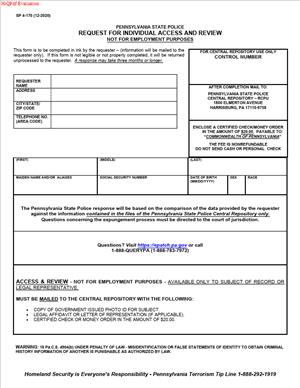SP 4-170 – Request for Individual Access and Review
Fill out nowJurisdiction: Country: United States | Province or State: Pennsylvania
What is an SP 4-170 – Request for Individual Access and Review?
This form lets you request your own Pennsylvania criminal history record. It is the official pathway to see what the state repository has on you. It is fingerprint-based to ensure the record matches you and not someone with a similar name. You use it to review, verify, and, if needed, challenge items in your record.
You typically use this form when you want a certified copy of your own record. It is not designed for employers or third-party background checks. Those use other processes. This form centers on your individual right to access and review your record for accuracy. It supports your ability to correct mistakes.
People often file this request before job searches or license applications. You might want to see what appears to avoid surprises. You may have a past arrest that was withdrawn or dismissed. You may have completed a diversion program. You may have a court order sealing a case. This request helps you confirm the repository reflects those outcomes.
This form is also common after identity theft or mistaken identity. If you believe a record was linked to your name in error, this helps you see the details. It starts the paper trail to fix mismatches. You can file a challenge to correct data once you identify the issue. You can attach court paperwork that shows the true outcome.
Some people use this form when preparing to expunge or limit access to a case. You may want to confirm case numbers, arrest dates, and charging details. The report helps you match court records to the repository data. Accurate information helps any later filing go faster. It also confirms what remains public and what should be limited or cleared.
If you have no record in Pennsylvania, you will receive a “no record” response. If you have an eligible record, you will receive a certified report. The report lists arrests, charges, and final dispositions the repository holds. This is a state-level report. It does not replace federal checks. It focuses on Pennsylvania entries in the state system.
When Would You Use an SP 4-170 – Request for Individual Access and Review?
Use this form when you want to see your Pennsylvania criminal history before others do. For example, you plan to apply for a professional license. You want to confirm dismissals and dispositions reflect correctly. You may also use it before volunteering with children or seniors. You want to know what will appear, even if a different check is later required.
Consider this form after a court outcome. You reached not guilty or withdrew charges. You completed probation without a conviction. You secured a court order sealing or expunging a case. You want to verify the record now shows the correct status. You do not want old entries lingering due to clerical delays or mismatches.
Use it if you changed your name or discovered a linked alias. If a past entry sits under a different spelling or prior name, you want to ensure it matches you correctly. A fingerprint-based search reduces mistaken matches. It improves data fixes because it ties updates to your true identity.
This form is also useful if you faced identity theft or a misattributed arrest. You might learn that someone used your name or date of birth. You can review entries and gather the details. You can then submit a challenge with proof that the entry belongs to someone else. The challenge process helps correct the repository.
Attorneys and counselors often suggest this step before relief filings. If you plan to seek expungement or record sealing, you need accurate case details. The access and review response shows how the state system lists the event. You can compare that to docket sheets and court orders. That saves time and reduces errors in follow-up petitions.
Tenants, landlords, and business owners typically do not use this form for screening others. This form is for the subject’s own access and review. Use it when you are the person whose record is at issue. If you need a copy for a visa or other personal use, this form helps with Pennsylvania records only. Some agencies require other checks. Use this as your Pennsylvania snapshot.
Legal Characteristics of the SP 4-170 – Request for Individual Access and Review
This form exercises your legal right to see your own criminal history record. State law gives you access to the central repository’s record about you. The form provides the required information and authorization to process a fingerprint-based search. Your signature confirms your identity and your request.
It is not a contract in the usual sense, but it is legally meaningful. The agency must handle your request as defined by law and policy. The fingerprint requirement ensures accurate matching. It helps prevent release of someone else’s record to you. That identity safeguard supports both your rights and data integrity.
The result of the request is an official response. You receive either a certified record or confirmation that no record exists. The response is formal and traceable. It can be used to verify entries with courts, licensing bodies, or counsel. It is not intended for employment clearance. It exists to let you review and dispute your own record.
What ensures enforceability?
Enforceability comes from the combination of statutory rights and proper submission. You must submit the form as instructed. You must include fingerprints and payment if required. You must provide accurate identity details. The repository processes the request under established procedures. If you find errors, you have the right to challenge them.
A challenge is not a casual email. You must support it with evidence. Certified court records and docket entries are persuasive. You want to show the correct disposition, date, or identity. The repository reviews your challenge and updates the record when supported. You can request a revised response after corrections.
Privacy rules apply. Your access to your own record does not grant broad reuse rights. You should not share another person’s record or misuse yours for screening others. The repository treats your fingerprints and personal data as sensitive. You should keep copies of your submission and response in a secure place.
Age and case type matter. Juvenile matters and sealed entries may be restricted. Some data will not appear on the access and review response. That depends on how the court handled the case and what the law permits. The report reflects what the repository can lawfully disclose to you as the subject.
How to Fill Out an SP 4-170 – Request for Individual Access and Review
Follow these steps to complete the form accurately the first time.
1) Confirm the form fits your goal.
- Use this form only to access and review your own record.
- Do not use it to screen others or for hiring decisions.
2) Gather your documents.
- Bring a valid government photo ID.
- Collect prior names, nicknames, and name changes.
- Locate any court orders or docket sheets you may need.
- Have your current and prior addresses ready.
3) Read the form front to back.
- Note the fingerprint requirement and payment section.
- Mark any special instructions or warnings.
4) Enter your full legal name.
- Match your ID exactly.
- Enter last, first, and middle names as requested.
5) List all other names used.
- Include maiden names, aliases, and hyphenated names.
- Add prior spellings if they might appear in records.
6) Provide your date of birth and place of birth.
- Use the format shown on the form.
- Write the city and state or country as requested.
7) Complete physical descriptors if requested.
- Enter sex, race, height, and weight.
- Add eye and hair color when asked.
8) Provide your Social Security number if requested.
- It helps match records.
- If optional, you may leave it blank.
9) Enter your current mailing address.
- Include apartment or unit numbers.
- Use a complete, mailable address.
- Add a phone number and email for contact.
10) State the reason for the request.
- Select “Individual Access and Review” or similar wording.
- Do not select categories tied to employment or licensing.
11) Review the certification and authorization.
- Read the statements carefully.
- You confirm you are the subject of the record.
12) Sign and date the form.
- Use blue or black ink.
- Sign within the signature box as instructed.
13) Prepare for fingerprinting.
- Check the form for acceptable fingerprint methods.
- You may need a live-scan or ink fingerprint card.
14) Schedule your fingerprinting.
- Use an authorized fingerprint provider.
- Bring your photo ID and the form details.
15) Complete the fingerprint card.
- Ensure name, date of birth, and identifiers match the form.
- Confirm the technician signs or stamps where required.
- Verify all boxes are filled and prints are clear.
16) Assemble your submission packet.
- Include the completed form.
- Include the fingerprint card or proof of capture.
- Include payment in the accepted format.
- Add a copy of your photo ID if requested.
- Attach court documents if you will later challenge entries.
17) Review payment instructions.
- Confirm the fee amount on the form.
- Use only the listed payment types.
- Do not send cash unless the form expressly allows it.
18) Make copies for your records.
- Copy the completed form and payment proof.
- Copy your fingerprint receipt or card.
- Keep copies of any court documents included.
19) Mail or submit as instructed.
- Use the address printed on the form.
- Consider trackable mail or delivery confirmation.
- Do not fold fingerprint cards if prohibited.
20) Watch for follow-up requests.
- Respond promptly if you receive a deficiency notice.
- Correct any missing items and resubmit as directed.
21) Receive and review the response.
- If “no record,” file the letter in a safe place.
- If records appear, check each entry for accuracy.
- Match arrests, charges, and dispositions to court outcomes.
22) Identify issues to challenge.
- Look for wrong disposition codes or missing updates.
- Watch for entries that belong to someone else.
- Flag duplicate arrests or incorrect dates.
23) Gather proof for a challenge.
- Obtain certified docket sheets or court orders.
- Collect proof of identity if there was a mismatch.
- Highlight the specific item you want corrected.
24) File your challenge as instructed.
- Use the challenge process described in the response.
- Cite the entry exactly as it appears in the report.
- Attach certified proof and keep copies.
25) Track the correction process.
- Note when you sent the challenge.
- Retain mail receipts or confirmation numbers.
- Follow up if you do not see updates after a reasonable time.
26) Request an updated response after corrections.
- Ask for a revised record reflecting changes.
- Keep the updated response with your important documents.
27) Avoid common mistakes.
- Do not skip aliases.
- Do not mismatch dates or addresses.
- Do not submit smudged or incomplete fingerprints.
- Do not omit payment or required ID copies.
28) Protect your privacy.
- Store your record securely.
- Share it only when necessary.
- Redact your SSN when making copies, if appropriate.
29) Consider timing needs.
- Processing can take time.
- Start early if you have a deadline.
- Leave room for challenge steps if needed.
30) Know what this form is not.
- It is not a work clearance certificate.
- It is not a federal background check.
- It does not replace court records.
Practical guidance for tricky sections
- Parties: You are the requester and the subject of the record. The receiving agency is the state repository. You do not need a separate agent unless the form allows representation. If you use a representative, you still need your fingerprints. You may need a signed authorization for them to receive results.
- Clauses: The certification section often states you are the subject and the information is true. It may authorize fingerprint-based searches of criminal history records. By signing, you accept penalties for false statements. Read each clause and ensure it matches your intent.
- Signatures: Sign within the designated area. Some parts must be completed in ink by you. If a notary or technician section exists, let the professional complete it. Do not write in official use boxes.
- Schedules and attachments: Treat the fingerprint card and ID copy as attachments. Payment acts as a required schedule. Court documents are supporting exhibits for future challenges. Label items clearly and keep a checklist.
Real-world examples
- You completed a diversion program. The docket shows dismissed charges. Your report still shows “pending.” You submit a challenge with the dismissal order. The repository updates the disposition to reflect the dismissal.
- You changed your last name after marriage. Your report shows an old name. You submit an access and review request with fingerprints. The results confirm the linkage. You later update future filings with both names to avoid delays.
- You were acquitted of a charge, but an arrest still appears without disposition. You obtain a certified verdict sheet. You challenge the entry. The repository adds the not-guilty disposition.
- You have never been arrested in Pennsylvania. You submit the form for personal peace of mind. You receive a “no record” letter. You keep it with your files in case you need it later.
Tips to ensure smooth processing
- Write neatly and avoid corrections. If you must correct, initial the change.
- Match every field to your ID, including middle names and suffixes.
- Use the form’s exact date formats and abbreviations.
- If the form asks for a reason, keep it concise and accurate.
If your request is rejected
- Check for missing signatures, wrong fee, or unreadable fingerprints.
- Correct the defect and resubmit quickly.
- Use fresh fingerprint cards if prints were rejected.
If you need multiple copies
- Ask for certified copies as permitted by the form.
- Request extras in the initial submission if allowed.
- Keep track of any per-copy fee.
Finally, think ahead to any follow-up needs. If you plan to apply for a license, align your timing. If you expect to challenge entries, gather court documents now. Keep a log of your submissions and responses. This reduces stress and keeps your record accurate and current.
Legal Terms You Might Encounter
- Criminal history record: This is your official record of arrests, charges, and case outcomes. With SP 4-170, you request a copy to see what appears under your name and identifiers.
- Access and review: This is the process of seeing your record and checking it for accuracy. SP 4-170 starts that process so you can verify and correct information if needed.
- Subject of record: You are the subject of the record because the report is about you. SP 4-170 only lets you request your own record, not someone else’s.
- Repository: This is the state’s central database that holds criminal history records. Your SP 4-170 goes to the repository so they can match and release your record to you.
- Identifiers: These are data points used to match you to the correct record, such as full name, date of birth, and other personal details. SP 4-170 requires accurate identifiers to avoid a mismatch.
- Disposition: This is the final outcome of a charge, such as dismissed, not guilty, or convicted. When you receive your record after submitting SP 4-170, review each disposition for accuracy.
- Arrest vs. charge vs. conviction: An arrest is when you were taken into custody. A charge is the specific offense filed. A conviction is a finding of guilt. SP 4-170 helps you confirm that each stage is documented correctly.
- Dissemination: This is the sharing of your criminal history with others. Access and review allows you to see what would be disseminated and correct errors before it is shared.
- Fingerprint-based identification: This confirms your identity using your fingerprints, which reduces false matches. SP 4-170 may require fingerprints to ensure the record pulled belongs to you.
- Challenge: This is your formal request to fix errors in your record. SP 4-170 gives you access first, so you can then prepare a challenge if you find inaccuracies.
- Redaction: This is the removal or masking of sensitive details before release. If your copy shows redactions, SP 4-170 still lets you verify the core facts and outcomes.
- Certified copy: This is a record copy with a certification that it is official and complete. If you need a certified copy for a third party, note that SP 4-170 is for your personal access and review; ask whether a certified version is available as part of or after this process.
- Sealing or expungement: Sealing limits who can see a record. Expungement removes eligible entries. SP 4-170 does not seal or expunge; it helps you see what exists so you can evaluate next steps.
FAQs
Do you need fingerprints with this form?
Many access-and-review requests require fingerprint verification to ensure an exact match. If fingerprints are required, you will submit a set taken by an approved provider. This confirms the record belongs to you and reduces the risk of merging your data with someone else. If fingerprints are not required in your situation, expect to provide broader personal identifiers and past names to avoid a mis-match.
Do you have to include all past names and aliases?
Yes. List former names, married names, and any alias you have used. Records can be filed under any name connected to your identity. If you leave out an alias, your report may be incomplete. That can delay your review or cause you to miss an error tied to a different name.
Do you need to provide your full Social Security number?
You may be asked for the full number or the last four digits to help match your record. If requested, provide it accurately and legibly. Wrong digits can cause a no-record result or merge your file with another person. If you prefer not to include it, check whether fingerprints are required instead and follow those identity steps carefully.
Do you need to pay a fee?
Some jurisdictions charge a fee for access and review. Others do not. If a fee applies, follow the payment instructions exactly. Include the correct amount and the accepted payment method. Wrong payments cause returns or delays. If there is a fee waiver, confirm what proof is required and include it in the same envelope or submission packet.
Do you need to notarize your signature?
Most access-and-review forms do not require notarization, but some related challenge documents might. If SP 4-170 includes a sworn statement or an affidavit section, follow the signature instructions closely. Sign where indicated and date the form. If notarization is required for any attachment, sign in front of the notary and include the completed notarial block.
Do you submit the form online or by mail?
Submission methods vary. Some processes require mail with original signatures and fingerprint cards. Others permit online intake with supporting documents uploaded. If a fingerprint card is needed, expect to mail the originals. If mail is required, use a trackable service and keep your receipt. If online is offered, confirm file formats and size limits before uploading.
Do you receive a copy of your full record or only view it?
Access and review lets you receive a copy for personal inspection. It is not the same as a public background check for employment. You use this copy to confirm accuracy and to prepare a challenge if you find errors. If you need a version for third-party use, ask whether a certified copy is available through a separate request.
Do you need to submit a separate form for a challenge?
Yes. SP 4-170 is for access and review. If you find mistakes, you usually submit a separate challenge. That challenge explains what is wrong and includes proof, such as case dockets or court orders. Expect a review period. Keep copies of your access report to support your challenge.
Checklist: Before, During, and After the SP 4-170 – Request for Individual Access and Review
Before signing
- Confirm you are requesting your own record, not someone else’s.
- Gather identifiers: full legal name, date of birth, current address, and past addresses.
- List all former names, aliases, and name changes.
- Have your government-issued ID handy for exact spelling.
- Collect supporting details: known case numbers, approximate arrest dates, and locations.
- If fingerprints are required, schedule an appointment with an approved provider.
- If a fee applies, prepare the accepted payment method and exact amount.
- If any waiver applies, gather proof of eligibility.
- Confirm the mailing or online submission method and any special requirements.
- Set aside time to complete the form in one sitting to avoid errors.
During signing
- Print clearly or type if allowed; avoid cross-outs.
- Use your full legal name as it appears on your ID.
- Enter your date of birth in the correct format.
- Provide all aliases and former names, with accurate spellings and dates used.
- Enter your current address and a reliable phone or email for contact.
- If asked, provide the last four digits of your Social Security number accurately.
- Complete any fingerprint sections or attach the fingerprint card as instructed.
- Review fee and payment fields; confirm the amount and payment type.
- Sign and date all signature lines; do not skip certification or acknowledgment areas.
- If notarization is required for any piece, sign in front of the notary and include the seal.
- Make clear copies of the completed form, ID, and any attachments for your records.
After signing
- Assemble the packet: form, payment (if needed), fingerprint card (if needed), and attachments.
- Mail using a trackable service if mailing is required; keep the receipt.
- If submitting online, confirm successful upload and save the confirmation page.
- Create a tracking note with the submission date and expected processing window.
- Set calendar reminders to follow up if you do not receive a response.
- When the record arrives, review every entry for accuracy and completeness.
- Flag errors or missing dispositions, and gather proof to support a challenge.
- Store your copy securely, digital and paper, with access limited to you.
Common Mistakes to Avoid in SP 4-170 – Request for Individual Access and Review
- Leaving out former names. Records may exist under any name you used. Missing aliases can hide errors. Don’t forget to list all names with accurate dates used.
- Skipping fingerprint verification when required. Without fingerprints, identity confirmation may fail. That can lead to delays or a wrong record match.
- Providing incomplete addresses or contact details. If the office cannot reach you, your request can stall or be returned. Use a reliable mailing address and an active phone or email.
- Submitting the wrong payment amount or method. Incorrect payments cause automatic returns. Double-check the fee, payment format, and any waiver proof.
- Signing the form incorrectly. Missing signatures or dates invalidate your request. Sign everywhere required and date clearly. If a section requires a sworn signature, follow that instruction.
What to Do After Filling Out the Form SP 4-170 – Request for Individual Access and Review
- Confirm your packet is complete. Check the form, signature, payment, fingerprint card, and attachments one more time.
- Submit your request using the specified method. If mailing, use a trackable service and note the tracking number. If online, save the submission confirmation.
- Record your timeline. Note the date sent and any stated processing window. Add follow-up reminders to your calendar.
- Watch for communications. Respond quickly to any request for more information. Delays often happen when contact details are incomplete or messages go unanswered.
- Review the results carefully. Compare names, dates of birth, and identifiers. Check each arrest, charge, and disposition. Confirm that closed cases show the correct outcomes.
- Identify and organize errors. Separate issues into categories: wrong identity, missing disposition, duplicate entries, or incorrect charge levels or dates.
- Gather proof for a challenge. Collect court dockets, orders, or other official documents that show the correct information. Make legible copies.
- Prepare your challenge. Follow the process for contesting entries. Be specific about each incorrect item and attach proof. Keep your access copy with your challenge submission.
- Track your challenge. Note the date you sent it and the expected response period. Set reminders to follow up if you do not receive updates.
- Notify affected parties if needed. If a corrected record matters to an employer, licensor, or other recipient, plan how you will share updated information after the correction is made.
- Maintain secure records. Store your access report, challenge documents, and responses in a secure folder. Limit access to protect your personal information.
- Schedule a future check. After corrections are made, consider a follow-up request later to confirm that changes appear in the repository and that duplicates have not resurfaced.
Disclaimer: This guide is provided for informational purposes only and is not intended as legal advice. You should consult a legal professional.