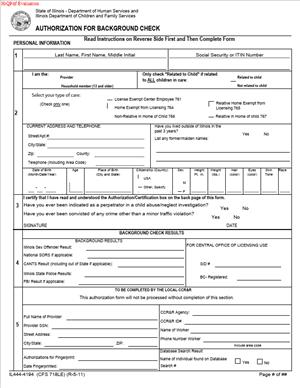Form IL444-4194 – Authorization for Background Check
Fill out nowJurisdiction: Country: USA | Province or State: Illinois
What is a Form IL444-4194 – Authorization for Background Check?
Form IL444-4194 is an Illinois Department of Human Services authorization that allows state agencies to run a background check on you. It is also used by the Illinois Department of Children and Family Services to access child welfare registry records. The form gives these agencies permission to collect and share your background information with a sponsoring employer or program. It covers criminal history checks, child abuse and neglect registry checks, and required sex offender and related registry checks.
You typically complete this form when you work in, volunteer with, or live in a home connected to child care or early childhood settings in Illinois. It is used in both licensed facilities and license-exempt programs that receive state funding, including programs paid through the Child Care Assistance Program. You may also be asked to complete it as part of a new hire process at a child care center, a family child care home, a preschool, or an after-school program. Household members in a family child care home often complete it as well if they are age 18 or older, and sometimes younger teens, for specific registry checks.
You would need this form because state law requires background checks for anyone with access to children in covered settings. Suppose you are a director, teacher, assistant, substitute, driver, volunteer with unsupervised access, or a license-exempt relative provider. In that case, the program cannot allow you to work until your background check clears. If you are a household member in a licensed day care home, the provider cannot be licensed or paid until every required adult and applicable teen in the home completes the process. If you refuse to sign, the program cannot employ you in a covered role, and a license-exempt provider cannot be approved for payment.
Typical usage scenarios include a center hiring a new classroom aide, a family child care home adding an assistant, a license-exempt provider enrolling to receive payment for caring for a child through a state subsidy, or a current employee moving to a role with unsupervised child contact. It also applies when a provider moves to a new location, adds a household member who turns 18, or when the background check period expires and a renewal is due. In each scenario, Form IL444-4194 functions as your written consent for the checks and your confirmation that the identifying information you provide is true.
When Would You Use a Form IL444-4194 – Authorization for Background Check?
You would use this form any time your role or situation triggers a required background check for child-facing programs in Illinois. If you are accepting a job at a child care center, your employer will likely hand you this form during onboarding. If you are opening or working in a family child care home, you and each adult in the household will complete it. If you provide care as a relative or neighbor and want to be paid through a state subsidy, you will sign this authorization before approval. If you are a volunteer who may be alone with children or help on a regular schedule, the program will ask for it.
You would also use the form when you transfer to a new site under the same employer, because background clearances often tie to a specific location or employer. If your last check was completed some time ago, the program may need you to reauthorize the checks. If you lived outside Illinois within the past five years, you will use this form along with additional state-specific releases to allow out-of-state child abuse registry checks. If you have had an “indicated” finding in the child welfare system in the past, the form is still used to run the required check and to help determine if a waiver or appeal process is available.
Employers, program administrators, and sponsoring agencies use the form to document your consent and to submit the required requests. Child care center directors, family child care license applicants, and subsidy program sponsors rely on it to trigger the state processes. Household members complete it to satisfy compliance before a license can be issued or renewed. In short, you will see this form whenever your access to a child-serving environment requires the state to verify your background.
Legal Characteristics of the Form IL444-4194 – Authorization for Background Check
This is a legally binding authorization. By signing, you give the Illinois Department of Human Services and the Illinois Department of Children and Family Services permission to collect, review, and share your background information for a defined purpose. The purpose is to determine whether you can work in or be present in specified child-facing roles or settings. The form also typically authorizes fingerprint-based checks through state and federal criminal history repositories, name-based checks of child abuse and neglect systems, and searches of required offender registries. Your signature confirms that you understand and agree to these checks.
Enforceability is grounded in three things: clear consent language, your verified identity, and the direct link to a statutory requirement for background checks in child care and related programs. The form identifies you through personal data such as your full legal name, prior names, date of birth, Social Security number, address history, and government-issued ID. It ties the authorization to a specific employer or program and a specific use. It usually includes language stating that you affirm the information is true under penalty of law and that false statements can lead to denial, termination, or other consequences. Agencies rely on your signed consent to request and receive records that are otherwise protected.
There are general legal considerations to keep in mind. You have the right to privacy and to fair handling of your information. The form authorizes the sharing of results with the requesting employer or program and the state agencies that oversee child care. It does not give blanket permission for unrelated use. Your information must be stored and transmitted securely. You also have the right to request a copy of the background check outcome and to dispute inaccurate or incomplete results. If a criminal history record appears incorrect, you can follow the correction process through the appropriate record custodian. If a child welfare registry entry is wrong, you can seek a review through that system. Some disqualifying findings may be eligible for a waiver or variance after a review of rehabilitation factors. Other offenses or findings are permanent bars and cannot be waived. When in doubt, ask the program’s background check unit for guidance.
The form itself does not grant employment or approval. It authorizes the checks that inform that decision. The employer or licensing authority reviews the results against state standards. If you are denied due to a disqualifying result, you will receive notice. That notice should explain whether you may appeal or seek a waiver. If you do not sign the form, the program cannot run the check and will treat that as a disqualification for the covered role.
How to Fill Out a Form IL444-4194 – Authorization for Background Check
Follow these steps to complete the form accurately and avoid delays.
1) Identify your role and the requesting program.
Start by confirming why you are completing the form and who is requesting it. Your employer or sponsor will usually complete the top portion. That section includes the program name, site address, and contact person. It may also include a license number or an identifier for a license-exempt provider. If you are a household member completing the form for a family child care home, make sure the provider’s name and site address are listed. If you work at a center with multiple sites, ensure the correct site is named. Accuracy here directs the results to the right place.
2) Enter your full legal name and any prior names.
Write your full legal name exactly as it appears on your government ID. Include your first, middle, and last name. If you have used other names, list every prior name, nickname, alias, and prior last name due to marriage or other reasons. This helps match and clear records. If you leave out a former name, your check may be delayed or incomplete. Use additional space if the form provides it. If not, attach a page labeled “Former Names” and include it with your form.
3) Provide your identifying information.
Enter your date of birth, Social Security number, current home address, phone number, and email. Your Social Security number is used solely for record matching and to prevent false matches. Provide your driver’s license or state ID number and the issuing state. If the form requests physical descriptors such as height, weight, eye color, and hair color, fill them in. These data points help confirm identity during fingerprint processing and registry searches.
4) List your address history.
Provide your current address and your previous addresses for the past five years. Include street, city, state, zip code, and the month and year you lived at each address. If you moved several times within the same city, list each address. If you lived outside Illinois at any point during the five-year window, mark the box that indicates out-of-state residence. You will likely need to complete additional releases for each out-of-state child abuse and neglect registry. Your program will give you those forms if needed.
5) State your position and setting.
Mark the box that best describes your role. Common options include center director, teacher, teacher’s aide, substitute, driver, volunteer with unsupervised access, family child care home provider, assistant, and household member. If you are a license-exempt provider, select the role that matches your situation (relative provider or non-relative provider). If you are a household member in a family child care home, check that box and confirm your relationship to the provider. Role clarity ensures the right checks are run and the results are routed correctly.
6) Disclose out-of-state residence and prior employment in child care.
The form may ask if you lived outside Illinois in the last five years or if you have worked in child care or schools in another state. Answer truthfully. If yes, your program will ask for additional state-specific consent forms so those states can release registry information. Some states charge a fee or require a notarized form. Plan for extra time if out-of-state checks are needed.
7) Review the consent and disclosure language carefully.
Read the authorization paragraphs in full. They explain what records may be requested, who may receive the results, and how the information will be used. The consent typically covers fingerprint-based criminal history checks through state and federal repositories, checks of the child abuse and neglect tracking system, and searches of sex offender and related registries. It also authorizes the release of results to the requesting program and to state agencies that oversee child care licensing and subsidy programs. Make sure you understand that refusal to consent will disqualify you from the role.
8) Initial any required acknowledgments.
Some versions of the form include checkboxes or initials to confirm you understand specific items, such as your right to receive a copy of the results, your right to dispute inaccuracies, and your understanding that certain results may disqualify you. If the form asks you to initial, do so neatly. Do not initial boxes that do not apply. If an item is unclear, ask the program contact to explain before you sign.
9) Sign and date the authorization.
Sign your name using your usual signature. Print your name where indicated. Date the form next to your signature. Your signature must be current; old signatures or undated forms delay processing. If you are under 18 and the form requires registry checks, a parent or legal guardian may need to sign on your behalf. If you use a power of attorney, include a copy of the document that authorizes the signature.
10) Prepare for fingerprinting, if required.
If you are 18 or older and your role requires fingerprinting, the program will give you instructions to schedule a live scan fingerprint appointment. You may receive a document with a transaction control number and the correct agency identifier. Bring a valid government-issued photo ID to your appointment. Confirm the technician uses the exact agency identifier listed in your instructions so the results route to the correct background check unit. Keep the receipt from your appointment. Some programs ask you to submit a copy as proof of completion.
11) Submit your form securely.
Return the completed form to your employer or program contact. Do not email the form unless you are using a secure method approved by the program. Hand delivery or secure upload is best. If you are mailing the form, use a secure, trackable method. Include any attachments, such as the list of former names or a copy of your ID, if requested. Incomplete forms are returned without processing, so double-check that every required field is filled and legible.
12) Respond promptly to follow-up requests.
The background check unit may contact you for clarification or additional documents. Common requests include clearer address history dates, copies of out-of-state releases, or explanations of name changes. Reply quickly to avoid delays. If you know a record might appear (for example, a prior arrest that was dismissed), be prepared to supply court documents if the program asks for them. Do not attach court records to your initial form unless specifically requested.
13) Track your status and timelines.
Processing times vary. Name-based registry checks can return within days. Fingerprint-based criminal history checks may take a few weeks. Out-of-state child abuse registry checks can take longer. Ask your program contact for the typical timeline and whether you may start work under supervision while results are pending. Some roles allow supervised presence until the final clearance arrives; others do not. Do not assume you can start without explicit approval.
14) Review your results and next steps.
Your employer or program will receive a determination based on the results. You may receive a copy of the clearance or an eligibility letter. If the result indicates a potential disqualifying finding, you should receive instructions about appeal or waiver options, if any apply. If you believe a record is inaccurate or incomplete, notify your program contact and begin the dispute process with the appropriate record custodian. Keep copies of all correspondence for your records.
15) Plan for renewals and changes.
Background checks are not always one-and-done. Registry checks are often renewed on a cycle, and fingerprint checks may be repeated after a defined period or when you change employers or sites. If your role changes to include unsupervised access to children, the program may need to rerun certain checks. If you move, legally change your name, or add adult household members in a family child care home, notify your program contact right away. Those changes can trigger new forms and checks.
Practical tips to avoid delays are straightforward. Write clearly in black ink if you complete a paper form. Match all names and dates to your ID documents. Use month and year for address dates if the form requests that format. Do not leave blanks. If an item does not apply, write “N/A” rather than leaving it empty. Confirm that your contact information is current so the background check unit can reach you. Finally, confirm where to return the form and to whom, and keep a copy of everything you submit for your records.
Filling out Form IL444-4194 is not complicated, but accuracy matters. Take the time to gather your address history and prior names before you start. Read the consent carefully so you know what you are authorizing. Ask questions if anything is unclear. Once submitted, respond to follow-up quickly. That keeps your onboarding or approval on track and helps your program meet its legal duty to keep children safe.
Legal Terms You Might Encounter
- Authorization and consent mean you give written permission to run checks on you. This form is your consent. Without it, the agency cannot request your records.
- Background check is the process of reviewing your records. It can include criminal history, child abuse or neglect findings, and other registries. This form lets the agency request that information for a job or program.
- Fingerprint-based check uses your fingerprints to search official databases. It is more accurate than name-only searches. By signing this form, you agree to complete fingerprinting if required.
- Name-based check uses your name, date of birth, and other identifiers to search records. Some programs begin with a name-based search. Your form must list all prior names so the search is complete.
- Criminal history record information includes arrests, charges, and convictions. The check may also show dispositions, such as dismissed or not guilty. Your consent allows the agency to view this record when required.
- Disqualifying offense is a crime or finding that may block you from a role. Some roles have specific bans by regulation. Others allow a review. This form authorizes the agency to compare your record to those rules.
- Rehabilitation review or waiver is a process that considers your history and current situation. It may allow you to work despite certain offenses. Your consent allows the agency to evaluate your file if a review is needed.
- Adverse action is a decision that negatively affects you. Examples include denying you a role or access. If the agency plans adverse action based on a report, you may get notice and a chance to respond.
- Confidentiality means your information is protected and only used for authorized purposes. The form explains how your data is handled. Staff must keep your records secure and share them only with those who need to know.
- Expunged or sealed records are cases removed from public view by a court. Many checks exclude sealed or expunged items. Follow the form’s instructions on what to disclose. If unsure, ask the requesting office before you submit.
- Subsequent notifications are updates to your background record after the initial check. Some programs receive updates if a new event occurs. Your authorization can cover these updates for a set time.
FAQs
Do you need to provide your Social Security number?
You should provide it if you have one. It helps match records and reduces delays. If you do not have a number, list that on the form and provide other identifiers. Be ready to show valid identification to verify your identity.
Do you need fingerprints for this form?
Many roles require fingerprinting in addition to this form. The form authorizes the check. You typically schedule fingerprints after you submit it. Use an approved fingerprinting location if directed. Bring a valid photo ID and any tracking number provided by the requesting office.
How long does the background check take?
Name-based checks can take a few days. Fingerprint-based checks often take one to three weeks. Timelines vary based on volume and the types of checks required. Incomplete forms, missing IDs, or unreadable prints cause delays. Plan extra time if you have prior names or out-of-state history.
How long is your authorization valid?
Your consent usually lasts for a defined period tied to the program. Some programs require new authorization if you change roles or employers. Others allow reuse for a limited time. Check the instructions for the specific position. If your role changes, ask if you must submit a new form.
Can you use one authorization form for multiple employers or sites?
Often, you cannot. This form is generally tied to one requesting agency or program. If you work at another site or with another employer, you may need a new authorization. Ask the requesting office before reusing a prior form.
Do you get a copy of your background check results?
In many cases, the requesting office receives the results, not you. You can ask whether they can share a summary with you. If a decision is based on a report, you may receive a notice and information about how to request a copy or dispute errors.
What if your report has an error?
Promptly tell the requesting office in writing. Provide documents that show the mistake. You may need to contact the record source to correct it. Keep copies of all communications. Ask whether the decision will wait until the review is complete.
Do minors or students need a parent or guardian to sign?
If you are under 18, a parent or legal guardian often must sign. The requesting office will advise you. Bring proper identification for both the minor and the signer, and any proof of guardianship if the signer is not a parent.
Checklist: Before, During, and After the Form IL444-4194 – Authorization for Background Check
Before signing:
- Gather your legal name exactly as it appears on your ID.
- List all prior names, including maiden names and hyphenated names.
- Confirm your date of birth and place of birth.
- Have your Social Security number, if you have one.
- Prepare your current address and past addresses for the required period.
- Collect a government-issued photo ID.
- Confirm the specific role or program you are applying for.
- Ask whether fingerprints are required and how to schedule them.
- Clarify whether you need any codes or referral numbers for fingerprinting.
- Review any program rules on disqualifying offenses.
- If under 18, arrange for a parent or guardian to sign.
During signing:
- Print clearly in black ink if completing on paper.
- Use your full legal name, not nicknames or initials.
- Enter all prior names and correct spellings.
- Provide your date of birth in the requested format.
- Enter your Social Security number accurately or mark “none.”
- Confirm your current address and any prior addresses required.
- Read the consent and privacy sections in full.
- Initial or check any required boxes that authorize specific checks.
- Sign and date where indicated. Do not sign outside the signature boxes.
- If a witness or guardian signature is needed, have them sign as directed.
- Keep a copy or photo of the completed form for your records.
After signing:
- Submit the form to the requesting office as instructed.
- If required, schedule fingerprinting as soon as possible.
- Bring a valid ID and any tracking or referral number to your appointment.
- If prints are rejected as unreadable, reschedule promptly.
- Record the date you submitted and your appointment details.
- Monitor your email and mail for any follow-up requests.
- Respond quickly to requests for clarification or documents.
- Ask for estimated timelines and how you will be notified of results.
- If you move or change your name, notify the requesting office.
- Store a copy of the form and any receipts in a secure place.
Common Mistakes to Avoid
- Don’t forget to list all prior names. Missing a maiden name or hyphenated variation can cause incomplete searches. That leads to delays or repeat submissions.
- Don’t leave signature or date fields blank. An unsigned or undated form is invalid. You will have to redo it and lose time.
- Don’t use nicknames or abbreviations. Records must match your legal ID. Mismatches can cause verification issues or false “no record found” results.
- Don’t guess your Social Security number. A wrong number can link to the wrong record or cause a mismatch. If you do not have one, state that clearly.
- Don’t skip the fingerprint step if required. The form alone does not complete the check. Missing the appointment will stall onboarding or access.
- Don’t ignore notices about unreadable prints. You may need to reprint within a short window. Missing the window restarts the process and delays placement.
- Don’t alter the form after submission without notice. Cross-outs or late edits can invalidate the authorization. Ask the requesting office how to correct mistakes.
- Don’t disclose more than the form requires. Follow the instructions on what to report. Listing sealed or expunged matters when not requested can create confusion.
What to Do After Filling Out the Form
-
- Submit the form to the requesting office using their preferred method. Confirm delivery and ask for a receipt or confirmation. If they assign a tracking number, keep it.
- Schedule your fingerprint appointment if needed. Do this right away. Appointment availability can vary, and delays can hold your start date. Bring a valid photo ID and any required codes.
- Monitor your status. Ask when to expect results and how you will be notified. If you do not hear back within the stated window, follow up with the requesting office. Keep notes of all calls and emails.
- Respond to requests. If the office asks for clarifications, prior names, or new prints, act quickly. Delays on your end extend the overall timeline.
- Address errors. If a report contains an error, notify the requesting office in writing. Provide supporting documents, such as court records or identity documents. Ask how to submit corrections and how decisions will be paused or reconsidered.
- Plan for provisional steps. Some programs allow you to begin in a limited capacity while checks are pending. Ask whether this applies to your role and what restrictions might apply.
- Handle adverse decisions. If you receive a notice that a finding affects your eligibility, read it carefully. You may have an opportunity to respond or seek a review. Ask what materials you can submit and the deadline to do so.
- Maintain your records. Keep a copy of your signed form, any fingerprint receipts, and correspondence. Store them securely. You may need them for future renewals or to verify completion.
- Update the office on changes. If your name, address, or contact details change, tell the requesting office promptly. Accurate information helps avoid missed notices and repeated checks.
- Ask about reuse and renewal. Some roles require periodic rechecks. Others require a new authorization if you switch sites or positions. Confirm what applies to you and set reminders.
- If you need to amend your form, do not alter the original after submission. Request guidance on whether you should submit a new form or an addendum. Follow their instructions to avoid invalidating your consent.
- If you decide to withdraw your application, notify the requesting office in writing. Ask how to revoke pending fingerprint appointments and how your personal information will be handled.
- At the end of the process, request confirmation that your background check cleared. Keep that confirmation with your records. It can help speed up onboarding steps within the same program.
Disclaimer: This guide is provided for informational purposes only and is not intended as legal advice. You should consult a legal professional.