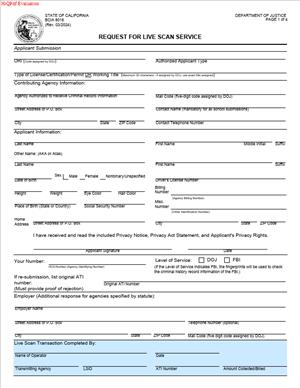BCIA 8016RR – Request for Live Scan Service – Record Review
Fill out nowJurisdiction: United States | California
What is a BCIA 8016RR – Request for Live Scan Service (Record Review)?
This is California’s Live Scan request form for a personal “Record Review.” You use it to get your own California criminal history record from the state’s Department of Justice. It is not for employment, licensing, or volunteering. It is only for you to see what the state has on file about you.
Who typically uses this form?
Individuals who want to verify their own record. That includes people preparing for expungement work, immigration filings, name changes, adoption dossiers, and professional licensing. It is also common after identity theft or mistaken arrests. Attorneys often have clients complete it to confirm the DOJ data before filing relief petitions. Adoptive parents often use it to secure a state background letter for a foreign adoption dossier.
Why would you need this form?
You want to see exactly what California reports about you. You may need an official letter showing “no record” for a foreign adoption. You may want to confirm a case shows the correct disposition. You may want to check if an old arrest still appears. You may need proof of your California history to share with a foreign authority or consulate. The DOJ response letter is the official record of what California has on file for you.
Typical usage scenarios
- You need a background letter for a foreign adoption. Many foreign authorities ask for a state-level background check. The DOJ Record Review letter can be apostilled. That makes it acceptable in many international dossiers.
- You plan to file for record clearance. You want to confirm that each case is listed with the correct disposition before drafting petitions.
- You had a case dismissed. You want to make sure the DOJ record now shows the dismissal.
- You believe your record is wrong. You want to see the state version so you can request a correction.
- You want peace of mind. You want to know what a licensing board could see through their own authorized check.
- You are abroad and need a state-background letter. You plan to get the DOJ letter and then secure an apostille for use overseas.
The form triggers an electronic fingerprint submission at a Live Scan site. The DOJ then mails your results directly to you. The results do not go to anyone else unless you share them. This gives you control over who sees your state record.
When Would You Use a BCIA 8016RR – Request for Live Scan Service (Record Review)?
Use this form when you want your own California criminal history for personal review. It is the right choice when you need to see what is on file before you take your next step. That next step could be expungement, licensing, adoption, or immigration. You control the process and the result is mailed only to you.
Here is what that looks like in practice,
- You are pursuing a foreign adoption. Your agency asks for a state background letter. You complete this Record Review Live Scan. The DOJ mails a letter to your home. If the foreign authority needs an apostille, you submit the DOJ letter for apostille. You then include it in your dossier. If there is a record, you can address it before sending your final package.
- You recently had a case dismissed. You want to confirm the DOJ now shows “dismissed.” You complete this Record Review Live Scan. If the DOJ shows a mismatch, you can correct it. You contact the court or arresting agency to ensure they reported the right disposition. Then you request an update with DOJ. After correction, you can run another Record Review to confirm the fix.
You may also use this form when you suspect identity theft. If someone used your name, you want to see if a record was created. The response tells you what is on file. If it contains inaccurate data, you pursue a challenge. You supply proof to the agency that created the entry and ask them to correct it. That change flows back to DOJ.
Professionals use this form when they want to preview their record. For example, a nurse planning a license application. She wants to verify what California will show. The employer or licensing agency cannot use your Record Review submission. They must run their own authorized check. But you can use your Record Review to prepare and avoid surprises.
If you are applying for visas or residency abroad, you may need a state background letter. Some countries accept the California DOJ letter with an apostille. Others also require a federal FBI report. You may need both. The Record Review form helps you secure the California piece. Always confirm the exact foreign requirement. If they need federal records, the Record Review will not cover it.
Use this form as well when you want transparency on your past. You might have lived in California years ago. You moved away and now need proof for a foreign adoption. The Record Review gives you California’s official view. You then decide how to present it.
Legal Characteristics of the BCIA 8016RR – Request for Live Scan Service (Record Review)
This form is an administrative request, not a contract. It authorizes fingerprinting and the release of your California criminal history to you. You are asking the California DOJ to perform a record search and send you the results. Because it is a government process, it follows specific state rules and technical standards.
Is it legally binding? It binds the DOJ to process your request once you complete the requirements. You submit valid fingerprints, pay the required fees, and provide accurate identity data. The DOJ then searches your record and mails a response. Your signature authorizes the fingerprint transaction and the release to you.
What ensures enforceability?
The Live Scan process includes strict identity verification. You must present valid, current identification at the Live Scan site. The operator captures your prints and links them to your biographical data. The submission includes a unique transaction number. This creates a trackable record. The DOJ will only mail results to the address you provide. They will not release your personal record to third parties through this channel. This aligns with privacy rules that protect criminal history information.
General legal considerations. The Record Review response is your personal copy. California does not allow employers or licensing agencies to use your personal Record Review instead of their own authorized submission. If an employer asks you to provide a Record Review letter, that is usually improper. They must use the correct Live Scan process with their specific agency codes. The Record Review is only for you.
The Record Review shows what California has on file for arrests, charges, convictions, and dispositions. If you find an error, you have a right to challenge it. You do that by contacting the agency of record, like the arresting agency or the court, and requesting a fix. Once they correct their record, DOJ updates its file. You can then request a new Record Review to confirm the change.
The DOJ submission fee is separate from the Live Scan site’s rolling fee. Fees are generally nonrefundable once processing begins. If your prints are rejected for quality, you can resubmit. If they are rejected twice, the DOJ may offer an alternative review path. Keep every receipt and rejection notice. You will need them for a no-fee resubmission.
The Record Review is a California state search. It does not include federal FBI data. If a foreign authority needs a federal report, you must order that separately. Some adoption programs need both state and federal checks. Plan for that early, as apostille steps can add time.
The DOJ response comes by mail. If you need it apostilled for foreign adoption, the signature on that letter can be apostilled. You send the original letter for apostille. Always keep copies for your records. Do not write on the original letter you plan to apostille.
How to Fill Out a BCIA 8016RR – Request for Live Scan Service (Record Review)
Follow these steps. Aim for accuracy and consistency.
1) Get the correct form
- Use the BCIA 8016RR form labeled “Record Review.” It is distinct from forms used for employment or licensing. The top section often contains agency information prefilled for the DOJ. Do not alter prefilled fields specific to Record Review.
- Print three copies of the form. Live Scan operators often keep a copy, return a copy to you, and submit a copy.
2) Book your Live Scan visit
- Choose a Live Scan site. Confirm operating hours, fees, and payment types. Ask about appointment requirements.
- Ask what identification the site accepts. A valid government photo ID is required. A state driver’s license or ID card, a U.S. passport, or a military ID is typical. If you lack a primary ID, ask about acceptable secondary IDs.
3) Complete the “Applicant Information” section
Enter your identity exactly as it appears on your ID:
- Name: Last, First, Middle. Use your full legal name. Do not use initials unless your ID shows them.
- Other names (AKA): List former or maiden names, aliases, and prior legal names. This helps match old records.
- Date of birth: Use the MM/DD/YYYY format as shown on your ID.
- Sex: Select male, female, or as indicated by the form options.
- Height and weight: Use feet/inches and pounds as the form expects. Round to the nearest whole number.
- Eye color and hair color: Use standard color terms accepted on the form.
- Place of birth: List the U.S. state or foreign country.
- Social Security Number: This is usually optional. If provided, it improves matching accuracy.
- Driver’s license or ID number: Enter the number from the ID you will present at Live Scan.
- Home address: Provide your current and complete mailing address. The DOJ will mail your results here. Use an address where you reliably receive mail. Include apartment or unit numbers.
Tip: Be consistent with every character of your name and address. Consistency helps avoid delays.
4) Complete the “Reason for Application / Type of Application”
- Confirm “Record Review” is selected or written as the reason. This is critical. It tells the DOJ to send results only to you.
- Level of Service: For Record Review, the California DOJ level is selected. Do not request other levels unless the form specifically includes them for Record Review. If your foreign adoption requires federal results, that is a separate process.
5) Contributing Agency fields
- On the BCIA 8016RR, the contributing agency information is specific to the DOJ for Record Review. It may be prefilled. Do not substitute an employer, adoption agency, or licensing board here. Record Review is not tied to any outside organization.
6) Applicant signature and date
- Sign and date where indicated. Your signature authorizes the fingerprint submission. By signing, you certify the information is true and correct to the best of your knowledge.
7) At the Live Scan site
- Bring your completed form copies and your ID. The technician will verify your identity.
- The technician will enter the submission details into their system. They roll your fingerprints electronically. They will complete the “Live Scan Operator” section of your form.
- Pay the fees. You will pay the state processing fee and the site’s rolling fee. Keep all receipts.
- You will receive an Automated Transaction Identifier (ATI) number. Keep it. It is proof of submission and lets you track the status if needed.
8) After submission
- Watch for your DOJ response by mail. Timing can range from a few days to a few weeks. Mail delivery time varies.
- If you need the letter for foreign adoption, keep the envelope and the original letter clean. Prepare to submit the original letter for apostille if required. Confirm the receiving country’s requirements before you send anything.
9) If your prints are rejected
- You may get a notice of rejection for poor print quality. This is common for worn fingerprints.
- Resubmit with the rejection letter. The DOJ often allows a resubmission without another state fee. Bring the rejection letter to the Live Scan site. Ask the operator to mark it as a resubmission.
- If prints fail twice, the DOJ may permit a different review method. Keep all documentation. Follow the instructions in your rejection notice.
10) If your response shows errors
- Review the letter carefully. Compare case numbers, dates, charges, and dispositions.
- If something is wrong, contact the agency that created the record. That may be the arresting police department, sheriff, or the court. Ask them to update their records. Provide proof, such as a certified court minute order.
- Once the source agency fixes its record, the DOJ updates its file. You can then order another Record Review to confirm.
11) Using your letter for foreign adoption
- Many foreign adoptions require a state background check. The DOJ Record Review letter satisfies the California portion.
- If an apostille is required, submit the original DOJ letter to the proper apostille office. Include any required forms and fees. Do not alter the letter. Some countries also require a federal FBI report. Confirm the full list of documents early to avoid delay.
- If the letter shows “no record,” include it as instructed by your adoption agency. If the letter shows a record, ask your agency what the foreign authority requires. You may need certified court records or proof of final dispositions.
12) Common mistakes to avoid
- Selecting the wrong purpose. Do not use Record Review for a job or license. Agencies must run their own authorized checks.
- Using an unreliable mailing address. Your results go only to you by mail. Use a secure address where you can receive the letter.
- Incomplete aliases. Missing former names can lead to incomplete searches. Add all prior names.
- Poor ID match. Ensure your form matches your ID exactly. Spelling and hyphens matter.
- Writing on the DOJ response letter you plan to apostille. Keep it pristine.
13) Who are the “parties” on this form?
- You, the applicant, are the only outside party. The “contributing agency” is the California DOJ for Record Review. No employer, school, adoption agency, or licensing board is a party to this request. The Live Scan operator is a service provider. They collect your prints and submit the transaction.
14) What “clauses” are you agreeing to?
- You authorize fingerprinting and a state criminal history check. You authorize the DOJ to mail your results to you. You acknowledge identity verification at the Live Scan site. You accept that the process includes fees and that poor print quality may require resubmission.
15) What counts as “signatures” and “schedules” here?
- Your handwritten signature confirms your request and your identity data. The operator may also sign their section. As for “schedules,” think of the attached components as your copies, receipts, and any resubmission notices. Keep these organized with your ATI number.
16) If you are outside California
- Live Scan may not be available outside the state. You may need to submit fingerprint cards. Ask the DOJ-compatible Live Scan vendor about card scanning options. Confirm instructions before you proceed. Plan extra time for mailing and processing.
17) If you later need an updated letter
- If a court grants relief, like dismissal or reduction, you may want an updated DOJ letter. Wait for the court and arresting agency to update their records. Then request another Record Review. This ensures your new letter reflects the change.
In short, the BCIA 8016RR is your path to your California record. Fill it out carefully. Use a reliable Live Scan site. Keep your ATI number and receipts. If you need it for foreign adoption, plan the apostille step. If you find errors, correct them at the source and then confirm with a fresh Record Review.
Legal Terms You Might Encounter
- Live Scan. This means digital fingerprinting. A certified operator scans your fingerprints and sends them electronically. On the BCIA 8016RR, Live Scan is how your prints reach the state for review.
- Record Review. This is a personal background check. You ask the state to send your criminal history results to you. The BCIA 8016RR is the Live Scan request form for a Record Review.
- ORI. This is the “Originating Agency Identifier.” It tells the system where to send results. On the BCIA 8016RR, the ORI identifies the Record Review unit. Do not change it.
- ATI. This is the “Applicant Tracking Identifier.” It is a unique number tied to your transaction. The Live Scan operator gives it to you. Keep it. You will need it if you must follow up.
- OCA. This is “Other Case Number” or “Other Agency Identifier.” It is optional for you. You can leave it blank on the BCIA 8016RR unless you use it for personal tracking.
- Type of Application. This field states why you are being printed. For the BCIA 8016RR, the type is “Record Review.” This ensures the results go only to you.
- Level of Service. This indicates which databases will be searched. The Record Review process uses the state database. The BCIA 8016RR is for a state review of your record. Ask before adding anything else.
- Rolling Fee. This is the fee charged by the Live Scan site for taking your prints. It is separate from the state processing fee. You pay both when you submit the BCIA 8016RR.
- Resubmission. Sometimes prints are rejected due to quality issues. A resubmission uses your prior ATI so the state can retry. Keep your ATI in case you must resubmit.
- Criminal Offender Record Information (CORI). This is your state criminal history record. A Record Review gives you a copy of your CORI. You use the BCIA 8016RR to request it. You receive the results directly and can decide how to share them.
FAQs
Do you need both state and federal checks for a foreign adoption?
It depends on the country and your agency’s rules. The BCIA 8016RR requests a state record review that comes to you. Some adoption programs also ask for a federal personal review. Confirm the exact requirements early. If they need both, you will complete a separate federal request through the proper channel.
Do you need an appointment for Live Scan?
Most sites use appointments, and some accept walk-ins. Call ahead to confirm hours, fees, and payment types. Bring your BCIA 8016RR and a valid, unexpired government ID. Arrive with clean, dry hands to reduce the chance of print rejection.
How long do results take to arrive?
Processing times vary. Many results arrive within days, but it can take longer. Mail delivery adds time. Build in extra days for adoption timelines, translations, and any needed authentication. If you have not received results after a reasonable period, use your ATI to follow up.
Can you send results directly to your agency or a foreign authority?
No. A Record Review goes only to you. That is the point of the BCIA 8016RR. You can then share your letter as needed. For foreign adoption, ask if they require a translation or authentication. Plan time for those steps.
Do you list every alias or prior name?
Yes. Include any current or former legal names and known aliases. Adoptions often examine name history closely. Matching your identity across documents prevents delays. If a name appears on your ID, adoption paperwork, or past records, include it.
Can you complete a Record Review if you live outside California?
Yes. If you are out of state, you will likely use manual fingerprint cards. You then follow the personal record review process that supports cards. Live Scan from another state usually does not transmit to the state system. Check the current process before you start.
What happens if your fingerprints get rejected?
It happens. You will be told if a resubmission is needed. Use your ATI for the resubmission. The state processing fee is often waived for the resubmission. The Live Scan site may still charge a rolling fee. Ask the operator what is covered before you rescan.
How long is a Record Review letter valid for adoption?
There is no single rule. Many agencies or foreign authorities set their own acceptance windows. Some ask for results issued within a recent time frame. Ask your adoption coordinator for the exact rule. Time your Live Scan so your letter stays current through dossier review.
Checklist: Before, During, and After the BCIA 8016RR – Request for Live Scan Service (Record Review)
Before you sign or submit
- Confirm the form: Use the BCIA 8016RR for a personal Record Review.
- Gather ID: Bring a valid, unexpired government photo ID.
- Personal details: Full legal name, prior names, date of birth, place of birth.
- Contact info: Your complete mailing address and phone number.
- Identification numbers: Driver’s license or ID number. Social Security number is optional, but can help match.
- Adoption requirements: Ask if you need an apostille, notarization, or translation. Plan the timeline.
- Payment: You will pay a state processing fee and a separate rolling fee. Confirm amounts and payment methods with the site.
- Out-of-state applicants: If not in California, confirm the fingerprint card process and mailing steps.
- Schedule: Book an appointment if required. Confirm location, hours, and fees.
During completion and fingerprinting
- Verify the purpose: Type of Application should be “Record Review.”
- ORI: Use the ORI on the BCIA 8016RR. Do not change it.
- Level of Service: Confirm the correct level for a Record Review.
- Leave agency fields alone: Do not add employer or licensing details.
- Enter all names: List aliases, maiden names, and prior legal names.
- Check your address: Results go to you. Use a reliable mailing address.
- Legibility: Print clearly in black ink if handwriting is needed.
- Confirm your ID details: Match your ID exactly, including hyphens or suffixes.
- Fingerprint quality: Follow the operator’s instructions for clean, clear prints.
- Keep your ATI: Ask for and keep the submission tracking number or receipt.
After submission
- Note the timeline: Build in mailing time, translations, and any authentication.
- Track with ATI: Use your ATI to follow up if needed.
- Watch for mail: Results arrive at your mailing address.
- Rejections: If notified, resubmit prints promptly using the ATI.
- Review your letter: Confirm your identifying info is correct.
- Adoption steps: If required, arrange translation and authentication of the letter.
- Store securely: Keep copies of your BCIA 8016RR and result letter in a safe place.
- Share as needed: Send copies to your adoption coordinator or agency, per their instructions.
Common Mistakes to Avoid
- Using the wrong form. Don’t submit an employment or licensing Live Scan form for a personal Record Review. The wrong form can route results to an agency and delay your adoption timeline.
- Changing the ORI or level of service. Don’t edit these fields. Incorrect codes can misroute your results or lead to rejection. Use the BCIA 8016RR as provided.
- Leaving out prior names or aliases. Don’t omit maiden names, former married names, or known aliases. Missing names can cause mismatches and follow-up requests.
- Using an unreliable mailing address. Don’t list an address where you cannot receive mail securely. Lost letters can force reprints and new fees, and can push adoption deadlines.
- Poor print quality. Don’t rush the fingerprinting. Dry or moisturize your hands as advised. Smudged or faint prints increase rejection risk and cause delays.
What to Do After Filling Out the Form
- Book your fingerprinting. Bring your BCIA 8016RR, valid ID, and payment. Confirm the fees and accepted payment methods with the site.
- Complete the Live Scan. Verify that “Record Review” is selected. Confirm the ORI and level of service. List all names you have used. Check your mailing address. Ask for your ATI before you leave.
- Wait for results. Results go to your mailing address. Build in extra time for delivery. Keep your ATI handy in case you need to follow up.
- Handle resubmissions. If prints are rejected, schedule a resubmission quickly. Bring your ATI. Ask if the state fee is waived. The rolling fee may still apply.
- Prepare for adoption uses. If your agency or foreign authority needs translation or authentication, start that process as soon as you receive the letter. Keep the original letter safe. Make certified copies only if instructed.
- Share your results. Send the letter or a copy to your adoption coordinator as required. Include any translations or authentication pages, in the order they specify.
- Correct errors. If your letter shows identity errors, request a correction promptly. Keep records of your request and any replacement letter.
- Maintain records. Store the BCIA 8016RR, the ATI, the receipt, and your result letter. Note the date issued. Ask your agency how recent the letter must be for dossier submission. Repeat the process later if they need a fresher date.
Disclaimer: This guide is provided for informational purposes only and is not intended as legal advice. You should consult a legal professional.