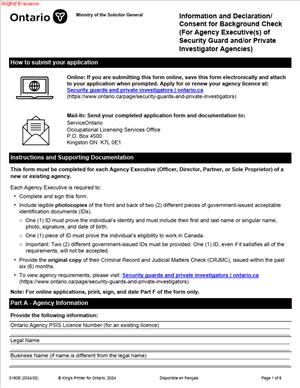0180E – Information and Declaration-Consent for Background Check
Fill out nowJurisdiction: Country: Canada | Province or State: Ontario
What is a 0180E – Information and Declaration-Consent for Background Check?
The 0180E is a personal information and consent form. You complete it so the licensing authority can run a lawful background check on you. It is used for agency executives of security guard and private investigator agencies in Ontario. “Agency executive” means the people who control or manage the business. That includes a sole proprietor, each partner, and every director or officer of a corporation.
You use this form to identify yourself and to authorize checks of police and regulatory databases. The check helps the regulator decide if you are eligible to be an agency executive. The review focuses on public safety and compliance. It looks for criminal convictions, outstanding charges, and related court orders. It may also consider relevant regulatory matters.
Who typically uses this form?
People in control roles at an agency. That includes a business owner starting a new security or investigations agency. It also includes a new director joining the board of an existing licensed agency. If you are a partner being added to a partnership, you will complete the form. If you are a corporate officer, you will complete the form. Each executive completes their own form.
You would need this form when you apply for an agency licence or report changes. The regulator must confirm that each executive is suitable to hold the role. The 0180E is the consent the regulator needs to run those checks. Without it, your application will not move forward.
Typical usage scenarios
- You are launching a new security agency as a sole proprietor.
- You submit the business application and include your 0180E.
- You are incorporating a new investigations firm with three directors. Each director completes a separate 0180E.
- You buy an existing agency and become an officer.
- You submit a change notice and your 0180E for review.
- You add a new partner to the partnership. The new partner files their 0180E to authorize a background check. In some renewals, the regulator may request a fresh 0180E for one or more executives. This happens when the prior check is outdated or when information has changed.
Think of the 0180E as part of the agency’s “people vetting” package. It is separate from your business plan or insurance. It is focused on you as an individual in a control role. The form is short, but it carries important legal declarations and consent. Answer it fully and accurately.
When Would You Use a 0180E – Information and Declaration-Consent for Background Check?
You use the 0180E whenever the regulator needs to assess an executive for an agency licence decision. The most common time is a new agency application. Each person listed as a sole proprietor, partner, director, or officer must submit their own signed 0180E. You also use it when there is a change in control. If you join an agency’s leadership after licence issuance, you must complete the form. The agency must notify the regulator and include your 0180E.
You will also use the 0180E if the regulator requests an updated check. This can occur when you renew the agency licence. It can also occur if the regulator has reason to review current executives. That may be due to an investigation, a complaint, or a data match. If you change your legal name, the regulator may ask for a new 0180E to align records.
If you are buying shares of a corporation that holds an agency licence, you may need this form. The trigger is whether you become a director or officer. If you do, complete the 0180E. If you are not an officer or director, the regulator may still request information depending on control. Follow the regulator’s directions in a change of control filing.
If you are an executive who moved to Ontario from another province or country, you still use the 0180E. You provide your identity information and consent. The regulator may ask for extra documents if you lived outside Canada. Be prepared to provide proof of identity and name changes. The regulator may ask you for additional checks to cover your time abroad.
Business owners and corporate secretaries often coordinate these filings. However, each executive must personally complete and sign their own form. You cannot sign on behalf of another executive. The form carries personal declarations and consent that only you can provide.
Legal Characteristics of the 0180E – Information and Declaration-Consent for Background Check
The 0180E is a legally significant document. It contains a declaration that the information you provide is true and complete. It also contains your explicit consent for a background check. The regulator relies on your declaration and consent to access and use records about you. Those records include police and justice system data relevant to licensing. False statements on the form may lead to licence refusal or revocation. They can also lead to enforcement action and fines.
The form is binding because it ties your identity to your declarations. It requires identifying details, your signature, and the date. The regulator uses those details to conduct name-based queries in police databases. If required to resolve a possible match, you may be asked to provide fingerprints. The consent authorizes queries through public safety systems and local police services. It also authorizes the regulator to verify the information you provide.
Enforceability rests on three pillars. First, the licensing law and regulations require executives to be suitable. The regulator must assess that suitability. Second, privacy law allows government institutions to collect and use personal information for a lawful purpose. The form’s privacy notice explains that purpose. Third, the clear consent language on the 0180E authorizes the checks. It states what is being checked and how the information will be used.
You have rights and obligations tied to the form. You must provide accurate information and disclose requested details. You may withdraw consent, but the regulator then cannot process your application. If you believe a record is wrong, you can challenge it. You can ask the regulator what document they need to correct a result. Often, certified court documents or a fingerprint-based confirmation solves identity questions. The regulator will not publish your personal background check results. They use them to decide whether to grant, refuse, or impose conditions. If the regulator refuses based on a background result, you may have options to seek a review. The review process depends on the type of decision and notice.
The background check is not a “vulnerable sector” check. It is a licensing suitability check. It focuses on convictions, outstanding charges, and orders relevant to public safety and honesty. The regulator may consider the nature of the offence, the date, and the outcome. Records with a record suspension are treated differently from active convictions. If a record is sealed, the regulator will not receive its details unless authorized by law. Always read the declaration and consent on the current form. It explains the scope and limits of disclosure in plain terms.
How to Fill Out a 0180E – Information and Declaration-Consent for Background Check
Follow these steps to complete the form accurately and avoid delays.
Confirm you are the right person to complete this form
You should complete the 0180E if you are an executive of a security guard or private investigator agency. That includes:
- Sole proprietors applying for an agency licence.
- Partners of a partnership seeking agency licensure.
- Directors or officers of a corporation applying for or holding an agency licence.
If you are staff without control or management duties, you do not complete this form. Guards and investigators use different licensing forms.
Gather the documents you need
Collect the following before you start:
- Government-issued photo ID. An Ontario driver’s licence or a passport works. Ensure the name matches your legal name.
- A second piece of ID if requested. For example, a birth certificate or permanent resident card.
- All former legal names or aliases. Include maiden names and hyphenated changes.
- Your residential address history. Have your current address and any recent moves ready.
- Agency details. Get the agency legal name, any operating name, and the application or licence number if known.
- Name change proof. If your current ID differs from past records, have the change certificate.
If you have lived outside Canada in recent years, be ready to provide extra documents if asked. The regulator will tell you what they need.
Complete the Executive Identification section
Enter your legal name exactly as it appears on your primary ID. Provide your last name, first name, and any middle names. If the form asks for previous names, list every one you have used. Include the dates you used them if the form requests that detail. Provide your date of birth and place of birth if requested. If the form has a gender field, follow the options provided. Do not leave required fields blank.
Provide your contact details. Enter your email, mobile or daytime phone, and residential address. If your mailing address is different, list it as well. Use full civic addresses. Avoid P.O. Boxes for your residential address.
Identify your role in the agency
State your role with the agency. Select sole proprietor, partner, director, or officer. If you are a director or officer, include your title. Examples include Director, President, Secretary, or Treasurer. If you hold more than one role, list each. Provide the date you assumed or will assume the role.
Enter the agency’s legal name and any operating name. If this form is part of a new application, note “New Application” where it asks for a licence number. If it is part of a change notice, include the current agency licence number if available.
Provide identification document details if the form requests them
Some versions ask for ID type and number. If so, list the document type (e.g., Ontario Driver’s Licence), the number, and the issuing jurisdiction. Make sure the number is readable. If submitting a copy, ensure it is clear and not expired. Follow any instruction on blacking out sensitive numbers. If unclear, provide the full number and let the regulator mask as needed.
Answer the background disclosure questions
Read each question carefully. Most are yes/no questions about:
- Criminal convictions.
- Outstanding criminal charges.
- Court orders, such as probation or prohibition orders.
- Findings under regulatory statutes, if listed on the form.
Answer each question truthfully. If you answer “yes,” provide the details the form requests. Include the offence, the date of the offence, the court location, and the disposition. If the matter is pending, state “pending” and the next court date if known. If you received an absolute or conditional discharge, note the discharge and the date.
You do not normally need to list offences covered by a record suspension. Follow the wording on the current form. If the form asks for all history, include it and explain the record suspension. If you are unsure, attach a short explanation and be ready to provide court documents on request.
Read and initial the consent and privacy statements
The form contains a declaration and a consent. Read both slowly. The declaration states that your answers are true. The consent authorizes the regulator to conduct a background check. It explains what databases may be queried and how the results will be used. Some versions ask you to initial next to specific statements. If so, put your initials in ink in each box.
By signing, you allow the regulator to collect, use, and disclose your information for licensing. The consent usually covers checks with local police services and national police databases. It can also allow follow-up requests for fingerprints to confirm a possible match. If you have questions, contact the regulator before you sign.
Sign and date the form correctly
Sign your name in ink if submitting on paper. Use the same signature you use on government ID. Print your name below your signature if the form has a line for it. Enter the date next to your signature. Ensure the date format matches the form’s instruction.
If the form includes a witness signature field, have an adult witness sign. The witness observes you sign and then signs their name. They print their name and provide contact details if requested. The witness should not be an executive on the same application. If no witness field exists, a witness is not required.
If the regulator accepts digital forms, follow their e-signature rules. Use the approved signature method. Do not paste a scanned image if the portal requires a specific e-sign process.
Attach required documents and schedules
If the form requires copies of ID, attach clear copies. Front and back if relevant. If your name has changed, attach the change of name certificate or marriage certificate. If you ran out of space for disclosures, attach a separate sheet. Title it “Schedule A to Form 0180E.” Put your full name and date on each page. Cross-reference the question number and provide complete details.
If the regulator asked for extra documents due to overseas residence, attach them here. Include translations if the documents are not in English or French. Use a certified translator if required.
Review the package and submit
Check every field. Confirm your name, date of birth, and address are accurate. Confirm each yes/no box is marked. Confirm your signature and date are present. Confirm all attachments are included.
Submit the 0180E with your agency application or change notice. Follow the submission instructions. Some regulators use an online portal. Others accept courier or mail. Do not send the form by email unless instructed. Keep a copy of the entire package for your records.
After you submit
Be ready to respond to identity verification requests. If there is a potential database match, you may be asked for fingerprints. This is a standard step to confirm identity. Book the appointment promptly if instructed. If the regulator asks for court documents, obtain certified copies. Provide them by the deadline.
Processing times vary. A straightforward check often completes within several weeks. Complex histories or out-of-province checks can take longer. The agency licence cannot be issued until all executives pass the background check. Do not operate as an agency until you have the licence.
Common pitfalls and how to avoid them
Do not omit a former name. Former names are key to a complete check. List every name you have used. Do not guess on dates. If you are unsure, check your records before you submit. Do not leave disclosure boxes blank. If a question does not apply, mark “No” as directed. Do not sign with a stylus or stamp unless digital signatures are accepted. Use clear, dark ink for paper forms.
If you have a criminal history, do not hide it. Provide the details the form requests. Many offences will not bar you, depending on the offence and timing. The regulator makes case-by-case decisions under the law. Complete disclosure speeds up the review. If the matter is spent or discharged, note that. If you have a record suspension, state it if the form asks. Have supporting documents ready in case the regulator requests them.
Understand who the parties are and what each section does
The parties to the form are you and the regulator. The agency is identified to link your role to the application. The identity section ties your declarations to your verified identity. The disclosure questions surface any relevant history. The consent clause authorizes checks of police and regulatory records. The declaration clause confirms your duty of truthfulness. The signature block binds your consent and declaration to the date and to you. Any schedules you attach become part of your submission. They are read together with the form.
Keep your information current
If your contact details change during processing, update the regulator. If you are charged with an offence after you submit, notify the regulator. Timely updates prevent delays and compliance issues. If you leave the executive role, inform the agency so they can update the licence records.
By following these steps, you complete the 0180E accurately and on time. You provide the regulator what they need to assess your suitability. That helps keep your agency application or change request on track.
Legal Terms You Might Encounter
- Consent means you give written permission for a background check. On this form, you authorize the licensing authority to collect, use, and share information about you for licensing and suitability purposes. Without consent, the regulator can’t run the check and your application will not move forward.
- Declaration is your personal statement that the information you provide is complete and accurate. When you sign the declaration on this form, you confirm that everything is true to the best of your knowledge. A false declaration can lead to refusal, suspension, or revocation of a licence, and may carry other consequences.
- Background check is the review the licensing authority conducts to assess your suitability as an agency executive. It may include checks of criminal records, regulatory history, and other relevant information. This form asks for the details needed to identify you correctly and authorizes that review.
- Agency executive refers to the individual who manages, directs, or controls the security guard or private investigator agency. If you fall under this role, you must complete this form so the regulator can evaluate your suitability and integrity as part of the licensing process.
- Personal information is any information that identifies you, such as your full legal name, previous names, date of birth, and address history. The form collects this information so the background check can be accurate. You should provide only what the form requests, nothing more.
- Disclosure is the act of sharing information. By signing, you allow the regulator to receive and exchange information about you for the purpose of the background check. For example, your consent may authorize access to records that confirm whether you have relevant convictions or regulatory issues.
- Identity verification is the process of confirming you are who you say you are. The form asks for identifiers such as legal name, date of birth, and previous names to match you to the correct records and avoid false positives. If your name has changed, you need to disclose former names to ensure the check is complete.
- Adverse information is any negative finding that may affect your suitability, such as certain convictions or compliance concerns. The form’s declaration and consent allow the licensing authority to collect and assess such information. If adverse information is found, you may be asked for explanations or supporting documents.
- Retention is how long the licensing authority keeps your information. The privacy notice on the form explains retention and how your information may be stored. Your consent covers collection and use for licensing purposes, but not indefinite or unrelated use.
- Withdrawal of consent is your right to revoke the permission you gave. If you withdraw consent after submitting the form, the background check will stop. This will typically pause or end your application, because the regulator cannot assess your suitability without a valid consent.
FAQs
Do you need to provide fingerprints with this form?
No. This form gives consent for a background check and collects your identifying details. If fingerprints are required, you will receive separate instructions. Do not include fingerprint cards or book appointments unless asked.
Do you have to list former names and aliases?
Yes. Provide all names you have used, including name changes after marriage, divorce, or by court order, and any other aliases used in legal, employment, or licensing contexts. Omitting a former name can cause incomplete searches and delays.
Do you have to include addresses outside Canada?
If the form asks for address history, include every address you lived at during the requested period, regardless of country. Missing overseas addresses can trigger rejections or follow-up requests.
Do you need to disclose charges or convictions from another country?
If the form asks you to disclose criminal history or authorizes a check, you should assume the regulator may obtain international information where available. Be truthful and complete. If you are unsure how to explain an overseas matter, attach a brief, factual note.
Do you need to include your Social Insurance Number?
Typically, this form does not require it. Only provide identifiers that the form specifically requests. Do not add extra sensitive information that is not asked for.
Do you need to sign in ink or is e-signature allowed?
Follow the signature instructions on the form. If electronic signatures are allowed, use a recognized e-sign method and ensure the signature date is accurate. If ink is required, sign with a dark pen and avoid scan artifacts that obscure your signature.
Do you need to re-submit this form for renewals?
Yes, expect to provide fresh consent for each new application or renewal, and whenever there is a change in executives. Previous consents do not usually carry over.
Do you get to see the results of the background check?
The regulator does not typically send you a separate report. You will be contacted if clarification or documents are needed, or if a decision is affected by the findings. You can ask about the status of your application and how your information is handled.
Checklist: Before, During, and After the 0180E – Information and Declaration-Consent for Background Check
Before signing
- Gather your ID details: full legal name, date of birth, and current address as they appear on your government-issued ID.
- List all former names: include maiden names, previous legal names, and any aliases used in work or licensing.
- Prepare address history: at least the last five years, with month and year for each address, including non-Canadian addresses.
- Confirm your agency details: agency legal name, licence or application number (if any), your executive title or role, and official contact info.
- Collect supporting documents for name changes: marriage certificate or legal name change documents, if relevant.
- Align dates: ensure the dates in your resume, corporate filings, and address history match the dates you provide here.
- Read the privacy and consent sections thoroughly so you understand what you are authorizing.
- If English is not your first language, arrange help to ensure you understand every section before you sign.
- Check signature requirements: whether wet ink, initials, or electronic signing is allowed, and whether a witness is needed.
During signing
- Verify spelling: your full name must match your ID exactly, including hyphens and accents.
- Enter all former names and the dates used, if requested. If you are unsure of exact dates, provide your best accurate month and year and note “approximate” if the form allows.
- Complete the address history with no gaps. If you moved frequently, double-check that months follow consecutively.
- Answer every declaration. Do not leave yes/no boxes blank. If a question does not apply, mark “N/A” if permitted.
- Read each consent statement. Confirm you understand what is being collected, why, and how it may be used.
- Date the form the day you sign it. Do not pre-date or post-date. Use the same date format throughout.
- Sign in the required space. If initials are required on each page, add them before you finalize.
- Avoid corrections that are messy or unclear. If you must correct, strike through once, write the correction clearly, and initial the change if allowed.
- Attach any requested explanations or documents. Keep explanations brief, factual, and tied to the question.
After signing
- Make a clean copy for your records before you submit. Keep a digital PDF and a paper copy.
- File the form with the rest of your licensing package or submit it as instructed. Confirm receipt and legibility.
- Notify your agency’s designated contact that you have completed the executive consent so they can track the application timeline.
- Store supporting documents securely. Limit access to only those who need to handle the application.
- Calendar key dates: expected processing time, application deadlines, and renewal cycles.
- If any material facts change (name, address, role), update the regulator promptly as instructed.
- Monitor for follow-up requests. Respond quickly with clear documents to avoid processing delays.
Common Mistakes to Avoid 0180E – Information and Declaration-Consent for Background Check
Leaving gaps in address history
- Don’t forget to account for every month in the required period, including short stays or temporary housing. Gaps result in follow-up requests and can stall your application.
Omitting former names
- If you had a name change, include all prior names. Missing a former name can cause incomplete searches, leading to delays or a request to re-submit.
Inconsistent dates across documents
- Ensure employment history, corporate filings, and address dates align. Inconsistencies can raise suitability questions or trigger additional verification.
Signing with the wrong date or incomplete signatures
- An undated or improperly signed form is treated as incomplete. Expect rejections, rework, and missed deadlines.
Adding unnecessary sensitive information
- Only provide what the form asks for. Extra data, like identification numbers not requested, creates privacy risks and may require redaction or resubmission.
What to Do After Filling Out the Form 0180E – Information and Declaration-Consent for Background Check
Submit the form as instructed
- If it is part of an initial application or a renewal package, place it in the sequence requested and ensure all other components are ready. Submitting piecemeal can extend processing times.
- If electronic submission is allowed, use a clear, unencrypted PDF. Verify that scans are legible, oriented correctly, and under any file size limits.
Confirm receipt and completeness
- Ask the receiving office or your internal coordinator to confirm the form was received and is complete.
- If you are told the form is incomplete, correct and re-submit immediately to avoid falling out of queue.
Respond to follow-ups
- Be prepared to provide clarifications, proof of name change, or additional details about addresses or roles.
- If asked for a more detailed criminal record document or identity confirmation, follow the instructions exactly and within the stated timelines.
Keep internal records current
- Update the agency’s compliance file with a copy of the signed form and a log entry noting date submitted, method of submission, and any follow-up actions.
- If multiple executives are involved, maintain a checklist tracking who has submitted and who is pending.
Plan for changes and renewals
- If your role changes or you leave the agency, document the change and notify the regulator as instructed.
- For renewals or new executive appointments, be ready to complete a fresh consent. Do not rely on prior consents.
Correcting errors after submission
- If you discover a material error (wrong date of birth, missing former name, or a gap in addresses), prepare an amended form. Contact the receiving office to confirm the preferred correction process before sending the update.
- Include a brief cover note that identifies the error and the correction, and reference your application file number if you have one.
Withdrawing consent
- You may withdraw your consent, but doing so will pause or end the background check. Understand that this typically stops the licensing process.
- If you choose to withdraw, do it in writing and keep proof of your notice.
Protect your privacy
- Store copies securely and limit access to leadership and compliance staff who need them.
- Dispose of draft copies responsibly once the application is closed and retention needs are met.
Track the outcome
- Monitor the status of the licensing application. Once a decision is made, file the outcome with the consent form and any related correspondence.
- If conditions are imposed, follow them promptly and record proof of compliance.
Disclaimer: This guide is provided for informational purposes only and is not intended as legal advice. You should consult a legal professional.