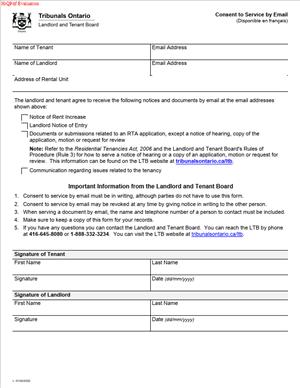Consent to Service by Email
Fill out nowJurisdiction: Country: Canada | Province or State: Ontario
What is a Consent to Service by Email?
A Consent to Service by Email is a simple, one-page form that gives written permission for case-related documents to be delivered to you by email instead of by mail, courier, or hand delivery. By signing it, you authorize the tribunal that decides residential tenancy disputes in Ontario, and the other parties in your case, to serve documents to the email address you specify. It is optional, but once you provide consent, your email address becomes your address for service for the documents covered by the form.
This form is about speed, reliability, and clarity. It tells the decision-maker and all involved parties: “You can send me official documents at this email, and I will treat them as served.” That includes notices of hearing, orders, decisions, case management directions, and documents exchanged between you and the other party (like evidence and submissions), as allowed by the rules.
Who typically uses this form?
- Tenants who want fast delivery of hearing notices, orders, and submissions.
- Landlords or property managers who prefer efficient, trackable service.
- Corporate landlords and housing providers who manage cases centrally.
- Representatives (lawyers, paralegals, agents) who accept service on a client’s behalf.
Why would you need this form?
- You want faster delivery and more predictable timelines. Email service is usually treated as delivered the day it is sent, which helps you track deadlines.
- You work remotely or travel frequently and prefer not to rely on mail.
- You want a searchable record of communications and attachments in one place.
- You use a representative and want them to receive everything directly by email.
- You have had mail delays or past issues with lost documents.
Typical usage scenarios
- You are filing or responding to an application and want all hearing notices and orders by email.
- You are a landlord with several units and want a central email address for case documents.
- You are a tenant who must submit evidence on a deadline and wants to send and receive documents by email to keep everything organized.
- You hired a representative and want to direct all service to that representative’s email so nothing is missed.
- You need to switch from mail to email during an ongoing case to avoid delays.
You do not have to use an email service. If you do not sign the consent, the rules provide other ways to serve documents. But once you do sign, the consent will govern how you receive the covered documents until you revoke it in writing.
When Would You Use a Consent to Service by Email?
You would use this form at the start of a case, or at any time during a case, when you want to move document delivery to email. The most common moment is when you file an application or when you are first named as a respondent. Including the consent early ensures you receive the notice of hearing and scheduling directions by email, which helps you prepare quickly and avoid missed deadlines.
If you are already in an active case and have been receiving documents by mail, you can file the form midstream to switch to email. For example, if your next appearance is scheduled soon, submitting a consent now lets you receive the hearing link, directions, and orders by email.
Landlords often use this form when:
- A property manager handles hearings for multiple buildings and wants a single email inbox for all case documents.
- A corporate landlord has an internal legal team or an external representative who will accept service on the company’s behalf.
- Mail at the business address is delayed or inconsistent, and email provides a faster, trackable route.
Tenants often use this form when:
- They want the hearing notice, hearing link, and order quickly and in a format they can easily save.
- They are moving or traveling and do not have a stable mailing address.
- They rely on a clinic, advocate, or paralegal to manage documents and deadlines.
Representatives use this form when:
- They are retained to act on behalf of a party and want to be the official address for service.
- They need to control document exchange and ensure all directions and orders arrive in one monitored inbox.
There are times you should wait or avoid consenting. If you do not check your email regularly, share the email account with other people, or have unreliable internet, do not consent until you can safely manage the responsibility. If you need accommodations or a different method of service for accessibility reasons, do not sign the consent; ask for a delivery method that works for you.
If your case ends and a new case starts later, you should assume you need to provide consent again for the new case unless you have been told otherwise. Treat each case as separate and file a new consent at the beginning so there is no confusion.
Legal Characteristics of the Consent to Service by Email
Is it legally binding? Yes. The form is your written agreement to accept service of documents by email for your case. The tribunal’s rules allow service by email if the person being served has consented in writing and provided an email address. By completing and signing the form, you meet those conditions.
What ensures enforceability?
Three things:
- Clear written consent that identifies you and your role in the case.
- A specific, valid email address designated as your address for service.
- A signature and date, which confirms you agree to accept delivery by email.
Once on file, your consent allows the tribunal and other parties to serve covered documents to that email address. Service is typically treated as effective on the date the email is sent. This matters for deadlines. If you receive a decision or an order by email, any timeline to request a review or to comply with the order usually starts from the date of service. Not checking your inbox or spam folder does not stop the clock.
What is the scope? The consent usually covers communications from the tribunal and documents sent by other parties for your case—such as applications, notices, submissions, evidence, and directions—subject to the rules. The tribunal may still use another method of delivery in some instances, but your consent authorizes email delivery as a valid method.
Can you revoke consent? Yes. You can withdraw consent at any time by notifying the tribunal in writing and informing the other parties. The withdrawal is not retroactive. Documents emailed to you before you withdraw are still considered properly served. If you change your email address, file an updated consent or written notice right away, and serve it on the other parties so everyone has the correct address for service.
What about representatives? If you name a representative and provide their email address for service, documents served to that representative are considered served on you. Ensure your representative is authorized to receive confidential information and is monitoring that inbox. If you change representatives, file a new consent or written notice to update the service email.
Security and privacy considerations: Email is convenient but not private by default. Use a secure, personal email. Avoid shared household or office emails where others might access your documents. If you are an employer or a landlord using a shared staff inbox, ensure access controls are clear and the inbox is monitored daily. You bear the risk of missed messages if you choose an inbox that is not regularly checked.
What if the email bounces? If the sender receives a bounce-back or undeliverable notice, they should attempt another method and may notify the tribunal. However, if the email does not bounce and goes to your spam folder, the service is still generally considered valid. Set filters to accept messages from case contacts and check your junk folder often.
In short, the form is a straightforward, enforceable way to streamline service. It binds you to accept email delivery for the documents it covers, and it shifts the responsibility to you to monitor the chosen address.
How to Fill Out a Consent to Service by Email
Before you start, choose the best email address. Use an inbox you check daily and control. If you have a representative, decide whether service should go to your representative’s email or to you. Service should go to one official address to avoid confusion.
Step 1: Identify the party
- Choose whether you are completing the form as a tenant, landlord, or representative. If you are a representative, clarify whom you represent.
- Enter the full legal name of the party. For an individual, use first and last name. For a business or corporation, use the registered legal name. If a corporation is the party, the signing officer must have authority to bind the corporation.
- If there are multiple tenants or multiple corporate entities, each party should complete their own consent. One person’s consent does not automatically bind others unless they are signing on behalf of a legal entity with authority to do so.
Step 2: Provide file and rental unit details
- If you already have a case, include the file number exactly as it appears on tribunal documents. This ties your consent to the correct case.
- Include the full rental unit address (unit number, street, city, postal code). This confirms which tenancy the consent relates to, especially when there are similar names or multiple applications.
- If you are filing the consent with your application and do not yet have a file number, leave the file number blank. The tribunal will associate your consent with the file once assigned.
Step 3: Set your address for service by email
- Enter the email address where you agree to accept all covered documents. Type it carefully. Many forms ask you to confirm the email by entering it twice. Do so to catch typos.
- If you want your representative to be your address for service, enter the representative’s email here and complete the representative information section. By doing this, you direct all services to the representative. You are still responsible for monitoring updates from your representative.
Step 4: Provide contact information
- Include a daytime phone number. This is not a substitute for service but helps with scheduling questions or urgent clarifications.
- If the form asks for a mailing address as well, include it. Even with email consent, some documents may still be mailed in exceptional situations.
Step 5: Confirm the scope of consent
- The form typically includes statements or checkboxes confirming that you consent to receive specific categories of documents by email. This often includes notices of hearing, orders, decisions, directions, and documents from other parties. Read these statements carefully and check each box that applies.
- If there is an option to consent to email service for both tribunal documents and documents from other parties, select both if you want full email service. This ensures all case-related materials are delivered consistently by email.
Step 6: Acknowledge your responsibilities
- The form may include a statement that service is effective when the email is sent to the address you provided. Understand that deadlines will run from that date.
- You may also be asked to confirm that you will notify the tribunal and other parties if your email address changes, and that you will check your spam or junk folder for case emails. These acknowledgments reinforce your duty to monitor the inbox.
Step 7: Sign and date
- Sign and date the form. If the form allows typed signatures for electronic filing, follow the instructions. If you are submitting on paper or by upload, ensure the signature is clear and the date is accurate.
- If you are signing on behalf of a corporation, add your title (e.g., Director, Property Manager with authority). If you are a representative, identify your status and confirm you have the authority to accept service for the client.
- If multiple tenants want email service, each tenant should sign their own consent unless the form clearly allows co-signing with distinct email addresses, which is uncommon. Generally, one consent equals one email for one party.
Step 8: Attach schedules if needed
- If you must include additional information that does not fit in the space provided (for example, multiple unit identifiers for the same tenancy or an explanation about representative authority), attach a separate page labeled “Schedule A – Additional Information.” Include the case file number (if any), the party’s name, and the date on the schedule. Keep it concise and relevant to consent.
Step 9: Keep copies
- Make a copy of the completed and signed form for your records. Save a digital copy if you filed electronically. Store it with your case documents so you can quickly confirm the email address on file and the date you consented.
Step 10: File the form and notify others
- If you are filing an application, submit the consent with your application so it is in place from the start.
- If your case is already active, file the consent in that case. Then notify the other parties that you have changed your address for service to email. This ensures that both the tribunal and the other side send documents to the correct address.
- If you later change your email or revoke consent, submit an updated consent or a written notice. Include the file number, identify the parties, and specify the effective date of the change. Serve this notice on the other parties so no one sends documents to the old address by mistake.
Practical examples to guide your entries:
- Example for a tenant: You are a named respondent in an application. Write your full name, the rental unit address, and your file number. Enter your personal email (not shared with a roommate). Check the boxes to receive notices of hearing, orders, and documents from the other party by email. Sign and date.
- Example for a landlord with a representative: A property manager handles files for multiple buildings. Enter the corporate landlord’s legal name as the party. In the email section, provide the representative’s email. Complete the representative details and sign as an authorized officer or have the representative sign if the form allows. This directs all services to the representative.
- Example for mid-case switch to email: You have been receiving mail, but missed a delivery. Complete the form with your case file number and an email you check daily. File it and send a copy to the other party. From that point, expect emails for hearing links and orders.
Common pitfalls to avoid:
- Typos in the email address. Enter it twice if the form asks. Double-check every character.
- Using a shared or unmonitored email. Choose an inbox that only you or your authorized representative can access and that is checked daily.
- Not updating after an email change. If you switch providers or addresses, file an update immediately and notify the other parties.
- Assuming the consent applies to future cases. Unless you are certain it carries forward, file a new consent for each new case.
By completing the Consent to Service by Email carefully, you make service predictable and efficient. You will receive notices, orders, and other case documents faster, you will have a digital record, and you will reduce the risk of missed deadlines. Fill it out clearly, keep it updated, and monitor the chosen inbox.
Legal Terms You Might Encounter
- Consent means you agree to receive official documents by email. By signing this form, you give permission. The consent stays in effect until you change it or withdraw it. Read the scope of your consent carefully so you know what you will receive by email.
- Service is the legal act of delivering documents to a party. Email service means those documents can arrive in your inbox. When you consent, email becomes a permitted way to serve you. Service matters because timelines often start when service happens.
- Party is any person or organization named in the case. If you are a party, you can consent for yourself. If you represent a party, the form should state that clearly. The party named on the form is the one bound by the consent.
- Representative is someone authorized to act for a party. This could be a lawyer, licensed representative, or authorized agent. The form asks if a representative will receive an email on your behalf. If a representative is listed, the Board will send documents to that email.
- Document includes notices, letters, schedules, directions, and sometimes decisions or orders. The form tells you which documents may be sent by email. Some items may still require another method of service. Your consent does not replace those rules.
- Order is a written decision that can set deadlines or obligations. If the form states orders may be emailed, expect to receive them that way. When an order is served by email, the clock starts based on that service. Mark those dates immediately.
- Proof of service is your record that you sent a document to the other party. If you send a copy of this consent to the other side, keep proof. Proof can include a sent email with a timestamp or a delivery confirmation. Store it with your file.
- Business day usually excludes weekends and holidays. Timelines based on service often count business days. If the form mentions a deadline after service, count from the date of email service using business days when required.
- Delivery address for service is the email address you list on the form. It is your official service address. The Board and the other party may rely on it. Keep it active and monitored. Update it immediately if it changes.
- Withdrawal of consent is your written notice that the email service should stop. You can withdraw at any time. The change is not retroactive and may take time to process. Until confirmed, the email service may still be valid.
- Bounce or undeliverable email means a message failed to reach your inbox. If your email bounces, the service might still be considered complete if sent correctly. Reduce risk by keeping your mailbox clear. Check filters and storage limits.
- Privacy refers to handling your email contact information. The form collects it to manage service in your case. Use an email account you control. Avoid shared emails that others can access without your consent.
- Effective date is when your consent starts to apply. That is usually when the Board receives and processes your form. Plan for a short lead time. Monitor both email and mail during the transition.
FAQs
Do you have to consent to the email service?
No. Email service is optional. If you do not consent, you will receive documents by other permitted methods. If you prefer paper or have limited internet access, do not sign the consent. Choose the method you can monitor reliably.
Do you need a separate consent for each case?
Yes, in most situations, you should submit a consent for each active case. Each case has its own file number and parties. Using the correct file number helps direct documents to the right file. If you open a new case, file a new consent.
Do you still get mail after you consent?
You may still receive some items by mail. Certain documents require specific delivery methods. Your consent allows email service where permitted. It does not override rules that require personal service or mail in defined situations.
Do you need to serve the other party with this consent?
If a case is already open, send a copy to the other party for clarity. Keep proof that you sent it. This avoids disputes over where documents should go. If no case exists yet, attach the consent to your first filing.
Do you need to check your junk folder?
Yes. You are responsible for monitoring your email, including junk or spam folders. Add the Board’s addresses and the other party’s address to your safe senders list. Set alerts so you do not miss deadlines.
Do you need to include your representative’s email or your own?
Use the email address where you want to receive all documents. If a representative will manage your case, list the representative’s email. If you list a representative, the Board may send documents to that email instead of yours. Confirm with your representative who will receive service.
Do you need to sign in ink, or can you sign electronically?
Follow the signature instructions on the form. If you submit electronically, follow the stated rules for electronic signatures. If you print and submit, sign and date in ink. Use the same name that appears on your case file.
Can you withdraw consent later?
Yes. You can withdraw consent at any time by sending a written notice. Include your case file number and your email address. The change takes effect once processed. Until then, watch your email for new documents.
Do you need to update your consent if your email changes?
Yes. File an updated consent or a written notice with the new email. Do it as soon as possible. Send a copy to the other party. Check both the old and new accounts until you receive a confirmation.
Does consent to email include text messages or messaging apps?
No. Consent to email covers email only. It does not include texts or messaging apps. Service by other electronic methods requires separate permission or rules.
Checklist: Before, During, and After the Consent to Service by Email
Before signing
- Confirm your legal name and contact details.
- Identify your case file number. If not yet assigned, note the application reference.
- Decide whose email will receive service: yours or your representative’s.
- Verify that inbox storage is available and two-factor authentication is enabled.
- Add safe sender entries for expected email domains and addresses.
- Confirm you can check your email daily, including junk or spam folders.
- Gather your rental address and unit details as listed in your case.
- Confirm the other party’s name as it appears on your case file.
- For organizations, confirm the signer’s authority and title.
- If accessibility accommodations are needed, plan how you will manage email documents.
During signing
- Enter the correct case file number with all digits and letters.
- Spell names exactly as shown in the case file.
- List one reliable email address for service. Avoid shared or group emails.
- If a representative is receiving service, enter that email clearly.
- Review the consent scope. Confirm whether orders may be emailed.
- Read any warnings about deadlines starting with email delivery.
- Confirm time zone settings on your email account.
- Check that your mailbox is not full and that filters will not block attachments.
- Sign and date the form. Use the same legal name used in your case.
- For organizations, include your title and authority to sign.
- If the form asks for both mailing and email addresses, complete both.
- Review all sections for completeness and legibility.
After signing
- File the form using the method allowed for your case (online, email, mail, or in person as applicable).
- Include the case file number in the subject line or cover page.
- If the case is open, send a copy to the other party. Keep proof of service.
- Save a digital copy of the completed form and the sent email.
- Confirm receipt with the Board if you do not get an acknowledgment.
- Create an email folder for case documents and set rules to auto-file them.
- Record the date you filed the consent in your case timeline.
- Monitor your email daily. Check spam and junk folders.
- If you change email addresses, file an update immediately and notify the other party.
- If you withdraw consent, record the date and method of notice.
Common Mistakes to Avoid
Listing the wrong email address
- Consequence: You may miss service and deadlines.
- Tip: Don’t forget to test-send an email to the address you listed and confirm receipt.
Using a shared or unstable email account
- Consequence: Others may access your documents or messages may bounce.
- Tip: Use a private, secure account you control. Enable two-factor authentication.
Assuming consent covers all delivery methods
- Consequence: You might miss items served by mail or other methods.
- Tip: Keep checking both email and mail. Read every notice about service methods.
Forgetting to update your email
- Consequence: Service may go to the old address and still count.
- Tip: File an update as soon as your email changes. Notify the other party and keep proof.
Missing the signature or date
- Consequence: The Board may not process your consent.
- Tip: Sign and date before filing. If an organization signs, include the title and authority.
What to Do After Filling Out the Form
File your consent
- Use the filing channel that matches your case. Follow any instructions in your case notices.
- Include your case file number on every page or in the subject line.
- If you submit by email, request a delivery or read receipt if available.
Serve the other party if applicable
- If your case is open, send a copy to the other party the same day.
- Use the email address they provided for service, if any.
- Keep proof of sending, such as a sent email with a timestamp.
Confirm activation
- Watch for an acknowledgment from the Board.
- Until you receive confirmation, check both your mail and email.
- If you receive a document by mail after filing consent, review it carefully. Service by mail may still apply.
Organize your records
- Save the signed form, the filing confirmation, and your proof of service.
- Create a dedicated folder for case emails and attachments.
- Rename files with dates and document types for easy tracking.
Monitor deadlines
- When you receive a document by email, note the service date.
- Calculate deadlines based on that date. Use business days if required.
- Set calendar reminders well before each deadline.
Amend or withdraw if needed
- If your contact details change, file an updated consent or written notice.
- If you want to stop email service, send a withdrawal of consent.
- Keep proof and confirm the effective date of any change.
Coordinate with your representative
- If a representative is listed, confirm who watches the inbox.
- Agree on a system to forward documents and track deadlines.
- Update the form if representation changes.
Prepare for hearings and orders
- If you receive a hearing notice by email, read it fully and confirm attendance.
- Download attachments and test any links or platform details ahead of time.
- If an order arrives by email, diarize compliance dates immediately.
Final check-in
- If you do not see expected emails, contact the Board to confirm your contact information on file.
- Review spam settings and storage limits.
- Maintain daily email checks until your case closes.
Disclaimer: This guide is provided for informational purposes only and is not intended as legal advice. You should consult a legal professional.