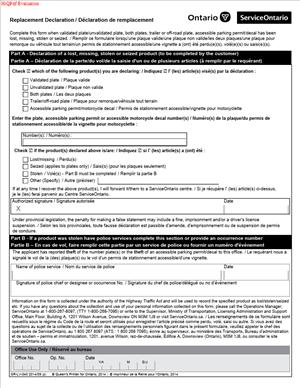Replacement Declaration
Fill out nowJurisdiction: Country: Canada | Province or State: Ontario
What is a Replacement Declaration?
A Replacement Declaration is a sworn statement you complete to replace government-issued vehicle and parking credentials that are lost, stolen, damaged, destroyed, or not received. You use it to confirm what happened to the original item and to authorize the cancellation and reissue of a replacement. It supports your request to replace plates and permits across several vehicle types and programs.
You will use this form for several situations. It covers validated plates, unvalidated plates, or both plates for a vehicle that uses two plates. It covers a trailer plate or an off-road vehicle plate. It covers a motorized snow vehicle decal. It also covers an accessible parking permit. The form lets the issuing office cancel the original item so it cannot be used and then issue a replacement to you or your business.
Individuals, businesses, and organizations use this form. As an individual, you might be the registered vehicle owner, the trailer owner, the off-road vehicle owner, or the holder of an accessible parking permit. As a business, you might be a fleet operator or a company that owns the vehicle. An authorized officer signs on behalf of the business. A parent, guardian, or legal representative can sign for a minor or a person who cannot sign. If another person attends on your behalf, they need your authorization.
You would need this form any time the original plate, decal, or permit is missing, unusable, or compromised. If a plate fell off on the highway, you need a replacement. If both plates were stolen, you must cancel them and get new ones. If a plate is bent or unreadable, you must replace it. If you never received a mailed item, you need to confirm that and request another. If your snowmobile decal peeled off or tore, you need a new decal. If your accessible parking permit is lost, stolen, or damaged, you must replace it right away.
Typical usage scenarios span everyday events and emergencies. Your validated plate may have lost its sticker or got scraped clean in a car wash. Your unvalidated plate may be cracked after a minor collision. You might need both plates replaced after theft, a tow incident, or a car wash mishap. Your trailer plate could have snapped at the mounting holes. Your off-road vehicle plate may have shaken loose on a trail. Your motorized snow vehicle decal may have bubbled or detached during storage. Your accessible parking permit may have been forgotten in a shopping cart, torn, or taken from your vehicle. The Replacement Declaration is the tool that documents the loss or damage and clears the path to a new, valid item.
The core purpose is accountability and record integrity. The agency needs a clear record of what was issued, what went missing, and why the old credentials should be cancelled. Your declaration supplies that evidence. It also protects you. Once cancelled, a stolen plate, decal, or permit cannot be tied back to your current record for future misuse.
When Would You Use a Replacement Declaration?
You complete a Replacement Declaration as soon as you know the original item is not safe or fit to use. If a plate or permit is stolen, complete the form right after reporting to the police. If a plate is lost or damaged, complete the form before you drive again. If mail delivery failed, complete the form once the expected delivery window has passed.
Drivers and private vehicle owners use it when a plate is bent, cracked, or missing. If your front plate shears off after hitting a snowbank, you should replace it without delay. If both plates are gone after a theft, you must replace both. If you see that reflective material has peeled to the point the numbers are vague, the plate is no longer acceptable. You complete a Replacement Declaration to receive a new set.
Trailer owners use it when a trailer plate breaks or disappears. A low-mounted trailer plate can drag and wear down. If it becomes unreadable or drops on the road, you need a replacement to tow legally. Off-road vehicle owners use it when the off-road plate is lost in heavy brush or vibration loosens the fasteners. You cannot rely on a damaged plate during trail use or transport.
Snowmobile owners use it when the motorized snow vehicle decal is torn, bubbled, or missing. Decals can lift if the surface was not clean or if the adhesive fails. A missing decal creates a compliance issue on the trail. Replacing it protects you from ticket risk and keeps the record current.
Accessible parking permit holders use it when a permit is lost, stolen, or destroyed. If you suspect theft, complete a police report first. Then complete a Replacement Declaration to cancel the original permit. This protects you if someone tries to misuse the old permit. If the permit is faded, cracked, or the barcode cannot be read, replace it. A damaged permit can lead to confusion or a ticket.
Businesses and fleet managers use it at scale. If two plates go missing from a yard, you can file separate declarations for each unit. If a stack of mail did not arrive, you document non-receipt and request replacements. You ensure an authorized signing officer completes the declaration for your company.
In short, you use a Replacement Declaration when a plate, decal, or permit is not present, not readable, or not secure. The need can be urgent, as with theft, or routine, as with age-related wear. Either way, the form is the required step to close out the old record and issue a new credential.
Legal Characteristics of the Replacement Declaration
A Replacement Declaration is a formal legal statement. You sign it to confirm facts about your identity, your vehicle or permit, and the status of the original item. You acknowledge that the original item is lost, stolen, destroyed, damaged, or not received. You confirm that you will not use it if it is later found. You authorize the issuing office to cancel it. The form becomes part of your official record.
It is legally binding because you sign under a declaration of truth. False statements can lead to penalties. The declaration typically includes language confirming you understand that false or misleading information is an offense. The risk of penalties ensures that the information you provide is accurate and complete. The agency relies on your statement to update its secure records and to issue replacement credentials.
Several elements support enforceability. First, your identity and authority are verified. You provide a driver’s licence number or a registrant identification number for a business. You match the names on the record. You may present identification and proof of authority if you sign for someone else or for a company. Second, the form captures details about the loss or damage. You specify dates, locations, and whether a police report was made. Third, you provide your signature and the date. The declaration may be witnessed or taken before a commissioner, depending on the office process. The witnessing step reinforces the validity of the statement.
The form also contains acknowledgments that guide future conduct. You agree to return any recovered original if required. You agree to remove a damaged plate from service. You agree not to display a cancelled accessible parking permit. These clauses help prevent misuse and reduce fraud.
Data accuracy is a legal consideration. The agency updates its databases based on the information you supply. If you supply the wrong VIN, plate number, or permit number, you can cause delays or mis-cancellation. Always match the numbers to the vehicle permit, trailer ownership, off-road vehicle record, snow vehicle ownership, or accessible parking permit. Another consideration is immediate reporting of theft. A stolen plate or permit should be reported to police before you complete the declaration. The police report number, where available, can be recorded on the form. This helps protect you from liability if the stolen item is misused.
The declaration supports the issuance of new credentials and the cancellation of old ones. Once cancelled, a plate or permit should not be used or displayed. If you later locate the original, do not reinstall it. Follow the instructions on the replacement to dispose of the old item or return it if required. The cancellation protects you and the public record. Compliance with the declaration is part of your legal obligations as a vehicle owner or permit holder.
How to Fill Out a Replacement Declaration
Follow these steps to complete the form accurately. Have your identification and related documents on hand before you start.
1) Identify what you are replacing.
Start by selecting the item that needs replacement. Choose validated plate, unvalidated plate, or both plates if your vehicle uses two. Choose trailer plate or off-road vehicle plate, if applicable. Choose motorized snow vehicle decal for a snowmobile decal. Choose accessible parking permit for an APP. If you need to replace more than one item, check each relevant option or complete separate forms as instructed. Be precise, since the agency will cancel the specific item you list.
2) Provide registrant or permit holder information.
Enter the full legal name exactly as it appears on the vehicle permit, trailer ownership, off-road vehicle registration, or accessible parking permit. For individuals, include your first, middle, and last name as recorded. For businesses, enter the legal business name. Include your driver’s licence number if you are an individual registrant. For businesses, include the registrant identification number if one exists. Provide your current mailing address, email, and phone number. This is where the replacement may be sent and how you will receive updates.
3) Fill in vehicle or permit identifiers.
For a vehicle plate replacement, enter the plate number, the vehicle identification number, the make, model, and year. Match these to your vehicle permit to avoid errors. For both plates, you still enter the same vehicle details. For a trailer plate, enter the plate number and the trailer VIN or serial number. For an off-road vehicle plate, enter the plate number and the off-road vehicle VIN. For a motorized snow vehicle decal, enter the snowmobile VIN. For an accessible parking permit, enter the permit number and the permit holder’s name and date of birth. If the permit is held by a business or organization, enter the organization’s name as it appears on the permit.
4) State the reason for replacement.
Select the reason that applies: lost, stolen, damaged, destroyed, or not received. You may be asked to provide details in a text field. Describe what happened in one or two clear sentences. For example, “Front plate lost in transit after collision on March 2” or “Accessible parking permit not received in mail.” If the item was stolen, indicate the date of theft and the police service area, if known. You may include a police report number if you have one. Clear details help the office cancel the old item and assess any fraud risk.
5) Confirm circumstances and acknowledgments.
Review the standard acknowledgments on the form. You will be asked to confirm that the original item is not in your possession and will not be used. You will confirm you will return or destroy the old item if found later. You will confirm the information is true and complete. Read these statements carefully. If you cannot agree to them, stop and clarify your situation with the issuing office before you sign.
6) Address any special sections by item type.
If you selected both plates, confirm you understand that both plates will be cancelled and replaced. If you selected a motorized snow vehicle decal, confirm where you will affix the new decal and that you removed any remnants of the old one. If you selected an accessible parking permit, confirm that the holder still meets eligibility criteria and that the permit is for the holder’s use only. If you selected a validated plate, confirm that any current validation tied to that plate will be transferred to the replacement, where applicable.
7) Add authorization details if you are not the registrant.
If you are acting for another person, attach a letter of authorization signed by the registrant or permit holder. Include a copy of the registrant’s identification, if requested. If you are a parent or guardian signing for a minor or for a person who cannot sign, state your relationship. If you are an authorized officer of a business, include your title. The form may include a field to state your authority. Complete it clearly. This helps the office confirm you have the right to request the replacement.
8) Review for accuracy.
Check that all names, numbers, and dates are correct. A single digit error in a VIN or permit number can cause delays. Confirm the plate number is correct and matches the vehicle record. Confirm the accessible parking permit number matches the permit in question. Confirm the mailing address is current and complete. Accuracy reduces processing time and avoids mis-cancellation.
9) Sign and date the declaration.
Sign your name in ink if you are submitting on paper, or apply your electronic signature if available. Print your name clearly below the signature. Enter the date of signing. Do not pre-date or post-date. If the form must be witnessed or taken before a commissioner, sign in front of the authorized person. Bring identification so your identity can be verified. The witness or commissioner will complete their section, including their name, office, and date.
10) Attach supporting documents.
If the item was stolen, include the police occurrence number or a copy of the report, if available. If the mail was not received, include any mail tracking details you have. If a plate or decal is damaged but still in your possession, bring or attach photos if submitting remotely, and be prepared to surrender the damaged item. If you are acting for someone else, attach the authorization and identification copies as noted. If you are a business, include any internal asset identification to help your records.
11) Select delivery or pickup and pay any fees.
Indicate how you want to receive the replacement. Some items may be issued on the spot; others may be mailed. Pay the applicable replacement fee for the item type. Fees can vary by item. Have an accepted payment method ready. Keep your receipt. It shows proof of replacement in progress and can be helpful if you are stopped by enforcement before new plates or permits arrive.
12) Understand cancellation and next steps.
Once processed, the original plate, decal, or permit is cancelled. Do not display or use it if you later find it. If you receive both plates, install them immediately and securely. Use new fasteners if needed. If you receive a motorized snow vehicle decal, clean and dry the surface and affix the decal according to instructions. If you receive an accessible parking permit, sign it if required and display it exactly as directed when parked. Store it securely when not in use. If an item arrives by mail and the envelope shows damage or tampering, report it at once.
13) Keep copies for your records.
Make a copy of the completed declaration, your receipts, and any police report reference. Note the date you submitted and the expected delivery method. Keep these records with your vehicle or in your business file. If there is a question later about cancellation or replacement, you can produce the documentation quickly.
Practical tips can help you complete the form in one sitting. Have your vehicle permit, trailer ownership, or off-road registration nearby for exact VIN and plate numbers. For accessible parking permits, confirm the permit number and the holder’s details before you start. If you manage a fleet, prepare a short list of units, plates, and VINs to avoid swapping numbers. If you suspect your plate or permit was stolen, do not delay the police report; complete it before or at the same time as the declaration. If you depend on mail delivery, confirm your address is current and include any unit or apartment number.
By completing the Replacement Declaration carefully, you protect yourself from misuse of lost or stolen items and restore your compliance quickly. The process is straightforward if you provide accurate details, confirm your authority, and sign the declaration truthfully.
Legal Terms You Might Encounter
- Replacement declaration means a signed statement you make to replace an item tied to your vehicle or permit. You use it when a plate, decal, or permit is lost, stolen, or damaged. By signing, you confirm your information is true. False statements can lead to penalties.
- Registered owner (or permit holder) is the person or organization listed on the vehicle record or permit. That name must match the form. If the vehicle has more than one owner, check how the names are connected. You may need authorization from the other owner(s) to request a replacement.
- Licence plate number is the unique series of letters and numbers assigned to your plate. You enter this on the form so the office knows which plate you are replacing. If you do not know the number, you may need your vehicle documents to find it.
- Vehicle identification number (VIN) is the 17‑character serial number assigned to your vehicle by the manufacturer. The form may ask for the VIN to confirm the vehicle tied to the plate. Copy it exactly. A single wrong character can delay your replacement.
- Validated plate versus unvalidated plate refers to whether your plate is actively authorized for road use. The form will ask you to indicate which you are replacing. Choose the option that matches the plate’s status at the time of loss, theft, or damage.
- Plate, trailer plate, off‑road plate, or snow vehicle decal describes what you are replacing. A trailer plate is used on a trailer. An off‑road plate is for an off‑road vehicle. A motorized snow vehicle uses a decal instead of a metal plate. The category you choose controls which replacement you receive.
- Accessible parking permit is the permit issued to a person or organization that allows accessible parking. If it is lost, stolen, or damaged, you use this form to request a replacement. You must be the permit holder or an authorized representative to sign.
- Reason for replacement identifies why you need a new item. Common reasons are loss, theft, or damage. If the form asks for details, keep them factual and brief. For stolen items, you may need a police occurrence number. For damaged items, you should surrender the damaged item if you have it.
- Authorization means written permission for someone else to act for the registered owner or permit holder. If you send another person to file or you act for a business or estate, you may need a signed letter, corporate proof, or a power of attorney. Bring original or certified copies.
- A declaration, oath, or affirmation refers to how you confirm your statement. Some forms require you to sign in front of a witness or commissioner. You are confirming the information is true. Do not sign until you are told to do so if a witness is required.
FAQs
Do you need a police report if your plate or permit was stolen?
If you believe it was stolen, report it to police as soon as possible. The replacement form may ask for a police occurrence number. Reporting theft protects you if someone misuses your old plate or permit. Keep a copy of the report details for your records.
Do you have to bring the damaged plate, decal, or permit?
Yes, if you still have it. Surrender any damaged item when you apply. The office may destroy it and issue a replacement. If you do not surrender it, you may need to explain why in the declaration.
Do all owners need to sign the replacement declaration?
Usually, the person submitting can sign if they are a registered owner or an authorized representative. If the vehicle has multiple owners, check the ownership record. If owners must act together, you may need consent or a signed authorization from the other owner(s).
Do you need original identification, or are copies enough?
Bring original, current identification. The office will verify identity against the record. If you act for a company, bring company identification and proof of your authority. If you act under a power of attorney, bring the original or a certified copy.
Can you replace an accessible parking permit with this form?
Yes, if it was lost, stolen, or damaged. The permit holder or an authorized representative can submit the form. If the holder is no longer eligible or has passed away, you cannot request a replacement. You must stop using the permit and return it if found.
Can you mail the replacement declaration, or must you go in person?
Both options may be available. In‑person visits are fastest. If you mail the form, include all required documents and acceptable payment. Do not mail original identification unless the office instructs you to do so. Use trackable mail and keep copies.
Do you get a temporary document while you wait?
In person, you may receive the replacement right away. If mailed, processing takes longer. You might receive a receipt or interim letter. Carry it with you until the replacement arrives. If you do not receive it in the stated time, follow up with the office.
What if you find the original plate, decal, or permit after getting a replacement?
Do not reinstall or use the old one. It may be cancelled. Return the found item to the office. Continuing to use an old item can lead to fines or vehicle impoundment if stopped.
Can someone else file the form for you?
Yes, with proper authorization. Give them a signed letter and a copy of your identification. If the item belongs to a business, provide documents showing their role. If the item is for an accessible permit holder, provide a letter from the holder and proof of identity.
What if you made a mistake on the form after signing?
If the error is minor and you notice it at the counter, ask to correct it before submission. If you mailed it, contact the office. You may need to submit a new form. Do not alter a submitted form without guidance. Alterations can void the declaration.
Checklist: Before, During, and After the Replacement Declaration
Before signing
- Identification
- Government‑issued photo ID.
- Secondary ID if required.
- Vehicle and plate details
- Plate number exactly as issued.
- Vehicle Identification Number (VIN).
- Vehicle make, model, and year.
- Permit and decal details
- Accessible parking permit number (if applicable).
- Snow vehicle decal number (if applicable).
- Reason and incident details
- Select lost, stolen, or damaged.
- Date, time, and location of loss or theft.
- Brief description of what happened.
- Police occurrence number for stolen items, if available.
- Items to surrender
- Damaged plate, decal, or permit.
- Any remaining plate (front or rear) if only one was lost.
- Authorization and supporting documents
- Signed letter if someone is filing for you.
- Corporate documents for business‑owned vehicles.
- Power of attorney or executor documents if acting for another person or estate.
- Proof of address if your address changed.
- Payment
- Accepted payment method for fees.
- Postage and trackable envelope for mail‑in submissions.
- Copies for your records
- Photocopies or clear photos of the completed form.
- Photos of any damaged items before surrendering.
During signing
- Confirm the correct replacement type
- Validated plate or unvalidated plate.
- Both plates if both are missing or damaged.
- Trailer plate, off‑road plate, or snow vehicle decal.
- Accessible parking permit.
- Verify identifying numbers
- Plate number, VIN, and permit/decal number.
- Your client or licence number, if requested on the form.
- Check owner and address details
- Spelling of your full legal name.
- Current mailing and physical address.
- Business name and number, if applicable.
- Co‑owner names and their status or consent, if required.
- Reason and incident section
- The correct checkboxes marked.
- Clear and concise description, if there is a text field.
- Police occurrence number recorded for theft.
- Declaration and signature block
- Do not sign until instructed if a witness is required.
- Sign within the signature box; no initials unless the form asks.
- Date the form in the correct format.
- If applicable, ensure the witness or commissioner completes their section.
- Corrections
- If you make a correction, use a single line strike‑through.
- Initial any correction, and ask the witness to initial if required.
- Avoid white‑out or heavy edits. Use a new form if there are many changes.
After signing
- Filing method
- In person: Submit the form, your ID, surrendered items, and payment.
- By mail: Include all documents, payment, and a trackable return envelope if needed.
- Receipts and interim proof
- Get and keep a receipt or confirmation.
- If you receive a temporary document, carry it until your replacement arrives.
- Notifications
- If a plate or permit was stolen, keep your police report information handy.
- Tell your insurer if a plate or VIN‑related item was stolen.
- Update toll accounts and parking systems with your new plate number.
- Inform fleet or compliance teams for commercial vehicles.
- Storage and security
- Store your receipt and a copy of the declaration in a safe place.
- Do not leave the new plate or permit unsecured in a vehicle.
- Install the plate and decal correctly and tighten all fasteners.
- Follow‑up
- Track mailed submissions and delivery.
- If you do not receive the replacement in the expected time, follow up.
- If you later find the old item, return it to the office promptly.
Common Mistakes to Avoid
Choosing the wrong item to replace
Don’t forget to select the exact item: validated plate, unvalidated plate, both plates, trailer/off‑road plate, snow vehicle decal, or accessible parking permit. Selecting the wrong option can delay processing or produce the wrong replacement.
Entering an incorrect plate number or VIN
A single character error can cause a mismatch. Double‑check against your ownership document or insurance card. The consequence is delay, extra visits, or a denial until corrected.
Skipping the theft report when a plate or permit was stolen
If it was stolen, report it. Not reporting can expose you to fines or liability if someone misuses your old item. The office may hold your application without an occurrence number.
Signing before a witness when a witness is required
If the form needs a commissioner or witness, wait to sign. Signing too early forces you to redo the form. That wastes time and can create discrepancies.
Forgetting authorization for co‑owned or company vehicles
If you are not the sole registered owner, bring consent or authority. Missing authorization can lead to rejection at the counter or returned mail, costing you days or weeks.
Not surrendering damaged items
If you still have the damaged plate, decal, or permit, bring it. Holding onto it can raise red flags, and the office may not issue a replacement until you surrender it.
Using an outdated address
Using an old address risks losing your replacement in the mail. Update your address first, or provide proof of your current address. Lost mail means added fees and time.
What to Do After Filling Out the Form
File the form promptly
Submit the signed declaration with your identification, any damaged items, and payment. In person is fastest. If mailing, use trackable service and keep copies.
Install or carry the replacement correctly
- Licence plates: Install on your vehicle with secure fasteners. If two plates are required, install both.
- Trailer or off‑road plate: Attach to the trailer or off‑road vehicle where visible.
- Snow vehicle decal: Apply to the correct location per the instructions included with the decal.
- Accessible parking permit: Display only when parking in an accessible space and remove it while driving, if required by the instructions.
Update your records
- Insurance: Provide the new plate number if it changed.
- Toll and parking accounts: Update plate details to avoid misbilled trips or tickets.
- Fleet management systems: Enter the new plate or permit details.
- Maintenance and compliance logs: Record the replacement date and reason.
Secure or return old items
- If any original item turns up after replacement, do not use it. Return it.
- Destroy photocopies of old items you no longer need.
- Keep photos of damaged items and your receipt for your records.
Monitor for misuse
- Watch for unexpected tickets or toll charges tied to your old plate number.
- If you receive notices, respond quickly with your receipt and replacement details.
- Keep your police occurrence number handy if theft was involved.
Make corrections if needed
- Found an error after submission? Contact the office promptly.
- You may need to complete a new declaration to correct owner details or numbers.
- Carry any interim document until the corrected item is issued.
Know when to renew or replace again
- If a replacement is lost or damaged again, complete a new declaration.
- If your name or address changes, update your record before requesting any future replacements.
- If an accessible permit holder’s eligibility changes, follow the permit instructions for return or renewal.
Keep a compliance folder
- Store copies of the form, receipts, and photos.
- Note the dates of loss, report, and replacement.
- Keep authorization letters and corporate documents for future use. This saves time if you need a second replacement or an audit occurs.
Plan for contingencies
- If you rely on the vehicle for work, consider visiting during non‑peak hours to minimize downtime.
- Bring extra payment options in case one method is not accepted.
- For mail‑in submissions, allow buffer time before planned travel.
Disclaimer: This guide is provided for informational purposes only and is not intended as legal advice. You should consult a legal professional.