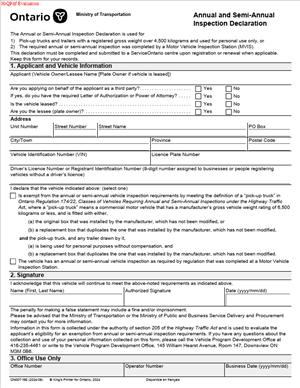Annual and Semi-Annual Inspection Declaration
Fill out nowJurisdiction: Country: Canada | Province or State: Ontario
What is an Annual and Semi-Annual Inspection Declaration?
The Annual and Semi-Annual Inspection Declaration is a signed statement you complete to confirm your vehicle meets Ontario’s periodic inspection rules. You use it when:
- You own or operate a pick-up truck or a trailer with a registered gross weight over 4,500 kilograms, and it is for personal use only, or
- Your vehicle required an annual or semi-annual inspection, and that inspection was completed by a licensed Motor Vehicle Inspection Station (MVIS).
This declaration does not replace the inspection itself. It confirms that the correct inspection was done, and that you understand how your vehicle must be used and maintained to stay compliant. Enforcement officers can ask for proof of inspection and may ask to see a signed declaration. The declaration aligns your vehicle details with the current inspection period and your stated use.
Who Typically Uses This Form?
- Individual owners of heavy pick-up trucks used for personal activities.
- Owners of large personal-use travel trailers.
- Small business owners with vehicles that require annual or semi-annual inspections.
- Fleet managers need consistent, documented proof of inspection status across vehicles and trailers.
- Dealerships or lessors are preparing a vehicle for delivery to a client after an inspection.
Why would you need this form?
You need it to show, in writing, that your vehicle is covered by a valid annual or semi-annual inspection period and, if applicable, that your pick-up truck or trailer over 4,500 kilograms is used only for personal purposes. The declaration supports your inspection certificates and stickers. It helps during roadside stops, registration services, and internal compliance checks.
Typical usage scenarios
You own a pick-up truck with a registered gross weight of 5,200 kilograms. You use it to tow a camping trailer on weekends. You do not use it for business. You take both the truck and the trailer for annual inspections at an MVIS. You complete the declaration to confirm the inspections are done and that the truck and trailer are for personal use.
You run a small contracting company and operate a cube van that requires an annual inspection. Your MVIS completes the inspection and issues the certificate and sticker. You complete the declaration for your records and to ensure the driver has clear proof of the current inspection status tied to the vehicle’s plate and VIN.
You manage a small fleet that includes a bus requiring a semi-annual inspection. After each inspection, you update the declaration with the new inspection date and expiry. You keep a copy in the vehicle and in your compliance file.
When Would You Use an Annual and Semi-Annual Inspection Declaration?
Use the declaration immediately after an MVIS completes the required inspection. Complete it before the vehicle returns to regular use on the road. This ensures your paperwork matches the inspection certificates and stickers in case you are stopped and asked to produce documentation.
Use it when you register or renew a vehicle that requires periodic inspections. While the inspection certificate is the primary proof, the declaration helps tie together the details on your permit, plate, and inspection record. Service counters and enforcement officers often look for clear, consistent documentation. The declaration provides that clarity.
Use it when you operate a personal-use pick-up truck or trailer with a registered gross weight over 4,500 kilograms. In that case, you also declare the personal-use status. You certify that the vehicle is not used for any commercial purpose. This matters because some rules apply differently to personal-use vehicles. Your declaration helps you demonstrate how you use the vehicle if asked.
Use it after repairs that affect sticker placement or visibility. If your windshield was replaced or bodywork removed, you must still maintain valid proof of inspection. Your inspection certificate remains key, and the declaration helps confirm the inspection period while you arrange replacement stickers.
Use it when you manage multiple trailers. Trailers can rotate between two units. Keep a declaration for each trailer with the plate and VIN. You can attach a schedule that lists connected units if you frequently change combinations. This helps drivers present consistent proof at the roadside.
Use it after a change in registered gross weight. If you update the registered gross weight on your plate permit above 4,500 kilograms, and the vehicle is personal use, complete a new declaration to reflect the new weight and personal-use commitment. If the change triggers a new inspection period, update the inspection details as well.
Legal Characteristics of the Annual and Semi-Annual Inspection Declaration
The declaration is a legally binding statement. You sign it to confirm accurate facts about your vehicle, its inspection status, and—if applicable—its personal-use status. Providing false, misleading, or incomplete information can lead to penalties. You also risk being placed out of service at the roadside if your inspection status cannot be verified.
Enforceability comes from several factors. Provincial law requires certain vehicles to pass periodic inspections before operating on public roads. MVIS technicians complete those inspections and issue certificates and stickers. Your declaration connects those certificates to your specific vehicle details, including plate, VIN, and registered gross weight. It also records your commitment to use the vehicle as declared. Officers can review your declaration against your permit, inspection certificate, and stickers. If the information matches and is current, you are generally compliant.
The declaration does not replace the inspection certificate or sticker. You must still have a valid inspection and display or produce proof as required. The declaration also does not grant an exemption from inspection rules. It confirms whether you fall into the personal-use category for pick-up trucks and trailers over 4,500 kilograms, and it confirms that the required inspection was done by a licensed station.
From a legal standpoint, make sure the declaration is complete, readable, and current. It should clearly identify the vehicle and trailer, identify the inspection type (annual or semi-annual), and link to the MVIS inspection date and expiry. The signature should be from the owner, lessee, or an authorized officer. If a company owns the vehicle, the signer should indicate their title. Keep copies to support continuity of records. If an officer asks for documentation, present the inspection certificate and the declaration together. They should tell the same story.
Finally, understand the limits of “personal use.” If you declare personal use but haul tools, equipment, or goods for business or earn income with the vehicle, you risk violating your own declaration. If your use changes, update your declaration, and ensure you meet the rules that apply to your new use.
How to Fill Out an Annual and Semi-Annual Inspection Declaration
Follow these steps. Keep your sentences short and your paperwork consistent.
Step 1: Confirm the form applies to you
- You can use this declaration if you own a pick-up truck or a trailer with a registered gross weight over 4,500 kilograms and you use it for personal use only. Or,
- You can use it when your vehicle requires a periodic inspection, and you have completed an annual or semi-annual inspection at an MVIS.
If neither applies, do not use this form.
Step 2: Gather your documents
- Vehicle permit for the truck. Confirm plate number, VIN, make, year, and registered gross weight.
- Trailer permit, if applicable. Confirm its plate number and VIN.
- The inspection certificate issued by the MVIS. Confirm whether it is annual or semi-annual. Note the inspection date and expiry date. Keep the receipt that shows the MVIS number if possible.
- Any prior declaration you are replacing.
Step 3: Identify the inspection type
- Tick “Annual” if your vehicle is subject to a 12‑month inspection cycle.
- Tick “Semi-Annual” if your vehicle is subject to a 6‑month inspection cycle.
- Do not guess. Use the inspection certificate from the MVIS as your guide.
Step 4: Enter vehicle information
- Plate number and jurisdiction. Use the exact plate shown on the permit.
- Vehicle Identification Number (VIN). Copy it carefully from the permit or the dashboard label.
- Make, model, model year. Keep it consistent with your permit.
- Registered Gross Weight (RGW). Use the value assigned to your plate permit. Do not use curb weight or manufacturer’s GVWR as a substitute for RGW.
- Odometer reading (if the form contains a field). Use the reading at the time you’re completing the declaration.
Tip: Double-check the VIN. A single wrong character can cause a roadside mismatch.
Step 5: Enter trailer information (if applicable)
- Trailer plate and VIN. Many compliance issues arise from mismatched trailer details. Confirm before you write.
- If you operate several trailers, complete a separate declaration for each trailer. If the form allows, attach a schedule with a list of trailer VINs and plates. Number each page and reference it on the main declaration.
Step 6: Record MVIS inspection details
- MVIS name and number (if listed on your certificate or receipt).
- Date of inspection. This is the date the MVIS finished the inspection.
- Inspection expiry date. Annual inspections typically expire 12 months after the inspection date. Semi-annual inspections expire after 6 months. Use the date shown on your inspection certificate.
- Certificate or sticker number (if your form includes a field). Copy it exactly.
Step 7: Confirm personal-use status (if applicable)
If your pick-up truck or trailer over 4,500 kilograms is personal-use only, complete the personal-use declaration section:
- Check the “Personal Use Only” box.
- Initial next to each statement, if the form provides them, affirming:
- You do not use the vehicle for commercial purposes.
- You do not transport goods, tools, or equipment for business.
- You do not receive compensation for operating the vehicle.
- If your use changes later, complete a new declaration to reflect that change.
If you use the vehicle for business in any way, do not check the personal-use box. You may still complete the declaration to confirm your inspection status, but not as a personal-use vehicle.
Step 8: Identify the owner or operator
- Full legal name of the owner. If a company owns the vehicle, use the exact legal name.
- Address, phone, and email. Use a contact you monitor. Enforcement or service counters may need to reach you to verify details.
- If there is a lessee, include the lessee’s name and contact information if the form provides space.
Step 9: Sign and date
- Signature of the owner, lessee, or an authorized company officer. Print your name clearly below the signature line.
- State your title if signing for a company (for example, Operations Manager).
- Date the declaration. The date should be on or after the inspection date, not before.
Your signature confirms that the information is true. By signing, you accept responsibility for the accuracy of the details and your stated vehicle use.
Step 10: Attach schedules or supporting pages (if needed)
- If you have multiple trailers or a long VIN list, attach a schedule labeled “Schedule A.”
- Include plate numbers, VINs, inspection dates, and expiry dates.
- Sign or initial each page of the schedule. Reference “Schedule A” on the main declaration so they are linked.
Step 11: File and carry copies
- Keep the original declaration with the vehicle’s inspection certificate in the cab glove box or document pouch.
- Keep a copy in your office records or digital compliance file.
- If a trailer is stored offsite, keep a copy with the trailer or in the tow unit’s documents binder.
- Train drivers to present the inspection certificate and the declaration together.
Step 12: Maintain and renew
-
- Calendar the expiry date. Book the next inspection well before expiry.
- Replace the declaration after each new inspection. Update all dates and certificate numbers.
- If any identifying detail changes (plate, RGW, owner), complete a new declaration.
Common Mistakes to Avoid
- Checking the wrong inspection type. Confirm “Annual” vs “Semi-Annual” from your MVIS certificate.
- Using GVWR instead of the registered gross weight. The declaration should reflect the RGW on your plate permit.
- Mixing up VIN characters. Verify each character. Use a clean, legible print.
- Forgetting the trailer. If you tow a heavy trailer, it may require its own inspection and declaration entry.
- Leaving out the MVIS information. Officers look for a current inspection record from a licensed station.
- Signing before the inspection is complete. Sign after the MVIS finalizes the inspection.
- Declaring personal use when you sometimes use the vehicle for business. If your use is mixed, do not check “personal use only.”
Real-world examples to guide you
- Personal towing: You own a 5,500‑kilogram RGW pick-up and a large travel trailer. You camp on weekends. You do not haul for pay. You get both units inspected annually at an MVIS. You fill out the declaration, check “Annual,” confirm personal use, enter both VINs and plates, add the MVIS details, sign, and store copies in the truck and at home.
- Small business: You operate a delivery van that requires an annual inspection. After the MVIS inspection, you complete the declaration without the personal-use checkbox. You keep the declaration and inspection certificate in the van. You set a reminder for the renewal date and update the declaration after each inspection.
- Seasonal trailer: You have a heavy boat trailer you use in summer. You complete the annual inspection before the season. You update the declaration with the new inspection date and expiry. You leave the paperwork in the tow vehicle so you have it at launch ramps and on the road.
- Fleet bus: Your small shuttle bus requires semi-annual inspections. After each 6‑month inspection, you update the declaration with the new date and expiry. You keep copies in the bus and in your fleet records. You train drivers to present the declaration and the inspection certificate upon request.
Practical tips that save time
- Pre-fill static fields (owner name, address, company) in a template. Then add plate, VIN, and inspection details after each inspection.
- Label your documents binder in the cab: “Inspection Certificate + Declaration.” Make it easy for drivers to find.
- Photograph the signed declaration and inspection certificate and store them in a secure cloud folder for quick reference.
- If you replace your windshield or body panels where stickers are displayed, arrange for replacement stickers and keep the declaration handy in the interim.
Key reminders
- The declaration supports, but does not replace, the inspection certificate and sticker.
- Ensure every detail on the declaration matches your permit and inspection certificate.
- If your use changes from personal to business, update your declaration and ensure you meet the rules that apply to business use.
- Keep your declaration current. Replace it after each inspection cycle.
If you follow these steps, you will have clean proof that your vehicle has the correct inspection and, if applicable, that your pick-up truck or trailer over 4,500 kilograms is for personal use only. This reduces delays at the roadside and keeps your records tight and defensible.
Legal Terms You Might Encounter
- Registered gross weight means the weight you declare for the plate. It includes the vehicle, load, and passengers. Your declaration must match this number.
- Gross vehicle weight rating is the manufacturer’s maximum safe weight. You can find it on the door or frame label. Do not confuse it with registered gross weight on this form.
- Personal use means you do not use the vehicle for business. That includes no paid work, deliveries, or hauling for hire. This status affects whether you use this declaration.
- Motor Vehicle Inspection Station is a licensed shop approved to inspect vehicles. Your inspection report and sticker come from this station. You reference its details on the declaration.
- Annual inspection is a full safety inspection once a year. The station issues a report and a sticker when you pass. Your declaration confirms that inspection happened.
- Semi-annual inspection is a mid-cycle safety inspection six months after the annual inspection. It applies where required for your vehicle type. Your declaration can cover this cycle.
- Inspection sticker is the colored decal the station applies to your vehicle or trailer. It shows the expiry month and year. Your declaration aligns with this sticker’s dates.
- Inspection report is the detailed checklist completed by the station. It shows pass or fail, defects, and corrections. You use its date and station number on the form.
- Vehicle Identification Number is the 17-character serial number on the vehicle. It must match across your permit, inspection, and this declaration. A mismatch can invalidate your filing.
- Declaration means you swear the details are true and complete. You sign and date to confirm accuracy. False statements can lead to fines or enforcement.
- Owner versus operator clarifies who is responsible. The owner is on the vehicle permit. The operator is who uses it. The signer should have authority for the owner.
- Trailer unit means a towed vehicle with its own weight rating and plate. It may need its own inspection and sticker. You complete a separate declaration for it when required.
- Expiry date is when the current inspection becomes invalid. Track it so you renew on time. Your declaration should reflect the correct cycle end date.
- Out-of-service means the vehicle or trailer is unsafe to operate. A failed inspection can place it out-of-service. Do not complete the declaration until it passes.
FAQs
Do you need to carry the Annual or Semi-Annual Inspection Declaration in the vehicle?
Yes. Keep a copy with the vehicle or trailer. Officers may ask for proof at the roadside. The inspection sticker alone may not answer all questions. The declaration and report together show full compliance.
Do you complete a separate declaration for a trailer?
Yes. Treat the trailer as its own unit. It has its own plate, VIN, and inspection sticker. Complete a separate declaration for the trailer when the rules require it. Keep a copy with the trailer.
Do you still need the declaration if the shop gave you an inspection report and sticker?
Yes. The declaration confirms your details match the inspection. It links your plate, VIN, and weight to the inspection. Keep the report, sticker, and declaration together in your records.
Do you choose annual or semi-annual on your own?
No. The required cycle depends on your vehicle and use. Some vehicles need a semi-annual inspection. Others only need an annual inspection. If you are unsure, ask the inspection station to confirm the cycle.
Do you need this if you sometimes use the truck for work?
Be careful. This declaration covers the situations described in the form. If you switch to business use, different rules may apply. Separate inspection obligations can apply to commercial use. Clarify your use before you file.
Do you need one declaration for each year?
Yes. Each inspection cycle needs its own documentation. Complete a new declaration when you complete a new inspection. Do not recycle last year’s form.
Do you update the declaration if you change your plate or registered gross weight?
Yes. Update your records when your plate or weight changes. Your declaration should match cthe urrent registration details. Complete a fresh declaration after your next inspection.
Do you need a mechanic to sign the declaration?
No. You sign the declaration. The inspection station signs its own report. Your job is to confirm the vehicle details and inspection information on the form.
Checklist: Before, During, and After the Annual and Semi-Annual Inspection Declaration
Before signing
- Vehicle permit (ownership) with plate and VIN.
- Registered gross weight as shown on the plate portion.
- Inspection report from the station, with the pass result.
- Inspection sticker already installed, or scheduled for installation.
- Station name, licence number, and address from the report.
- Inspection date, the expiry month, and the year.
- Trailer permit and VIN, if declaring a trailer.
- Manufacturer’s weight labels for the vehicle and trailer.
- Your contact details and the owner’s legal name.
- Proof of personal use, if needed to support your choice.
- A clear photo of the VIN plate for verification.
- A list of any recent corrections noted by the station.
During signing
- Verify the VIN matches the permit and inspection report.
- Confirm the plate number is exact, including letters and numbers.
- Check that the registered gross weight matches the permit.
- Select the correct cycle: annual or semi-annual.
- Confirm the inspection date and expiry date match the report.
- Record the inspection station licence number as shown.
- Confirm the vehicle type matches the form (truck or trailer).
- Check the “personal use only” status, if applicable.
- Make sure the owner’s name matches the permit.
- Use legible printing for names and numbers.
- Sign with your usual signature and print your name.
- Date the form the day you sign it.
- Avoid blanks in required fields; write “N/A” if not applicable.
- Review for spelling errors or transposed numbers.
- Keep the inspection report stapled or attached to the form.
After signing
- Make two copies: one for your files and one for the vehicle.
- Store a digital scan in a secure drive.
- Keep the original with your registration records.
- Place a copy in the glovebox or document pouch.
- For a trailer, keep a copy in the trailer or tow vehicle.
- Confirm the inspection sticker is affixed and legible.
- Set calendar reminders for the next inspection date.
- Tell any regular drivers where the documents are stored.
- If a registration office requires it, bring the declaration and report.
- If your insurer requests proof, share copies of both documents.
- Record the station licence number and inspection date in your log.
- Update fleet or asset software with the new expiration date.
- If you spot an error later, correct it as described below.
Common Mistakes to Avoid Annual and Semi-Annual Inspection Declaration
- Wrong registered gross weight.
Consequence: Your form may not match your plate. You risk roadside issues and fines. Don’t guess; check your permit.
- VIN or plate number typo.
Consequence: The declaration may be rejected or ignored. Officers compare numbers. Don’t forget to cross-check every character.
- Forgetting the trailer’s separate paperwork.
Consequence: The truck may be compliant, but the trailer is not. You can be stopped from moving the trailer. Don’t forget the trailer needs its own documents.
- Signing without the inspection report.
Consequence: You lack proof that the vehicle passed. That weakens your declaration and can delay registration steps. Don’t sign until the report is in hand.
- Using the form for mixed business use.
Consequence: You may be filing the wrong document for your use. That can trigger compliance problems. Don’t mix personal and business use without checking the rules.
What to Do After Filling Out the Form: Annual and Semi-Annual Inspection Declaration
- Confirm the sticker and dates
Check the inspection sticker for the correct month and year. Confirm they match the inspection report and your declaration. Make sure the sticker is clean, visible, and secure.
- File and distribute copies
Keep the original declaration and the inspection report in your records. Place copies in the vehicle and trailer. Share copies with any co-owner or manager who handles renewals. If your insurer needs proof, send both documents.
- Update registration and records
If a vehicle registration office asks for proof, bring your declaration and report. Update your internal asset list with the new expiry date. Note the inspection station licence number for future reference.
- Set reminders and plan service
Add reminders 60 and 30 days before expiry. Book the next inspection early to avoid downtime. If your vehicle approaches the weight threshold, review your registered gross weight.
- Correct errors promptly
For minor errors, draw a single line through the mistake. Write the correct entry nearby. Initial and date the change. For major errors, complete a new declaration and attach it to the inspection report.
- Handle ownership or plate changes
If you transfer ownership, do not reuse the old declaration. Complete a fresh declaration after a new inspection as required. If you change plates, update your documents and keep copies together.
- Keep a retention routine
Retain declarations and inspection reports for multiple cycles. A minimum of two years is a practical baseline. Longer retention helps with sales, insurance, and audits.
- Train anyone who drives
Show drivers where documents are stored. Explain how to present the declaration and report at the roadside. Review expiry dates during routine checks.
- Create a trailer pairing note
If you tow multiple trailers, keep a simple pairing list. Record each trailer’s VIN, plate, and expiry date. This avoids towing an expired trailer by mistake.
- Review the use status regularly
If your personal use changes to business use, pause and reassess. Different obligations may apply. Schedule an inspection aligned with the new use before returning to the road.
- Document any repairs
If the station noted repairs, keep proof of completion. Attach repair invoices to the inspection report. This shows the vehicle remained safe after the inspection.
- Keep an emergency copy
Store a digital copy on your phone or an accessible drive. If you misplace the paper copy, you can still show proof. Replace the paper copy as soon as possible.
Disclaimer: This guide is provided for informational purposes only and is not intended as legal advice. You should consult a legal professional.