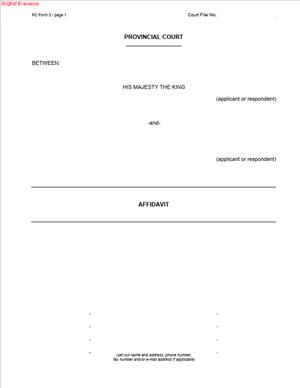PC Form 3 – Affidavit (Manitoba)
Fill out nowJurisdiction: Country: Canada | Province or State: Manitoba
What is a PC Form 3 – Affidavit (Manitoba)?
PC Form 3 is the standard affidavit form used in Manitoba Provincial Court (Family Division). You use it to give sworn evidence in writing. The court reads your affidavit to understand the facts before a hearing or motion. It replaces, or reduces, the need for live testimony on routine steps. The form follows a set layout. You identify the case, state who you are, and list the facts you want the judge to consider. You sign it in front of a commissioner for oaths or notary public.
You use this form in family matters under Provincial Court jurisdiction. That includes child support, spousal support, parenting arrangements, contact orders, and enforcement issues. It also supports requests to change an existing order. You can file an affidavit with a motion, or as part of the record before a case conference. The court relies on affidavits to decide many interim requests.
Who typically uses this form?
Parents, guardians, and caregivers. Child support payors and recipients. Former partners in common-law relationships. People asking to vary or enforce support orders. Grandparents or other relatives seeking contact. In some cases, a support enforcement officer or a worker from an agency may file one too.
Why would you need this form?
Because the court needs facts, not arguments or guesses. The affidavit is where you explain what happened, when it happened, and how you know it. You use it to attach proof. For example, pay stubs, tax returns, school letters, and messages. The judge can only consider facts properly before the court. A clear, well‑organized affidavit helps the court act faster and more fairly.
Here are typical usage scenarios:
- You want interim child support. You explain your child’s living arrangements, your income, and the other parent’s income. You attach your recent pay stubs and last year’s tax return. You include evidence of daycare costs and health insurance premiums.
- You want to change a support order. You explain the change in circumstances. You show your job loss, new work, or disability. You attach a Record of Employment, new contract, or medical notes, as allowed.
- You need a parenting time adjustment. You describe the child’s schedule, conflict points, and any safety concerns. You attach relevant school or medical letters. You avoid arguing and stick to dates, times, and facts.
- You respond to a motion. You answer each point made by the other side. You provide your version with exhibits. You correct errors and supply missing context.
- You seek permission for a specific issue. For example, travel with a child. You set out the dates, destination, costs, and contact details. You attach an itinerary and consent form.
In short, PC Form 3 is your vehicle for sworn facts in Provincial Court family cases. The court expects it to be complete, candid, and supported.
When Would You Use a PC Form 3 – Affidavit (Manitoba)?
Use it any time you need to place facts before the Provincial Court in a family matter. If you bring a notice of motion, you almost always file an affidavit. If you oppose a motion, you file a responding affidavit. The judge will use both to understand the dispute and to decide what orders to make.
Parents and guardians use it to start, vary, or enforce child support. A support recipient might file it to show arrears, income increases, or special expenses. A support payor might file it to show a layoff, injury, or reduced hours. Either side may attach income documents, benefit statements, and receipts.
Caregivers or extended family may use it for parenting or contact orders. They explain their relationship to the child and why the order is needed. They should include facts on stability, caregiving history, and the child’s best interests.
Former spouses or partners use it for interim support or urgent relief. They set out monthly budgets, health issues, and time‑sensitive needs. They include proof of rent, utilities, and medical costs.
You also use it when a case needs a status update. For example, to show compliance with parenting terms. You might file it to explain problems with exchanges or school attendance. You provide dates, missed visits, and attempts to resolve issues.
If the court orders you to file evidence by affidavit, you must use this form. You may also file it to put new facts on the record between court dates. The clerk will place it in the file. The judge can read it at the next appearance.
In urgent situations, such as risk of removal of a child from the province, you use an affidavit to show urgency and harm. You attach proof of planned travel or messages indicating a move. Keep the focus on facts the judge needs to act quickly.
In short, if you need the judge to know something factual and provable in a Provincial Court family case, you will use PC Form 3.
Legal Characteristics of the PC Form 3 – Affidavit (Manitoba)
An affidavit is sworn or affirmed evidence. It carries the same weight as in‑court testimony. You declare that the contents are true to the best of your knowledge and belief. You sign it in front of a commissioner for oaths, notary public, lawyer, or other authorized official. That official confirms your identity and that you swore or affirmed the contents. This process gives the document legal force.
It is not an order. It does not, by itself, compel action. It is a building block the court uses to make orders. Your statements must be accurate and complete. If you intentionally swear a false affidavit, you risk perjury or contempt. If you omit key facts, you risk the court giving little weight to your evidence. If you exaggerate or speculate, the judge may disregard those parts.
What ensures enforceability?
First, the commissioning step. The jurat (the signature block at the end) must show when and where you swore or affirmed, and who commissioned it. Second, proper exhibits with a commissioner’s exhibit stamp or notation. Each exhibit must be identified as attached to your affidavit. Third, service on the other party, unless the court orders otherwise. The other side must know the evidence against them and have a chance to respond.
The court expects affidavits to focus on facts, not argument. Keep legal arguments for your brief submissions or the hearing. If you include information from someone else, say so. Use clear phrases like “On April 2, 2025, Ms. Lee told me…” and add why you believe it is reliable. For many interim family motions, limited hearsay is accepted if it is necessary and reliable. Still, first‑hand knowledge is best wherever possible.
You may be cross‑examined on your affidavit. The other party can ask the court to let them question you on the contents. If that happens, tell the truth, keep answers concise, and refer to your exhibits. If the court finds that your affidavit is misleading or incomplete, it can draw negative inferences, award costs, or make different orders.
Finally, keep privacy and safety in mind. Do not include full bank account numbers, social insurance numbers, or sensitive personal data unless needed. For addresses and contact details that raise safety concerns, ask the court about privacy measures. If protection concerns exist, be precise about incidents, dates, and any police or medical involvement.
How to Fill Out a PC Form 3 – Affidavit (Manitoba)
Before you start, gather your facts and documents. List dates, amounts, and names. Collect pay stubs, tax documents, receipts, messages, and letters you plan to attach. Use clear copies. Mark private data where possible. Organize everything in the order you will reference it.
Follow these steps:
1) Complete the court header
- Court: Write “Provincial Court of Manitoba (Family Division).”
- File number: Use the court file number shown on your other documents. If new, leave blank until the clerk assigns it.
- Judicial centre: Enter the location where your case is filed or heard.
- Style of cause: List the parties as shown in the file. Use the same names and party titles (for example, Applicant and Respondent).
- Document title: “Affidavit of [Your Full Name]” or “PC Form 3 – Affidavit.”
Consistency matters. Match the existing file information exactly.
2) Identify yourself as the deponent
The first paragraph states your:
- Full legal name
- City or town in Manitoba (or your current province if elsewhere)
- Occupation or your status (for example, “server,” “student,” “unemployed,” or “caregiver”)
Example opening: “I, Jordan Patel, of Winnipeg, Manitoba, server, MAKE OATH AND SAY:” If you prefer not to swear for religious or personal reasons, you can affirm. The commissioner will adjust the wording to “SOLEMNLY AFFIRM.”
3) Use numbered paragraphs for facts
Write each fact in a short, numbered paragraph. Use plain language. Keep sentences short and active. Include dates, amounts, and names. State how you know each fact.
Good example: “On March 15, 2025, I lost my job at RetailCo. My Record of Employment is attached as Exhibit ‘A’.” Avoid argument. Avoid labels like “he always” or “she never.” Avoid speculation and name‑calling. Stick to what you saw, heard, paid, or received.
If you must include information from someone else, identify the source and why you trust it. Example: “On April 5, 2025, the school guidance counselor told me Kai missed three classes. I believe this is true because the attendance report, attached as Exhibit ‘B,’ matches her statement.”
If you are responding to another affidavit, mirror the structure. Refer to paragraph numbers and answer them. Example: “In response to paragraph 8 of the Respondent’s affidavit, I did not refuse exchange on March 1. I texted at 3:14 p.m. to ask for a 30‑minute delay due to traffic. The messages are attached as Exhibit ‘C.’”
4) Organize your content by topic
Group related facts:
- Background: Relationship history, children’s names and birthdates, living arrangements.
- Current issue: What order you seek or oppose, and why.
- Income and expenses: Work status, pay, benefits, special or extraordinary child expenses.
- Parenting details: Schedule history, conflicts, exchanges, school issues, health needs.
- Safety concerns: Specific incidents, dates, reports, and steps taken.
- Attempts to resolve: Mediation, proposals, and offers, if relevant.
Make it easy for the judge to follow the story. Use clear headings in the body if the form allows. If not, transitions between topics are fine. Keep the flow logical.
5) Attach exhibits properly
Every document you rely on should be an exhibit:
- Label exhibits in order: “Exhibit ‘A’,” “Exhibit ‘B’,” and so on.
- Write a short description in your affidavit when you first mention each exhibit.
- Place exhibits behind the affidavit in the same order you mention them.
- Each exhibit should have an exhibit stamp or a note by the commissioner. The commissioner will sign and date the exhibit page.
Examples of good exhibits: pay stubs; T4 or tax return; letter from a school or daycare; medical receipts; prescriptions; insurance statements; bank statements with sensitive data redacted; emails or texts (with dates and names visible); travel plans; child care invoices.
Do not attach audio or video to an affidavit. If needed, speak to the court office about how to handle it. Printouts, transcripts, or screenshots are acceptable if legible.
6) State what order you want
Near the end, add a short paragraph stating the relief you seek. Be specific. Example: “I ask for interim child support of $485 per month based on the Respondent’s 2024 line 15000 income of $45,000.” Or: “I ask to vary the existing order to change parenting exchanges to Sundays at 6 p.m. at the community centre.”
If you are responding, you can ask that the motion be dismissed or that different terms be ordered. Link your request to the facts you provided.
7) Review for accuracy and tone
Proofread. Remove argument, insults, and assumptions. Check dates, amounts, and exhibit labels. Confirm that names match across the affidavit and exhibits. Make sure every exhibit is referenced in the text. Keep the focus on what the judge must know to decide.
If safety is a concern, consider how much identifying information you include. Ask the court office about any privacy steps available. You can also ask for directions at the hearing.
8) Swear or affirm your affidavit
Do not sign until you are in front of a commissioner for oaths, notary public, lawyer, or other authorized official. Bring photo ID. The commissioner will ask if you understand the contents and if they are true. They will complete the jurat at the end. The jurat records:
- Place where you swore or affirmed
- Date you swore or affirmed
- The commissioner’s name and authority
- Your signature and the commissioner’s signature
If you need an interpreter, arrange one. The commissioner must be confident you understand what you are swearing or affirming.
9) Make copies and file
Make at least two copies: one for you, one to serve on the other party. File the original with the court. Ask the clerk if there is a filing deadline for your motion date. Many motions require you to file and serve affidavits several days before the hearing.
If the court office accepts e‑filing for your location, follow their requirements for PDFs and exhibits. If filing in person or by mail, ensure signatures are original and exhibits are attached. Keep proof of filing.
10) Serve the other party
Serve the affidavit and exhibits on the other party or their lawyer. Use the method allowed by the court for your case (for example, personal service, email with consent, or another method). Complete an affidavit of service if required. File proof of service if the court requires it before the hearing.
11) Prepare for questions or cross‑examination
Be ready to answer questions at the hearing about your affidavit. Bring your own clean copy with tabs for each exhibit. If the other side requests cross‑examination on your affidavit, you may have to attend and answer questions under oath. Tell the truth. If you do not know an answer, say so. Do not guess.
Practical drafting tips
- Use short sentences. One idea per sentence.
- Use neutral, respectful language.
- Avoid absolute claims unless you can prove them.
- When possible, show rather than tell. Attach the document.
- Use dates, times, and quantities. Judges value specifics.
- Put children’s needs first in parenting and support disputes. Show stability and cooperation when possible.
- If your income varies, average it and show the math. Explain overtime, seasonal work, or commissions.
- For special or extraordinary expenses, list the item, cost, frequency, and necessity. Attach receipts and a budget.
Common pitfalls to avoid
- Signing before you meet the commissioner. Never do this.
- Mixing argument with facts. Keep arguments for oral submissions.
- Overloading the affidavit with irrelevant material. Focus on what matters to the order you want.
- Failing to update income or living arrangements. The court expects current information.
- Missing exhibits or mislabeled exhibits. Double‑check labels and references.
- Sharing sensitive data without need. Redact non‑essential personal details.
- Missing filing or service deadlines. Ask the clerk and calendar the dates.
If you need to update or correct
If you discover a mistake after filing, prepare a short supplementary affidavit. Identify the error and provide the correct fact. Attach any missing exhibit. Do not alter a filed affidavit by hand. File and serve the supplementary document as soon as possible.
Schedules and attachments
PC Form 3 itself is concise. Use exhibits to hold most documents. If you need to include a detailed timeline, budget, or parenting schedule, attach it as an exhibit. For example, “Parenting Plan dated May 2, 2025, attached as Exhibit ‘D’.” Keep each schedule clear and self‑contained. Label each page with the exhibit letter and page number, such as “Exhibit D, p. 2.”
After filing: what to expect
The judge will read your affidavit before or at the hearing. If the other party files a responding affidavit, read it carefully. Prepare a short list of key facts and exhibit page numbers for quick reference in court. Bring extra copies of exhibits in case the judge asks. If the court needs more evidence, the judge may direct you to file another affidavit or to provide live testimony.
A well‑prepared PC Form 3 helps the court understand your situation fast. It maximizes the chance of a fair and timely order. Focus on facts, keep it organized, and support each point with documents where possible.
Legal Terms You Might Encounter
- When you complete PC Form 3 – Affidavit (Manitoba), you will see legal terms that matter. Here is what they mean in simple, practical language you can use while filling the form.
- An affidavit is a written statement of facts that you confirm under oath or affirmation. In PC Form 3, everything you include is your sworn evidence for the court. Treat every sentence as if you are testifying in person.
- You are the deponent. That means you are the person making the affidavit. Only include facts you know first-hand. If you include something you heard from someone else, make that clear and name the source.
- The jurat is the block at the end where the commissioner signs and dates the affidavit. It records the place, date, and that you swore or affirmed. The jurat must match your details. If the place or date is wrong, the affidavit may be rejected.
- An oath is a formal promise to tell the truth, often sworn on a religious text. An affirmation is a non-religious promise to tell the truth. Both have the same legal force. On PC Form 3, the commissioner selects oath or affirmation based on your choice.
- A commissioner for oaths is a person authorized to take your oath or affirmation. A notary public can do this too. Both can sign the jurat on PC Form 3. The commissioner or notary must see you sign. They cannot sign after the fact.
- An exhibit is any document, photo, or record attached to support your affidavit. Each exhibit must be referenced in your text and labeled clearly. The commissioner must sign a short exhibit certificate for each one. Use simple labels like “Exhibit A.”
- Personal knowledge means you witnessed or did the thing you describe. Say what you saw, did, or heard directly. If you rely on records or information from others, say so and identify the record or person.
- Service means providing a copy of your sworn affidavit to the other side. Court steps often require service. Keep a record of how and when you served it. Proof of service may be needed at filing or a hearing.
- Filing is delivering your completed affidavit to the court office in the correct case file. Follow any formatting and signature rules for PC Form 3. The court will stamp or record it as received. Late or incomplete filings can delay your matter.
- A seal or stamp is the commissioner’s official mark. It confirms they are authorized to administer your oath or affirmation. PC Form 3 needs that stamp with the commissioner’s name and expiry details, when required. Without it, the court may not accept your affidavit.
- Perjury is the crime of lying under oath. It applies to affidavits. If you are unsure of a fact, say so. If you made a mistake, fix it with a new affidavit. Never guess or exaggerate.
FAQs
Do you need to sign PC Form 3 in front of a commissioner?
Yes. You must sign in the presence of a commissioner for oaths or a notary public. They must confirm your identity, administer your oath or affirmation, and sign the jurat. Do not sign beforehand. Bring valid photo ID.
Do you have to swear on a religious text?
No. You can choose an oath or a solemn affirmation. Both have the same legal effect. Tell the commissioner your preference before you sign.
Do you need exhibits, or can you rely on your words?
If a fact depends on a document, attach it as an exhibit. For example, attach a contract, email, letter, or receipt you refer to. Label each exhibit and have the commissioner sign each exhibit certificate. If you refer to many pages, organize them logically.
Can you file a photocopy or scan of the affidavit?
Courts often accept scanned or photocopied affidavits. The copy must show all signatures, stamps, and exhibit certificates clearly. Check your filing method’s image quality and page order. Keep the original safe in case the court asks for it later.
Can you correct a mistake after you sign?
Do not change a sworn affidavit after signing. If you find an error, prepare a fresh affidavit with the correct facts. You can reference the earlier affidavit if helpful. If the error is minor, like a typo, re-swear the corrected page or re-swear the whole affidavit, as directed by the commissioner.
Who can act as your commissioner for PC Form 3?
A commissioner for oaths or a notary public can. Some professionals also hold that authority. The commissioner must be independent. Avoid using someone who is directly involved in your dispute. Bring ID and any exhibits when you appear.
Do you need an interpreter?
If you are not fully comfortable in English or French, use a qualified interpreter. The interpreter may need to take an oath or affirmation. The commissioner must be satisfied you understand the contents before you sign. Do not rely on family members if the commissioner requires an independent interpreter.
Can you include statements that someone else told you?
You can include information you received from others if you identify the source. Say who said it, when, and how you know. Mark it as information and belief, not personal knowledge. Use exhibits to support it when you can, such as emails or letters.
Does the date of the jurat matter?
Yes. The jurat date is the date you swore or affirmed. It should match the day you appeared before the commissioner. Filing deadlines often run from that date. An incorrect date can cause delays.
How long can an affidavit be?
As long as needed to state the facts clearly and concisely. Use short paragraphs and number them. Attach exhibits instead of rewriting long text. Avoid repetition or argument. The affidavit is for facts, not submissions.
Can you use remote commissioning?
Remote commissioning may be possible in limited situations. It requires clear identity verification and proper administration of the oath or affirmation. Audio and video quality must allow the commissioner to see you sign. Confirm the process before you proceed.
Do you need to remove private information?
Only include personal details needed for the court to understand the facts. If an exhibit contains sensitive data, consider redacting unnecessary parts. Keep the unredacted original for reference if the court asks.
Checklist: Before, During, and After the PC Form 3 – Affidavit (Manitoba)
Before signing
- Identify the purpose. Know what issue your affidavit supports in your case.
- Confirm the correct form. Use PC Form 3 for an affidavit in Provincial Court matters where it applies.
- Gather facts. List what you know first-hand. Separate facts from opinions or arguments.
- Collect exhibits. Download or print the documents, photos, emails, and receipts you will attach.
- Mark exhibits. Label them sequentially (A, B, C). Create a short description for each reference.
- Verify dates and amounts. Check against calendars, statements, or emails to avoid errors.
- Prepare numbered paragraphs. Keep them short. One fact per paragraph.
- Check names and titles. Use full legal names, addresses, and case file numbers.
- Confirm spelling and numbering. Review paragraph and exhibit numbering for gaps or duplicates.
- Arrange identification. Bring government-issued photo ID to the commissioner.
- Interpreter planning. If needed, arrange an independent interpreter and give them time to prepare.
- Schedule with a commissioner. Book a time and confirm fees, if any. Ask about exhibit handling.
- Printing plan. Print the affidavit on one side of the page. Keep margins clear for stamps.
- Stapling plan. Do not pre-staple exhibits to the affidavit unless instructed. Use clips until signing.
- Confidential material. Prepare redacted versions if you plan to file publicly accessible documents.
During signing
- Confirm your identity. Show your ID to the commissioner.
- Confirm language. Choose oath or affirmation. Confirm interpreter, if used.
- Review final text. Read every page again, including exhibit labels and the jurat.
- Check page order. Ensure all pages are present and in sequence.
- Initial each page. Initial the bottom or margin as the commissioner directs.
- Sign in presence. Sign the affidavit in front of the commissioner. Do not sign earlier.
- Exhibit certificates. Ask the commissioner to sign and date each exhibit certificate.
- Correcting minor errors. If you fix a typo on the spot, initial the change near the correction.
- Jurat details. Confirm place, date, and commissioner’s name and expiry, if required.
- Stamps and seal. Ensure the commissioner’s stamp or seal is clear and legible.
- Interpreter oath. If used, ensure the interpreter’s declaration is completed as required.
After signing
- Make copies. Create a clean copy for filing and one for each required party.
- File with the court. Submit the affidavit using the accepted method for your case type.
- Serve the other side. Deliver copies using an allowed service method. Keep proof of service.
- Confirm receipt. Note filing date, time, and any court file stamp or confirmation.
- Store the original. Keep it safe, flat, and unstapled from other files to preserve the jurat.
- Track deadlines. Record any hearing dates or filing cut-offs related to your affidavit.
- Plan updates. If facts change, prepare a new affidavit or supplementary affidavit.
- Protect privacy. Store exhibits containing personal data securely. Limit access to those who need it.
Common Mistakes to Avoid PC Form 3 – Affidavit (Manitoba)
- Signing before you meet the commissioner. Don’t forget that pre-signing makes the affidavit invalid. You must sign in front of the commissioner.
- Mixing argument with facts. Avoid advocacy in the affidavit. Consequence: the court may give less weight to your evidence or strike parts.
- Missing or mislabeled exhibits. If you refer to a document, attach and label it. Consequence: the court cannot verify your facts, which weakens your position.
- Incorrect or missing jurat details. An incomplete jurat can lead to rejection at filing. Consequence: delays and rushed corrections near deadlines.
- Vague statements or hearsay without sources. Give dates, names, and specifics. Consequence: the court may treat your evidence as unreliable.
- Altering the document after swearing. Never add, delete, or change text later. Consequence: your affidavit can be invalid, and your credibility can suffer.
- Poor legibility and scanning. Light ink, crooked pages, or cut-off stamps cause problems. Consequence: the court may refuse the filing or ask for a new copy.
- Using an interested commissioner or interpreter. Avoid conflicts of interest. Consequence: questions about independence and potential rejection.
What to Do After Filling Out the Form PC Form 3 – Affidavit (Manitoba)
- File it promptly. Submit your sworn PC Form 3 and exhibits with the court in your case file. Use the filing method accepted for your matter. Confirm any page limits or bundling rules before you file.
- Serve the other parties. Provide a full copy, including exhibits. Use a permitted service method. Keep a record of how and when you served. If proof of service is needed, prepare it right away.
- Confirm acceptance. Check that the court has accepted your filing. Look for a file stamp or electronic confirmation. If the filing is rejected, fix the issue and re-file quickly.
- Prepare for the hearing. Bring a copy of your affidavit and exhibits to court. Be ready to point to paragraph numbers and exhibit labels. Stick to the facts in your affidavit unless the court allows more.
- Handle new information. If facts change, do not edit the sworn document. Prepare a new affidavit or a supplementary affidavit. Reference the earlier filing if that helps the court follow the timeline.
- Protect sensitive information. If your exhibits contain personal or financial data, store them securely. Share only with those who need them for the case. Use redacted copies for broader distribution when appropriate.
- Keep your original safe. Store the original PC Form 3 with wet-ink signatures and stamps. Use a flat folder. Do not hole-punch through signatures or stamps. If the court asks for the original, you can produce it quickly.
- Manage versions. If you need multiple updated affidavits, label them by date. Track which one was filed and served. Avoid confusion at the hearing by using consistent paragraph and exhibit numbering.
- Plan your next step. Your affidavit supports a specific application or response. Confirm any next filing in your sequence, such as a reply affidavit or a brief. Note deadlines on a single calendar to avoid missed dates.
- Address errors properly. If you spot a mistake that affects your evidence, correct it with a new affidavit. If the error is small and harmless, ask the court or clerk if a re-swear of a page is appropriate. When in doubt, re-swear the full corrected affidavit.
- Coordinate witnesses. If your affidavit references other people’s actions, consider whether separate affidavits from them would help. Independent affidavits can carry more weight than your report of what they said.
- Maintain consistency. Make sure your affidavit aligns with your pleadings and earlier filings. Conflicts can hurt your credibility. If a fact has changed, say so and explain why.
Disclaimer: This guide is provided for informational purposes only and is not intended as legal advice. You should consult a legal professional.