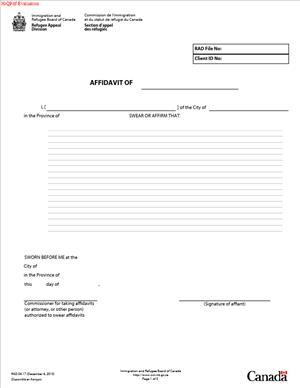RAD 04 17 – Affidavit or Statutory Declaration
Fill out nowJurisdiction: Country: Canada | Province or State: Federal
What is an RAD 04 17 – Affidavit or Statutory Declaration?
The RAD 04 17 is a standard federal form you use to swear or affirm facts in writing. It is designed for refugee appeal proceedings. You use it when you need to put evidence before the decision-maker in a formal, sworn format. The form supports many procedural steps in an appeal, including proving service of documents, explaining delays, authenticating documents, and presenting personal facts that are not otherwise in the record.
You can complete it as an affidavit or as a statutory declaration. An affidavit is sworn under oath. A statutory declaration is affirmed without a religious oath. Both have the same practical purpose in this process. Both are signed before an authorized official who confirms your identity and that you swore or affirmed the content.
Who typically uses this form?
Appellants and their counsel use it frequently. Family members or other witnesses also use it to provide supporting evidence. Interpreters or translators sometimes complete a separate declaration to confirm accuracy of translations. If the Minister participates in an appeal, a representative may use the form to put evidence into the record, including proof of service.
Why would you need this form?
Written statements carry more weight when they are sworn or affirmed. Procedural rules often require proof of service, reasons for delay, or explanations for late evidence to be provided by affidavit or declaration. If you need the decision-maker to accept facts that are not already documented, this form is how you do that properly. It shows who you are, your relationship to the case, what you know, and how you know it.
Typical usage scenarios
- You serve your appeal materials and need to prove the date, time, and method of delivery.
- You are filing new evidence after a deadline and must explain why it was not reasonably available earlier.
- You are attaching screenshots or messages and need to authenticate them.
- You need to verify that a translation is true and complete.
- You are asking for more time and need to describe exceptional circumstances.
- You are confirming facts about residence, identity, family composition, or medical issues that explain a delay or support a ground of appeal.
In each of these cases, the RAD 04 17 puts those facts in a form the decision-maker can rely on.
This form is straightforward, but it is a legal document. You sign it under oath or solemn affirmation. The content must be true to the best of your knowledge and belief. It is not a narrative letter. It is a structured, numbered statement of facts, with exhibits attached and labeled.
When Would You Use an RAD 04 17 – Affidavit or Statutory Declaration?
You use the RAD 04 17 when you need to present facts in a sworn format in connection with a refugee appeal. Think of it as the vehicle for getting personal or procedural facts into the record so the decision-maker can consider them. If you are the appellant, you would use it to confirm your identity, your contact information, your relationship to the file, and the facts you want the decision-maker to accept. If you are counsel, you would use it to prove service of documents, explain difficulties in obtaining materials, or confirm communications with third parties that affect the appeal.
Typical Scenarios
- You served your notice of appeal by email. The rules require proof of delivery. You complete the RAD 04 17 to set out the email address used, the date and time sent, and attach the sent email and system confirmation as exhibits. If a courier delivered a package, you attach the waybill and tracking page and describe the delivery timeline. The decision-maker sees a clear, sworn record of service.
- You obtained a new country report after your hearing. You want to file it on appeal, but it post-dates the original hearing. The rules require you to explain why it could not have been provided earlier and why it matters. You use the RAD 04 17 to explain when you learned of the report, how you tried to get it, and why it could not reasonably have been included. You attach emails with the source, date-stamped downloads, and any correspondence showing attempts to obtain it.
- You may also use the form to authenticate screenshots, chat logs, or social media content. You identify the account, how you captured the screenshots, the device used, and the date and time. You attach the images as exhibits. You explain any edits, redactions, or cropping. This helps the decision-maker assess reliability.
- If you are relying on a translation, an interpreter or translator can complete a declaration confirming their language skills and that the translation is accurate. This is important if the original document is not in English or French. The declaration confirms the source language, the translator’s competence, and that the translation is complete.
- If you miss a deadline and need an extension, you explain the reasons in a RAD 04 17. This could include illness, a technological failure, travel disruptions, or the need to obtain documents from abroad. You provide dates, details, and supporting materials. The sworn statement shows that your request is grounded in verifiable facts.
- If a child or a person with capacity concerns is involved in the appeal, a designated representative or caregiver may use a RAD 04 17 to confirm their relationship and responsibilities. They can set out how they assist with the appeal and why they are authorized to act.
- If you change counsel, you can use the form to confirm the date you retained new counsel and explain any resulting delays or filing adjustments. This helps the tribunal understand the procedural context and assess any requests tied to the change.
Legal Characteristics of the RAD 04 17 – Affidavit or Statutory Declaration
The RAD 04 17 is a sworn or affirmed statement. It is legally binding because you make it under oath or solemn affirmation before an authorized official. The form records your identity, the date and place of the oath or affirmation, and the official’s authority. This is known as the jurat. The jurat is what evidences that you swore or affirmed the contents.
Affidavits and statutory declarations are accepted forms of written evidence in federal proceedings. They allow the decision-maker to consider facts that are not otherwise documented in the record. The decision-maker assigns weight to the statement based on clarity, detail, corroboration, and the author’s personal knowledge. Where you rely on information received from others, it is good practice to identify the source and explain how you learned it.
What ensures enforceability?
- First, the statement is executed before a person authorized to administer oaths or take declarations, such as a commissioner for oaths or a notary public.
- Second, false statements carry legal consequences. Making a knowingly false sworn statement is a serious offence. You must read the form carefully and ensure accuracy before you sign.
There are general legal considerations to keep in mind. The content should be in English or French. If you reference documents in another language, include a certified translation and attach the translator’s declaration. Keep your statement to facts. Avoid argument; save that for your written submissions. Use numbered paragraphs. Attach supporting documents as exhibits, labeled and cross-referenced in the text. Only include personal information that is necessary to the issue at hand. If you include sensitive information, consider whether redactions are appropriate for third-party details that are not material.
The form can be executed in Canada or outside Canada. If you are outside Canada, you must sign before an official who has authority to take oaths or declarations in that place. Remote commissioning may be available. If you appear by video, follow the commissioner’s instructions and ensure the jurat notes the method used. The key is that the official is satisfied of your identity and that the process meets applicable requirements.
Finally, exhibits must be properly marked. Each exhibit should be identified by a letter (A, B, C, etc.). The commissioner should mark or stamp each exhibit and initial it. The exhibit letter and description in your statement must match the label on the document. This avoids confusion and helps the decision-maker track your evidence.
How to Fill Out an RAD 04 17 – Affidavit or Statutory Declaration
1) Prepare your information and documents.
- Gather the file number, your full legal name, date of birth, and contact details.
- Identify your role (appellant, counsel, witness, interpreter, or other).
- Collect all supporting documents you will attach as exhibits. Save clean copies.
- If any document is not in English or French, arrange for a translation and translator’s declaration.
2) Choose affidavit or statutory declaration.
- If you wish to swear a religious oath, select affidavit.
- If you prefer a non-religious affirmation, select statutory declaration.
- Both have equal effect. Pick the option that fits your preference.
3) Complete the header.
- Insert the file number exactly as it appears on your appeal materials.
- Insert the names of the parties as they appear on the file.
- Title the document “Affidavit of [Your Full Name]” or “Statutory Declaration of [Your Full Name].”
- Add the date and city where you will sign. Leave the jurat for the commissioner to complete.
4) Identify yourself and your capacity.
- In paragraph 1, state your full name, date of birth, and current address.
- State your role in the proceeding. For example: “I am the appellant,” “I am counsel for the appellant,” or “I am the appellant’s spouse.”
- If you are a translator or interpreter, state your languages and your competence in both.
5) State how you know the facts.
- In paragraph 2, confirm that the facts are within your personal knowledge, except where noted.
- If any information is based on information and belief, identify the source and why you believe it to be true.
- Keep this short and clear.
6) Explain the purpose.
- In paragraph 3, state why you are making the affidavit or declaration.
- Examples: “I make this affidavit to prove service of the notice of appeal,” or “I make this declaration to explain why the attached document could not be filed earlier.”
7) Set out the facts in numbered paragraphs.
- Use short, factual sentences. Each paragraph should cover one point.
- Arrange paragraphs chronologically where possible.
- Include dates, times, locations, and names. Avoid vague phrases like “recently” or “someone.” Be specific.
8) Refer to exhibits as you go.
- When you mention a document, label it as an exhibit and describe it. For example: “Attached as Exhibit A is a true copy of the email sent on 15 March 2025 at 10:42 a.m.”
- Continue alphabetically: Exhibit B, Exhibit C, and so on.
- Ensure each exhibit is legible and complete. Avoid clutter. Do not include materials that are unrelated to your point.
9) Authenticate digital evidence properly.
- If you attach screenshots or messages, describe how you captured them and on what device.
- Include the date and time the content was created or captured, and the account or phone number associated with it.
- If you redacted private information, say what you redacted and why.
10) Provide details for proof of service, if applicable.
- State the method (email, courier, fax, hand delivery).
- Provide the recipient’s address or email, the date and time sent, and the time zone.
- Attach proof: sent email with headers, delivery confirmation, waybill, or signed receipt.
- If delivery failed and you re-sent, include both attempts and outcomes.
11) Explain late filing or unavailability, if applicable.
- Give a clear timeline of when you learned of the document and the steps you took to get it.
- Describe obstacles (for example, office closures, travel restrictions, third-party delays).
- Attach emails, letters, or receipts that corroborate your timeline.
12) Include translator or interpreter declarations when needed.
- If you rely on a translation, attach a separate translator declaration as an exhibit.
- The translator should confirm their competence, the languages involved, and that the translation is complete and accurate.
- If you used an interpreter to prepare your statement, include an interpreter’s declaration describing their qualifications and confirming accurate interpretation.
13) Add a concluding truth statement.
- Finish with a simple statement such as: “I swear (or solemnly declare) that the information in this affidavit (or declaration) is true.”
- Do not add legal arguments or requests in this section.
14) Prepare the exhibits.
- Assemble exhibits in order. Label each with the correct letter.
- On the first page of each exhibit, place a label such as “Exhibit A to the Affidavit of [Your Name], sworn [Date].”
- Ensure the commissioner can mark or initial each exhibit during commissioning.
15) Review for accuracy and completeness.
- Check names, dates, and file numbers.
- Ensure every exhibit referred to in the text is attached and properly labeled.
- Keep the tone factual and neutral. Remove speculation.
16) Arrange for commissioning.
- Find an authorized official who can take your oath or declaration. This can often be a commissioner for oaths or a notary public.
- Bring government-issued photo ID and all pages of your document and exhibits.
- Do not sign in advance. You must sign in the official’s presence, unless remote commissioning is permitted and arranged.
17) Sign and complete the jurat.
- In the official’s presence, swear or affirm the statement and sign on the signature line for the deponent.
- The official completes the jurat, indicating the date, location, their name and title, and signs and stamps where applicable.
- The official should mark or initial each exhibit.
18) Keep copies and file or serve as required.
- Make a clean, complete copy for your records.
- File the original or a commissioned copy, as required by the applicable rules.
- Serve the other parties if service is required for the specific step you are taking.
19) Common pitfalls to avoid.
- Do not include arguments or case law in the affidavit or declaration. Keep it to facts.
- Do not attach documents without referencing them in the text.
- Do not use vague timelines. Be precise.
- Do not omit the file number or your role. The decision-maker must know who you are and why you are making the statement.
- Do not forget the translator’s declaration if you attach non-English or non-French documents.
20) If you need to amend or supplement.
- If you discover an error after commissioning, prepare a new affidavit or declaration correcting it. Do not alter a commissioned document.
- If you need to add new facts or exhibits, file a supplemental affidavit or declaration and cross-reference the earlier one.
Practical examples
- You are filing an appeal and need to explain a two-week delay. In paragraphs 1 to 3, you identify yourself and your role. In paragraphs 4 to 10, you set out the timeline: when the decision was received, when you retained counsel, what steps were taken, and the dates of events that caused delay. You attach proof of medical appointments and travel disruption notices as Exhibits A and B. You conclude with a truth statement and sign before a commissioner. You then file the commissioned document with your request for an extension. The decision-maker can now assess your request on a clear, sworn record.
- You are authenticating chat messages relevant to your fear of return. You describe the messaging platform, the user handle, how you captured the screenshots, and the dates. You attach screenshots with metadata as Exhibit A. You explain how you know the other user’s identity. You confirm no edits other than minor redactions of phone numbers. The affidavit provides context and reliability for the digital evidence.
Use the RAD 04 17 whenever facts need to be accepted as sworn evidence in your refugee appeal. Keep it clear, structured, and supported. The result is a document that helps the decision-maker understand what happened, when, and why it matters to your appeal.
Legal Terms You Might Encounter
- Affidavit. An affidavit is a written statement of facts that you swear are true. On RAD 04 17, you sign the affidavit in front of an authorized official. Your signature confirms the facts to the best of your knowledge.
- Statutory declaration. A statutory declaration is a written statement that you solemnly declare is true. Unlike an affidavit, you do not swear an oath. On RAD 04 17, you may choose to declare instead of swear.
- Deponent or declarant. You are the person making the statement. If you swear an affidavit, you are the deponent. If you declare, you are the declarant. You must sign RAD 04 17 in front of the official.
- Oath or affirmation. An oath is a promise to tell the truth, made with a reference to a personal belief. An affirmation is a solemn promise without any reference to belief. On RAD 04 17, you choose one. Both have the same legal effect.
- Commissioner for oaths or notary public. These are officials authorized to administer oaths or take declarations. They confirm your identity, witness your signature, and complete the certificate. On RAD 04 17, they sign and stamp the form.
- Jurat or certificate. The jurat (sometimes called the certificate) is the section the official completes. It states the date, place, and that you swore or declared before them. Check that this section on RAD 04 17 is complete.
- Exhibit. An exhibit is any document or item you attach to support your statement. Each exhibit must be labeled and linked to a paragraph in RAD 04 17. The official usually marks or stamps each exhibit.
- Personal knowledge and belief. You state facts you personally know, or that you honestly believe to be true. On RAD 04 17, separate what you know first-hand from what you believe. Say how you know it, where possible.
- Material fact. A material fact matters to the decision that follows. On RAD 04 17, focus on facts that support the purpose of the form. Cut out background that does not help the decision.
- Perjury or false declaration. Lying in an affidavit or declaration is a serious offense. On RAD 04 17, ensure every statement is accurate. If you are unsure, say so and explain why.
FAQs
Do you need to swear or declare on RAD 04 17?
No. You choose one. Swear an oath if that suits you. Make a statutory declaration if you prefer not to swear. Both carry the same weight. Pick one and follow through in front of the official.
Do you have to sign RAD 04 17 in front of an official?
Yes. You must sign in the presence of a commissioner for oaths or a notary public. Do not sign beforehand. The official must watch you sign and complete their part.
Do you need photo ID to sign RAD 04 17?
Yes. Bring government-issued photo ID. The official will confirm your identity before you sign. If your current name differs from your ID, bring proof of the change.
Can you correct errors on RAD 04 17 after commissioning?
No. Do not change a commissioned document. If you find an error, prepare a new RAD 04 17 or a new page. Re-sign in front of the official. If a minor correction is made during signing, both you and the official must initial it.
Can you attach documents to RAD 04 17?
Yes. Attach exhibits that support your statements. Label each exhibit in sequence (Exhibit A, B, C). Refer to each exhibit in the body of RAD 04 17. The official should mark each exhibit.
Do you need witnesses besides the commissioner or notary?
No. You only need the authorized official who commissions the document. Do not add extra witness signatures unless the form instructs you to do so.
Can you sign RAD 04 17 remotely?
Sometimes. Remote commissioning may be possible if the official offers it and meets all requirements. Confirm that remote commissioning is acceptable for your situation. If not, sign in person.
Do you file the original RAD 04 17 or a copy?
Usually, file the original and keep a copy for your records. If a copy is requested, make a clear, complete copy. Check any instructions you received to confirm what to submit.
Checklist: Before, During, and After the RAD 04 17 – Affidavit or Statutory Declaration
Before signing
- Confirm whether you will swear an affidavit or make a declaration.
- Gather your government-issued photo ID.
- Write your full legal name as it appears on your ID.
- Note any other names you use, if relevant.
- Confirm the correct file or reference number, if any.
- Draft clear, factual statements in numbered paragraphs.
- Separate what you know first-hand from what you were told.
- Gather exhibits and label them in sequence (A, B, C).
- Cross-reference each exhibit in the related paragraph.
- Prepare translations if any exhibit is not in English or French.
- Check dates, locations, and names for accuracy.
- Leave the signature and date blank for commissioning.
- Confirm the commissioning method (in person or remote).
- Book an appointment with an authorized official.
- Print single-sided pages if asked to file paper originals.
- Number your pages and keep them in order.
- Bring a pen with dark ink for signatures.
During signing
- Show your photo ID to the official.
- Confirm your name and address match the form.
- Confirm whether you are swearing or declaring.
- Read the final text aloud or review it carefully.
- Add any missing facts before signing.
- Do not leave blanks.
- Sign only when the official tells you to sign.
- Initial any handwritten corrections you make on the spot.
- Ensure the official initials corrections as well.
- Make sure the date and city/town are filled in.
- Confirm the official’s name, title, and expiry (if any) are shown.
- Ensure the jurat or certificate section is complete and signed.
- Watch the official mark each exhibit with the exhibit letter.
- Check that exhibit labels match the references in the text.
- Review page numbers, file numbers, and spelling one last time.
After signing
- Make a complete copy for your records, including all exhibits.
- File or submit the original as instructed.
- If filing by mail or courier, use a trackable method.
- If filing electronically, follow the file format and size limits.
- Confirm receipt and acceptance after you submit.
- Record the date you filed and any confirmation number.
- Store the original in a safe, dry place.
- Keep a digital scan for quick reference.
- Update your calendar with any related deadlines.
- If rejected, ask what to fix and re-file promptly.
- If your facts change, prepare a new RAD 04 17, not edits.
Common Mistakes to Avoid in RAD 04 17 – Affidavit or Statutory Declaration
- Signing before you meet the official.
- Do not pre-sign. If you do, the form may be rejected. You may need to redo the process, which causes delays.
- Leaving blanks or vague statements.
- Do not leave empty fields or unclear facts. Missing details can weaken your evidence and trigger follow-up requests.
- Mislabeling or forgetting exhibits.
- Do not attach unlabeled documents. If exhibits do not match your text, your filing can be refused or questioned.
- Altering the document after commissioning.
- Do not add or change text later. Post-signing edits can invalidate the form and raise credibility issues.
- Using a name or address that does not match your ID.
- Do not guess your legal name format. Mismatches can cause identity concerns and processing delays.
What to Do After Filling Out RAD 04 17 – Affidavit or Statutory Declaration
- Confirm the commissioning is complete. Check the official’s signature, stamp, and date. Ensure the jurat or certificate section is filled out.
- Review every page and exhibit. Make sure page numbers, exhibit letters, and cross-references align. Fix any issues with a new commissioned form if needed.
- File the original as instructed. Follow any guidelines you received for format, delivery, and timing. Use a trackable method if you send paper.
- Keep copies. Store a digital scan and a paper copy. Include all exhibits and the signature page.
- Record proof of delivery. Save courier tracking, email receipts, or upload confirmations. Note the date and time.
- Confirm acceptance. If possible, check that the filing was received and is legible. Respond quickly to any follow-up requests.
- Share copies as needed. Provide copies only to parties who need them. Do not send the original unless the instructions require it.
- Protect personal information. Store the document securely. Limit access to those who need it.
- Plan for updates. If facts change, prepare a new RAD 04 17. Reference the earlier declaration if helpful, and re-commission the new version.
- Prepare for use in proceedings. Bring the original to any meeting or hearing if requested. Ensure you can explain each paragraph and exhibit.
- Track related deadlines. Set reminders for any next steps tied to this filing. Do not wait until the last day to act.
Disclaimer: This guide is provided for informational purposes only and is not intended as legal advice. You should consult a legal professional.