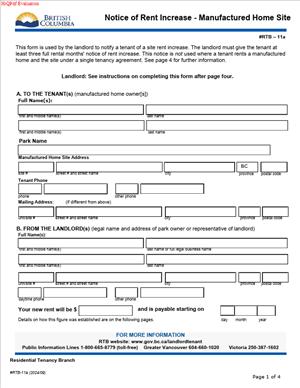RTB-11a – Notice of Rent Increase – Manufactured Home Site
Fill out nowJurisdiction: Country: Canada | Province/State: British Columbia
What is an RTB-11a – Notice of Rent Increase – Manufactured Home Site?
The RTB-11a is the official notice a landlord uses to raise the rent for a manufactured home site in British Columbia. It is designed for park tenancies where you rent the site or pad your manufactured home sits on, not a full dwelling. The form records the current rent, the proposed new rent, the percentage increase, and the date the increase takes effect. It also shows how and when the notice was served.
This form is specific to manufactured home parks. It aligns with the unique rules that apply when a tenant owns the home but rents the site. Those rules differ from standard residential tenancies in a few important ways, including options for additional rent increases in certain park-specific situations.
Who Typically Uses This Form?
You use this form if you are a landlord or park owner raising pad rent for an existing tenant at a manufactured home park in British Columbia. Property managers and authorized agents also use it on the landlord’s behalf. Tenants receive the form. A tenant does not complete or issue it.
Why Would You Need This Form?
You need this form to lawfully increase pad rent for an ongoing manufactured home site tenancy. Without this exact notice, completed and served correctly, a rent increase will not be enforceable. The RTB-11a also helps you calculate the increase, present it clearly, and record service details. It provides a standardized record if there is a dispute.
If you are a tenant, you need to understand the RTB-11a because it tells you how much your rent will increase and when. It also signals your window for disputing the increase if you believe it is not allowed.
Typical Usage Scenarios
You might use this form when 12 months have passed since the last rent increase (or since the start of the tenancy, if there has been no increase yet), and you plan to raise the rent by up to the allowable annual limit set for that year. You might also use it when you have an approved order authorizing an additional increase above the annual limit for reasons recognized in manufactured home park law, such as significant increases to shared park operating costs or capital expenditures that benefit the park. In those cases, you would attach the authorizing order or schedule and show the combined increase on the form.
Common situations include:
- You manage a park and apply the annual allowable rent increase to all eligible sites for the same effective date.
- You completed a major site services upgrade and received authorization for an additional rent increase. You now need to notify tenants of the total increase.
- You onboarded a new property manager. They reviewed records, saw the last rent increase was 15 months ago, and planned an increase within the allowable amount, using the RTB-11a to document and serve notice.
When Would You Use a RTB-11a – Notice of Rent Increase – Manufactured Home Site?
You use this form only after you confirm the tenancy is eligible for a rent increase. That means at least 12 full months have passed since the last rent increase took effect or since the start of the tenancy, whichever is more recent. You must also be ready to give three full months’ notice before the increase takes effect. The notice period must be three clear, consecutive calendar months after the date the tenant is deemed to have received the notice. If you mail the notice, add extra time for delivery before you count those three months.
For example, if you hand-deliver a notice on January 10, you count February, March, and April as the three full months. The increase can take effect on May 1. If you mail the same notice on January 10, it is deemed received days later. You would then count three full months starting after the deemed receipt date. That pushes the effective date to a later month. The service method you choose affects your timing, so plan ahead.
Typical users are landlords, park owners, and property managers. Tenants do not issue this notice, but they should read it carefully and note the effective date and right to dispute. A tenant might review the form to check whether the increase exceeds the annual allowable limit without supporting documentation or whether the notice period is short. A landlord might use the form at the start of a new year to align with the annual allowable increase. A landlord might also issue staggered notices across different sites to fit the 12-month rule, where prior increases occurred on different schedules.
You do not use this form for deposits, utility pass-throughs billed separately from rent, or rule changes. It is only for pad rent under a manufactured home site tenancy. If you plan an above-guideline increase, you still use this form, but you include the authorization details and attach the supporting order or schedule with the math.
Legal Characteristics of the RTB-11a – Notice of Rent Increase – Manufactured Home Site
The RTB-11a is legally binding when it is completed properly, follows the statutory rules, and is served correctly. It is a prescribed form. That means the law expects you to use this specific format when raising pad rent. The form’s legal force comes from the manufactured home park tenancy legislation and regulations that set the annual rent increase framework, the 12-month rule, and the three-month notice requirement.
Enforceability requires several things to line up. First, the tenancy must be eligible for a rent increase, so you cannot increase rent more than once in a 12-month period. Second, the amount must comply with the rules: within the annual allowable limit for that year, plus any additional increase approved through the correct process for manufactured home parks. Third, the notice must give the tenant at least three full months before the effective date. Fourth, you must serve the notice in a legally recognized manner and count service time properly. Fifth, the form must be complete and accurate, including the correct names, site address, current rent, new rent, percentage increase, and signature.
If any of those elements are wrong, the increase can be invalid. For example, if you miscalculate the effective date and fall short of three full months, the increase will not take effect on the date you chose. If you increase rent earlier than allowed by the 12-month rule, the notice is void. If you exceed the annual allowable amount without an authorizing order for an additional increase, the unauthorized portion is unenforceable. If you do not serve the notice properly, the tenant can dispute it.
A tenant has the right to dispute a rent increase they believe is not allowed. They must apply before the increase takes effect. If they file in time, the increase does not take effect while the dispute is being decided. If a tenant pays the increased amount and later wins a dispute, they can be reimbursed for the overpayment. If the notice is valid and the tenant does not dispute it, the increased rent becomes payable on and after the effective date. Non-payment of the increased rent after that date can lead to a notice to end tenancy for unpaid rent.
Clarity and record-keeping matter. The form includes a section for service details. Keep copies, delivery records, and any schedules you attach. If you rely on an order authorizing an additional increase, include it with the notice and keep it on file. These steps help if there is a dispute.
Finally, remember this form covers pad rent. Do not use it to impose new fees, change deposits, or adjust utility billing unless those items are part of rent under the tenancy agreement. If utilities are included in rent, they stay included unless there is a legally permitted change handled through the correct process.
How to Fill Out a RTB-11a – Notice of Rent Increase – Manufactured Home Site
1) Confirm you can increase the rent.
- Check the date the last rent increase took effect. If none, use the tenancy start date.
- Ensure at least 12 full months have passed. If not, wait.
- Verify the annual allowable rent increase rate for the year you want the increase to take effect. Use that rate to calculate the maximum standard increase.
- If you plan an additional increase above the annual allowable amount, ensure you have the required authorization. Gather the written order or the documentation you must attach.
2) Gather the details you need.
- Legal name of the landlord or park owner. If you use a business name, include the legal entity name.
- Contact information for the landlord or authorized agent.
- Manufactured home park name, site or pad number, and full civic address.
- Names of all tenants on the tenancy agreement for that site.
- Current monthly rent and what it includes (e.g., if utilities are included as part of rent).
- Date the tenancy began and date of the last increase, if applicable.
- Your planned service method and target effective date.
3) Identify the parties on the form.
- Enter the landlord’s full legal name. Include the manager or agent name if you are signing on the landlord’s behalf.
- Enter each tenant’s full legal name as it appears on the tenancy agreement. If there is not enough space, list additional tenants on an attached page and reference “Schedule A.”
4) Describe the manufactured home site.
- Write the site or pad number, park name, street address, municipality, and postal code.
- If the site has a unique descriptor within the park, include it so there is no ambiguity.
5) Enter the current rent and pay period.
- State the current rent amount in dollars and cents. Use two decimals.
- Specify the frequency (usually monthly). The form is intended for monthly pad rent, but still states the period to avoid confusion.
- If rent includes services (e.g., water, garbage), do not itemize those lines here. The form focuses on the total rent.
6) Calculate the new rent.
- Apply the annual allowable percentage to the current rent. Multiply the current rent by the percentage and round to the nearest cent.
- Add the increase to the current rent to get the new rent.
- Example: Current rent is $600. The allowable increase is 2%. $600 x 0.02 = $12. New rent is $612.
- If you have an approved additional increase, add that authorized amount on a separate line or in the space provided. Attach the order or schedule that shows how you calculated it.
- Example with additional increase: Current rent $600; allowable increase 2% ($12); additional approved increase $25. New rent is $637. Attach the authorization.
7) Choose a valid effective date.
- Count three full calendar months after the date the tenant is deemed to receive the notice. The increase takes effect on the first day of a month after those three months.
- If you hand-deliver on January 10, count February, March, and April as the three full months. Effective date is May 1.
- If you mail on January 10, add time for deemed receipt before counting the three months. Your effective date will likely move to June 1 to allow the three full months after deemed receipt. When in doubt, choose the later month.
- If you serve by a method that delays deemed receipt, build that into your timeline. Do not risk a short notice period.
8) Complete the effective date section on the form.
- Write the effective date in day-month-year format used on the form.
- Ensure the date aligns with your service method. If you later change the service method, re-check your effective date and, if needed, issue a new notice.
9) Fill in service details.
- Select the service method: in person, by leaving with an adult at the residence, by leaving in a mailbox or mail slot, by mail, by fax, or by email if you have the tenant’s prior written consent. Only use methods allowed for tenancy notices.
- Enter the date you served or sent the notice.
- Keep proof of service. For hand delivery, note who accepted it and the time. For mail, keep postal receipts. For email or fax, retain transmission confirmations and any written consent to electronic service.
10) Sign and date the notice.
- The landlord or authorized agent must sign. Print your name and title below the signature if the form provides that space.
- Date the signature. The signature date should match or precede the service date.
- Unsigned notices risk being found invalid. Sign every copy you serve.
11) Attach schedules or orders, if applicable.
- If you do not have enough room for all tenants, attach an extra page listing names and reference it on the form.
- If you are applying an additional increase above the annual allowable limit, attach the authorizing order or schedule. In the body of the form, note the additional increase and reference the attachment.
- If the calculation is complex, attach a simple rent calculation sheet showing current rent, allowable percentage, dollar amount of the increase, any additional increase, and the new total.
12) Review for accuracy and internal consistency.
- Check names, address, and site number.
- Confirm the current rent matches your records and the tenant’s last receipts.
- Re-do the math. A small error can invalidate the notice or trigger a dispute.
- Confirm the effective date meets the three full months rule for your service method. If you mailed the notice near the month’s end, consider moving the effective date out one more month to avoid short notice.
13) Serve the notice and retain copies.
- Serve one notice per tenancy. If there are multiple tenants on the agreement, best practice is to deliver a copy to each named tenant at the site. Service on any one tenant may be effective, but giving each tenant their own copy reduces risk.
- Keep a copy of the signed notice, attachments, and proof of service in your file.
14) After service, manage communications and timelines.
- If a tenant contacts you with questions, confirm the effective date and the new rent. If they raise a valid error, consider issuing a corrected notice. A corrected notice restarts the three-month clock.
- If a tenant applies to dispute the increase, participate in the process. Do not treat the increase as payable while the dispute is pending.
- If no dispute is filed and the notice is valid, the tenant must start paying the new rent on the effective date.
15) Avoid common mistakes.
- Do not count the month you served the notice as one of the three full months.
- Do not rely on the posted date for mail as the receipt date. Use the deemed receipt rule and add enough time.
- Do not exceed the annual allowable increase unless you have the proper authorization for an additional increase specific to manufactured home parks.
- Do not issue a second increase within 12 months of the last increase’s effective date, even if you missed a year. You cannot “catch up” with multiple increases in one 12-month period.
- Do not use this form to change non-rent charges unless those are part of rent under the tenancy.
Practical example:
- You manage a park where the current pad rent is $750. The annual allowable increase is 3%. You plan to hand-deliver notices on August 12. The increase is $22.50. New rent is $772.50. Count September, October, and November as the three full months. The effective date is December 1. On the form, you enter the current rent $750, the increase $22.50, the new rent $772.50, the effective date of December 1, the service method of “personal delivery,” and the service date of August 12. You sign and keep copies.
Another example with an additional increase:
- Current pad rent is $650. Allowable increase is 2% ($13). You have an order authorizing an additional $30 per month for capital improvements. New rent is $693. You plan to mail notices on March 5. Add time for deemed receipt before counting three full months. To be safe, set the effective date for July 1. Attach the order, note the additional $30 on the form, and keep mailing receipts.
If you follow these steps, your RTB-11a should be clear, compliant, and enforceable. The tenant knows what will change, when it will change, and how you calculated it. You have the documentation you need if questions arise.
Legal Terms You Might Encounter
- Manufactured home site. This is the land pad you rent in a manufactured home park. You use the RTB-11a to raise the monthly rent for that site. You are not raising rent for the home itself.
- Pad rent. This is the monthly amount you charge for the site. The form records the current pad rent and the new pad rent after the increase.
- Effective date. This is the first day the higher rent is due. It must follow the required notice period. The form asks you to state this date clearly.
- Service date. This is when the tenant is considered to have received the notice. It depends on how you deliver the form. The timing of your effective date must be counted from the service date.
- Notice period. This is the minimum time you must give before the increase takes effect. You must choose an effective date that gives the full required notice. The form must reflect that timeline.
- Allowable rent increase percentage. Each year, a maximum percentage applies unless you have approval for more. You use that percentage to calculate the new pad rent. The form shows the percentage and the math.
- Twelve‑month rule. You can raise rent only once every 12 months for the same site. The form requires the date of the last increase to confirm compliance.
- Additional rent increase. This is an increase above the annual percentage. It requires an approved order. If you have one, you must reference it on the form and attach the decision.
- Fixed‑term vs. month‑to‑month. A fixed‑term tenancy usually rolls into a month‑to‑month. You can increase rent only at the right time and with proper notice. The form helps you document the next lawful increase date.
- Service method. This is how you deliver the notice. Methods have different deemed delivery dates. You note the method and keep proof, because it controls when the notice period starts.
- Authorized signatory. This is the person who signs the notice. It can be the landlord or someone with authority. The signatory certifies the accuracy of the information in the form.
- Dispute resolution. A tenant can challenge a defective increase before it takes effect. If challenged, you will need evidence that the RTB-11a was complete and served correctly.
FAQs
Do you need to use this specific notice for a manufactured home site?
Yes. Use the RTB-11a for pad rent increases in a manufactured home park. Other rent increase notices do not apply to sites. Using the wrong notice can invalidate the increase.
Do you have to give a full three months’ notice?
Yes. You must give three full months’ notice before the effective date. Count the three months from the service date, not the date you signed it.
Do you calculate the new rent using the annual percentage?
Yes. Multiply the current pad rent by the annual percentage. Add that amount to the current pad rent. Round to the nearest cent. Write both the math and the new rent on the form.
Do you need tenant signatures on the form?
No. This is a notice, not an agreement. The landlord or authorized agent signs. Tenants do not sign to accept it.
Do you serve the notice by email?
Only if the tenant has already agreed in writing to receive notices by email; if not, use another approved method. Allow for deemed delivery time when you choose the effective date.
Do you need to attach anything to the notice?
If you are using only the annual percentage, you do not need attachments. If you rely on an approved additional increase, attach the decision and any required schedules. Reference the order on the form.
Do you prorate the first month’s increase mid‑month?
No. Rent increases take effect on the first day of a rental period. Set the effective date to the start of a rental month. Do not prorate an increase mid‑cycle.
Do you have to wait 12 months between increases for the same site?
Yes. You must wait at least 12 months after the last increase takes effect. Confirm the last increase date before you issue a new notice.
Do you include utilities or fees in the increase?
No. The form is for pad rent. Separate charges must follow the tenancy agreement and applicable rules. Do not fold new fees into the rent through this form.
Do you issue one notice for joint tenants?
Yes. Serve each named tenant. Put all tenant names and the site address on the notice. Keep proof that each tenant received it.
What if you make a math or date mistake?
Withdraw the defective notice in writing. Serve a corrected notice. The notice period restarts based on the new service date.
Can a tenant dispute the increase?
Yes. Tenants can apply to challenge an invalid or excessive increase. They must apply before the effective date. Keep proof that your notice followed the rules.
Checklist: Before, During, and After the RTB-11a – Notice of Rent Increase – Manufactured Home Site
Before you issue the notice
- Confirm timing.
- At least 12 months since the last increase took effect.
- Three full months of notice will be given based on service.
- Verify the tenancy details.
- Correct legal names of all tenants of the site.
- Park name, site number, and civic address.
- Rental period and rent due date.
- Check the annual percentage.
- Use the correct percentage for the increase year.
- Document the source and keep a copy for your file.
- Do the math.
- Current pad rent x percentage = increase amount.
- Current pad rent + increase amount = new pad rent.
- Round to the nearest cent. Double‑check.
- Identify any approved additional increase.
- Confirm the decision is final and within any time limits.
- Note the order number and prepare attachments.
- Plan your service method.
- Confirm if the tenant has consented to email.
- If mailing, allow extra days for deemed delivery.
- If personal service, plan for independent proof.
- Prepare supporting records.
- Last increase date and notice copy.
- Tenancy agreement page showing current rent and site.
- Any email consent for service, if applicable.
During completion and signing
- Verify the header details.
- Landlord or agent name and contact information.
- Tenant name(s), park name, and site address.
- Check current rent fields.
- Current pad rent matches your ledger and agreement.
- The last rent increase date is accurate.
- Enter the increase information.
- Annual percentage is correct for the year.
- The increased amount and new pad rent are calculated correctly.
- The effective date gives a full three months after service.
- Additional increase fields (if used).
- Reference the approved order number.
- Attach the decision and any schedule.
- Service section.
- Choose your method of service.
- Note the date you will serve and who will serve.
- Signature.
- Sign and date the notice.
- Print the name and title of the authorized signatory.
- Copies.
- Make copies for all tenants and your files.
- Prepare proof of service forms or affidavits if you use them internally.
After issuing and serving
- Serve the notice.
- Use the method you planned.
- Document how and when you served each tenant.
- Record the service date.
- Note the deemed delivery date for each tenant.
- Recalculate the effective date if the service changed.
- Update your systems.
- Enter the new rent and effective date in your ledger.
- Update pre‑authorized payments starting on the effective date.
- Communicate with staff.
- Notify accounting and site managers of the change.
- Share the service proof and effective date.
- Store records.
- File the signed notice, proof of service, and attachments.
- Keep the calculation worksheet with your file.
- Monitor responses.
- Track any tenant questions or disputes.
- Calendar any key dates related to a dispute.
- Handle returned or failed service.
- If the mail is returned, try another approved method.
- Re‑serve if needed and adjust the effective date.
Common Mistakes to Avoid RTB-11a – Notice of Rent Increase – Manufactured Home Site
- Using the wrong notice. A general residential rent increase notice is not for manufactured home sites. Don’t forget to use the RTB-11a. Consequence: the increase is invalid and unenforceable.
- Counting notice from the wrong date. The clock starts on the service date, not the date you sign. Don’t forget to add the deemed delivery time for mail or email. Consequence: you must re‑serve and wait again.
- Miscalculating the new rent. Small rounding errors can cause disputes. Don’t forget to show the percentage and math on the form. Consequence: you may have to refund overpayments and re‑issue the notice.
- Skipping the 12‑month rule. You cannot increase pad rent more than once in 12 months. Don’t forget to check the last increase effective date. Consequence: the notice is void, and you lose time.
- Serving by email without consent. Email service needs prior written consent. Don’t forget to confirm and keep that consent. Consequence: the tenant may not be deemed served, and your timeline fails.
- Forgetting to include the approved order for an additional increase. If you rely on an approved extra amount, attach the decision. Don’t forget to reference it on the form. Consequence: the extra amount may not be enforceable.
- Setting a mid‑month effective date. Increases start on the first day of a rental period. Don’t forget to align with the rent due date. Consequence: billing confusion and possible invalidity.
What to Do After Filling Out the Form RTB-11a – Notice of Rent Increase – Manufactured Home Site
Serve the notice correctly
- Choose your service method and execute it.
- If you use mail, add mailing time to your planning.
- If you use email, confirm prior written consent.
- If you use personal delivery, record who accepted and when.
Document the service date
- Write down the actual and deemed service dates.
- Confirm your effective date still gives three full months.
- If not, issue a corrected notice with a new effective date.
Distribute copies
- Give each tenant a copy of the notice.
- Keep a copy with your signature for your records.
- Attach any approved additional increase order to the tenant copies.
Update your rent ledger
- Enter the new amount effective on the correct date.
- Adjust automatic payments or invoices for that month.
- Note the increase percentage and the last increase date for the audit.
Communicate early
- Send a short cover note explaining the new amount and date.
- Advise tenants how to contact you with questions.
- Remind them when the new amount will first be due.
Handle questions or disputes
- Answer questions about the math and dates promptly.
- If a tenant applies to dispute, gather your evidence.
- Bring the notice, proof of service, rent ledger, and calculations.
Correct or withdraw if needed
- If you spot an error, issue a written withdrawal.
- Serve a corrected notice with a new effective date.
- Keep records showing you withdrew the defective notice.
Bill is accurate on the effective date
- Charge the old amount until the effective date.
- Charge the new amount beginning on the effective date.
- Do not backdate or prorate the increase mid‑period.
Manage non‑payment of the increased portion
- If a tenant pays only the old amount after the effective date, record the shortfall.
- Follow the standard process for unpaid rent if needed.
- Keep communications factual and documented.
Maintain your files
- Store everything for the tenancy: the notice, proof of service, calculations, and any approvals.
- Keep these records available for future audits or disputes.
- Track the next eligible increase date 12 months out.
Disclaimer: This guide is provided for informational purposes only and is not intended as legal advice. You should consult a legal professional.