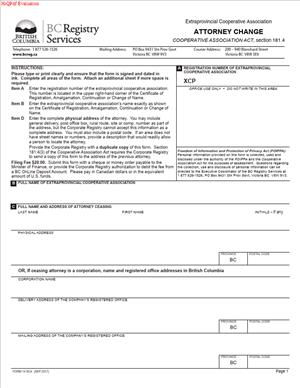Form 14 – REG 784 – Notice of Change of Attorney – Extraprovincial
Fill out nowJurisdiction: Country: Canada | Province or State: British Columbia
What is a Form 14 – REG 784 – Notice of Change of Attorney – Extraprovincial?
This form is the official notice you file when an extraprovincial entity registered in British Columbia changes its attorney for service. An extraprovincial entity is a business formed outside British Columbia that has registered to carry on business in the province. The attorney for service is your local representative in British Columbia who can accept legal documents on your behalf. Service on the attorney is legally considered service on your entity.
You use this form to tell the registry who your new attorney is and, if needed, to remove a former attorney. It is not a power of attorney for business dealings. It is strictly about who can receive legal and government notices for you inside British Columbia.
Who typically uses this form?
You do if you manage the corporate filings for an extraprovincial company, society, cooperative, or partnership that must maintain an attorney for service in British Columbia. In practice, corporate secretaries, in‑house counsel, operations leaders, and external law firms handle this filing. Small businesses expanding into British Columbia also file it, often through their accountants or service providers.
You need this form when your current attorney resigns, retires, or moves out of province. You also need it if your attorney changes their delivery address, your company changes law firms, or you add an additional attorney for redundancy. Many entities appoint two attorneys to avoid gaps in coverage. If the attorney’s address is no longer valid, you must update the record. The form is how you keep your registration compliant and ensure that court papers and government notices reach you.
Typical usage scenarios
- A law firm merger that shifts who accepts service
- A director who acted as attorney moving to another province
- A corporate reorganization that centralizes service with a single provider
- When you acquire a business already registered in British Columbia and want your own local agent of record.
In each case, the form updates the public record and confirms the consent of the new attorney.
When Would You Use a Form 14 – REG 784 – Notice of Change of Attorney – Extraprovincial?
You use it as soon as you decide to replace, add, or remove an attorney for service. If your current attorney gives notice of resignation, you file this to appoint a replacement before the resignation takes effect. If you change law firms, you file it to switch the attorney to your new firm or lawyer. If the attorney’s delivery address changes, you file it to update the address. You also use it if you add a second attorney so either one can accept service.
Typical users are the people responsible for corporate compliance. That includes directors of small extraprovincial companies, corporate secretaries of larger groups, and legal operations managers. In professional services firms, a partner or administrator may manage this filing on behalf of an extraprovincial client. For partnerships or societies registered extraprovincially, the managing partner or officer will sign the notice.
Practical scenarios
- Your attorney moves from Vancouver to Victoria and needs a new delivery address in the public record.
- Your former attorney leaves a firm, and the firm will no longer accept service for you.
- Your entity consolidates service to a single person to reduce confusion.
- You acquire a brand with an outdated attorney record and bring it into alignment with your group standard.
- You discover that service was attempted at an old address. To fix that risk, you file the notice the same day and make the change effective immediately.
You also use this form if you had appointed multiple attorneys and one of them ceases to act. You remove that person while keeping the other attorney in place. If your attorney was an individual who has passed away or become incapable, you appoint a new attorney without delay. The key is continuous coverage. You want a current, valid attorney and delivery address recorded at all times, so important documents reach you on the first try.
Legal Characteristics of the Form 14 – REG 784 – Notice of Change of Attorney – Extraprovincial
This is a statutory filing. It is not a contract, and it is not optional. Extraprovincial entities must maintain an attorney for service with a current delivery address in British Columbia. The form gives official notice to the registrar that your attorney information has changed, and it requests that the public record be updated.
The filing is legally binding once accepted and recorded. The appointment becomes effective in line with the effective date stated on the form, subject to the registrar’s processing. Enforceability rests on three pillars. First, the governing legislation requires extraprovincial entities to maintain an attorney for service. Second, the appointee must consent to act as attorney. Third, the notice must be complete and accurate, with proper signatures by an authorized signer of the entity and the new attorney.
What ensures enforceability?
Compliance with the formalities. The attorney must have a British Columbia delivery address where documents can be delivered during business hours. A post office box does not meet delivery requirements. The person who signs for the entity must have authority to bind the entity in filings, such as a director or authorized officer. Names and addresses must match your registration record. If there are multiple attorneys, the form should clearly state whether they may act separately or must act jointly.
There are general legal considerations to keep in mind. Service of process delivered to the attorney is deemed service on your entity. If the attorney information is out of date, you risk missing court deadlines or regulatory notices. Late or inaccurate filings can lead to compliance breaches, late fees, or loss of good standing. If an attorney resigns, a period of grace may apply, but you should not rely on it. You want uninterrupted coverage. If you plan to cease carrying on business in British Columbia, you still need an attorney until your registration is properly withdrawn. If you appoint more than one attorney, consider how they coordinate receipt and forwarding of documents to avoid missed communications.
Finally, while an attorney for service can be an individual, some entities appoint a firm. The key requirement is a reliable British Columbia address and clear consent to act. The attorney’s role is limited to accepting documents. It does not give the attorney authority to run your business or sign contracts for you.
How to Fill Out a Form 14 – REG 784 – Notice of Change of Attorney – Extraprovincial
1) Confirm your authority to file
- Ensure you are an authorized signing officer, director, partner, or authorized agent for the extraprovincial entity.
- If you are an agent, have a signed authorization or engagement letter on file.
2) Gather the information you will need
- Your entity’s full legal name as it appears on the British Columbia register.
- Your British Columbia registration or incorporation number assigned on registration.
- The jurisdiction of formation for your entity (for example, your home province, territory, or country).
- The full legal name of each new attorney for service.
- The civic delivery address in British Columbia for each attorney (no PO boxes for delivery).
- An optional mailing address if different, including PO box if desired.
- The full legal name and address of any attorney you are removing.
- The effective date for the change or appointment.
- The name and title of the person signing for your entity.
3) Identify the nature of the change
- Select “Appointment of new attorney,” “Change of address of attorney,” “Cessation of attorney,” or “Replacement of attorney,” as applicable.
- If you are adding an attorney without removing another, make that clear.
- If you are replacing one attorney with another, specify both appointments and cessations in one filing to avoid gaps.
4) Complete the entity information section
- Enter your entity’s exact legal name. Do not abbreviate unless that is how it appears on the register.
- Provide your British Columbia registration number. This helps the registry match your record quickly.
- State your home jurisdiction and registration identifier there, if requested on the form.
5) List the new attorney(s) for service
- For each new attorney, enter the full legal name exactly as it appears on government ID.
- Provide a delivery address in British Columbia where someone is available during business hours. Use a civic address with street number and unit, city, and postal code.
- If the attorney has a separate mailing address, enter it. You may use a PO box for mailing, but not for delivery.
- If the form allows, indicate whether multiple attorneys may act separately or must act jointly. If you require joint action, understand that service on one may not be deemed effective unless specified. Separate authority is more common.
6) Record changes to an existing attorney’s address (if applicable)
- If you are not changing the person but only their address, select the address change option.
- Enter the attorney’s name as currently recorded, and the new delivery and mailing addresses.
- Align the effective date with the date the attorney starts receiving documents at the new address.
7) Record cessation of an attorney (if applicable)
- If an attorney is resigning or you are removing them, list their full name and the cessation date.
- Do not leave a gap in coverage. If you cease your only attorney, appoint a replacement effective the same day or earlier.
- If the attorney has already resigned, act promptly to appoint a replacement to maintain compliance.
8) Confirm the effective date
- Choose a realistic effective date. It should not predate consent by the new attorney.
- If you need immediate effect, use today’s date and submit the filing without delay.
- If you are coordinating multiple changes, align the effective date for appointment and cessation.
9) Obtain the new attorney’s consent
- The new attorney must consent to act. Most forms include a consent section for the attorney to sign and date.
- Confirm that the attorney understands their role: to accept service of legal and government documents for your entity at the delivery address.
- If you are appointing multiple attorneys, obtain consent from each one.
10) Sign the form for your entity
- An authorized individual must sign on behalf of the extraprovincial entity. Include the signer’s name and title.
- Date the form on the date of signing.
- Ensure signature blocks are consistent with your internal signing authority (for example, director, authorized officer, or authorized agent).
11) Add schedules if needed
- If there is not enough space for multiple attorneys, attach a schedule with the same headings. Number the schedule and cross‑reference it on the main form.
- If you are ceasing several attorneys or recording address changes for more than one person, list each change on a schedule.
- Each additional attorney listed on a schedule should include complete address and consent.
12) Review and reconcile details
- Check spelling of names. Check addresses and postal codes. Confirm city names.
- Confirm that the delivery address is in British Columbia and is a physical address, not a PO box.
- Make sure dates are clear and not contradictory across sections and schedules.
- Confirm that the person you are ceasing is the same as recorded on the register.
13) Prepare for submission
- Confirm all required signatures are present: your entity’s signing officer and each new attorney.
- If the form requires a separate consent page, include it. If witness details are requested, complete them.
- Keep copies of signed forms and any resolutions approving the change in your minute book.
14) Submit the filing and track confirmation
- File the completed form through the registry’s accepted channels. You can usually file electronically or by mail.
- Retain proof of submission. Monitor for acceptance and confirm the public record reflects the change.
- If the filing is rejected, correct the issue and resubmit promptly. Common issues include missing consents, incomplete addresses, or authority questions.
15) Notify internal and external stakeholders
- Tell your legal team, compliance team, and registered office (if separate) about the new attorney details.
- Update internal service instructions so staff know where to send any legal notices received.
- If you use standardized pleadings or notice templates, update the attorney for service section.
Practical tips
- Choose a delivery address where someone is always present during business hours.
- Consider appointing more than one attorney if your operations are distributed or if vacation coverage is a concern.
- If you rely on a law firm, name both the firm and a responsible lawyer if the form allows you to add clarity in an attention line.
- If your attorney is an individual, confirm they remain resident in British Columbia and will keep you informed of any address changes.
Common errors
- Do not assume a mailing change automatically updates the delivery address. Enter each address exactly as intended.
- Do not leave an effective date blank.
- Do not file a cessation without an appointment if you only have one attorney.
- Do not use nicknames or short forms for legal names.
- Do not sign the form before the attorney has agreed to act.
Keep your corporate records aligned. File a copy of the form and any acceptance notice in your minute book. Update any internal lists of agents and attorneys. If your governing body requires a resolution to appoint or remove an attorney, pass and record that resolution. While the resolution may not be filed with the registry, it shows authority and helps with audits.
If you are coordinating other changes, plan the sequence. For example, if you are changing the registered office and the attorney on the same day, file both and ensure each uses the correct addresses. If you are consolidating multiple registrations under a parent entity, review each record separately and file a notice for each extraprovincial registration. Do not assume a change on one record updates another.
Finally, act fast if you receive a notice of non‑compliance. Bring your attorney record current the same day. Use an immediate effective date, obtain the attorney’s consent, and submit the filing. Then verify the public record shows the new attorney and delivery address. This protects your ability to receive service, respond to deadlines, and maintain good standing in British Columbia.
Legal Terms You Might Encounter
- When you prepare this form, you will see terms that have precise meanings. An extraprovincial company is a corporation formed outside the province that has registered to carry on business in the province. This form only applies to that type of company. The attorney (for service) is the person or firm you appoint to receive legal documents on your behalf within the province. They are not necessarily your lawyer. They are your local point of contact for legal service.
- Service of process means delivering legal documents, like a claim or court order, in a way the law recognizes. Your attorney accepts those documents and passes them to you. The address for delivery is the physical street address in the province where someone can hand-deliver documents during business hours. It cannot be a PO Box. The mailing address is where postal mail goes. That address can be different and may include a PO Box.
- The effective date is the date the change of attorney takes effect. You may set a future date, but you must avoid any gaps in coverage. The company number is the unique registration number assigned to your extraprovincial company by the corporate registry. The registry uses it to match your filing to the correct record. An authorized signatory is the person who signs this form for your company. That person must have authority under your internal rules. This may be a director, officer, or other authorized person.
- Consent to act is the new attorney’s signed agreement to accept the role and the responsibility for service. Without it, the registry will not accept the change. Cease to act describes the former attorney’s role ending. Once the change is filed and accepted, the former attorney no longer receives service for you. A board resolution is a formal record of your company’s decision to appoint the new attorney. You may not need to file the resolution with the registry. You should keep it in your minute book to show internal approval if asked.
FAQs
Do you need to file this form if you only changed the attorney’s mailing address?
Yes. If any attorney information changes, you should file an update. That includes a change to the delivery or mailing address. Use this form to keep the registry record current. An outdated address can lead to missed legal documents.
Do you need a street address in the province for the new attorney?
Yes. Your attorney must have a physical delivery address in the province. That address must accept hand-delivered documents during business hours. A PO Box is not acceptable for delivery. You can list a separate mailing address for postal mail.
Do you need the new attorney’s consent on the form?
Yes. The new attorney must sign the consent section. This confirms they accept the role and the responsibilities that come with it. Do not file until you have a signed consent. Keep a copy of the consent with your corporate records.
Do you need a board or shareholder resolution to appoint the new attorney?
You should have internal approval before you sign. Most companies document this with a board resolution. You usually do not file the resolution with the form. Keep it in your minute book. If someone questions your authority later, you can show it.
Do you have to pay a filing fee?
Yes. A filing fee applies to this form. Have a payment method ready when you file. If you use a service provider, confirm their fee and the registry fee before you proceed.
Do you risk a gap if you set a future effective date?
You can set a future date, but plan carefully. Ensure the former attorney remains in place until the new one takes effect. Avoid even a single day without an attorney. During any gap, you may miss legal service, which can harm your position.
Do you need to notify the former attorney?
Yes. Tell the former attorney when the change will take effect. Return any tokens, keys, or materials they provided. Confirm any outstanding invoices. If you have a contract with them, follow the notice steps in that contract.
Do you need to file again if you spot an error after submission?
If you made a minor error, you can often correct it by filing another notice. For significant errors, contact the registry to learn the correction process. Act quickly. Incorrect attorney information can lead to service problems and rejected filings.
Checklist: Before, During, and After the Form 14 – REG 784 – Notice of Change of Attorney – Extraprovincial
Before you sign
- Confirm your company’s exact legal name and company number.
- Verify the former attorney’s full legal name and delivery address.
- Confirm the new attorney’s full legal name. Match spelling to their ID.
- Obtain the new attorney’s delivery address in the province. Verify it is a street address.
- Obtain the new attorney’s mailing address (if different).
- Get the new attorney’s consent to act. Ensure they will sign the form.
- Decide the effective date. Avoid any gap between attorneys.
- Prepare internal approval (e.g., a board resolution).
- Identify the authorized signatory. Confirm their signing authority.
- Gather contact details for the new attorney. Phone and email help with follow-up.
- Check payment method for the filing fee.
- Review any agreement with the former attorney. Note required notice steps and timing.
While you complete and sign the form
- Enter the company name exactly as registered.
- Enter the correct company number. Verify against prior filings.
- Check the former attorney’s details. Ensure the correct person is being replaced.
- Enter the new attorney’s full legal name. Include middle names if used.
- Enter the delivery address. Confirm it is not a PO Box.
- Add the mailing address, if different. Include the postal code.
- Set the effective date. Ensure it aligns with internal approvals.
- Have the new attorney sign the consent section. Confirm date and name clarity.
- Have the authorized signatory sign for the company. Add their title or capacity.
- Review all dates for consistency. Avoid backdating unless supported by records.
- Check for legibility if using handwriting. Use block letters where possible.
- Proofread names and addresses one more time. Small errors cause rejections.
After you sign
- File the form with the corporate registry. Pay the fee.
- Save the filing confirmation or receipt. Record the submission date and time.
- Await acceptance. Watch for any rejection notice and fix issues promptly.
- Once accepted, send a copy to the new attorney. Confirm they are ready to receive service.
- Notify the former attorney of the effective date. Provide a copy if requested.
- Update your internal records and minute book. Add the consent and resolution.
- Update any standard forms that list the attorney’s address for service.
- Brief your reception or mailroom (if any). Ensure they direct legal documents to the attorney.
- Calendar a reminder to review attorney details annually.
- Store a certified or stamped copy with your key corporate documents.
Common Mistakes to Avoid in Form 14 – REG 784 – Notice of Change of Attorney – Extraprovincial
- Don’t leave a gap between attorneys. Consequence: Legal documents may be served on no one. You could miss deadlines or default in a proceeding.
- Don’t list a PO Box as the delivery address. Consequence: The registry may reject the filing. Even if accepted, service may be invalid, risking disputes.
- Don’t forget the new attorney’s signed consent. Consequence: The registry can refuse your filing. Your former attorney remains on record longer than planned.
- Don’t misstate the company number or name. Consequence: The filing may attach to the wrong entity or get rejected. You waste time and fees.
- Don’t rely on verbal approvals only. Consequence: If authority is challenged, you lack proof. Keep a written resolution to support the appointment.
What to Do After Filling Out Form 14 – REG 784 – Notice of Change of Attorney – Extraprovincial
- File the form with the corporate registry and pay the fee. Keep proof of submission. If you submit online, save the confirmation page as a PDF. If you submit by mail or in person, keep a date-stamped copy or courier receipt.
- Track the filing status. If you receive a rejection, correct the issues and resubmit quickly. Typical reasons include missing consent, wrong addresses, or signature problems. Resolve those before resubmission.
- After acceptance, confirm the change took effect on the intended date. Ask the new attorney to acknowledge receipt and confirm their processes. They should be ready to receive service and escalate urgent items.
- Notify the former attorney in writing that the appointment has ended. Confirm the final date, reconcile accounts, and retrieve any company materials. Close out any automatic payments or retainers you no longer need.
- Update your internal and external references to the attorney information. This may include:
- Minute book and corporate information sheets.
- Litigation hold or service instructions maintained by your legal team.
- Vendor onboarding forms that request an address for legal notices.
- Letterhead or templated contracts that list an address for service.
- Train your internal team on the change. If staff receive legal mail or courier deliveries, ensure they direct service to the new attorney. Share the new attorney’s contact details and address for delivery.
- Monitor for the first 60 days. Ask the new attorney to confirm any attempted service and timing. Early confirmation helps ensure the new process works and no documents go astray.
- If you need to amend the filing, prepare a corrected notice. Use the same form to update any incorrect fields, including names or addresses. Submit the correction promptly and keep both versions in your records with a note explaining the change.
- If the new attorney cannot continue later, repeat the process. Line up the next attorney in advance. Obtain consent, set an effective date, and file the new change without a gap.
- Keep all records together. Store the accepted form, the consent, the resolution, and any notices to the former and new attorneys. Clear records reduce risk in audits, disputes, or due diligence.
Disclaimer: This guide is provided for informational purposes only and is not intended as legal advice. You should consult a legal professional.