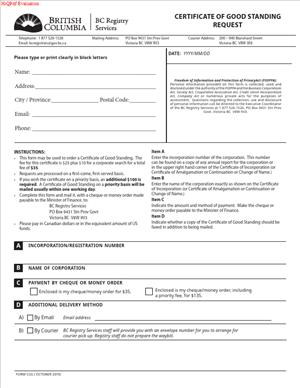REG 760 – Certificate of Good Standing Order Request
Fill out nowJurisdiction: Country: Canada | Province or State: British Columbia
What is a REG 760 – Certificate of Good Standing Order Request?
The REG 760 is the standard request form you use to order an official Certificate of Good Standing from the BC Registry Services. You submit this form to ask the Registrar to issue a certificate that confirms a company’s current legal status in British Columbia. The certificate states whether the company exists, is active, and is in good standing on the Registry’s records as of a specific date.
You use this form when you need an official, sealed statement about a company’s status. The company can be a BC incorporated company, an extraprovincial company registered in BC, or another entity that files with the BC Registry Services. The certificate confirms that the company is validly on the register and not in default. It usually reflects that required filings are up to date and that the company has not been dissolved or struck from the register.
Law firms, lenders, accountants, corporate service providers, and in-house teams use this form often. Business owners and directors also use it directly when needed for financing or transactions. Procurement teams and regulators may ask you to provide the certificate as part of due diligence. You can request it even if you are not with the company. The certificate is an official record that third parties rely on for comfort about corporate status.
You would use this form when another party asks for proof of good standing. Typical uses include closing a financing, bidding on a contract, finalizing a purchase or sale, renewing a licence, or registering the company in another jurisdiction. The certificate gives a point-in-time statement. It does not predict future compliance. It also does not replace other due diligence, such as a full corporate search or certified copies of filings.
Here is a practical example. Your company is closing a loan with a bank. The loan conditions require a Certificate of Good Standing dated within 30 days of closing. You complete and submit the REG 760, select rush service if needed, and request delivery by email and pickup. You pay the fee and receive the certificate. You send it to the bank to meet the condition.
Another example is a share sale. The buyer’s lawyer will ask for a recent Certificate of Good Standing from BC. The certificate confirms that the company exists and is in compliance on the date of issuance. You include it in the closing set to satisfy the buyer and any escrow agent.
In short, the REG 760 is your request vehicle. It moves you from “we think we are compliant” to “we have official proof” that others can rely on.
When Would You Use a REG 760 – Certificate of Good Standing Order Request?
You use the REG 760 whenever a third party needs formal proof of status from the BC Registry Services. This happens in many normal business situations. If you seek financing, the lender will expect a certificate. If you sell assets or shares, the buyer will expect it. If you register your BC company in another province or country, the receiving agency will ask for it. If you update banking arrangements, some banks require it for their risk checks.
Contracting and procurement teams often require a current certificate before awarding work. Government tenders may list it among mandatory submission items. Licensing bodies may ask for it when you apply or renew. Planning a merger, amalgamation, or name change? You may need a certificate at key steps to confirm status.
Professional users include lawyers, paralegals, and corporate clerks who close deals and filings. They order certificates as a routine part of closing checklists. Business owners and directors request them when a counterparty asks for proof. Accountants may order them for transaction support or audit files. Landlords and property managers sometimes ask for it when leasing to a company. Insurers may request it during underwriting. Venture investors and acquirers will ask for it in due diligence and at signing or closing.
If the company is behind on annual reports or fees, you use the form only after you fix the default. The Registry will not issue a “good standing” certificate for a company in default. In that case, file the missing annual reports first. Then submit the REG 760 once the Registry shows the company as current.
If the company has been dissolved or struck, you cannot get a good standing certificate. You would need to restore the company first, if restoration is possible. After restoration, you can request the certificate.
If you are an extraprovincial company registered in BC, the recipient may also ask for a certificate from your home jurisdiction. The REG 760 gets you the BC certificate. You still need to follow your home jurisdiction’s process for its certificate.
Legal Characteristics of the REG 760 – Certificate of Good Standing Order Request
The REG 760 itself is not a contract. It is a formal request to a public office to issue an official record. The legal force lies in the certificate that the Registrar issues in response to your request. That certificate is an official statement of status made by the Registry under its statutory authority. Courts, regulators, lenders, and other counterparties treat it as reliable evidence of status.
The certificate is date-specific. It confirms a company’s standing as of the date and time of issuance. It does not guarantee future status. If the company falls into default after issuance, the certificate does not update itself. Many recipients require a certificate dated within a set window, often 30 to 60 days. Always check the recipient’s age requirement before you order.
Enforceability and reliability flow from the Registrar’s authority to maintain the register and issue certified statements. The certificate carries the Registrar’s signature and seal. Digital certificates include identifying controls. Physical certificates carry the seal on paper. These features support authenticity. Tampering with an official certificate carries legal consequences. Most recipients will accept the certificate at face value when it appears authentic and recent.
The certificate does not create rights or obligations by itself. It does not replace other checks, such as confirming directors, share capital, or name history. It also does not confirm tax compliance or the accuracy of your internal records. It speaks only to corporate status on the register. If you need to show the company’s filings in detail, you may also need certified copies or a detailed search.
If the Registry cannot confirm good standing, it may refuse to issue a good standing certificate. It may instead issue a certificate that reflects the current status, such as “not in good standing.” Most recipients will not accept that for closings or approvals. In that case, you must correct the default and re-order the certificate.
Privacy is not an issue for this order. Corporate status is public. You do not need the company’s consent to request a certificate. You should, however, handle any personal payment data with care. Use secure channels set by the Registry.
How to Fill Out a REG 760 – Certificate of Good Standing Order Request
Follow these steps to complete and submit the REG 760 correctly the first time.
1) Confirm the entity and eligibility
- Identify the exact legal name of the company as recorded on the BC Registry.
- Confirm the company type, such as BC limited company, unlimited liability company, or extraprovincial company.
- Confirm the company’s incorporation or registration number. You will need it.
- Check that all annual reports and fees are current. File any missing reports first.
2) Gather order details and recipient requirements
- Ask the recipient what they need. Confirm if a “Certificate of Good Standing” is acceptable and how recent it must be.
- Ask if they need a paper original, a digital certificate, or both.
- Confirm the deadline. Decide if rush service is needed.
3) Complete the company information section
- Enter the exact legal name of the company, including punctuation and designation (e.g., “Ltd.”).
- Enter the incorporation or registration number without errors.
- Indicate the company type if the form asks for it.
- If the company amalgamated or changed its name, it still uses the current legal name.
4) Identify the requester (you)
- Enter your name and, if applicable, your firm or company name.
- Provide your phone number and email address for confirmation and delivery.
- Enter your mailing address if you want a paper original mailed or for invoicing.
5) Select the certificate type
- Choose “Certificate of Good Standing.” This is the standard option for status confirmation.
- If the form lists other certificate types, do not select them unless a recipient asks for them.
- If you need multiple certificates for the same company, note the number of copies.
6) Choose delivery method(s)
- Select email delivery if the recipient accepts a digital certificate.
- Select pickup or courier if you require a sealed paper original.
- Enter delivery instructions, including attention line, email address, or pickup contact.
7) Choose service speed
- Select standard processing if time allows.
- Select priority or rush service if you face a closing deadline.
- Keep in mind that rush service carries an extra fee.
8) Provide payment details
- Enter the required payment information in the form fields.
- If you have a Registry account or client number, include it.
- Ensure the payer name matches the payment instrument to avoid delays.
9) Authorize and sign
- Sign and date the request in the space provided. Print your name clearly.
- If you sign on behalf of a firm or client, include your title or capacity.
- You do not need a company officer’s signature to order a certificate.
10) Attach any needed schedules or instructions
- If you need split delivery, attach a page with addresses and contact emails.
- If you need an invoice copy to a separate email, note that instruction.
- Do not attach corporate records. They are not required for this request.
11) Review for accuracy
- Confirm the legal name and incorporation number match Registry records.
- Confirm your email address and delivery selections.
- Confirm service speed and fee authorization.
12) Submit the request
- Submit the form through the accepted channel for the Registry.
- If you submit in person, bring identification for pickup if required.
- Keep a copy of the request and any payment confirmation.
13) Track and receive
- Watch for an email confirmation if you selected digital delivery.
- If you ordered a paper certificate, track the courier or wait for a pickup notice.
- Verify that the certificate lists the correct company and date.
14) Check the content of the certificate
- Confirm the legal name and number match your request.
- Confirm that the certificate states that the company is in good standing.
- Confirm the issue date meets the recipient’s age requirement.
15) Deliver to the recipient
- Send the certificate by the channel the recipient prefers.
- If they need the original paper, arrange courier delivery or handoff.
- Keep a copy in your records with the closing or compliance file.
Parties on the form
There are two parties of interest on this form: the requester and the subject company. You are the requester. You provide your contact and payment details. The subject company is the entity for which the certificate is issued. Ensure you identify the company clearly and correctly. If you request on behalf of a client, include your firm’s details for clarity.
Signatures and authorizations
You sign the request to authorize the order and payment. No corporate officer’s signature is required to obtain a certificate. The Registry will issue the certificate under the Registrar’s signature and seal. That official signature, not yours, gives the certificate its evidentiary weight.
Attachments and schedules
This form typically does not require supporting documents. Use an attachment only to give delivery instructions or reference numbers. If you need multiple originals sent to different recipients, list those details. Avoid attaching extraneous documents that can slow processing.
Common pitfalls and how to avoid them
The most common delay is a mismatch between the legal name and the incorporation number. Cross-check both against the Registry before you submit. Another common issue is requesting a certificate while the company is in default. If the company has missed an annual report, file the report first. A third issue is ordering the wrong certificate type. Confirm that the recipient wants a “Certificate of Good Standing,” not a different certificate. Finally, confirm the age requirement. If the certificate must be dated within 30 days, time your order close to the deadline.
Fees, processing times, and delivery tips
You will pay a government fee for each certificate. Rush service adds an extra fee. Processing times vary by service level and volume. Standard orders typically take longer than rush orders. Digital delivery is the fastest. Paper originals add transit time. If a lender or regulator needs a paper original, order both digital and paper. Send the digital copy for early review. Deliver the original paper once it arrives.
After you receive the certificate
Store the certificate with your transaction or compliance records. Note the issue date and plan for renewals if a process extends. If a closing gets delayed, the recipient may require a fresh certificate. Re-order using the same steps. If you spot an error on the certificate, contact the Registry right away. Provide the request details and the certificate reference to correct it.
Special cases
If the company has recently amalgamated, the Registry may need time to update records. Build that into your timeline. If the company recently filed an overdue annual report, allow time for the system to show the company as current. Only then request the certificate. If you are an extraprovincial company, remember that some recipients want certificates from both BC and your home jurisdiction.
Practical examples to guide you
You are renewing a liquor licence. The regulator’s checklist asks for a Certificate of Good Standing dated within 60 days. You file the latest annual report, then submit the REG 760 with rush service. You receive the digital certificate the same day and attach it to your renewal.
You are registering the company in another province. The filing agent requests a BC Certificate of Good Standing. You order it by REG 760 and ask for two paper originals and a digital copy. You send the digital copy for pre-clearance, and courier one paper original for the file.
You are closing a venture financing. The investors’ counsel wants certificates for all group companies. You compile the list, confirm each company’s status, and submit one REG 760 per BC company. You select rush service and email delivery. You receive certificates and circulate them to the data room and closing set.
By following these steps, you can complete the REG 760 with confidence. You will receive the certificate you need, in the format the recipient expects, and on time for your deadline.
Legal Terms You Might Encounter
- Good standing means your company is active and compliant. You have filed the required annual reports. You have paid the required fees. You have a registered office on record. The certificate confirms this status on a specific date.
- Certificate of Good Standing is the document you are ordering. It is an official statement from the registrar. It confirms your company’s legal existence and compliance on the issue date. Third parties use it to verify your status.
- Registrar is the official who issues the certificate. The registrar maintains the corporate register. When you submit this form, you are asking the registrar to certify your status. The registrar signs or validates the certificate.
- Incorporation number is your company’s unique ID. It appears on the register and on filings. You enter it on the form so the registrar locates the correct record. It reduces errors if your name is similar to others.
- Registered office is the company’s official address on the register. It is where legal documents can be served. The registrar uses the address on file when assessing status. Keep it current to avoid non‑compliance.
- Restoration means a company was dissolved and later brought back to the register. If you were restored, the certificate may note that history. The certificate will still confirm your current status if you are compliant today.
- Extraprovincial company is a business formed in another place but registered to operate in British Columbia. If you are extraprovincial, your status depends on your BC registration. You still use this form to request a certificate.
- Amalgamation is when two or more companies combine into one. If your company amalgamates, the new company has its own record. The certificate applies to the current entity. You may need former numbers for record searches, but the certificate will name the present company.
- Name change is when your company adopts a new legal name. The certificate reflects your current legal name. The registrar may show your former name as a note, depending on the record. Use your current legal name on this form.
- Certified copy is an official copy of a filed record. It is different from a certificate of good standing. If a party asks for a certified copy of an annual report or incorporation document, this form will not satisfy that request. Order a certified copy separately.
FAQs
Do you need to be a director or officer to request the certificate?
No. Anyone can submit the request if they have the correct company details. You should confirm the company name and number before you order. If you are not an insider, coordinate with the company to avoid errors.
Do you need the exact legal name as shown on the register?
Yes. Use the exact legal name, spelling, and punctuation. Include the correct corporate designation. For example, “Ltd.,” “Inc.,” or “Corp.” Do not use a trade name or brand name. If unsure, confirm with an internal record or a recent filing.
Do you need the incorporation number if you already have the name?
You should include both. Many companies have similar names. The number ensures the registrar pulls the correct record. If you only have the name, search internally for the number before you submit.
What does the certificate actually say?
It states your company’s legal name, number, and jurisdiction. It confirms the company exists on the register. It confirms the company is in good standing on the issue date. It may also note changes such as amalgamation, if applicable.
Can you order for delivery on the same day?
Priority service may be available. Use the priority option on the form if you need a faster result. Expect a higher fee and less flexibility to amend the request once submitted. Plan ahead if you have a closing or deadline.
Will the certificate expire?
The document itself does not expire. But recipients often set validity windows. Banks, regulators, and counterparties may require a recent date. Many ask for a certificate issued within 30 to 90 days. Confirm the age requirement before ordering.
Can you get multiple originals?
Yes. You can request more than one original. If you need several for a closing or multiple banks, indicate the quantity on the form. Ordering all at once can save time and repeat fees.
What if your company is not in good standing?
You can still submit the form, but the result may not meet your needs. The certificate will show the actual status. If you need a good-standing certificate, resolve compliance issues first. File overdue annual reports. Update your registered office, if needed. Then order after your record shows compliance.
Checklist: Before, During, and After the REG 760 – Certificate of Good Standing Order Request
Before you sign and submit
- Confirm the exact legal name. Match the register spelling and designation.
- Locate the incorporation or registration number. Use internal filings or records.
- Identify the correct company type. Note whether it is a BC company or an extraprovincial company.
- Confirm the current registered office on record. Ensure filings are up to date.
- Check compliance status internally. Verify annual reports and fees are current.
- Define your purpose and recipient. Ask what date window is acceptable for the certificate.
- Decide the number of originals needed. Order enough for all recipients.
- Choose service level. Decide whether you need standard or priority processing.
- Choose the delivery method. Confirm email, pickup, or mail preferences and addresses.
- Prepare payer details. Have authority to pay and an approved payment method.
- Assign a contact person. Provide a direct phone number and email for questions.
During completion and signing
- Verify the company name and number fields. Ensure no typos.
- Confirm the jurisdiction selection. Choose the correct category for your entity.
- Review the quantity of certificates requested. Adjust if you need extras.
- Check delivery instructions. Include a complete email or mailing address.
- Validate the contact information. Enter a monitored inbox and direct phone.
- Confirm service level. Ensure it matches your deadline.
- Review payment details. Confirm authorization and billing information.
- Read the certification language. Ensure you understand what is being ordered.
- Sign where required. Use an authorized signatory for your organization, if applicable.
- Date the form. Use the current date and confirm time‑sensitive requests.
After submission
- Keep a copy of the completed form. Save a PDF or a clear scan.
- Note the submission time and service level. Track your expected delivery window.
- Monitor your email or pickup notice. Watch spam folders, if applicable.
- On receipt, check the certificate. Confirm company name, number, and date.
- Verify the status statement. Ensure it says the company is in good standing.
- Distribute copies to recipients. Follow any instructions from banks or partners.
- Store the original securely. File it with your closing set or corporate records.
- Calendar a follow‑up date. If your project may slip, plan to order a fresh certificate later.
- If anything is incorrect, contact the registrar. Request a correction or reissue promptly.
Common Mistakes to Avoid REG 760 – Certificate of Good Standing Order Request
- Using a trade name instead of the legal name. Consequence: The registrar may not locate your record, or you may receive a certificate for the wrong entity. Don’t forget to double‑check the exact legal name and designation.
- Omitting the incorporation number. Consequence: Your order can be delayed while staff confirm your identity. Don’t forget to include the number to avoid record mismatches.
- Requesting only one original when several parties need it. Consequence: You pay another fee and face delays ordering extras. Don’t forget to count all end users and order the right quantity now.
- Choosing the wrong service level. Consequence: You might miss a filing or financing deadline. Don’t forget to align your request with your closing calendar.
- Submitting when your company is not compliant. Consequence: The certificate may show a status that does not satisfy your counterparty. Don’t forget to file overdue annual reports and then order.
What to Do After Filling Out the Form REG 760 – Certificate of Good Standing Order Request
- Submit the form through the accepted channels. Use the service level and delivery method you selected. Ensure payment processes are without issues.
- Track the order. Note your expected turnaround based on standard or priority service. Keep your contact person available for follow‑up calls or emails.
- Review the certificate on receipt. Confirm the legal name, number, jurisdiction, and issue date. Check that it states the company is in good standing. Make sure the number of originals matches your order.
- If you find an error, act quickly. Compare the certificate to your form. Contact the registrar with details. Provide the company number, order date, and a copy of the certificate. Request a correction or reissue.
- Distribute as needed. Send an original to each recipient who requires one. If electronic delivery is accepted, send a clear PDF scan. Keep a record of who received which copy.
- Store the original securely. File it in your corporate records or closing binder. Label the folder with the issue date to track freshness for future use.
- Plan for renewals. If your project extends beyond the recipient’s date window, set a reminder. Order a fresh certificate closer to the final milestone.
- If your status changes, update your plan. For example, if you file overdue reports after ordering, you may need a new certificate that reflects good standing. Submit a new request once the register shows compliance.
- For repeated use, streamline your process. Keep a standard data sheet with the legal name, number, and contact details. Maintain a checklist for service level, delivery, and quantity. This reduces errors on future orders.
- If an external party asks for different proof, clarify the request. They may require a certified copy of a filing instead of a good-standing certificate. Confirm the document type, then place the correct order.
Disclaimer: This guide is provided for informational purposes only and is not intended as legal advice. You should consult a legal professional.