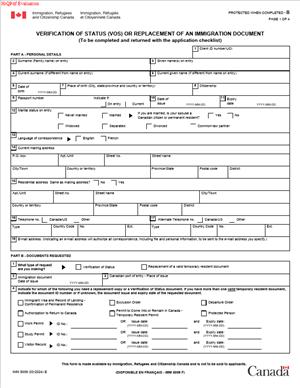IMM 5009 – Verification of Status or Replacement of an Immigration Document
Fill out nowJurisdiction: Country: Canada | Province/State: Federal
What is an IMM 5009 – Verification of Status or Replacement of an Immigration Document?
IMM 5009 is the form you use to ask Immigration, Refugees and Citizenship Canada (IRCC) to confirm your historical immigration status or to replace certain immigration documents. It serves two core purposes. First, it lets you request a Verification of Status (VOS), which is an official IRCC letter that confirms facts recorded in IRCC’s systems about you. This can include your date of first entry, immigration category, and the date you became a permanent resident. Second, it lets you request a replacement copy of specific IRCC-issued documents when the original was lost, stolen, damaged, or never received.
Who typically uses this form?
Permanent residents, former permanent residents, temporary residents, and even Canadian citizens who need proof of an earlier immigration event. If you landed in Canada many years ago and no longer have your Record of Landing (IMM 1000) or your Confirmation of Permanent Residence (IMM 5292 or IMM 5688), this form is how you get an official confirmation. If you are a temporary resident and need an official replacement copy of a record that was issued to you in the past, you can also use this process.
Why would you need this form?
Because many government and private institutions need official confirmation of your historical immigration details. A VOS is often requested for programs that require a verified landing date or a record of status over time. If you misplace your historical documents, this form helps you obtain an official replacement or, where a replacement is not available, an official letter that confirms the details that used to appear on your document. The VOS does not grant status. It is an evidence document that confirms what IRCC’s records say about you.
Typical usage
- You became a permanent resident in the 1990s and your landing paper is missing.
- You need to confirm your landing date for a benefits application. A VOS issued through IMM 5009 provides that official confirmation.
- You studied in Canada several years ago and a former school needs to confirm your historical study permit details.
- You can request a replacement or verification to show what was issued and when.
- You are preparing an application that asks for proof of previous entries or status in Canada.
- You no longer have the original record, so you ask IRCC to issue a verification.
- You changed your legal name since landing and the institution reviewing your file needs consistent identity proof that connects your current name to your historical immigration record. The VOS provides a consistent, official link.
A key point to understand is that IMM 5009 does not create or change status. It does not give you a travel document or authorize you to work or study. It confirms past facts or replaces certain records for your files. For documents that can no longer be reissued in original form, IRCC provides a Verification of Status instead. For example, you do not receive a new Record of Landing; you receive an official letter confirming the details from that record.
When Would You Use an IMM 5009 – Verification of Status or Replacement of an Immigration Document?
You use IMM 5009 when you need IRCC to confirm or reproduce an immigration record tied to you. The most common trigger is the loss or absence of a key historical document. For example, you landed as a permanent resident decades ago and your landing document was misplaced during a move. A pension program or a licensing body asks for proof of your landing date and category. A VOS through IMM 5009 gives you a certified IRCC confirmation you can submit.
Another frequent situation is when your historical records do not align with your current legal name. If you changed your name through marriage or a legal name change, the organization reviewing your file might need verification that ties the earlier identity to you. The VOS becomes a clean, consistent record that matches IRCC’s files and can be read alongside your name change evidence.
You might also use IMM 5009 when you had a past temporary status, such as a study permit or work permit, and you need to show what was issued and on what dates. For instance, you interned in Canada years ago, and your professional regulator wants proof of lawful authorization during that time. If you no longer have the original permit or it is unreadable, this form helps you obtain an official replacement copy or a verification of those details.
Employers and institutions sometimes request official confirmation of a past status to finalize records. You may use this form to supply that evidence. If you never received a document that IRCC issued, this form is also how you flag that and ask for the official record. You can explain the circumstances and provide identity evidence to allow IRCC to locate your file.
You do not use IMM 5009 to renew a current permit, extend status, change conditions, or obtain a travel document. If your goal is to keep working, studying, or traveling, this is not the right path. IMM 5009 is about proof of what already exists in your immigration history. Think of it as a retrieval and confirmation tool, not an application to change anything.
Typical users include permanent residents seeking historical verification, Canadian citizens who previously held permanent resident status, former temporary residents needing past permit details, and people who need to align their identity records with their immigration file. It is also useful if your record is old, the original format is no longer issued, or the receiving institution prefers a current official confirmation on IRCC letterhead.
Legal Characteristics of the IMM 5009 – Verification of Status or Replacement of an Immigration Document
IMM 5009 is an administrative request to IRCC backed by federal immigration legislation and policy. When you sign and submit this form, you certify that the information is true and complete. That certification has legal consequences. Providing false or misleading information can trigger compliance actions. Your signature also authorizes IRCC to search its systems, match your identity information, and release to you an official confirmation or a replacement copy where available.
The document you receive from this process carries legal weight as an official IRCC record or certified confirmation. A VOS is not a status document itself, but it is accepted by many institutions as authoritative evidence of the details it contains. If IRCC issues a replacement copy of an eligible record, that copy confirms the information that was on the original and serves as an official reproduction. Neither the VOS nor a replacement record grants new rights. They are evidence of pre-existing rights or historical facts.
What ensures enforceability?
Enforceability flows from the nature of the evidence and the authority of the issuer. IRCC maintains the central database of immigration records. A VOS is a certified extract from that database. It is durable evidence that an adjudicator, program officer, or service provider can rely on. The authenticity of the document and IRCC’s seal or format serve as the safeguards. If a dispute arises about what your historical record shows, the VOS is a contemporaneous confirmation issued by the custodian of the records.
There are general legal considerations to keep in mind. First, identity must be consistent. If your current ID differs from your historical immigration record, provide clear proof to link them. That usually means a legal name change certificate or civil status document. Second, your supporting documents must be legible and, if not in English or French, accompanied by a certified translation with an affidavit from the translator where required. Third, you should not send irreplaceable originals unless instructed. Certified true copies, clear scans, or photocopies are acceptable unless IRCC asks for originals. Fourth, if you are applying for a minor or on behalf of someone else, ensure you have the proper authority. A parent or legal guardian can sign for a minor. If you use a representative, include a signed authorization form so IRCC can correspond with them.
Finally, remember what this process cannot do. It does not replace a permanent resident card, a passport, or a citizenship certificate. It does not extend, restore, or grant status. If your purpose is to change conditions on a current permit or to obtain a travel document, this is not the correct form. The strength of IMM 5009 lies in accurate verification, not in conferring new entitlements.
How to Fill Out an IMM 5009 – Verification of Status or Replacement of an Immigration Document
Before you start, confirm your goal. Decide if you need a Verification of Status (VOS), a replacement copy of an eligible historical document, or both. If the original document type can no longer be reissued, expect to receive a VOS instead. This clarity helps you complete the correct sections and gather the right proof.
Step 1: Gather your identity and immigration information.
- Collect at least one government-issued identity document that shows your name, date of birth, and photo. A passport bio page is best if available. If your name has changed, obtain your legal name change certificate, marriage certificate, or court order. Find any immigration documents you still have, even if damaged. These may include a Record of Landing, a Confirmation of Permanent Residence, a Visitor Record, a Work Permit, a Study Permit, a Temporary Resident Permit, or previous entry stamps and visas. Make digital or paper copies. If you have none, do not worry. You can still apply, but you should provide precise details to help IRCC locate your file, such as dates of entry, locations, and any known client numbers.
Step 2: Complete the applicant information.
- Enter your full current legal name exactly as it appears on your primary identity document. List all other names you have used, including maiden names and previous legal names. Provide your date and place of birth, sex, and current citizenship. Include your Unique Client Identifier (UCI) if you know it. The UCI is an eight or ten-digit number found on past IRCC documents. If you do not know your UCI, leave it blank and rely on other identifiers. Enter your current contact information, including mailing address, email, and phone. This is where IRCC will send your result unless you authorize a representative or provide a different mailing address.
Step 3: Specify what you are requesting.
- Indicate whether you are requesting a Verification of Status, a replacement of an immigration document, or both. If requesting a replacement, choose the document type. Provide the document number and date of issue if you know them. If the document was lost, stolen, damaged, or never received, state that and explain briefly what happened. Keep your explanation factual and concise. For instance, “Work permit lost during relocation in May 2018” is enough. If you cannot recall exact dates, provide approximate dates and explain they are approximate.
Step 4: Provide your immigration history.
- Answer questions about your original entry to Canada, the date you became a permanent resident if applicable, and the most recent entry. Include the location of entry (such as the airport or land border) and the city. List the immigration category if known (for example, family class or economic class). If you held temporary status, specify your status type and the dates you believe you held it. The goal is to give IRCC enough anchors to find your record. Be honest about uncertainties. Do not guess wildly. If unsure, say so.
Step 5: Confirm current status and identity links.
- Indicate your current status in Canada or abroad, if asked. If your current name differs from your historical record, identify the link and attach proof. If you have reason to believe your historical record has errors, note the discrepancy and provide correct details with evidence. IRCC records what it finds in its systems. If you seek a correction, be clear and support your request, understanding that not all requests will lead to corrections.
Step 6: Complete the Supplementary Identification form and photographs.
- Alongside IMM 5009, you will complete a Supplementary Identification form for this process. You will need two identical photos that meet IRCC’s specifications. Write your name and date of birth on the back of each photo as instructed. The photo rules are strict. Use a professional photographer and tell them the photos are for an immigration application. Attach the photos and the completed identification form to your package.
Step 7: Prepare supporting documents.
- Include clear copies of your primary ID, any immigration documents you still have, and any civil status documents that support your identity or name change. If documents are not in English or French, include a certified translation with the translator’s affidavit where required. If you cannot provide a standard ID, provide alternative documents. This can include a birth certificate or driver’s license. If you are applying for a child, include proof of parentage or guardianship. Make sure names and dates are consistent across documents. If they are not, include a brief letter of explanation.
Step 8: Pay the required fee and include the receipt.
- You pay the processing fee online. Print or save the receipt and include it with your application. Do not send cash. Without the correct fee and receipt, processing will be delayed or refused. The fee covers the search and issuance of the verification or replacement. It does not expedite processing.
Step 9: Review and sign.
- Read the declaration and consent carefully. By signing, you confirm the information is complete and true. You also authorize IRCC to release to you the verification or replacement. If you are applying on behalf of a minor, sign as the parent or legal guardian and include proof. If you are using a representative to communicate with IRCC, include a signed authorization form that allows IRCC to release information to that person. Sign in ink if you are submitting on paper. If you are eligible to submit electronically, follow the signature instructions in the platform.
Step 10: Package and submit.
- Assemble your application in this order: completed IMM 5009, Supplementary Identification form, photos, payment receipt, identity document copies, immigration document copies, civil status and name change documents, and any letter of explanation. Use a sturdy envelope. Mail it to the IRCC office that processes verification and replacement requests as directed in the current guide. If courier service is allowed, use a trackable service and keep the tracking number. If you are outside Canada, you can still apply. Provide a complete return mailing address.
After you submit, keep your contact details up to date. If you move, notify IRCC of your new address to avoid returned mail. Processing times vary. IRCC may contact you if it needs more information or clearer copies. Respond promptly. The result will arrive by mail. A VOS will be on IRCC letterhead and will list the details IRCC confirms. A replacement copy, if available, will replicate key details from the original record. Review the document when you receive it. If something looks wrong, compare it to your submission and any evidence you provided. If IRCC’s record differs from your understanding, you can consider requesting a correction, but you will need solid proof.
Common mistakes
- Do not send incomplete forms.
- Do not forget the photos or the Supplementary Identification form.
- Do not leave large gaps in your immigration history without a note.
- Do not send original passports unless IRCC specifically asks for them.
- Do not rely on unofficial translations.
- Make sure your name is consistent across documents, or explain the difference with proof.
- Pay the fee and include the receipt.
- Sign the form.
These small steps keep your application moving.
Two final points about scope. First, this process verifies and replaces records; it does not replace a permanent resident card, a citizenship certificate, or a passport. Those have their own forms and processes. Second, a VOS is often the only option for very old records that IRCC does not reissue. That is normal. A VOS is designed for institutional acceptance. If the organization you are dealing with asks for “landing papers” and you no longer have them, you can submit your VOS with a short note explaining that IRCC now issues verifications for historical records.
By approaching IMM 5009 as a precise, evidence-based request, you make IRCC’s job easier and get what you need faster. Be clear about what you want verified, give IRCC accurate anchors to find your record, and send a complete package. The result is an official confirmation you can rely on when asked to prove your historical immigration status.
Legal Terms You Might Encounter
- Verification of Status (VOS) is a letter that confirms your immigration history in Canada. It lists key facts, such as your name, date of birth, and status dates. You request it with this form when you need proof for government programs, licensing, or benefits.
- Replacement means you ask for a new copy of a document you once had. Use this when a valid document was lost, stolen, or damaged. You cannot replace expired documents, but you can still request a VOS to prove past status.
- Amendment or Correction is a request to fix an error in a past record. This applies if an officer made a mistake in your name, date of birth, or other core details. You need documents that prove the correct information. This form supports that request.
- Record of Landing (often called IMM 1000) is the paper issued when you first landed as a permanent resident. It shows your landing date and biographical details. You cannot get a new original if it is lost. Use a VOS to confirm the information on it, or request an amendment if it contains an error.
- Confirmation of Permanent Residence (often called IMM 5292 or IMM 5688) is the document you used to become a permanent resident. Like the Record of Landing, you do not get a new original if you lose it. Use a VOS to show its details.
- Temporary Resident Documents cover Visitor Records, Study Permits, Work Permits, and Temporary Resident Permits. If a current permit is lost or destroyed, you can ask for a replacement using this form. If the permit has expired, you request a VOS to show past status instead.
- Unique Client Identifier (UCI) or Client ID is your personal number in the immigration system. It helps match your request to your file. If you do not know it, you can still apply. Provide as much detail as you can to help locate your record.
- Document Number is the number printed on the original paper you want to replace or verify. It might be on your permit, record, or confirmation document. Include it if you have it. It speeds up matching.
- Statutory Declaration or Affidavit is a sworn statement. You may use it to explain a name variation, lost documents, or a gap in evidence. If you cannot provide standard proof, a sworn statement plus other supporting documents can help.
- Certified Translation is a complete translation of any document not in English or French. Include the translator’s statement and a copy of the original. If you used a non-certified translator, you also need a sworn affidavit about the translation.
- Authorized Representative is a person you designate to act for you. This can be a family member or a professional. You must sign a consent section or a separate authorization so the office can share your information with them.
FAQs
Do you need to apply if you just want a copy of your Record of Landing or Confirmation of Permanent Residence?
Yes. You cannot get a new original. You request a Verification of Status instead. It confirms the details shown on those historical documents.
Do you need a VOS or a replacement permit?
If your current permit is lost or damaged, request a replacement. If you only need proof of past status or landing, request a VOS. If the permit is expired, you cannot replace it. Use a VOS to show your status history.
Can you request urgent processing?
Yes, you can ask for urgent handling if you have a deadline. Include proof, such as appointment letters, benefit deadlines, or other time-sensitive reasons. Urgent approval is discretionary. Always allow several months if possible.
Do you need to include your passport?
No. Do not send your original passport. Provide clear copies of the identity page and any Canadian entry stamps if available. Keep your originals with you. If the office needs an original, they will ask.
Can you apply if you no longer remember your UCI or document number?
Yes. Provide your full name, past names, date of birth, place of birth, and last known address history in Canada. Add copies of any permits or visas you still have. The office can locate your file with enough identifiers.
Will originals be returned to you?
Only send originals if you are instructed to do so. If originals are required, label them clearly and make copies for your records. If you mailed originals by mistake, they may not be returned. Keep originals unless the guide specifically requires them.
Can you apply for someone else, like a parent or a deceased relative?
Yes, with proper authority. For a living person, include a signed consent form or authorization. For a deceased person, include proof of death and proof of your authority or relationship. Provide ID and documents that link you to the person.
Do you need photos for this form?
No photos are required for a VOS. Photos are not needed for most replacement requests made through this form. If a photo becomes necessary for your specific case, you will be told.
Can you request multiple copies?
You can request more than one VOS. Each request requires a fee. If you need several certified letters for different agencies, plan ahead to avoid delays.
Do you need to translate documents not in English or French?
Yes. Provide a full certified translation and the translator’s statement. Include a copy of the original document. Partial translations or summaries are not enough.
How long will it take?
Timelines vary. Plan for several months. Complex cases, name changes, and amendments can take longer. Apply early if you need the VOS or replacement for a deadline.
Will a VOS help with citizenship, benefits, or licensing?
Often, yes. Many agencies accept a VOS as proof of status, landing date, or identity details. Check what the requesting agency requires. Some may ask for the VOS specifically.
Checklist: Before, During, and After the IMM 5009 – Verification of Status or Replacement of an Immigration Document
Before signing
- Identify what you need. Choose Verification of Status, Replacement, or Amendment. You can request more than one, but complete each section accurately.
- Gather identity documents. Prepare a clear copy of your passport bio page, national ID, or driver’s licence. If names differ, include name change documents.
- Collect immigration papers. Add copies of any Record of Landing, Confirmation of Permanent Residence, permits, visas, or entry stamps you still have.
- Prepare supporting evidence. For amendments, gather birth certificates, marriage certificates, legal name change certificates, and court orders if applicable.
- Translate non-English or non-French records. Include certified translations and translator statements.
- Record key numbers. Note your UCI, document numbers, and past file numbers if available.
- Confirm current contact details. Use a stable mailing address where you can receive secure mail.
- Check fee requirements. Confirm the fee, the number of copies, and payment method accepted.
- Decide on representation. If someone will act for you, complete the required authorization and sign it.
- Make legible copies. Use high-resolution scans or photocopies. Avoid shadows, glare, and cut-off edges.
During signing
- Verify your legal name. Confirm it matches your identity documents. Include all given names in the correct order.
- Confirm date and place of birth. Match your birth record exactly. Check day, month, and year.
- Review immigration history entries. Check landing date, permit types, and dates you listed. Align them with any documents you attached.
- Re-check addresses and contact info. Confirm email, phone, and mailing address. Write postal codes accurately.
- Validate document numbers and UCIs. Match your copies. Correct any transposed digits.
- Complete authorizations. Sign consent sections for release of information if you want someone to speak on your behalf.
- Date and sign in ink. Use the same signature you use on your ID where possible. Do not leave the signature or date blank.
- Align translations and originals. Ensure every translated item has the corresponding copy of the original in the package.
After signing
- Pay the fee. Follow the current instructions for payment and include proof of payment with your package if required.
- Assemble the package. Place the form, proof of payment, copies of IDs, immigration documents, translations, and authorizations in order.
- Keep copies. Scan everything you send, including the signed form and payment receipt.
- Mail with tracking. Use a service that provides a tracking number. Keep the receipt.
- Monitor delivery and processing. Save the delivery confirmation and note the expected processing window.
- Respond to requests. If you receive a letter asking for more documents, reply by the deadline and keep proof of submission.
- Update your address if you move. Ensure mail from the processing office can reach you at all times.
- Store the result securely. When you receive the VOS or replacement, keep the original in a safe place. Make certified copies if you will share it.
Common Mistakes to Avoid in IMM 5009 – Verification of Status or Replacement of an Immigration Document
- Don’t forget to choose the right service. If you request a replacement for an expired permit, it will be refused. Consequence: lost time and fees. If you only need proof, request a VOS.
- Don’t mix names across documents without proof. Mismatched names or missing middle names cause delays. Consequence: the office may return your file or ask for evidence. Include legal name change proof and consistent spelling.
- Don’t send originals unless asked. Unsolicited originals can be lost or not returned. Consequence: you risk losing irreplaceable documents. Send clear copies and keep the originals safe.
- Don’t skip translations for non-English or non-French documents. Untranslated documents are not reviewed. Consequence: your request stalls or is refused. Include a complete certified translation.
- Don’t under-document amendments. Corrections need strong proof. Consequence: the office may deny the change or ask for more. Include civil status records, legal change certificates, and identity links.
- Don’t ignore your contact details. Incorrect addresses or emails prevent delivery. Consequence: you miss deadlines or never receive your document. Double-check all contact fields.
What to Do After Filling Out IMM 5009 – Verification of Status or Replacement of an Immigration Document
- Confirm payment. Make sure the fee is paid in the accepted format. Print or save the receipt. Place the receipt where the officer can find it quickly.
- Package your submission. Put the form first, followed by your payment proof, identity documents, immigration documents, translations, and authorizations. Use separators or labels to make review easy.
- Send it by a trackable method. Keep the tracking number and delivery confirmation. Note the date you mailed it, and set a reminder for follow-up based on current processing times.
- Watch for follow-up requests. The office may ask for clearer copies, missing pages, or additional proof. Reply by the stated deadline. Include the file number on your response if you have one.
- Plan for urgent needs. If a deadline arises after you applied, you can request urgent handling. Provide the reason and documents that prove the urgency. Urgent requests are discretionary.
- Review the result carefully. When you receive the VOS or replacement, confirm your name, date of birth, and any status dates. If you spot an error, ask for a correction as soon as possible. Include evidence to support the change.
- Share only what is needed. If another agency asked for proof, send a copy of the VOS or the replacement that meets their requirement. Keep the original stored securely. If you need multiple originals, request additional VOS copies rather than mailing your only original.
- Update your records. Note your UCI, document numbers, and any new file numbers in a secure place. These help with future applications and status checks.
- Keep everything organized. Retain your submission copies, courier receipts, and all correspondence. If you ever need to reference your case, you have the full history at hand.
- If you move or change email, update your contact details. Do this promptly so you do not miss letters or requests. Missing a deadline can lead to refusal or file closure.
- If processing exceeds typical timelines, prepare a polite status request. Include your full name, date of birth, UCI or document number if known, mailing date, and tracking confirmation. Provide any file number you received. Response times vary, so allow time for review.
- If your request is refused, read the reasons. You can reapply with stronger evidence. Address each point raised. Use clearer copies, certified translations, or additional civil records to support your case.
- If you applied for both a VOS and an amendment, you may receive outcomes at different times. Keep each result with its related records. If the amendment changes your details, consider requesting an updated VOS to reflect the correction.
- If you lose your VOS or replacement, store a scanned copy. For official use, you may need to request another original. Plan ahead and allow time for processing.
Disclaimer: This guide is provided for informational purposes only and is not intended as legal advice. You should consult a legal professional.