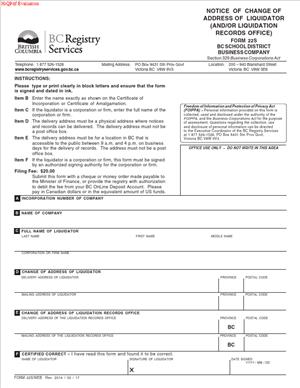Form 22S – Notice of Change of Address of Liquidator and/or Liquidation Records Office
Fill out nowJurisdiction: Country: Canada | Province/State: British Columbia
What is a Form 22 – Notice of Change of Address of Liquidator and/or Liquidation Records Office?
Form 22 is a statutory notice used during a liquidation under the Business Corporations Act in British Columbia. You use it to update the liquidator’s address and/or the address of the liquidation records office. It keeps the public register accurate while the company is in liquidation. It also ensures creditors and other stakeholders can find records and serve documents on the liquidator. This notice is required by section 329 of the Act.
The liquidator is the person or firm in charge of winding up the company. They collect assets, pay creditors, and distribute any surplus. The liquidation records office is the location where liquidation records are kept during the process. It is separate from the company’s registered and records office used before liquidation. During liquidation, people may inspect records held at the liquidation records office, within legal limits.
Who typically uses this form?
The liquidator files it. A lawyer or paralegal may prepare it for the liquidator. A corporate secretary or compliance manager may help gather information. If the liquidator is a firm, an authorized partner or officer signs.
Why would you need this form?
Because addresses change, the offices move. Firms merge. You may switch from one records custodian to another. You might need a new mailing address to manage high volumes of correspondence. When the liquidator’s address or the liquidation records office changes, you must notify the registrar. The register needs to reflect where people can serve documents and where records are available.
Typical usage scenarios
The liquidator relocates to a new office. A law firm that holds the liquidation records changes its address. The liquidator updates the mailing address to a new P.O. box. The liquidator separates the delivery and mailing addresses for operational reasons. The company decides to move the liquidation records to a professional records custodian. The liquidator consolidates files after a merger and changes the records office. In each case, you use Form 22 to update the public record.
Using Form 22 is not optional. It keeps the liquidation compliant. It protects the company, the liquidator, and interested parties. Clear communication of current addresses reduces the risk of missed notices and disputes.
When Would You Use a Form 22 – Notice of Change of Address of Liquidator and/or Liquidation Records Office?
You use Form 22 any time the liquidator’s address changes or the liquidation records office moves. Use it whether the change is a new delivery address, a new mailing address, or both. File it promptly after the change takes effect. Do not wait until year-end or the next filing milestone.
Here are practical examples. Your liquidator’s firm moves from one downtown office to another. You shift from Suite 500 to Suite 1200 with a new street number. You must update the physical delivery address so people can serve documents. A delivery address is a street address. It cannot be a P.O. box.
You also use this form when your mailing address changes. Perhaps you could add a new PO box to centralize mail. Or your courier mailstop number changes. Update the mailing address to keep correspondence flowing. Mail delays can create real risks in a liquidation.
The form also applies when the liquidation records office changes. You might move the records from your office to a law firm or accounting firm. You might move them from one city to another within the province. Or you might change the storage address from a temporary site to your permanent office. In each case, file Form 22 to update the official location of the records.
Use the form when the custodian of records changes, even if the street is the same. For example, your firm takes over as liquidator and keeps the records in the same building but on a different floor and suite. Update the records office address to the exact suite where records are kept. Precision matters for inspections and service.
If there are multiple liquidators and one liquidator changes address, use the form to update that person’s address. If you are unsure whether one or more updates are needed, check your previous filing. Update only what has changed, but ensure the register reflects the current facts.
Typical users include liquidators, their legal counsel, and corporate compliance teams. Small businesses in liquidation may have an individual liquidator. Larger liquidations often involve a professional firm. In either case, the liquidator is responsible for filing. If a professional agent files, they do so with the liquidator’s authority.
Use the form early in the process if you know an office move is scheduled. For example, you inherit a file and discover the address on record is old. File Form 22 immediately to correct it. This protects you against missed service and aligns the register with reality.
Legal Characteristics of the Form 22 – Notice of Change of Address of Liquidator and/or Liquidation Records Office
Form 22 is a statutory filing. It updates the public record under the Business Corporations Act. It is legally binding because the Act requires the liquidator to keep the registrar informed of current addresses. The filing forms part of the official corporate record during liquidation.
What ensures enforceability?
The Act sets out the liquidator’s duties. One duty is to maintain an address for service and a location for liquidation records. Filing Form 22 gives legal certainty to any person who needs to serve documents or inspect records. Service at the registered delivery address is effective. People can rely on the public record without second-guessing informal notices.
The form supports due process for creditors, shareholders, and regulators. It ensures that anyone who needs to reach the liquidator knows where to go. It also ensures the liquidator’s records are accessible in the correct place. That helps avoid later disputes about service and notice.
There are compliance risks if you do not file. Documents may be served at the old address and still be effective. You may miss court deadlines. You could face procedural setbacks in the liquidation. The registrar may raise issues with further filings if addresses are outdated. Administrative penalties can apply for non-compliance with filing duties. Even if there is no fine, the delay costs time and money.
General legal considerations are simple but important. Enter the correct legal name of the company and the correct incorporation number. Provide accurate and complete addresses. A delivery address must be a physical location that is staffed during normal business hours. A mailing address can be a P.O. box. The liquidation records office must be the actual location where records are kept. The address must allow lawful inspection during office hours, subject to legal rights and restrictions.
If the liquidator is outside British Columbia, consider how documents will be served. Provide a reliable delivery address where service can occur. If needed, use an authorized agent to receive documents. Keep the liquidation records office in a location where records can be accessed and inspected as required.
Finally, remember the scope. Form 22 does not appoint a new liquidator or end the liquidation. It only updates addresses. If a liquidator is replaced, that change uses a different filing. Do not try to combine appointments or resignations with this form.
How to Fill Out a Form 22 – Notice of Change of Address of Liquidator and/or Liquidation Records Office
Follow these steps. Prepare before you start. Verify facts. Type clearly. Keep copies of everything you file.
Step 1: Confirm that Form 22 is the right filing
- Use Form 22 to change the liquidator’s address, the liquidation records office address, or both.
- Do not use it to appoint or remove a liquidator.
- Do not use it to change the company’s registered office used before liquidation.
Step 2: Gather information
- Company’s full legal name, exactly as on the register.
- Incorporation number. If the company is an extraprovincial company, use the assigned number.
- Current liquidator’s full legal name. Include middle names or initials, if any.
- Existing addresses on record for the liquidator and the records office.
- New address details:
- Delivery address (street address, including unit/suite).
- Mailing address (if different, may be a PO box).
- Effective date of the change.
- Contact name, phone, and email for the filer.
- If multiple liquidators exist, gather details for each liquidator whose address changes.
Step 3: Complete the company identification section
- Enter the company’s full legal name. Use the exact spelling and punctuation.
- Enter the incorporation number without spaces or symbols beyond what the form requests.
- If there is any recent name change, ensure the register already reflects it before filing this notice.
Step 4: Indicate what is changing
- Check the box or selection for “Liquidator address,” “Liquidation records office,” or “Both.”
- Only the selected sections need new address details. Leave other sections unchanged.
Step 5: Enter the liquidator’s address change (if applicable)
- Provide the liquidator’s name as shown on the appointment filing.
- Enter the new delivery address. This is a physical street address. Do not use a P.O. box.
- Include suite or unit number, street number and name, city, province, and postal code.
- Enter the new mailing address if different. If the mailing address is the same, state “same as delivery.”
- Provide the effective date of the address change. Use the actual date the change took effect.
- If the liquidator is a firm, use the firm’s legal name and the precise office address that will receive service.
Step 6: Enter the liquidation records office change (if applicable)
- Provide the full delivery address of the new liquidation records office.
- This must be the actual location where records are stored and available during office hours.
- Include suite or unit number, street number and name, city, province, and postal code.
- Provide the mailing address for the records office, if different.
- Enter the effective date of the move.
- If records are held at a third-party custodian (such as a law or accounting firm), use that custodian’s office address where the records can be inspected.
Step 7: Previous address confirmation (if the form asks)
- Some versions ask for the prior address. If requested, enter the previous delivery and mailing addresses.
- Check records to avoid errors. The registrar uses this to reconcile the change.
Step 8: Provide filer details
- Enter the name, phone number, and email of the person completing the form.
- This is for follow-up questions about the filing.
- This person can be the liquidator or an authorized agent.
Step 9: Certification and signature
- The liquidator or an authorized person must certify the accuracy of the information.
- Sign and date the form where indicated.
- If filing electronically, follow the attestation process and enter the signer’s name and capacity.
- If multiple liquidators exist and the form requires one signature, any liquidator may sign unless the liquidation order or company resolution says otherwise.
Step 10: Review for accuracy
- Confirm that the company name and number are correct.
- Confirm the addresses are complete and include suite numbers.
- Confirm delivery addresses are physical and open during business hours.
- Confirm the effective dates match reality.
- Confirm you selected the correct change options.
Step 11: File the form and pay the fee
- File the completed notice with the registrar.
- A filing fee applies. Arrange payment according to the filing method you use.
- Keep a copy of the filed notice and payment confirmation.
Step 12: Update your stakeholders
- Tell creditors, major customers, and key stakeholders about the new addresses.
- Update your letterhead, email footers, and any templates.
- Update any court documents or notices that refer to the old address.
Practical tips and common pitfalls
- Use legal names, not trade names. For companies and firms, the legal name controls.
- Delivery address vs mailing address: A delivery address must be a physical location. A mailing address can be a P.O. box. If you have both, list both.
- Match the effective date. Do not backdate or future-date without a real change date.
- Suite numbers matter. Service can fail if the address is incomplete.
- Keep the records office accessible. Ensure someone can produce records during office hours.
- If you have multiple liquidators, ensure all addresses are up to date. If only one change is made, file the change for that liquidator.
- Align with other filings. If you just appointed a liquidator, ensure the appointment filing is accepted before you file an address change.
- If records are split between sites, consolidate or designate a primary records office. The listed address should be where inspections occur.
What to include as schedules or attachments
- If the form does not have enough space for multiple liquidators, attach a schedule. List each liquidator’s name and new address.
- If you are changing both the liquidator’s address and the records office, include details for both. Do not rely on a cover letter to explain.
- If the form asks for evidence of authority (rare), attach a copy of the authorizing resolution or court order page showing the liquidator’s appointment.
After filing, monitor acceptance
- Check that the filing status shows accepted.
- Once accepted, the public record updates. Verify the listing matches your form.
- If you find an error, file a corrected notice as soon as possible.
Real-world examples
- A professional liquidator relocates from 100 Main Street, Suite 200, to 700 Market Street, Suite 900. You file Form 22 to update the liquidator’s delivery and mailing addresses, effective on the move date.
- The liquidation records were held at a temporary storage site. You move them to your firm’s office. You file Form 22 to update the liquidation records office, including the correct suite number and postal code.
- A sole liquidator adds a P.O. box for mail. You file Form 22 to add a new mailing address while keeping the delivery address unchanged.
Key compliance reminders
- File promptly after any change. The duty to keep addresses current is ongoing.
- Service is effective at the address on record. Do not risk missing important documents.
- The records office must reflect the physical location of the records. Keep it accurate.
By following these steps, you will complete Form 22 correctly. You will protect the integrity of the liquidation and reduce the risk of disputes. You will also make it easier for creditors and other parties to reach you and access records as required by law.
Legal Terms You Might Encounter
A liquidator is the person or firm managing the wind-up. This form updates where the liquidator can be reached. Liquidation is the process of settling debts and distributing any remaining assets. It continues until the liquidator finishes the wind-up. The liquidation records office is the physical place where you keep liquidation records. Use this form when that office moves. A delivery address is a street address where someone can hand-deliver documents. You must provide a delivery address for service. A mailing address is where you receive postal mail. You can use a P.O. Box for mailing, but not for delivery. Service means formal delivery of legal documents. The addresses on this form guide where service happens during the wind-up. The effective date is when the new address becomes active. You can set it on the form or accept the filing date. A notice of change is a public filing that updates official records. Form 22 is the notice for these address changes. Your corporate name and incorporation number identify your company. Use the exact name and number shown on the corporate register. A court-appointed liquidator is named by a court order. A voluntary liquidator is approved by the company. Either can use this form to update addresses. An authorized signatory is the person who can sign this filing. That is usually the liquidator or someone they authorize in writing.
FAQs
Do you have to file Form 22 every time the liquidator’s address changes?
Yes. File a new notice each time the liquidator’s delivery or mailing address changes. File promptly to avoid misdirected notices.
Do you need to file if only the liquidation records office moves?
Yes. This form covers changes to the liquidation records office. File even if the liquidator’s address stays the same.
Do you need to list both delivery and mailing addresses?
Yes. Provide both if they differ. Use a physical address for delivery. Use a reliable mailing address for the postal service.
Do you need the liquidation records office to be in the province?
Yes. Keep the liquidation records office at a physical address in the province. Do not list a P.O. Box for delivery.
Do you have to attach proof of the new address?
No. You do not usually attach proof. Ensure the address is accurate and that staff can accept deliveries during business hours.
Do you need to notify creditors after you file?
Yes. Update creditors, claimants, the bank, and advisors. Update all notices that list the liquidator or records office address.
Do you need a new appointment if the address changes?
No. An address change does not change the appointment. Use this form to update contact points only.
Do you need to file a different form to change the registered office?
Yes. The registered office is separate from the liquidation records office. Use the appropriate form for registered office changes.
Checklist: Before, During, and After the Form 22 – Notice of Change of Address of Liquidator and/or Liquidation Records Office
Before signing
- Company legal name, exactly as on the register.
- Incorporation number.
- Current liquidator’s full name or firm name.
- New delivery address for the liquidator (street address).
- New mailing address for the liquidator (if different).
- New delivery address for the liquidation records office (street address in the province).
- New mailing address for the liquidation records office (if different).
- Effective date for the change (today or a future date).
- Contact name, phone, and email for the filer.
- Authority to sign on behalf of the liquidator.
- Internal file or matter number, if you use one.
- Plan to notify creditors and stakeholders after filing.
During signing
- Confirm the company name and number match the register.
- Check each new address for spelling and postal code accuracy.
- Confirm that the liquidation records office delivery address is a physical location.
- Confirm business hours support hand delivery at that address.
- Verify the liquidator’s delivery and mailing addresses are correct.
- Confirm which addresses you are changing.
- Review the effective date and ensure it aligns with your move date.
- Ensure the signatory is authorized and signs in the right capacity.
- Check the date of the signature.
- Review any declarations or certifications for accuracy.
After signing
- File the form using the accepted registry method.
- Pay the filing fee, if required.
- Save the filing confirmation and transaction receipt.
- Store a copy with the company’s liquidation records.
- Update creditors, claimants, and the bank with the new addresses.
- Update letterhead, email footers, and notices that list the addresses.
- Set up mail forwarding from the old addresses.
- Confirm courier access and signage at the new delivery address.
- Calendar the effective date and verify the registry reflects it.
- Monitor for returned mail and update records if needed.
Common Mistakes to Avoid Form 22 – Notice of Change of Address of Liquidator and/or Liquidation Records Office
- Don’t list a P.O. Box as a delivery address. Couriers cannot deliver to a P.O. Box. Service documents may be refused, delaying deadlines.
- Don’t forget to keep the liquidation records office in the province. An out-of-province location may be non-compliant. You may miss a valid service.
- Don’t enter an address that lacks a staffed reception. If no one can accept deliveries, you risk missed notices and default consequences.
- Don’t mismatch the effective date and move date. A gap creates confusion about where service is valid. You may receive documents late.
- Don’t skip creditor notifications. Registry filing does not notify your stakeholders. Creditors may send documents to the old address and miss deadlines.
What to Do After Filling Out the Form 22 – Notice of Change of Address of Liquidator and/or Liquidation Records Office
- File the completed form using the registry’s accepted channel. Pay the fee. Keep the filing confirmation and timestamp with the records.
- Confirm the filing status within a business day. Check the public company profile for the updated addresses. Verify the effective date is correct.
- Notify all stakeholders. Send the new liquidator and liquidation records office addresses to creditors, claimants, and shareholders. Notify lenders, insurers, and advisors. Provide both delivery and mailing addresses.
- Update your public notices. If you published liquidation notices, issue an update with the new addresses. Use the same channels you used before.
- Switch operational details. Update letterhead, invoices, email signatures, and website contact pages. Update courier accounts and pickup instructions.
- Set up mail controls. Arrange mail forwarding from old addresses. Post a notice at the old delivery location for a reasonable transition period.
- Align internal records. Update the address across all systems. Include accounting, document management, and calendaring tools.
- Train staff. Brief team members on where to route deliveries and calls. Share a one-page cheat sheet with the new addresses.
- Monitor for stray mail. Track any mail or courier items still going to the old address. Follow up with senders to update their records.
- Plan for future changes. If you anticipate another move, calendar a review date. Keep a template checklist ready for the next filing.
- If you find an error after filing, file a corrected notice. Use a new form to amend the incorrect address. Act quickly to reduce risk.
- If the liquidator resigns or changes, use the proper change-of-liquidator filing. This form only updates addresses.
- If liquidation completes, file the closing documents. Ensure the final records show the last correct addresses before closure.
Disclaimer: This guide is provided for informational purposes only and is not intended as legal advice. You should consult a legal professional.