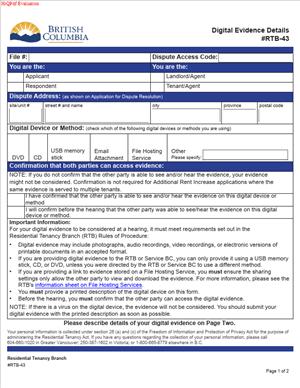RTB-43 – Digital Evidence Details
Fill out nowJurisdiction: Country: Canada | Province or State: British Columbia
What is an RTB-43 – Digital Evidence Details?
RTB-43 – Digital Evidence Details is a cover sheet for digital evidence. You use it in Residential Tenancy Branch dispute resolution. It tells the arbitrator what each digital item is and how to access it. It also shows why the item matters to your case. You attach it to your evidence package.
This form focuses on digital files. Think video, audio, photos, texts, emails, and app screenshots. It also covers links, recordings, and files on storage devices. The form creates a clear index. It explains dates, times, file names, and formats. It includes passwords when needed. It also confirms you served the other side.
Who uses this form?
Both landlords and tenants use it. Property managers and agents use it too. Tenant advocates and lawyers often use it. Anyone submitting digital material to support a claim or defense should use it. If you call a witness who recorded a video, you can list it here. If you will play audio at the hearing, list it here.
Why do you need this form?
It keeps your digital evidence organized and accessible. Arbitrators need to find and review files quickly. They also need to understand context and relevance. The form helps you meet those needs. It reduces the risk of evidence being excluded for access issues. It also shows you the service and deadline rules.
Typical usage scenarios
You may challenge or defend an eviction for cause. You might rely on noise recordings or hallway video. You may claim a rent debt and show bank statements or messages. You might prove repairs were needed with photos and clips. You may dispute a security deposit deduction. You could show move-in and move-out videos side by side. You might show water damage timelines with dated photos. You may use text screenshots to show that notice was given. You could include emails that confirm entry dates or consent. You may also provide a short audio clip of a conversation. You can support a claim of harassment with messages or call logs. All of these fit under digital evidence.
In short, RTB-43 is your map to the digital part of your case. It tells the arbitrator where to look and what to expect. It also tells the other party the same. That supports fairness and efficiency.
When Would You Use an RTB-43 – Digital Evidence Details?
You use RTB-43 any time you include digital evidence in your RTB case. If your evidence goes beyond paper, use the form. This includes standard hearings and expedited matters. It applies to both applicants and respondents. It applies whether the hearing is by phone, video, or in person.
If you are a tenant, you may use it to list photos of mould. You may include videos of leaks and dates. You may add audio of a faulty fan. You can attach screenshots of repair requests. You may include texts about agreed entry times. You can list email chains confirming repair delays. The form helps the arbitrator follow your story.
If you are a landlord, you may use it to list move-in and move-out videos. You can show timestamps. You can attach photos of alleged damage. You can reference estimates and invoices in PDF. You can list camera footage of unauthorized occupants. You can include audio warning notices you left by phone. You can also include app logs from smart locks. The form puts it all in a clear index.
Property managers often rely on it when handling many files. It helps track links and passwords. It reduces confusion at the hearing. Counsel and advocates use it to present digital records. They ensure files open smoothly and play as expected. Witnesses can be referenced with their recordings attached.
Use the form if your evidence includes cloud links. Use it if you plan to share a USB or disc. Use it if you converted files to a new format. Use it to explain any edits or redactions. Use it if you need to provide a transcript. Each of these needs clear notes so the arbitrator can verify and rely on the files.
You should also use it when your digital items are numerous. Ten or more photos can get confusing. The form lets you group and number them. It also lets you tie items to issues. For example, “Issue 1 – Notice of Entry,” then list related files. Or “Issue 2 – Condition at Move-out,” with videos and photos under it. That structure saves time and prevents mistakes.
Finally, use the form when you serve evidence by email. Email can strip file names or compress files. The form preserves the index. It also states what you served. If something goes missing, the record helps. It shows you sent a specific file on a specific date. That protects you.
Legal Characteristics of the RTB-43 – Digital Evidence Details
The RTB-43 itself is not a contract or an order. It is not a settlement or a consent document. It is a procedural document in a tribunal process. It supports the submission and review of evidence. It helps meet rules about service and accessibility. It also helps ensure fairness to both parties.
Why does it matter legally?
Evidence must be relevant, reliable, and available. Arbitrators need to access each file without delay. If a file will not open, it may be excluded. If a link is broken, the arbitrator may give it little or no weight. The form reduces those risks. It shows what each file is, how it was made, and how to open it. That supports reliability and weight.
The form also documents service. You must serve your evidence on the other party on time. The tribunal must receive it by the deadline in your notice. If you fail to serve properly, evidence can be refused. The form helps you confirm you met the rules. It records method, date, and details. It makes it easier to show compliance if challenged.
Arbitrators can accept or refuse evidence at their discretion. They can limit late or surprise items. They can assign weight based on credibility and context. They can also require transcripts or translations. The form signals that you prepared. It shows that you gave the other side fair notice. That supports your position when questions arise.
Authenticity matters. If you edit a video, you must explain it. If you crop a photo, you should say why. If you mute an audio segment, you should explain. Arbitrators may ask for the original file. They may ask for metadata or device details. The form prompts you to state the basics. It asks when and where the item was recorded. It asks who recorded it. That helps confirm authenticity.
Privacy and confidentiality also matter. You should avoid posting hearing files online. You should avoid sharing third-party personal data. You should redact unrelated personal details. You should protect account numbers and contact details. The form allows notes on redactions and privacy steps. That can reduce disputes at the hearing.
Finally, the form supports procedural fairness. Both sides know what will be played or shown. Both sides can prepare responses. The arbitrator can focus on the issues. The process runs smoothly. That helps you tell your story effectively.
How to Fill Out an RTB-43 – Digital Evidence Details
Follow these steps. Keep your sentences short. Use clear file names. Test everything twice.
1) Identify the file and parties
- Enter the RTB file number from your notice.
- Write the rental unit address and postal code.
- List your full name and role. State if you are a landlord, a tenant, or an agent.
- List the other party’s name as shown in the dispute.
- Add the hearing date, time, and format.
2) Provide your contact details
- Add your phone number and email. Use one you check often.
- If you have a representative, add their contact details.
- State who should be contacted about file access issues.
3) State how you will submit digital files
- Check if you attach files to emails. Or list if you deliver a USB or disc.
- If you use a link, paste the full link. Explain if a password is needed.
- State if the link expires. If it does, ensure it stays live through the hearing.
4) Create a clear evidence index
- Number every digital item. Use Item 1, Item 2, and so on.
- Use descriptive file names. Example: 2024-05-14_Kitchen_Leak_Video.mp4.
- For each item, include:
- File type (photo, video, audio, screenshot, PDF).
- Date and time recorded or created.
- Who recorded it and where.
- Duration for audio and video.
- A short description of what it shows.
- Why it matters to the issue in dispute.
- How to open it and any software needed.
- Keep each description short. One to three sentences is ideal.
5) Group related items by issue
- If you have many files, group them.
- Use headings like “Issue: Condition at move-out.”
- Place each related item under the heading.
- Cross-reference written evidence. Example: “See Invoice PDF, Item 7.”
6) Address special formats and playback
- If a file needs special software, say so. Offer a free viewer if possible.
- If you zipped files, explain how to unzip.
- Avoid rare formats. Convert to MP4, MP3, PDF, JPG, or PNG when you can.
- Test every file on a second device. Confirm audio is clear and video plays.
7) Provide passwords and access steps
- If you use a link, provide the password on the form.
- Note if the password is case sensitive.
- If multi-factor is enabled, disable it or provide an alternate method.
- Avoid links that can change after you serve them.
8) Attach transcripts or time-stamped notes
- For audio or long videos, include a transcript or log.
- Use timestamps. Example: “00:42–01:15—water dripping sounds.”
- State who prepared the transcript. Confirm it is accurate to your knowledge.
- Keep a copy of the full, unedited file.
9) Explain any edits or redactions
- State if you trimmed a clip. Explain why you trimmed it.
- Offer to provide the full file on request.
- If you blurred a face or number, say so.
- Confirm you did not change the content or order.
10) Confirm service on the other party
- Record how you served the files and form. List email, mail, or personal service.
- State the date and time of service.
- If you used a link, confirm you sent the same link and password.
- Keep proof. Save email receipts or delivery records.
11) Address large files and backups
- If files are large, compress them thoughtfully. Do not ruin clarity.
- Provide an offline copy on a USB if allowed.
- Label the USB with the file number and your name.
- Bring the USB to the hearing if the format allows it.
12) Add witness and author details
- If a third party recorded the file, list their name and role.
- Explain the connection to the rental unit or dispute.
- Attach a short witness letter if you have one.
- Note if the witness will attend the hearing.
13) Sign and date the declaration
- Read the declaration on the form.
- Confirm the information is true and complete.
- Sign and date the form. Print your name clearly.
- If you sign as an agent, state your authority. Attach the authorization.
14) Review for consistency and accuracy
- Check that every index item is included in your package.
- Check that all links work and do not expire.
- Check that file names match the index exactly.
- Check that dates and times are correct.
15) Meet your evidence deadlines
- Read your Notice of Hearing for the timing rules.
- Ensure the RTB and the other party receive your package by the deadline.
- Do not wait until the last minute for uploads.
- Keep confirmations that show the date and time sent.
16) Submit to the RTB
- Use the submission method listed in your notice.
- If you email, keep attachments under the stated limits.
- If limits apply, send multiple emails. Label them “1 of 3,” “2 of 3,” etc.
- Include the RTB-43 in the first email. Reference it in others.
17) Keep originals and metadata
- Keep the original files on the device that made them.
- Do not delete photos or videos from your phone until after the hearing.
- If asked, be ready to provide the original file.
- Avoid filters and auto-enhancements. They can raise concerns.
18) Use schedules for long lists
- If your list is long, attach Schedule A for the index.
- Use Schedule B for transcripts. Use Schedule C for screen captures.
- Cross-reference schedules on the main form.
- Number pages and include the file number on each one.
19) Protect privacy and sensitive data
- Redact bank numbers, SINs, and unrelated contacts.
- Blur minors’ faces if they are not central to the issue.
- Remove GPS or precise location data if not relevant.
- Do not share the other party’s personal data beyond the case.
20) Prepare to present at the hearing
- Have your files ready to share on request.
- Know where each item is saved. Practice opening them quickly.
- Use your index to guide your presentation.
- Keep your explanations short and tied to the issue.
Practical example: You are a tenant disputing a deposit deduction. You attach move-in and move-out videos. You add dates and timestamps. You include photos of pre-existing scratches. You add a transcript for a short audio clip with the manager. You serve the form and files by email to the landlord and the RTB. You bring a USB backup. At the hearing, you refer to Item 3 for the living room wall. The arbitrator opens it with no issues. Your evidence is clear and accessible.
Another example: You are a landlord alleging repeated noise. You list five audio clips with dates and durations. You include a log that matches each clip. You include a video from the hallway camera. You explain placement and time. You serve everything on time. You state you did not edit audio beyond trimming silence. You bring full, untrimmed files. Your evidence is structured and credible.
The RTB-43 is simple, but it matters. It helps the arbitrator focus on the facts. It helps the other party prepare. It helps you avoid technical problems. Fill it out carefully. Tie every file to an issue. Serve it on time. Test everything.
Legal Terms You Might Encounter
- Digital evidence means any information stored or shared electronically. In the RTB-43 – Digital Evidence Details, you describe each digital item. That includes what it is, where it came from, and why it matters.
- Relevance means how your item helps prove a point in your case. On the RTB-43 – Digital Evidence Details, you write a short, clear reason for each item’s relevance.
- Authenticity means the item is what you say it is. In the RTB-43 – Digital Evidence Details, you explain the source and how you got the item to support authenticity.
- Metadata means hidden data about a file, like the date created. The RTB-43 – Digital Evidence Details may ask for dates and times. You can reference metadata to support those details.
- Chain of custody means how the item was handled from capture to the hearing. In the RTB-43 – Digital Evidence Details, explain if you edited, converted, or renamed files. List who handled the files, if more than one.
- Redaction means removing or masking sensitive details. If you redact, say so in the RTB-43 – Digital Evidence Details. Explain what you removed and why.
- Exhibit or reference number means the label you give each item. Use the same label on the file and on the RTB-43 – Digital Evidence Details. This avoids confusion during the hearing.
- Timestamp means the date and time a message or photo was captured. In the RTB-43 – Digital Evidence Details, include timestamps and the time zone, if known.
- File format means the type of file, like PDF, MP4, or PNG. In the RTB-43 – Digital Evidence Details, list file formats so the decision-maker can open them.
- Transcript means a written version of audio or video content. If you have audio or video, state in the RTB-43 – Digital Evidence Details whether you included a transcript or captions.
- Original versus duplicate means a native file versus a copy or screenshot. In the RTB-43 – Digital Evidence Details, be clear about which you have. If you only have a screenshot, say so and explain why.
FAQs
Do you attach your files to the RTB-43 – Digital Evidence Details?
You generally do not attach files to the form itself. You use the form to describe each item. You file or share the actual files using the required method for your case. Follow your filing instructions. Keep the form and files aligned by using the same labels.
Do you need to list each digital item separately?
Yes. List each item on its own line in the RTB-43 – Digital Evidence Details. Give each item a unique label, like “Exhibit A” or “Item 1.” Include a short, specific description and relevance note for each item.
Do you include links to online content?
You can include a link if the evidence only exists online. In the RTB-43 – Digital Evidence Details, add the URL, the date you captured it, and the access steps. Also include a saved copy, like a PDF or screenshot, in case the link changes.
Do you need transcripts for audio or video?
Transcripts help the decision-maker follow along. If audio is unclear, a transcript may be necessary. In the RTB-43 – Digital Evidence Details, say if you are providing a transcript or captions. Include speaker names and timestamps for key parts.
Do you need to explain how you captured your evidence?
Yes. State the device or app used, and when you captured it. In the RTB-43 – Digital Evidence Details, note if you exported data, took screenshots, or downloaded a file. This supports authenticity and clarity.
Do you have to include every message in a long conversation?
No. Include only the relevant parts. But keep enough context to understand the exchange. In the RTB-43 – Digital Evidence Details, explain what the conversation is about. Say which messages you included and the date range.
Do you need to bring a device to show your evidence?
You should have a plan to present digital items. Bring a device if the hearing is in person. If the hearing is remote, test sharing and playback. In the RTB-43 – Digital Evidence Details, list the file formats and any special steps to play them.
Do you need permission to include recordings?
Rules may apply to recordings. Your case may restrict how you can use them. If you plan to use a recording, be ready to explain how you obtained it. In the RTB-43 – Digital Evidence Details, describe the recording and its relevance. If unsure, review your hearing instructions.
Checklist: Before, During, and After the RTB-43 – Digital Evidence Details
Before signing
- Confirm your file number and party names match your case.
- Make a master list of all digital items you plan to use.
- Give each item a unique label (e.g., “Exhibit A”).
- Collect clear descriptions for each item. Keep them short and neutral.
- Note capture dates, times, and time zone, if known.
- Record the source for each item (device, app, sender, or website).
- Save each file in a common format (PDF, MP4, JPG, PNG).
- Export native files where possible, not just screenshots.
- Create transcripts for audio and video. Add timestamps to key parts.
- Prepare translations if any content is not in English.
- Redact sensitive data that is not relevant. Keep an unredacted copy for your records.
- Take fresh screenshots if timestamps or names are cut off.
- Test that links work. Save a copy of the page in case the link changes.
- Test playback for audio and video on the device you will use.
- Check file sizes. Compress or split large files if needed.
- Align file names with your labels (e.g., “Exhibit A – Lease.pdf”).
- Draft a one-sentence relevance note for each item.
- Organize a clear folder structure that mirrors your list.
- Check your hearing notice for any evidence requirements or deadlines.
- Confirm how you must file and share evidence with the other party.
During signing
- Verify your file number, names, and contact details.
- Ensure every item on your list appears on the RTB-43 – Digital Evidence Details.
- Confirm labels on the form match your file names exactly.
- Review each description for accuracy and neutrality.
- Confirm dates and times are included for each item.
- Add the time zone if your items span different locations.
- Include the file format for each item (e.g., PDF, MP4).
- Add access steps for links, without sharing passwords.
- Note if a transcript, translation, or redaction is included.
- State if the item is a screenshot, export, or native file.
- Re-read the relevance note for each item. Keep it specific and brief.
- Check that you have not included private data by mistake.
- Confirm the declaration section is complete and true.
- Sign and date the form in the required fields.
After signing
- Save a final copy of the RTB-43 – Digital Evidence Details with the date.
- File the form using the required method for your case.
- Upload or deliver the actual evidence files as instructed.
- Serve the other party with the form and your evidence, if required.
- Keep proof of service, such as an email confirmation.
- Store your evidence set in a dedicated folder. Do not move or rename files afterward.
- Keep a private, unredacted set for the hearing, if allowed.
- Retain backup copies on a second device or drive.
- Re-test all links and playback one more time before the hearing.
- Prepare a short index for your own use during the hearing.
Common Mistakes to Avoid RTB-43 – Digital Evidence Details
Leaving out timestamps
- Without dates and times, your item may lose impact. Don’t forget to include when each item was created or sent. Add the time zone if relevant.
Linking to content without a saved copy
- Links break or change. If the link fails at the hearing, your evidence may not be considered. Save a copy and describe it in the RTB-43 – Digital Evidence Details.
Vague or biased descriptions
- Descriptions like “proves everything” do not help. A decision-maker needs clear facts. Keep each description neutral and specific about what the item shows.
Mismatched labels and file names
- If “Exhibit B” on the form is “Exhibit C” in your files, confusion follows. This slows the hearing and weakens your presentation. Keep labels consistent.
Unexplained edits or redactions
- Editing without explanation can raise questions about authenticity. If you crop or redact, say so in the RTB-43 – Digital Evidence Details. Keep the original safely stored.
No transcript for audio or video
- If audio is hard to understand, it may be ignored. Provide a clean transcript with timestamps. Note the transcript in the RTB-43 – Digital Evidence Details.
Last-minute technical issues
- If a file will not open, you may lose the point. Test all files and playback ahead of time. Include file formats on the RTB-43 – Digital Evidence Details.
What to Do After Filling Out the Form RTB-43 – Digital Evidence Details
- File the form using the required method for your case. Submit the actual evidence files at the same time, if instructed. Keep your labels and file names consistent across everything you submit.
- Serve the other party with the RTB-43 – Digital Evidence Details and your evidence, if required. Use the method specified in your hearing materials. Keep proof of service for your records.
- Store a clean, final set of your evidence. Do not rename or move files after filing. Keep a backup on a second device or drive. Maintain an unredacted set in case the decision-maker needs to verify information.
- Prepare for the presentation. Create a quick index that mirrors your RTB-43 – Digital Evidence Details. For each item, note the label, one-line description, and where it appears. Practice opening each file in order. Check that the audio plays at a clear volume. Check that the video shows timestamps or context.
- If you need to add or withdraw an item, follow your hearing instructions. If updates are allowed, file a revised RTB-43 – Digital Evidence Details. Use the same labels where possible. Mark the form as an update and include the date. Serve the other party with any changes, if required.
- If you include translations or transcripts, bring both the original and the translated or transcribed version. Note this in your presentation index so you can switch quickly.
- If you plan to rely on metadata, print or export a metadata view. Be ready to explain how you captured that view. Keep the original files unchanged to preserve their metadata.
- Before the hearing, confirm you can present without an internet connection. Keep offline copies of all items. If your evidence needs special software, install it ahead of time. Test on the device you will actually use.
- After the hearing, keep your RTB-43 – Digital Evidence Details and evidence for your records. Do not discard files until your matter is completely closed. If you receive a decision, follow any evidence handling instructions in that decision.
Disclaimer: This guide is provided for informational purposes only and is not intended as legal advice. You should consult a legal professional.