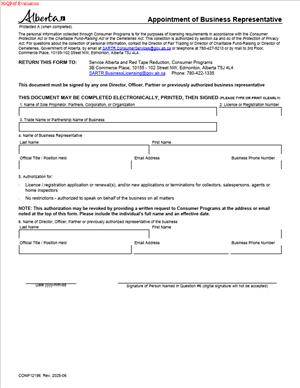CONP12196 – Appointment of Business Representative
Fill out nowJurisdiction: Country: Canada | Province or State: Alberta
What is a CONP12196 – Appointment of Business Representative?
This form records your decision to appoint a person or firm to act for your business. It authorizes that representative to communicate with authorities, file documents, and receive information on your behalf. It is a targeted delegation of authority. It does not transfer ownership. It does not change who runs your business.
You use this form when you want a third party to manage filings or dealings for you. That could be a lawyer, an accountant, a consultant, or a registry agent. It could also be an internal employee who needs formal recognition as your point person. The form identifies your business, names the representative, and sets limits on what they can do.
The form is common for Alberta businesses of all sizes. Corporations, partnerships, and sole proprietors use it. Non-profits and societies use it too. It is also used by out-of-province businesses that need a local representative in Alberta. In each case, the form shows that the named representative can act for the business in specific situations.
You would use this form to streamline communications. It can reduce delays when an authority asks for information or sends a notice. It allows your representative to access files, submit updates, and pick up certificates. It can also help during audits, renewals, or investigations. If you travel or do not have time to handle filings, this form solves that gap.
Typical usage scenarios include initial registrations and renewals. It also includes name changes, address updates, and ownership updates. You may appoint a representative for license applications or permit upgrades. You may appoint one for a single project, such as a new location. You may also appoint one for daily handling of your accounts.
The form usually sets a clear scope. You can limit the authority to certain accounts, file numbers, or transactions. You can set a start date and an end date. You can authorize them to receive confidential business information. You can exclude financial authority, like endorsing cheques, if you choose. The goal is clarity and control.
Who typically uses this form?
Business owners, directors, and officers complete it. Partners sign for partnerships. Authorized signing officers sign for corporations or societies. Property managers may be appointed to act for landlords. Franchisors may appoint local agents. Consultants may be named for licence work. The form adapts to many needs.
The result is simple. You get a documented, time-bound authority for a trusted person or firm. Authorities can then talk to your representative and accept their submissions. You reduce back-and-forth. You keep your records accurate and current.
When Would You Use a CONP12196 – Appointment of Business Representative?
Use it when you need someone else to handle official tasks for your business. If you are launching a new Alberta location, appoint your consultant to manage filings. If you are registering an extra-provincial corporation, appoint your Alberta agent. If you are renewing or upgrading a licence, appoint your compliance adviser to submit the forms.
You would also use it when your business changes. If you change your legal name, appoint your lawyer to file updates. If you change your registered office or mailing address, appoint a registry agent to process it. If you transfer ownership, appoint a representative to coordinate updates across accounts. If you wind up or dissolve, appoint a representative to close files and return permits.
If an authority has questions, a named representative can respond faster. During an audit or inspection, they can supply records, clarify facts, and accept notices. During a compliance review, they can submit corrective actions. During an appeal or hearing, they can attend and present documents within their mandate.
Owners and founders use the form to save time. Small businesses use it to leverage external expertise. Medium and large firms use it to assign internal managers as the official contact. Franchises use it to centralize control over filings. Property owners appoint managers to handle business-related permits for buildings. Non-profits use it when rotating volunteers or board members.
Use it when you adopt new software or portals. If your representative will use an online account to manage your filings, they will need formal authority. If you outsource bookkeeping, your bookkeeper may need access to business information. The form can grant that access in a controlled way.
Use it if you operate from outside Alberta. You may need a local person to receive notices. You may also need someone to appear in person when required. The form documents that role and grants the needed authority.
If you face tight deadlines, appointing a representative can prevent missed dates. They can receive time-sensitive letters and respond at once. They can file renewals before expiry. They can correct records to avoid penalties. The form helps ensure continuity if a key officer is away.
Finally, use it to manage risk. A defined appointment sets limits. It reduces the chance of unauthorized actions. You can end or reduce the authority if needs change. You keep control, while your representative handles the work.
Legal Characteristics of the CONP12196 – Appointment of Business Representative
This form creates an agency relationship for defined business matters. It authorizes the representative to act for your business within the limits you set. It is legally binding when properly executed by someone with authority. It is not a general power of attorney. It is a targeted, revocable authorization linked to specified matters.
What ensures enforceability?
Enforceability depends on clear, accurate content. The form must identify the business with its exact legal name. It should include registration or account numbers. It must identify the representative with full legal details. The scope must be specific. The effective dates should be clear. Signatures must be valid.
Authority to sign matters. For a corporation, an authorized signing officer or director must sign. For a partnership, a partner with authority must sign. For a sole proprietorship, the owner must sign. For a society or association, follow your signing rules. If your internal rules require two signatures, include both. If a resolution is needed, attach it.
Some authorities may require a witness or a commissioner for oaths. If required, you must complete that step as directed. If a witness is used, the witness should be an adult and independent. The witness should print their name and contact details. If a commissioner is required, ensure the form is sworn or affirmed correctly.
The form often includes declarations. You declare that you have authority to appoint the representative. You declare that the information is true and complete. You accept that your business remains responsible for compliance and fees. These declarations help enforceability. They also reduce disputes about scope or responsibility.
Privacy and confidentiality provisions are key. The form includes consent to disclose business information to the representative. It may also state limits on personal information. The form should match provincial privacy rules. The representative should safeguard your information and use it only for authorized tasks.
The appointment can be time-limited or ongoing. If you do not set an end date, it may run until revoked. You should include a revocation right and a revocation process. Many authorities will rely on the latest appointment on file. If you appoint a new representative, the prior appointment may be considered revoked for overlapping scope.
Electronic signatures are often allowed. If you use electronic signing, ensure the signature is verifiable. Include the signed date and print names clearly. Ensure the uploaded copy is legible. If the authority requires original ink, send the original as directed.
A properly completed form gives the representative apparent authority within scope. Third parties can rely on it to accept filings or release information. If the representative acts outside scope, your business can challenge those actions. Clear limits and a detailed schedule help prevent overreach.
You can name an individual or a firm. If you name a firm, you can authorize any partner or employee of that firm to act. You can also name a specific individual within the firm. Be clear which approach you intend. If the named individual leaves the firm, you may need a new appointment.
In short, the form is binding because you grant authority in writing, with clear scope and valid signatures. Enforceability flows from clarity, proper execution, and acceptance by the receiving body. Keep proof of your signing authority. Keep copies. Update promptly when your needs change.
How to Fill Out a CONP12196 – Appointment of Business Representative
Follow these steps to complete the form accurately.
1) Confirm your authority to sign
- Identify who has authority for your business.
- For a corporation, confirm your signing officer role.
- For a partnership, confirm partner authority under your agreement.
- For a sole proprietorship, confirm you are the owner.
- Gather any internal resolution if needed.
2) Gather your business identification details
- Legal name exactly as registered. Example: ABC Widgets Ltd.
- Operating or trade name, if used. Example: ABC Widgets.
- Type of entity. Corporation, partnership, sole proprietorship, or society.
- Alberta registration or account numbers, if any.
- Registered office and mailing address.
- Primary contact name, phone, and email.
3) Gather your representative’s details
- Full legal name of the individual or firm.
- If a firm, identify a primary contact person.
- Position or title of the contact. Example: Compliance Manager.
- Mailing address and physical address.
- Phone, email, and fax if used.
- Any internal client or file reference number.
4) Define the scope of authority
- Decide what tasks you want the representative to handle.
- Typical tasks include:
- Submit applications, renewals, and updates.
- Access and receive business information and notices.
- Request and collect certificates or letters.
- Appear in meetings, inspections, or hearings.
- Manage online account access for filings.
- List specific accounts, file numbers, or licences.
- State any exclusions. Example: No authority to endorse cheques.
- Decide if the representative can delegate to colleagues.
5) Set the effective period
- Choose a start date.
- Choose an end date or state “until revoked.”
- Consider a fixed term for project work.
- Note any milestone that ends the authority.
6) Address privacy and communications consent
- Confirm your consent to share business information.
- Limit personal information to what is necessary.
- Authorize the representative to receive notices for you.
- Choose your preferred communication method.
7) Clarify payment and cost handling
- If your representative may pay fees for you, state it.
- If costs will be billed to you, state how that works.
- If the representative has no payment authority, state that too.
8) Complete the business information section on the form
- Enter your legal name and entity type.
- Enter your Alberta and national account numbers if requested.
- Enter your registered office and mailing address.
- Enter your primary contact person for the business.
9) Complete the representative information section
- Enter the representative’s full legal name.
- If appointing a firm, include the firm name and main contact.
- Enter all contact details.
- If required, add an alternate contact person.
10) Complete the appointment clause and scope section
- Select the checkbox items that match your scope.
- Type or print a clear scope if a free-text field is provided.
- List all relevant accounts, numbers, and file identifiers.
- Include a schedule if space is limited.
11) Complete the term and revocation section
- Enter the start date and end date.
- If “until revoked,” state the revocation method.
- Example: “Revocable by written notice from the business.”
12) Review the declarations and acknowledgements
- Confirm you have authority to appoint the representative.
- Confirm the information is true and complete.
- Acknowledge continuing responsibility for compliance and fees.
- Agree that the receiving body may rely on this appointment.
13) Prepare and attach schedules and supporting documents
- Schedule A: List of accounts, file numbers, and licences.
- Schedule B: Any internal corporate resolution if required.
- Schedule C: Proof of identity or signing authority if requested.
- Label each schedule clearly. Cross-reference in the form.
14) Sign the form correctly
- Print your name and title below your signature.
- Sign and date in the spaces provided.
- If two signatures are required, ensure both sign.
- If a witness is required, the witness signs and prints details.
- If a commissioner is required, complete the oath section as directed.
15) Obtain the representative’s acceptance (if required)
- The representative signs to accept the appointment.
- They confirm their understanding of the scope and limits.
- They agree to handle information securely.
16) Final review
- Check names for exact matches across all pages.
- Check that dates are complete and correct.
- Check that all required fields are filled.
- Check that contact details are current.
- Check that schedules are attached and referenced.
17) Submit the form
- Submit through the channel specified by the receiving body.
- This may be an online upload, mail, or in-person filing.
- If an original ink copy is required, deliver the original.
- Keep proof of delivery or a submission confirmation.
18) Keep records
- Save a signed copy and all schedules.
- Record the submission date and any reference numbers.
- Share a copy with your representative.
- Calendar the expiry date, if any.
19) Monitor and manage the appointment
- Confirm the representative can access accounts as expected.
- Ask for confirmation when filings are made.
- Review periodic status updates.
- Audit actions against the defined scope.
20) Change or revoke the appointment when needed
- To expand scope, file an updated appointment.
- To change the representative, file a new appointment.
- To revoke, send written notice as the form directs.
- Ask for written confirmation of the revocation.
- Remove any online access the representative was given.
Practical tips for accuracy
- Use your exact legal name. Do not use only a trade name.
- Use consistent addresses across all pages and schedules.
- Reference every relevant account or file number.
- Keep the scope no broader than needed. Narrow is safer.
- Use an end date for project-specific work.
- If in doubt, add a schedule to avoid crowded text.
- Ensure email addresses are monitored inboxes.
- If multiple entities are involved, file one form per entity.
Examples that fit common situations
- You hire a registry agent to file an address change. You authorize them to submit the change and receive the updated confirmation letter. You exclude any authority to change officers or directors.
- You engage a licensing consultant for a new location. You authorize them to apply for the licence, respond to questions, and pick up the licence. You limit the authority to that specific location and licence number.
- You appoint an internal compliance manager. You authorize them to manage all renewals and respond to notices. You set no end date but reserve the right to revoke at any time.
Common mistakes to avoid
- Leaving out the start date. Always include it.
- Naming the representative by first name only. Use full legal names.
- Forgetting to attach a schedule of file numbers. Attach and label it.
- Overbroad scope that you do not need. Keep it precise.
- Missing second signature when your rules require two. Check your signing rules.
- Submitting a scan that is hard to read. Use a high-quality PDF.
By following these steps, you will create a clear, enforceable appointment. Your representative will be able to act within defined limits. Authorities will recognize the authority and process your requests. You will save time, maintain control, and keep your records clean.
Legal Terms You Might Encounter
- Business Representative means the person or organization you appoint to act for your business. In this form, you name them and give them defined authority to receive notices and act within limits you set.
- Appointing Party means you, the business or individual making the appointment. On this form, you provide your full legal name and confirm you have authority to appoint someone.
- Authorized Signing Officer means the person who signs for a corporation, partnership, or organization. On this form, that person confirms they have power to bind the business.
- Effective Date means the date the appointment starts. On this form, you specify when the representative’s authority begins, which can be the signing date or a future date.
- Address for Service means the street address where official notices can be delivered. On this form, you must provide a physical address for the representative. Many regulators will not accept a post office box for service.
- Scope of Authority means what the representative can do on your behalf. On this form, you define the tasks, transactions, or communications the representative can handle.
- Revocation means ending a previous appointment. On this form, you can state that a prior appointment ends as of the new effective date, or you may need a separate revocation notice.
- Consent and Acceptance means the representative agrees to act as appointed. On this form, the representative usually signs to confirm they accept the role and understand the scope.
- Supporting Evidence means documents that prove identity or authority. On this form, you may attach a resolution, power of attorney, or proof of signing authority if requested.
- Declaration means your sworn or affirmed statement that the information is true. On this form, you confirm the details are accurate and complete to the best of your knowledge.
FAQs
Do you need a business representative if you operate from outside Alberta?
You likely do if rules require a local contact or service address. The form lets you appoint someone within Alberta to receive notices and handle defined tasks. Check your licensing or registration conditions. If they require a local representative, complete this form.
Do you need the representative to have an Alberta address?
Yes, if the purpose is to receive service within Alberta. A physical address helps ensure delivery of official documents. Many authorities reject post office boxes for service. Use a street address where someone can accept deliveries during business hours.
Can you appoint more than one business representative?
Some programs allow only one primary representative. Others allow alternates. The form often supports a single appointment at a time. If you need multiple, check whether you must file separate appointments or designate a primary and backups. Avoid overlap that creates confusion about authority.
How do you revoke or replace a business representative?
You file a new appointment or a revocation notice, as required. State the effective date and ensure the prior representative’s authority ends. Notify the former representative in writing. Inform key stakeholders about the change. Keep proof of delivery for your records.
Do you need a witness or a formal oath?
Some filings accept a standard signature with a date. Others require a witness, commissioner, or notary. Review the signature block on your form. If it mentions witnessing or a sworn declaration, arrange the correct signing method before you begin.
How do you complete the form if the appointing party is a corporation?
Use the exact legal name and business number where requested. Have an authorized signing officer sign. Attach proof of authority if required, such as a resolution. Make sure the capacity line reflects the role, like “Director” or “Authorized Officer.”
Can you use a post office box for the service address?
Avoid it for service of official documents. Many authorities require a physical location for delivery. You can add a mailing address for routine mail if allowed. Keep both addresses current to avoid missed notices.
Do you need the representative’s consent before filing?
Yes. Confirm their acceptance, and gather their full legal name and address. Get a signed acceptance if the form requires it. Make sure they understand the scope and any limits. Provide them with a copy of the submitted form.
Checklist: Before, During, and After the CONP12196 – Appointment of Business Representative
Before signing
- Confirm why you need the appointment and the start date.
- Verify your exact legal name and business number.
- Gather the representative’s full legal name and physical service address.
- Confirm the representative’s mailing and email details, if requested.
- Agree on the scope of authority and any limits in writing.
- Obtain the representative’s written acceptance, if required.
- Identify your authorized signing officer and confirm their authority.
- Prepare supporting documents: resolution, power of attorney, or ID, if requested.
- Check if a witness, commissioner, or notary is needed at signing.
- Plan how you will file: online, in person, or by mail, if options exist.
During signing
- Enter names exactly as they appear on legal records.
- Use a physical street address for service in Alberta.
- Set a clear effective date and, if needed, an end date.
- State the scope of authority in plain, specific terms.
- Check all boxes that apply and leave none ambiguous.
- Attach all required supporting documents.
- Ensure the representative signs the acceptance section if included.
- Ensure the authorized signing officer signs and dates correctly.
- Include witness or commission details if the form asks for them.
- Review for accuracy and legibility before finalizing.
After signing
- File the form with the required office using the correct method.
- Pay any filing fees, if applicable, in the accepted format.
- Obtain proof of filing or acknowledgement and store it.
- Send copies to the representative and internal stakeholders.
- Update internal records, policies, and access privileges.
- Notify third parties who rely on your representative information.
- Set calendar reminders for renewal, review, or expiry.
- Keep the form and all attachments in your records.
- Monitor the service address for notices and time-sensitive mail.
- Plan a revocation process if circumstances change.
Common Mistakes to Avoid in CONP12196 – Appointment of Business Representative
- Don’t forget to use a physical service address. Many authorities reject post office boxes for service. Rejection delays your appointment and exposes you to missed notices.
- Don’t leave the scope of authority vague. Broad or unclear powers can cause disputes or unauthorized actions. Define specific tasks the representative can handle.
- Don’t list the wrong legal name. A trade name or short form can cause mismatches. Use the exact legal name from your records to avoid rejection.
- Don’t skip the representative’s acceptance. If the form requires it, missing acceptance can void the appointment. Confirm they sign and understand their duties.
- Don’t overlook revoking prior appointments. Two active appointments can cause conflicts. File the revocation or state replacement clearly to avoid confusion and risk.
- Don’t miss signature formalities. Some filings require a witness or commissioner. Missing formalities can invalidate the filing and force you to refile.
What to Do After Filling Out CONP12196 – Appointment of Business Representative
- File the completed form using the method the receiving office accepts. That may include online, in person, or by mail. Follow any payment instructions. Submit supporting documents with the form to avoid delays.
- Wait for confirmation of acceptance. Keep the receipt, submission ID, or stamped copy. If you do not receive confirmation, follow up. Do not assume acceptance without proof.
- Notify the appointed representative. Send them the final version and confirmation. Review the scope and timelines with them. Confirm they can receive deliveries at the service address during business hours.
- Update internal controls. Grant the representative access they need, but only within the scope. Set role-based permissions for systems, portals, and accounts. Document who approves exceptions or escalations.
- Inform stakeholders who need to know. Notify your team, advisors, and key partners. Update your records with banks, suppliers, or platforms that rely on your representative details. Provide the effective date and contact information.
- Record the appointment. Add the form, acceptance, and supporting documents to your minute book or equivalent records. Note the effective date, scope, and any expiry. Keep all records organized and accessible.
- Monitor the service address. Ask your representative to log all notices received and share them quickly. Set timeframes for forwarding and response. Document escalation steps for urgent matters.
- Schedule reviews. Revisit the appointment at set intervals. Confirm the service address is current and staffed. Confirm the representative’s performance and continued fit.
- Handle changes promptly. If the representative resigns or changes address, act right away. File an amendment or a new appointment as required. Notify stakeholders of the change and the effective date.
- Plan for revocation or replacement. Draft a standard revocation notice. Keep steps ready to appoint a successor. Use clear dates to avoid overlap. Communicate the change across your organization.
- Keep privacy and security in mind. Share only what the representative needs to perform their role. Use secure channels to send sensitive documents. Remove access promptly if the appointment ends.
- Finalize your compliance. Confirm the filing appears on your records where relevant. Save all confirmations and correspondence. Note any renewal dates to avoid gaps in representation.
Disclaimer: This guide is provided for informational purposes only and is not intended as legal advice. You should consult a legal professional.