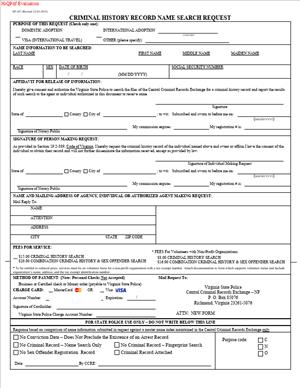SP 167 – Criminal History Record Name Search Request
Fill out nowJurisdiction: Country: United States | Province or State: Virginia
What is a SP 167 – Criminal History Record Name Search Request?
The SP 167 is Virginia’s official request form for a statewide criminal history record search by name. You use it to ask the Virginia State Police’s record system to search for records that match your identifying information. This is a name-based search. It does not use fingerprints. The result is a Virginia-only criminal history response.
Who typically uses this form?
Individuals, employers, volunteer coordinators, licensing staff, school administrators, foster or adoption agencies, attorneys, and landlords sometimes use it. Many third parties ask you to submit it yourself and direct the result back to them. You can also file it for personal use.
You would need this form when someone needs a certified Virginia criminal history result tied to your identity. Many agencies want an official state record rather than a commercial background report. The SP 167 returns a document from the state’s records system. It typically shows one of two outcomes: no Virginia criminal record on file for the identifiers searched, or a record printout with Virginia charges and dispositions on file.
Typical usage scenarios
- Employment screening when the employer accepts name-based checks
- Volunteer onboarding for schools or youth programs
- Adoption or foster care screening
- Professional licensing where a name-based state check meets the requirement
- Immigration or visa matters that request a state police clearance from places you lived
Some courts and agencies ask for it as proof you have no Virginia record. You might also order it for your own review before you apply for jobs or file for expungement.
Keep in mind what this form covers and what it does not. It searches Virginia’s repository by your name and other identifiers. It does not search federal files or other states. It does not replace a fingerprint-based search when fingerprints are required. If your request must meet a fingerprint requirement, this form is not the right tool.
When Would You Use a SP 167 – Criminal History Record Name Search Request?
You use this form when you need a quick Virginia-only criminal record check that is linked to your name and basic identifiers. Many private employers accept a name-based state check when law or policy does not mandate fingerprints. A daycare or school volunteer coordinator may ask you to submit an SP 167 because it returns an official state response. A property manager may ask for it in a small housing setting where they want a direct state result rather than a consumer reporting agency report.
You might need it for adoption or foster care if the agency allows name-based checks at a certain stage. Some licensing bodies accept a name-based state record when you are applying from out of state and need an initial screen. If you are applying for a visa or residency in another country, the consulate may request a police certificate for each state in which you lived. The SP 167 serves as Virginia’s police record letter for many of those requests.
Attorneys sometimes ask clients to get an SP 167 result before filing an expungement petition, a pardon request, or a motion to seal. That lets you confirm what Virginia has on file. You may also use it to confirm that a dismissal or nolle prosequi updated correctly. If you changed your name, you might get a new result to show the current state of your record under your current identifiers.
You can also use it for personal peace of mind. If you want to know what a Virginia name search returns before you authorize an employer or landlord to run one, you can order it yourself. That lets you prepare explanations for any entries or correct identity issues, such as records for someone with a similar name.
Legal Characteristics of the SP 167 – Criminal History Record Name Search Request
This form is not a contract. It is an official authorization and request for the Virginia State Police to search and, if matched, release criminal history information. Your signature authorizes release of information to you or to the third party you designate. The notary section or in-person identity verification ensures the request ties to a real person who consented to the search.
Enforceability comes from how the state handles identity, consent, and custody of results. The form requires your personal identifiers and your signed authorization. The notary verifies your identity and signature when you submit by mail or through a third party. If you apply in person, your government photo ID can be checked at submission. Those safeguards protect against unauthorized disclosure and misidentification.
A name-based search has inherent limits. It relies on name, date of birth, and other descriptors. The Social Security number can help reduce false matches, but you may decline to provide it. Because the search does not use fingerprints, the result is only as accurate as the identifiers you provide. If someone shares your name and date of birth, the system may find records not tied to you. If you have used other names and do not list them, the search may miss records.
The response is limited to Virginia criminal history. It does not include federal, military, tribal, or other states’ records. It does not return sealed, expunged, or otherwise restricted data that the law prohibits from release for noncriminal justice purposes. Juvenile information and certain protective order details may be restricted. The response reflects records as of the date the state processes the request.
If an employer or landlord uses the result, they must follow any applicable fair reporting and adverse action rules. If the request supports licensing or child-related placements, expect additional statutory requirements that may exceed a name-based check. If a regulation or statute requires a fingerprint-based search, this form will not satisfy that requirement.
Finally, you should treat the result as confidential. The form is designed to release your information to the addressee you name. Sharing or using another person’s result without consent can carry legal risk.
How to Fill Out a SP 167 – Criminal History Record Name Search Request
Follow these steps to complete the form correctly on the first try.
1) Confirm you need a name-based Virginia search
- Ask the requesting party what they require. Some roles mandate fingerprints. If fingerprints are required, stop here and use the correct fingerprint process. If a Virginia name search is acceptable, proceed with the SP 167.
2) Gather your identifying information
- Current legal name exactly as it appears on your government ID.
- All other names you have used. Include maiden names, former married names, hyphenated versions, and common nicknames if used on records.
- Date of birth.
- Sex and race as listed on your ID or prior records.
- Social Security number. This is often optional but helps avoid false matches.
- Current mailing address, email, and phone number.
Have this ready before you start. Accurate, complete identifiers improve the quality of the search.
3) Identify the “parties” for the request
- Subject of the search: that is you.
- Recipient of the result: either you or a third party you designate. If a school, employer, or agency must receive the sealed result directly, list their legal name and full mailing address. Confirm precisely how they want their name and address printed.
4) Read the authorization language on the form
- The form includes a consent and release section. It authorizes the Virginia State Police to search for your Virginia criminal history and release the result to the recipient you name. Read it carefully so you understand what is being released and to whom.
5) Complete the “Name and Identifiers” section
- Last, First, Middle name(s): Print clearly. Match your ID.
- Other names used: List each alias on separate lines. Do not omit maiden or hyphenated names.
- Date of birth: Use the format the form requests. Double-check accuracy.
- Sex and race: Select or enter as instructed.
- Social Security number: Provide it if you are willing. It reduces misidentification. If you leave it blank, be extra careful to include all other names and your correct date of birth.
- Place of birth, if requested: Complete as shown on the form.
Write legibly if you are using a paper copy. Illegible entries can delay processing or cause errors.
6) State the reason for the request
The form may ask for the purpose of the search. Use clear, simple terms. Examples:
- Employment with [role or employer].
- Volunteer with [school or organization].
- Adoption or foster care screening.
- Professional license application [specify field if helpful].
- Personal review.
- Immigration/visa police certificate.
State only what is necessary. Do not include unrelated personal details.
7) Provide the return mailing details
- If the result should come to you, provide your current complete mailing address.
- If it should go to a third party, enter their exact legal name and address. Confirm with the requester whether they need a sealed envelope and whether you may open it. Many agencies require that the envelope remain sealed.
8) Review any checkboxes for the type of search or product
- If the form offers options, select the box for a Virginia criminal history name search. If a sex offender registry search is offered as a separate option and required by the requester, select it as well. Do not select any fingerprint options on this form. The SP 167 is a name-based request.
9) Sign in front of a notary (if submitting by mail or through a third party)
- Do not sign until you are in front of the notary.
- Bring a valid government photo ID.
- The notary will verify your identity, watch you sign, and complete the notary section.
- The notary will affix a stamp or seal and date the acknowledgment.
If you submit in person where staff verify ID, follow the in-person instructions instead of notarizing. Do not do both unless instructed.
10) Attach any schedules or addenda, if needed
- Additional names sheet: If you have more aliases than the form allows, attach a typed page with each name, and include your date of birth and signature on that page.
- Agency cover sheet: If the requesting organization provided a cover sheet or routing slip, attach it to help the state match your request to the agency’s internal process.
- Proof of identity: If the form asks for a copy of your ID for mail requests, include a clear photocopy as instructed.
Keep attachments neat and labeled with your full name and date of birth.
11) Prepare your payment
- Use the fee amount listed on the form.
- Use an accepted method. Money order or certified/cashier’s check is commonly accepted for mail submissions. Many offices do not accept cash or personal checks by mail.
- Make payment to the payee listed on the form. Write your name and date of birth on the memo line in case the payment separates from the form.
If you apply in person, ask if card payment is accepted.
12) Make a copy for your records
- Copy the completed form and any attachments before you submit.
- Keep your payment receipt and a copy of the notary page.
- Store these with your notes about when and how you submitted.
13) Submit your request
- If by mail: Use the exact mailing address printed on the form. Consider a trackable mail service. Do not fold the pages in a way that obscures the notary seal.
- If in person: Bring your ID and payment. Follow the office’s intake process.
- If an employer or agency is bundling requests: Return your signed and notarized form to their coordinator as directed.
14) Track and plan for processing time
- Processing times vary by volume and method. Mail adds transit time. Set expectations with the requester. If you have a deadline, submit early. If a result is delayed, the requesting agency may accept proof of submission while it waits for the official result.
15) Receive and handle the result correctly
- If the result is mailed to you, check the envelope for any “void if opened” instructions before handing it to a third party. If a sealed envelope is required, do not open it.
- If the result shows “no Virginia criminal record,” provide it to the requester as directed.
- If the result lists entries, review them for accuracy. Check name spellings, dates, and dispositions. If you believe the record contains an error or reflects someone else’s case, contact the state record unit for correction procedures. Keep copies of court documents if you need to challenge a mismatch.
16) Common pitfalls to avoid
- Forgetting to list former names. This can miss records or raise questions later.
- Signing before you are in front of a notary. The notary cannot certify a prior signature.
- Using the wrong payee or fee amount. That can cause rejection and delays.
- Leaving the recipient section blank when a third party must receive the result.
- Omitting the purpose when the form requests it.
- Illegible handwriting. Print clearly or type if allowed.
17) Privacy and data handling tips
- Only include the identifiers the form requests. Do not add extra numbers or unrelated documents.
- If you include your Social Security number, protect copies of the form in your records.
- Ask the requester how long they retain results and how they secure them.
18) Understanding the scope of the result
- The response is Virginia-only and name-based. It may not satisfy a requirement for national, interstate, or fingerprint-based checks.
- The result shows information the state can release for noncriminal justice purposes. It does not show sealed or expunged data.
- The result is current as of the processing date. If time passes or a new case appears, you may need to submit a fresh request.
19) If your result has records you expected to be closed
- Verify the case disposition. If the court has granted an expungement or sealing, allow time for updates. If enough time has passed, gather your court order and contact the record unit to ask about updating.
- If the entry belongs to someone else with the same name and date of birth, prepare to provide proof of your identity and any distinguishing details to correct the file.
20) Coordinating with employers and agencies
- If you are sending the result directly to them, confirm the address and any routing codes they need on the envelope.
- If they need your result by a deadline, give them a heads-up when you mail or submit the form.
- If they plan to take an adverse action based on the result, you may have rights to receive a copy and explain. Ask them about their process.
Field-by-field checklist recap
- Subject information: Full legal name, all prior names, date of birth, sex, race, and Social Security number if you choose to include it.
- Purpose: A short statement of why you need the search.
- Recipient: Your address or the agency’s address, as required.
- Signature: Your signature in front of a notary (or verified in person).
- Notary section: Completed and sealed, if mailing or submitting through a third party.
- Attachments: Extra names list, ID copy (if asked), any agency covers.
- Payment: Correct fee, proper payee, accepted method.
- Submission: Mailed to the address on the form, or delivered in person.
If you follow these steps, your SP 167 should process without avoidable delays. You will receive an official Virginia response that you can use for employment, licensing, volunteering, adoption, or other approved purposes that accept a name-based state record.
Legal Terms You Might Encounter
- A criminal history record is the official list of your arrests and outcomes. It includes charges and how each case ended. SP 167 asks for your consent to release that record. You choose who receives it.
- A name-based search uses your personal identifiers. It matches your name, date of birth, and other data to records. SP 167 is a name-based request. It does not use fingerprints.
- The record subject is the person the search is about. You are the record subject if you are checking your own record. You must sign SP 167 as the record subject to allow release.
- Consent is your written permission to share your record. SP 167 uses your signature as consent. Most requests need your notarized signature for release.
- Notarization is a formal verification of your identity and signature. A notary checks your ID and witnesses your signature. Many SP 167 requests require a notary to complete the form.
- Dissemination means how the record is shared. It includes where the results are sent and who may see them. SP 167 asks you to list the recipient and mailing details.
- Disposition is the court outcome for a charge. Examples include dismissed, guilty, or nolle prosequi. SP 167 results will list dispositions when they exist.
- Sealed or expunged records are legally hidden from public release. They should not appear in a standard disclosure. If you see one listed, you can request a correction.
- Aliases, also called “AKA,” are other names you have used. Examples include maiden names and nicknames. SP 167 asks for all aliases to improve the match.
- Non-criminal justice purpose describes why you request a background check. Common uses include employment, licensing, or volunteering. SP 167 asks you to select or state your purpose.
- Identity verification refers to the details used to confirm who you are. This includes name, birth date, and sometimes the last four of your SSN. SP 167 uses these to match your record.
- Disqualifying offense is a result that blocks a role or license. The decision depends on the law or policy for that role. SP 167 reports the record; the requestor decides how to use it.
FAQs
Do you need fingerprints for the SP 167 – Criminal History Record Name Search Request?
No. SP 167 is a name-based search. You provide personal identifiers. You do not submit fingerprints for this form.
Do you need to have the form notarized?
Often yes. Many requests require the subject’s notarized signature. Some exceptions exist for direct subject requests. When in doubt, get it notarized to avoid delays.
Do you have to include your Social Security Number?
No. It is not always required. But it helps confirm identity and reduce false matches. If you do not provide it, include all aliases and correct birth date.
Do results get sent to you or to the organization?
You choose. SP 167 asks where to mail the results. List the exact recipient name and mailing address. Enter your own address if you want to receive them first.
How long does processing take?
Processing times vary. Times change with volume and mailing time. Build in extra time for delivery and any signature or notary needs. Plan ahead for deadlines.
Do traffic tickets or minor violations appear?
Criminal cases may appear, including misdemeanors. Some traffic offenses are criminal. Civil infractions may not appear. It depends on how the offense was charged and reported.
Can you use SP 167 for any employer or license?
Many employers and licensing bodies accept it. Some require a fingerprint-based search instead. Check the requestor’s requirements before you submit.
What if the results are wrong or incomplete?
Gather proof of the correct information. Court-certified documents help resolve issues. You can submit a correction request to the record keeper. Keep copies of everything you send.
Can you request a record for someone else?
You usually need the subject’s consent and notarized signature. Fill in the subject’s details and list yourself as the recipient if allowed. Without consent, your request will be rejected.
Do results expire?
The document does not self-expire. But requestors may set their own age limits. Many require a report dated within a set timeframe. Ask before you apply.
Can you speed up the process?
You can reduce avoidable delays. Use a notary, complete all fields, and include all aliases. Use accepted payment and a trackable mailing option. Verify the recipient address is accurate.
What if you do not have a middle name or exact dates?
Leave the field blank or write “No middle name” if allowed. Do not guess a date. Use the exact date of birth. Correct data prevents mismatches and delays.
Checklist: Before, During, and After the SP 167 – Criminal History Record Name Search Request
Before signing
- Confirm why you need SP 167 and who will receive results.
- Gather your full legal name as shown on your ID.
- List all prior names, including maiden and married names.
- Confirm your exact date of birth and place of birth.
- Have a government-issued photo ID ready for the notary.
- Decide whether to include your SSN or last four digits.
- Verify the complete mailing address for the recipient.
- Get contact details for the organization that asked for the report.
- Check if notarization is required for your purpose.
- Confirm the accepted payment methods and total fee.
- Prepare a check or money order in the correct amount.
- Print clearly legible copies of the form for your files.
- Schedule a notary appointment if needed.
- Plan for mailing and delivery time before any deadlines.
During signing
- Write your legal name exactly as it appears on your ID.
- Enter all aliases, including hyphenated names and initials.
- Confirm your date of birth and any unique identifiers.
- Decide if you will include your SSN or last four digits.
- Select the purpose that matches your use case.
- Enter the full recipient name and complete mailing address.
- Add your own address if you want a copy sent to you.
- Provide a phone number and email for status questions.
- Review all entries for legibility and spelling.
- Sign in front of the notary if notarization is required.
- Ensure the notary completes every field in their section.
- Verify the date and jurisdiction in the notary block.
- Review any boxes or fields that authorize release.
- Confirm the payment amount and the payee.
- Attach payment in the required form.
- Make a clean copy of the signed and notarized form.
- Keep your copy and payment proof together.
After signing
- Mail the form using a trackable service, if possible.
- Store the receipt and tracking number with your copy.
- Calendar a follow-up date based on expected processing time.
- Watch for returned mail due to address errors.
- Respond quickly to any requests for more information.
- Keep the results sealed if instructed by the recipient.
- If results come to you, forward them as directed.
- Save a secure copy of the request and delivery proof.
- Do not email the report unless encryption is approved.
- Ask the recipient to confirm they received the results.
- Note any validity period the recipient requires.
- Plan for renewals if your role needs periodic checks.
Common Mistakes to Avoid SP 167 – Criminal History Record Name Search Request
- Missing notarization when required. Your request may be rejected. You lose time and may miss a deadline. Don’t forget to sign in front of a notary when needed.
- Leaving out aliases or prior names. The search may miss records or cause mismatched results. You may need to refile. Don’t forget to list maiden and former married names.
- Incorrect recipient address. The results may be mailed to the wrong place. You risk delays and privacy issues. Don’t forget to confirm the exact mailing address and add a contact name.
- Using the wrong payment method or amount. Your request can be returned unprocessed. You lose mailing time and fees may change. Don’t forget to verify payment instructions before you send.
- Illegible handwriting or typos in key fields. Your record can be mismatched or delayed. You may get a no-record result in error. Don’t forget to print clearly and double-check spelling and dates.
What to Do After Filling Out the Form SP 167 – Criminal History Record Name Search Request
- Submit the form using the required method. Many requests are mailed with payment. Some allow in-person delivery or other options. Follow the instructions that apply to your purpose.
- Track your submission. Keep the mailing receipt and a copy of the form. Note the date sent and the expected timeline. Add a reminder to follow up if needed.
- Confirm delivery. If the results go to a third party, ask them to confirm receipt. If the results come to you, check the envelope for sealing instructions. Follow any handling rules from the recipient.
- Review the results if you receive them. Verify your name, date of birth, and identifiers. Check listed charges and dispositions for accuracy. Confirm the report matches your known history.
- Address any issues promptly. If the record contains errors, gather court-confirmed documents. Prepare a correction request with clear proof. Keep copies of all papers and proof of mailing.
- Handle disclosures carefully. Share the report only with those you authorize. If you control the report, send it securely. Use the exact delivery method the recipient requires.
- Plan for deadlines and renewals. Some roles need recent reports. Ask if a new report is required after a set period. Calendar those dates and leave time for processing.
- Amendments to the form after submission are limited. You generally cannot edit a form once submitted. If you made an error, complete a new SP 167. Include a note that it replaces a prior request.
- Keep records organized. Store a copy of the submitted form, payment proof, and tracking details. Keep any correspondence and final results in a secure file. Retain documents for as long as the recipient requires.
- If you are the subject and a third party ordered the report, stay informed. Ask how they will use and store your results. Ask how long they will keep the report. Request a copy from them if permitted.
- If you need reports for multiple recipients, plan ahead. Some recipients need results sent directly to them. You may need separate forms for each recipient. Verify if you can authorize multiple recipients on one request.
- When the report affects eligibility, prepare your next steps. If you expect questions, gather court documents that explain dispositions. Be ready to discuss corrections or expungements where applicable. Follow the process set by the recipient.
Disclaimer: This guide is provided for informational purposes only and is not intended as legal advice. You should consult a legal professional.