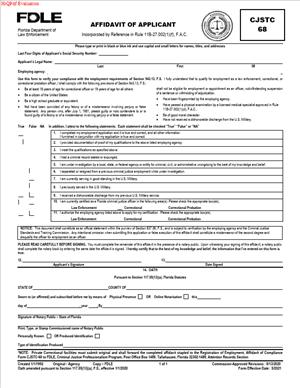CJSTC 068 – Affidavit of Application
Fill out nowJurisdiction: Country: USA | Province or State: Florida
What is a CJSTC 068 – Affidavit of Application?
The CJSTC 068 is a sworn affidavit you complete as part of the selection and certification process for Florida criminal justice officers. You use it to disclose your background, confirm you meet minimum standards, and affirm the truth of your statements under oath. It is an official form tied to officer certification and moral character review. You sign it in front of a notary or authorized official. Your agency or academy places the completed affidavit in your file and relies on it to make hiring or enrollment decisions.
You typically use this form if you are applying to become a Florida law enforcement officer, correctional officer, or correctional probation officer. It is also used for auxiliary or reserve roles. Training centers use it to vet academy recruits. Agencies use it during pre-employment or reemployment. If you trained or served as an officer in another state and seek Florida certification, you use it to document your history for equivalency review.
You need this form because Florida’s criminal justice system requires documented proof that you meet character and eligibility standards. The affidavit captures key facts about arrests, charges, court outcomes, drug use, military service, driving history, prior employment, and any law enforcement-related discipline. It also records your acknowledgment that false statements can lead to loss of employment, denial of certification, discipline, or criminal prosecution. Agencies and training centers cannot move you forward without a complete, accurate affidavit.
Typical usage scenarios include entry into a basic recruit academy, conditional job offers with a police or corrections agency, lateral transfers into Florida, reemployment after a break in service, and certification following equivalency of training. The form often pairs with other application records, such as your background investigation, fingerprints, training records, and employment documents. Your answers help the agency or academy decide if you satisfy minimum standards and fit the role.
When Would You Use a CJSTC 068 – Affidavit of Application?
You use the CJSTC 068 at the point you apply for a sworn position or a training program that leads to certification. Suppose you received a conditional offer from a sheriff’s office. The agency will ask you to complete the affidavit before it finalizes your background. Your sworn answers help the agency resolve any issues early. Or consider you are entering a basic recruit academy. The training center needs your affidavit to ensure you qualify to enroll and to sit for the certification exam later.
If you are a certified officer moving from another state, the affidavit is part of your Florida equivalency process. You will disclose your prior employment, training, and any discipline. The academy or agency uses this to confirm you meet comparable standards. If you are reapplying after leaving a Florida agency, you complete a new affidavit to reflect your current status. Agencies also use the form when promoting auxiliary or reserve personnel into full-time roles and want to confirm no disqualifying events occurred since the last review.
Typical users include police officer applicants, corrections officer applicants, correctional probation officer applicants, auxiliary officer candidates, academy recruits, and lateral transfers. On the agency side, recruiters, background investigators, hiring managers, and training coordinators handle your form. A notary or authorized official witnesses your signature. If you served in the military, you include discharge documentation with the affidavit. If you had a criminal case, you would attach court records. If your driver’s license was suspended, you attach proof of reinstatement. The form becomes part of your personnel or training file and remains available for future review.
Legal Characteristics of the CJSTC 068 – Affidavit of Application
The CJSTC 068 is a sworn affidavit and is legally binding. You sign it under oath. A notary or other authorized officer administers the oath and certifies that you personally appeared and swore or affirmed the contents. Because it is an affidavit, any willful false statement can expose you to criminal penalties for perjury. It can also serve as grounds for denial of employment, termination, denial of certification, or disciplinary action by the relevant commission.
Enforceability rests on several features. First, the affidavit contains explicit affirmations that your statements are true and complete. Second, it requires notarization, which adds formal proof that you swore to the content. Third, the form requests specific, material facts tied to minimum standards, moral character, and eligibility. Agencies rely on those facts to make decisions. If a later investigation shows you lied or omitted key information, the affidavit itself is competent evidence of your false statement. Agencies can use it in administrative, civil, or criminal processes.
General legal considerations apply. You must answer every question fully and honestly, even if an event occurred years ago or was not prosecuted. Florida criminal justice employment reviews consider arrests, charges, and dispositions, including withholds and nolo contendere pleas. Agencies also consider sealed or expunged matters when the purpose is employment in criminal justice. You should disclose those events in the affidavit. If in doubt, disclose and explain. Omissions cause more damage than difficult facts. You should also avoid guessing. If you do not recall exact dates or case numbers, state that clearly and attach records that confirm the details. Corrections should be neat and initialed. Do not sign until you are in front of the notary or authorized official. Present a valid government photo identification for the notarization.
The affidavit is one component of a larger compliance framework. Agencies are required to document that applicants meet the required standards. Your affidavit helps agencies show that they performed their due diligence. Your answers are compared against criminal history checks, driving records, military records, and prior employment verifications. Consistency across documents strengthens your file. Inconsistencies trigger follow-up and can cause delays or disqualification.
How to Fill Out a CJSTC 068 – Affidavit of Application
Follow these steps to complete the CJSTC 068 accurately and efficiently:
1) Get the current form and read it end to end.
- Request the form from your hiring agency or academy.
- Review every question before writing your answers.
- Note where supporting documents are required.
2) Gather documents before you start.
- Government ID for notarization.
- Court dispositions for any arrest or charge.
- Police reports, if requested for context.
- Driving record and any suspension reinstatement proof.
- DD‑214 or military discharge documents, if applicable.
- Prior training transcripts and certificates.
- Separation paperwork from prior agencies, if any.
- Name change records for aliases or prior names.
3) Complete your identification section.
- Enter your full legal name, including any suffix.
- List all other names you have used. Include maiden names and prior legal names.
- Provide your date of birth and place of birth.
- Enter your Social Security number if requested. Some versions ask for the last four digits; follow the form.
- Provide your current home address and contact information.
- List prior addresses if the form requests a residence history.
4) Identify the position and discipline.
- Check the appropriate box for law enforcement, corrections, or correctional probation.
- Indicate if the role is full-time, part-time, or auxiliary.
- If you are applying through a training center, identify the academy class.
5) Provide a driver’s license and driving history.
- Enter your driver’s license number and issuing state.
- Disclose any suspensions, revocations, or cancellations.
- List serious traffic violations if asked. Include dates and outcomes.
- Attach your driving record if requested. If you have multiple states, provide each.
6) Disclose criminal history thoroughly.
- Answer whether you have ever been arrested, charged, cited, or received a notice to appear for any criminal offense.
- Count all events, regardless of outcome or date.
- Include withhold of adjudication, deferred prosecutions, and nolo contendere pleas.
- Include sealed or expunged records. Criminal justice screening may review them.
- For each “Yes,” provide a separate explanation:
- Date, agency, and location.
- Arrest or charge description.
- Case number if available.
- Final disposition and sentence terms.
- Completion of any conditions, like probation or classes.
- Attach certified court dispositions. If unavailable, explain your efforts to obtain them.
Example explanation:
“On 05/12/2018, Orlando Police arrested me for misdemeanor theft. Case 2018‑MM‑12345. I pled nolo contendere. Adjudication was withheld. I completed six months probation and restitution. Case closed 12/10/2018. No subsequent incidents.”
7) Address domestic violence and injunctions.
- Disclose any domestic violence charges or convictions.
- Indicate any injunctions or restraining orders, past or present.
- Attach court orders or notices where available.
- Explain the status and whether any firearm prohibitions applied.
8) Report drug use and controlled substances.
- Disclose any illegal drug use, possession, or sales.
- Include misuse of prescription drugs.
- Provide the substance, approximate dates, frequency, and last use.
- Be specific but concise. Agencies expect detail and honesty.
Example:
“Cannabis use weekly during college from 2016 to 2017. Last use 08/2017. No other illegal substances.”
9) Disclose military service.
- Indicate service branch and dates.
- State discharge characterization. Attach your DD‑214 Member 4.
- Note any Article 15 or court‑martial actions with dates and outcomes.
- If discharged other than honorable, provide an explanation and supporting records.
10) Provide employment history and separations.
- List relevant employers, especially criminal justice agencies.
- Disclose if you were fired, resigned in lieu of termination, or left while under investigation.
- Explain the circumstances, dates, and final outcomes.
- Attach separation notices, internal investigation conclusions, and any settlement documents.
Example:
“I resigned from City Corrections on 03/01/2021 during a pending attendance investigation. No sustained findings after my departure. Separation code indicated ‘resignation—personal reasons.’ Documentation attached.”
11) Prior training and certification.
- List any completed academies, equivalency programs, or certification exams.
- Identify any prior law enforcement or corrections certifications, in Florida or elsewhere.
- Disclose suspensions, revocations, or decertifications. Attach orders or notices.
- If you were investigated for a moral character violation, explain the allegation and final result.
12) Civil matters that may affect eligibility.
- If asked, disclose civil judgments related to the use of force, dishonesty, or fraud.
- Attach copies of judgments or settlement agreements as available.
- Explain the underlying facts briefly and note the current status.
13) Explain gaps, aliases, and residence history.
- If the form requests a continuous timeline, account for each month.
- Explain gaps in employment, such as school, family care, or relocation.
- List all names and nicknames used in official records to ensure accurate checks.
14) Use the continuation page for long answers.
- Most versions include a continuation section.
- Reference the question number, then provide your narrative.
- Keep explanations factual, dated, and source‑backed when possible.
- Number your pages and include your name on each extra page.
15) Review for completeness and consistency.
- Compare your answers to your resume, application, and background packet.
- Confirm dates line up across documents.
- Make sure every “Yes” answer has an explanation and attachments.
- Write “N/A” in boxes that do not apply. Do not leave blanks.
16) Prepare for notarization.
- Do not sign the affidavit yet.
- Bring a valid government photo ID to the notary or authorized official.
- If the form requires your thumbprint or specific ID details, provide them.
17) Take the oath and sign.
- Appear in person before the notary or authorized official.
- Confirm you understand you are swearing or affirming under oath.
- Sign and date in the notary’s presence.
- The notary completes the jurat, adds commission details, and applies the seal.
- If the form requires your initials on each page, do so before or during notarization per instructions.
18) Obtain agency or academy acknowledgments.
- Some versions have a section for the hiring authority or training center.
- The agency may certify that it has verified your identity and reviewed your answers.
- Ensure those sections are completed before submission, if applicable.
19) Assemble and label attachments.
- Place court records, DD‑214, training certificates, and separation papers behind the affidavit.
- Label each attachment with your name, date, and the related question number.
- Use a simple index if you have many documents.
20) Submit and keep copies.
- Deliver the original to your agency or academy as directed.
- Keep a complete copy for your records, including all attachments and the notarized page.
- If you update any answer later, submit a signed addendum and keep a copy.
Common mistakes to avoid:
- Leaving a “Yes” answer without an explanation or proof.
- Assuming sealed or expunged records can be omitted. For this process, disclose them.
- Minimizing drug use or “forgetting” timelines. Lack of detail invites follow‑up.
- Not matching dates across applications, resumes, and transcripts.
- Signing before meeting the notary.
- Notary errors like a missing seal, a missing date, or a wrong venue. Check the notary block.
Practical tips that speed review:
- Use clear, factual language. Avoid opinions and excuses.
- If you cannot obtain a record, document your attempts and provide alternatives.
- If you have multiple incidents, present them in chronological order.
- When explaining discipline or separations, focus on what happened and what you learned.
- Keep your answers concise. Long narratives are fine if they are tightly written and complete.
Special situations:
- Out‑of‑state officers: Include your training curriculum, certificate, and any discipline records. Agencies compare those to Florida standards to determine your path.
- Military police or corrections: Provide training records beyond the DD‑214, such as course completion outlines, if available.
- Break in service: If you had a gap since your last sworn employment, disclose what you did during that period. Include any relevant training or education.
- Name changes: If you changed your name, list all previous names and attach the order or certificate so background checks capture all records.
Finally, remember why the affidavit matters. It is your sworn account of facts that the agency must verify. Complete it carefully, tell the full truth, and supply the records that support your answers. Doing that up front protects your credibility and prevents delays, surprises, or disqualification later.
Legal Terms You Might Encounter
- Affidavit: An affidavit is a written statement you swear is true. This form is an affidavit. You sign it under oath. You confirm the facts you list are accurate.
- Affiant: The affiant is the person who signs the affidavit. That is you. When you sign, you become the affiant. You accept legal responsibility for your answers.
- Oath or Affirmation: An oath is a promise to tell the truth. An affirmation is a promise without religious language. You make one of these when you sign. The notary administers the oath or affirmation.
- Notary Public: A notary verifies your identity and oath. The notary watches you sign. The notary completes the notary block. The notary adds a seal or stamp.
- Sworn and Subscribed: This phrase confirms you swore to the truth. It also confirms that you signed before the notary. You will see it in the notary section. It locks in the date and place of signing.
- Disclosure: Disclosure means telling the full truth about required items. The form asks about past events and facts. You must disclose what it asks. Do not omit details the form requests.
- Good Moral Character: This is a fitness standard for public trust roles. The form screens for this with specific questions. Your history and honesty are considered. Your disclosure supports this review.
- Material Fact: A material fact is a fact that matters to the decision. It could change an outcome. Leaving out a material fact can be treated as dishonesty. The form requires material facts tied to each answer.
- Waiver and Release: A waiver allows verification of your statements. You allow contact with schools, employers, and others. A release protects those who share information in good faith. The form may include a waiver section.
- Disqualifying Offense: A disqualifying offense can block approval. The form screens for offenses that may disqualify you. Each body sets its own lists and rules. Your disclosure allows a decision.
- Disposition: A disposition is the outcome of a case or charge. Examples include conviction, dismissal, or diversion. The form may ask for the disposition date. You should provide that outcome.
- Sealed or Expunged Record: These records are restricted from public view. Some affidavits still require disclosure. Read the form carefully. Answer as the form directs.
- Withheld Adjudication: This means a court did not enter a formal conviction. It still matters for background review. The form may ask about these outcomes. Disclose if the form requests it.
- Certification or Attestation: Certification or attestation is your formal claim of truth. You certify your answers are complete and true. You sign to attest to that claim. False certification has consequences.
- Background Investigation: This is a review of your history. The form supports that review. It may cover criminal, employment, education, and driving records. Your answers guide that process.
FAQs
Do you need to disclose arrests that were dropped or dismissed?
Yes, if the form asks. Many questions cover arrests, charges, and outcomes. That includes dropped or dismissed cases. Follow the wording on the form. If asked, disclose all events and the disposition. Include dates and case numbers when possible.
Do you need to disclose sealed or expunged records?
Disclose these records if the form asks. Some affidavits require disclosure even if sealed or expunged. Read each question closely. If the question covers all history, include sealed events. If unsure, answer truthfully to the form’s scope.
Do you need to sign in front of a notary?
Yes. This is a sworn affidavit. The form includes a notary section. You must sign while the notary watches. Do not sign in advance. Bring valid photo ID to the notary.
Can you use an online notary?
It depends on what the recipient accepts. Some accept remote online notarization. Others require in-person notarization. Check the instructions that came with the form. If not stated, ask the requesting office before using an online notary.
What if you make an error after notarization?
Do not alter a notarized affidavit. Corrections after notarization can invalidate it. Complete a new form and get it notarized again. If you need speed, schedule a prompt notarization.
Can you sign with a nickname or shortened name?
Use your full legal name. It must match your ID. The notary confirms your identity. Nicknames or initials can cause rejection. If you have a legal name change, attach proper documentation if requested.
How long is the affidavit valid?
Many offices view affidavits as current only for a short time. The exact period varies. Some require a recent date for background review. If the review is delayed, you may need to re-execute a new affidavit.
Do you need to attach documents?
Attach documents only if the form requests them. Some answers require proof or explanations. Examples include court dispositions or separation paperwork. Label each attachment. Match each attachment to the related question.
What if your history changed after you signed?
Provide an updated affidavit if the instructions require it. Many offices require current, complete information. Report changes promptly. A new notarized affidavit is often the cleanest solution.
What if you cannot recall exact dates or case numbers?
Do your best to be accurate. Use records to confirm dates and numbers. If you cannot locate a detail, explain that clearly. Provide the most complete information you can. Incomplete answers may delay review.
Checklist: Before, During, and After the CJSTC 068 – Affidavit of Application
Before signing
- Confirm you have the latest version of the form.
- Read every question before writing anything.
- Locate your government photo ID for notarization.
- Gather your legal name and any prior legal names.
- Collect your date of birth and contact information.
- Have your residence history ready, if requested.
- Prepare your employment history and supervisor details.
- Gather education records and graduation dates.
- Collect training program details and completion dates.
- Pull any military service records, if applicable.
- Run your driving record if driving history is requested.
- Gather court case numbers and disposition dates, if any.
- Obtain documents for any arrests, charges, or convictions.
- Collect paperwork for withheld adjudication or diversion.
- Gather separation or disciplinary records from past employers.
- Prepare explanations for each “Yes” answer that needs detail.
- Confirm you know where and how to file the form.
- Schedule a notary appointment or arrange online notarization.
- Use black or blue ink pens and a clean writing surface.
- Turn off auto-fill if completing electronically before printing.
During signing
- Verify your name matches your ID exactly.
- Answer each question as written. Avoid assumptions.
- Mark every yes/no checkbox. Do not leave them blank.
- Write N/A only when a question truly does not apply.
- Use exact dates when possible. Estimate only if allowed.
- Provide complete explanations for required items.
- Refer to case numbers and dispositions when requested.
- Keep your handwriting clear and legible.
- Number and label each attachment. Reference the question number.
- Avoid white-out and scratch-outs. If allowed, initial any correction.
- Review page numbers to ensure a full set.
- Review the notary section for place, date, and notary details.
- Do not sign until the notary instructs you to sign.
- Take your oath or affirmation clearly before the notary.
- Confirm the notary adds a seal, stamp, and commission details.
- Review the final document before leaving the notary.
After signing
- Make a complete, legible copy for your records.
- Scan a clean PDF for electronic submission if allowed.
- Submit the original as instructed by the requesting office.
- If mailing, use a trackable method. Keep proof of mailing.
- If delivering, get a stamped receipt or confirmation.
- Confirm receipt with the recipient within a few days.
- Store your copy in a secure file with restricted access.
- Record the date of signing and notarization.
- Note any renewal or update deadlines.
- Update the form if a material fact changes before a decision.
- Keep source records in case verification questions arise.
- Do not share your affidavit casually. Treat it as sensitive.
Common Mistakes to Avoid CJSTC 068 – Affidavit of Application
- Leaving yes/no questions blank. A blank box can trigger rejection. Don’t forget to check every box. Incomplete forms often stall or get returned.
- Omitting sealed, expunged, or diverted matters when asked. Nondisclosure can be viewed as dishonesty. It risks denial or discipline. If asked, disclose fully.
- Signing before seeing the notary. Pre-signing voids the oath. It forces you to redo the affidavit. Only sign in the notary’s presence.
- Using a nickname or a mismatched name. Name mismatches cause identity issues. The form may be rejected. Match your legal name to your ID.
- Skipping required explanations or attachments. Missing details block review. Expect delays and follow-up requests. Attach all requested documents and explanations.
- Altering a notarized page. Any post-notary change can invalidate the form. You may need to start over. Use a new form for corrections.
- Vague or incomplete dates and dispositions. Unclear timelines slow verification. Provide specific dates and outcomes. Include case numbers where available.
- Illegible handwriting or poor scans. Hard-to-read forms get returned. Write clearly. If scanning, use high resolution and clean pages.
- Not confirming submission instructions. The wrong delivery method can delay the review. Confirm where and how to file. Use proof of delivery.
What to Do After Filling Out the Form CJSTC 068 – Affidavit of Application
- File the affidavit as instructed by the requesting office. Some require the original with a wet signature. Others accept a scanned copy. Follow the exact instructions to avoid delays.
- If the affidavit is part of a larger packet, include it in that packet. Place it in the requested order. Use tabs or labels for attachments. Make it easy to review.
- Keep a complete copy of everything you submit. Include the affidavit, attachments, and any cover page. Store the copy in a secure location. Protect personal data.
- Confirm the recipient received your affidavit. Ask for written confirmation when possible. Note the date of receipt. Keep any tracking details with your records.
- Respond quickly to any follow-up questions. Provide requested records promptly. Use the same question numbers in your replies. Keep your explanations consistent with the affidavit.
- If you realize you missed a material fact, prepare a new affidavit. Notify the recipient before sending a revised version. Submit the updated affidavit with a note. Keep copies of both versions.
- If your status changes before a final decision, update the affidavit. Examples include new charges, new employment, or changed addresses. Submit a new notarized affidavit if required.
- If the office rejects the affidavit for a technical issue, fix it. Typical issues include missing notary details or unreadable text. Correct the issue and resubmit. Keep proof of the resubmission date.
- If your application advances, keep the affidavit accessible. You may need it during background interviews. Your answers should match any later statements. Consistency builds trust.
- Ask about document retention after the decision. Some offices keep originals. Others return them. Record how long your affidavit may be stored. Plan your records management accordingly.
- If you later separate from an employer and need to reapply, expect a new affidavit. Treat each new process as current. Prepare to update dates and facts. Gather fresh documents in advance.
- If you need to amend for a minor typo, ask if a letter will suffice. Some offices accept a short signed statement. Others require a new affidavit. Follow the recipient’s preference.
- If your affidavit is older than the acceptable age, re-execute it. Many offices want current sworn statements. Do not rely on an outdated affidavit. Fresh signatures reduce risk.
- If you used an online notary, keep the notary’s digital certificate details. Some reviewers ask for verification. Retain any online session receipt. File it with your copy.
- If your affidavit supports a background check, allow time for verifications. Employers and schools may take time to respond. You can speed things up by alerting past contacts. Provide consent forms promptly if requested.
- If you face a denial due to disclosed issues, request the next steps. Some issues can be documented or clarified. Provide rehabilitation evidence when appropriate. Keep communications professional and factual.
- If you need clarification about a question, ask before redoing the form. Getting clarity once saves time. Do not guess on key disclosures. Precise answers prevent misunderstandings.
- If another entity asks for the same affidavit later, do not reuse a stale copy. Confirm whether a new notarization is required. Send the latest version. Keep your file organized by date.
- If you move or change contact details after filing, notify the recipient. Undeliverable mail causes delays. Send updates in writing. Confirm the update was received.
- If a third party requests your affidavit, verify authority and purpose. Protect your privacy. Share only with authorized recipients. Log the disclosure date and reason.
Disclaimer: This guide is provided for informational purposes only and is not intended as legal advice. You should consult a legal professional.