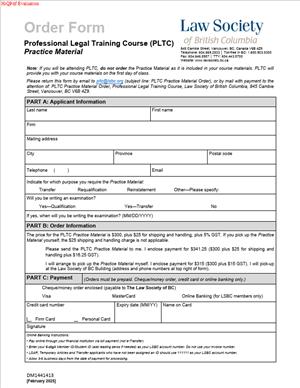DM1441413 – Order Form- Professional Legal Training Course (PLTC) Practice Material
Fill out nowJurisdiction: Canada | Province: British Columbia
What is a DM1441413 – Order Form?
The DM1441413 – Order Form is a standardized court order template used in British Columbia. You use it to record the exact terms a judge, associate judge, or registrar has decided. It serves as the official written order once it is signed and entered by the court. It replaces any informal notes, emails, or verbal understandings about what the court ordered.
This form turns a ruling or consent into an enforceable order. It captures who the parties are, what the court decided, and what must happen next. It uses a predictable layout so clerks, sheriffs, lawyers, and self‑represented parties can read and apply it.
Who typically uses this form?
Lawyers, paralegals, and self‑represented litigants do. You may prepare it if you argued a motion, settled terms with the other side, or obtained a default order. Registrars and clerks rely on it to confirm entry and for service. Enforcement staff rely on it if a party does not comply.
You would need this form when the court has made a decision that needs to be written and signed. You also use it for consent orders when everyone agrees on terms. You use it to put clear deadlines and obligations on record. Without a signed order, you cannot enforce most court directions. The form is your pathway from “the judge said” to “the court ordered.”
Typical usage scenarios
- You succeed on an application for document disclosure.
- You draft the order that sets a production deadline.
- You seek an adjournment and costs.
- You record the new date and payment terms.
- You resolve a parenting arrangement by consent.
- You record parenting time, exchanges, and any restrictions.
- You win a monetary judgment.
- You set out the amount, interest, and payment time.
- You obtain a stay.
- You define what is stayed and for how long.
- You settle form of order after reasons.
- You mirror the court’s language and add practical details like time for service.
The form also helps avoid disputes later. If terms are vague, parties argue. Clear numbered paragraphs in an order reduce that risk. The court expects you to draft orders in plain, specific language. This form guides that approach.
When Would You Use a DM1441413 – Order Form?
Use this form after any hearing or application where the court made an order. This includes chambers applications, case planning steps, summary trials, and registrar hearings. If the court directed you to “prepare the order,” this is the form you use. You also use it when the court endorses your consent. That could happen in person, in writing, or by desk order.
If you are a claimant or plaintiff, you use it to record the relief you obtained. If you are a respondent or defendant, you use it to capture terms that protect you. Business owners use it to set injunction terms, payment orders, or security requirements. Landlords use it to record possession dates, rent arrears, and enforcement timelines. Tenants use it to record repair orders or stays. Family litigants use it to record parenting, support, and protection terms. Creditors use it to record judgment amounts and costs. Debtors use it to record payment schedules or stays pending appeal.
Use it when you have a default order. You applied without opposition, and the court granted relief. You still need the order in this form. Use it when you have consent. The other side agrees, and the court approves. You file the order with signatures showing consent. Use it for desk orders where permitted. You submit affidavits and draft terms without appearing in court. The court signs if satisfied. Use it after oral reasons. The judge gave reasons in court. You convert those reasons into clean, numbered terms. Use it when the court requires the settlement of terms. The registrar will settle the exact wording if the parties disagree on language.
Timing matters. Prepare and circulate the draft promptly. Courts often expect the successful party to draft the order within days. Send the draft to the other side for approval of the form. If you cannot agree on language, you may book a settlement appointment. Do not delay filing. Many next steps depend on a signed, entered order. Enforcement cannot start without one. Appeals and reviews also need the entered order as the starting point.
Legal Characteristics of the DM1441413 – Order Form
A signed and entered order is legally binding. It binds the parties named in the style of proceeding. It also binds anyone the order specifies, such as a non‑party who must produce records. The court’s jurisdiction, the clear terms, and proper entry make it enforceable. Entry is the registry process that confirms the court signed the order. The registry stamps and records the order. Service of the entered order then triggers compliance timelines in most cases.
What ensures enforceability?
Proper form, clarity, and compliance with court rules. The header must identify the correct court and registry. The file number and parties must match the court record. The order must reflect the decision made or the consent given. The signing authority must be correct. Judges sign most orders. Associate judges or registrars sign orders within their powers. The terms must be clear, specific, and within the court’s jurisdiction. Avoid vague words like “forthwith” unless context demands it. Use dates, times, and methods. Use attachments for long lists or plans. Reference them as schedules.
Service is key. You must serve the entered order on every party who must comply. The order should state any special service directions. If the court dispensed with service, say so in the order. If the order binds a non‑party, ensure you have jurisdiction and proper notice. If the order grants money, state principal and interest. If interest is at a statutory rate, identify the rate or the rule that sets it. If costs were awarded, say how much or how they will be assessed.
Consent orders are binding because parties agree and the court endorses them. Each party, or counsel, signs to show consent to both terms and form. The court then signs, making it an order of the court. If a party later rescinds, the order still binds them.
Orders that contradict the Rules or exceed jurisdiction may be set aside. So many orders were obtained without disclosure of key facts when required. Accuracy matters. If the order does not match the judge’s reasons, the court can correct it. Use the “slip rule” process for minor clerical errors. Use a variation or appeal for substantive changes.
Enforcement depends on the terms. If the order sets a deadline and method, you can enforce it after default. You may seek contempt, garnishment, writs, or other remedies available in British Columbia. For enforcement outside British Columbia, you may need to register the order where enforcement will occur.
The court may “reserve” or “leave” costs. Record that in the order. If the order grants liberty to apply, it allows parties to return to issues of implementation. Use that clause when complex steps follow. It helps avoid a fresh application on narrow points. Use it sparingly and for clear reasons.
How to Fill Out a DM1441413 – Order Form
Follow these steps to complete the form accurately and efficiently.
1) Confirm the correct court and file details
- Identify the court: Supreme Court of British Columbia or Provincial Court. Check your file.
- Confirm the registry location. Use the same registry as your file.
- Enter the correct file number or style of proceeding number.
- Match party names to the filed pleadings exactly. Do not change abbreviations or order unless directed.
2) Complete the style of proceeding
- List the parties as they appear on the court record. Include capacity, if any.
- For corporate parties, use the registered legal name.
- For family matters, use the roles defined in that court (for example, claimant and respondent).
- If there are third parties or intervenors, list them as shown on the file.
3) Add hearing and decision details
- Set out the date the order was made.
- State the name and title of the decision‑maker (judge, associate judge, or registrar).
- Include the location of the hearing or that it was decided in writing.
- Briefly note how the order arose (after application, by consent, or by default).
4) Draft clear recitals, where needed
- Use recitals to set context. For example: “On the application of the plaintiff” or “By consent.”
- Recitals should be short and factual. Do not argue or add evidence.
- Include any reference to written reasons if the court provided them.
5) Write the operative terms in numbered paragraphs
- Each paragraph should contain one direction.
- Use clear verbs: “must pay,” “must produce,” “is stayed,” “is adjourned.”
- Use fixed deadlines. For example: “by 4:00 p.m. on October 31, 2025.”
- Specify amounts and interest. Identify the rate and when it starts.
- For document production, define scope, format, and delivery method.
- For injunctions, define the restricted conduct with precision.
- For parenting orders, set schedules, exchange points, and holiday rules.
- For stays, specify the scope and the expiry or event that ends the stay.
- For adjournments, record the next date or the timeline to book it.
- For service, set the method and any substituted service terms.
- For compliance reviews, set reporting steps or status dates.
6) Address costs and fees
- State whether costs are payable and by whom.
- If costs are fixed, state the amount and payment deadline.
- If costs are “in the cause,” say so.
- If costs are to be assessed, state that and any directions for timing or scale.
7) Include enforcement and compliance details
- Where needed, specify consequences for non‑compliance.
- Add “liberty to apply” for implementation issues.
- Add any necessary permission to file or to abridge or extend time.
8) Attach schedules and exhibits properly
- Use schedules for long lists, legal descriptions, plans, or terms.
- Label them “Schedule A,” “Schedule B,” and so on.
- Refer to the schedule in the body of the order. Example: “as set out in Schedule A.”
- Ensure every schedule is complete, legible, and paginated.
- If a schedule is a previous agreement, attach the final signed version.
9) Prepare signature blocks
- Include the court’s signature line: “By the Court” with space for signature and date.
- Identify the signing authority line correctly (Judge, Associate Judge, or Registrar).
- If the order is by consent, include “Approved and consented to” blocks.
- Add a signature line for each party or counsel’s name and firm.
- Include the “approved as to form and content” line if required.
10) Add addresses for service and contact details
- Include each party’s address for service on the file.
- Include email and fax numbers if service by those methods is authorized.
- Add the “Prepared by” block with your contact details for registry questions.
11) Circulate for approval of the form
- Send the draft to all counsel or self‑represented parties promptly.
- Ask for “approval as to form and content,” or form only if content is fixed by reasons.
- Track edits in a clean, professional way. Avoid changing the court’s substance.
- Resolve wording disputes quickly. Seek a settlement before a registrar if required.
12) Finalize, file, and seek entry
- Prepare a clean final PDF in the court’s preferred format.
- File the draft order with the registry with any required fee.
- Include supporting materials, such as reasons, affidavits, or consent signatures.
- Follow up to confirm the order is signed and “entered” by the registry.
- Once entered, obtain a sealed copy for service and your file.
13) Serve the entered order
- Serve all parties and any non‑parties bound by the order.
- Use the method the court directed. If silent, use standard service rules.
- Keep proof of service. Note dates to track compliance deadlines.
14) Common drafting tips to avoid rejection
- Keep terms within the relief granted. Do not add new relief.
- Avoid vague words like “forthwith” or “reasonable.” Use dates and times.
- Check the math on amounts, interest, and deadlines.
- Make sure names, file numbers, and registry match the court record.
- Use consistently defined terms throughout the order and schedules.
- Do not include argument or commentary. Use neutral language.
15) Correcting or varying after entry
- For typos or clerical errors, apply to correct on the record.
- For substantive changes, seek a variation, review, or appeal as appropriate.
- If new facts arise, consider a fresh application with updated evidence.
- Serve any corrected or varied order the same way you served the original.
Practical examples can guide your drafting. If you won an order for document production, write: “The defendant must produce the documents listed in Schedule A by 4:00 p.m. on October 31, 2025, by secure electronic transfer to plaintiff’s counsel.” If you obtained costs, write: “The defendant must pay the plaintiff $1,200 in costs within 30 days.” If you secured a stay, write: “Enforcement of the judgment dated May 1, 2025, is stayed until further order of the court or 60 days from the date of this order, whichever occurs first.” If you recorded a consent parenting schedule, write: “Parenting time will occur on alternating weekends from Friday at 5:00 p.m. to Sunday at 5:00 p.m., with exchanges at the Smith Community Centre.”
Be precise when the order affects third parties. For example, a records order should name the non‑party, the records, and the timeframe. It should set service terms for that non‑party. It should allow reasonable costs for compliance if needed.
Tailor the form to the level of the court. Use the correct header and roles. The Supreme Court uses judge and associate judge titles. The Provincial Court uses a judge. Each has its own conventions on the style of proceeding and party roles. Keep your format consistent with your file.
Remember the end goal. Your order must be clear enough that a new judge, a clerk, or a sheriff can apply it without guesswork. Short sentences and numbered paragraphs help. Schedules keep the body of the order clean. Specific dates and actions reduce disputes. A well‑drafted order saves time and cost for everyone, including you.
Finally, file and serve without delay. Many remedies depend on strict timelines. Your right to enforce turns on a signed, entered, and served order. Treat this form as part of your case strategy, not just paperwork. It is the bridge between your hearing and real‑world compliance.
Legal Terms You Might Encounter
- When you enter your details on the DM1441413 – Order Form, you will see “Parties” or “Customer” and “Provider.” These labels point to the legal names of each side. Use your exact registered legal name, not a trade name or acronym. The form ties obligations, invoices, and rights to these names. If you use the wrong name, collection and enforcement can become difficult.
- You will likely see an “Effective Date” and a “Start Date.” The Effective Date is when the order becomes binding after signatures. The Start Date is when services begin or when the subscription activates. The DM1441413 – Order Form may set both. Confirm these dates match your internal launch plan and budget cycle.
- The “Order Term” shows how long the order lasts. It might be 12 months, multiple years, or a one-time period. The DM1441413 – Order Form may also include “Renewal” terms. These cover auto-renewal and notice deadlines. Check the term and renewal window. If there is auto-renewal, calendar the notice date now.
- “Scope of Services” or “Products” defines exactly what you are buying. On the DM1441413 – Order Form, this appears in line items, quantities, and descriptions. It can also reference an attached schedule. Confirm the scope covers features, environments, and limits you expect. If the scope is vague, delivery may not meet your needs.
- “Fees” and “Payment Terms” specify how much you owe and when. The DM1441413 – Order Form may list one-time fees, recurring charges, or usage fees. It should state currency, due dates, late fees, and any discounts. Check if fees are prorated, minimums apply, or there are overage rates. Align payment terms with your accounts payable cycle.
- “Taxes” clarifies whether fees include or exclude applicable taxes. The DM1441413 – Order Form will show if taxes are added at invoice. It may ask for your tax exemption details if relevant. Confirm the tax treatment and that any registration or exemption information is correct. Misstated taxes can delay payment or trigger credit holds.
- “Acceptance” or “Acceptance Criteria” sets when you accept deliverables or go-live. The DM1441413 – Order Form might include an acceptance period, such as a number of days after delivery. If you do not reject within that time, acceptance may be assumed. Make sure the criteria are clear and feasible for your team to test.
- “Service Levels” and “Service Credits” cover uptime targets, response times, and remedies. The DM1441413 – Order Form may reference a service level schedule. If service levels matter to you, confirm metrics and credit caps. Check how to claim credits and whether credits expire or offset future invoices only.
- “Change Order” or “Amendment” describes how you adjust scope, term, or pricing later. The DM1441413 – Order Form might require a signed change order to add licenses or extend terms. This protects both sides from informal changes. If you expect growth or changes, confirm the process and pricing mechanics now.
- “Limitation of Liability” sets a cap on damages. The DM1441413 – Order Form may link the cap to amounts paid under the order. It can also exclude certain damages. Understand whether the cap is per claim or overall. If the order is high value, this cap can become critical to risk management.
- You may also see a “Purchase Order (PO) Number” field. This links your internal procurement record to the order. The DM1441413 – Order Form often requires a PO before billing. Enter the correct PO and ensure it covers the full amount and term. Missing or wrong POs can stall invoices.
- “Invoicing Instructions” specify where to send invoices and in what format. The DM1441413 – Order Form may ask for a billing contact and email. It might also include an e-invoicing method. Set these details accurately. Clean invoice routing prevents delays and late fees.
- Finally, “Termination” describes how either side can end the order. The DM1441413 – Order Form may include early termination fees or notice rules. It can also describe termination for breach. Know the notice periods and any obligations if you end early. Plan for handover or data export if services stop.
FAQs
Do you need to attach a master agreement to the DM1441413 – Order Form?
If the order form references a master agreement, attach or cite the current version. Use the exact title and date. Confirm any exhibits or schedules the order form relies on. If the order terms stand alone, ensure all needed terms are included in the form and its attachments.
Do you need to use your exact legal name on the DM1441413 – Order Form?
Yes. Use your full registered legal name as it appears on your corporate records. Avoid trade names or abbreviations. This ensures enforceability, smooth invoicing, and accurate vendor setup. If you are unsure, check a recent corporate registry extract or your finance system.
Do you need a purchase order number to submit the DM1441413 – Order Form?
Follow your procurement policy. If your company requires a PO, obtain it before you sign. Enter the PO number on the form. Confirm the PO covers total fees and the full term. Missing POs often cause invoice rejection or payment delays.
Do you have to make initial changes on the DM1441413 – Order Form?
If you make handwritten edits, initial and date each change. Ask the other side to do the same. This avoids later disputes about which version governs. For digital edits, ensure the final PDF shows all tracked changes accepted and is clean and complete.
Can you sign the DM1441413 – Order Form electronically?
Yes, if both sides accept e-signatures. Most order forms allow them. Use your approved e-sign tool. Ensure the signer’s name, title, and email match the form. Download the completion certificate with the final signed copy for your records.
Do you need to add taxes on the DM1441413 – Order Form?
Enter tax details as the form instructs. If prices exclude taxes, expect taxes to be added to invoices. If you claim a tax exemption, include your exemption details. Align with your finance team so invoices match your accounting treatment.
Can you change the DM1441413 – Order Form after signing?
Not without an amendment or change order. If you need to adjust quantities, terms, or pricing, request a formal change. Follow the process the order form specifies. Keep the signed amendment with the original form in your contract repository.
Do you need a witness or a corporate seal on the DM1441413 – Order Form?
Only if your internal policy requires it or the form specifies it. Many order forms do not need a witness or a seal. Confirm your signing policy. If a witness is needed, ensure they print their name and contact details as requested.
Checklist: Before, During, and After the DM1441413 – Order Form
Before signing
- Confirm your exact legal entity name and address.
- Identify the correct legal counterparty and address.
- Gather billing contact, email, and invoicing format.
- List technical and business contacts for the project.
- Verify scope, quantities, and any usage limits.
- Confirm pricing, currency, and any discounts.
- Check tax treatment and any exemption details.
- Align payment terms with your payables cycle.
- Confirm Effective Date, Start Date, and Order Term.
- Note any auto-renewal and notice deadlines.
- Obtain an approved PO number if required.
- Collect internal approvals from procurement and finance.
- Review service levels and any credits.
- Check acceptance criteria and timelines.
- Confirm data handling, security, and export process.
- Ensure signer has proper authority and title.
During signing
- Fill every field; do not leave blanks.
- Match all names and addresses to your records.
- Verify attachments and schedules are included.
- Ensure fee tables and totals add up correctly.
- Confirm the PO number and currency are correct.
- Check that taxes are stated as included or excluded.
- Validate the renewal clause and notice period.
- Confirm termination rights and any early fees.
- Review change order process and pricing method.
- Verify invoicing instructions and payment method.
- Check that acceptance criteria are achievable.
- Align service levels with operational needs.
- Initial and date any edits on the face of the form.
- Use your approved e-sign method if signing digitally.
- Save a PDF of the exact version being signed.
- Request a countersignature timeline from the other side.
After signing
- Obtain a fully executed copy with all signatures.
- Save the final PDF and audit trail in your repository.
- Distribute to procurement, finance, and project leads.
- Confirm vendor setup and tax details in accounts payable.
- Attach the PO to the vendor record and order.
- Calendar renewal and termination notice dates.
- Create a compliance checklist for service levels.
- Share acceptance criteria and test plan with the team.
- Verify the first invoice matches the order form.
- Track delivery milestones and due dates.
- Schedule a kickoff with stakeholders and the provider.
- Prepare a change order template for future needs.
- Update your contract index and spend forecast.
- Establish a point of contact for escalations.
Common Mistakes to Avoid DM1441413 – Order Form
Using a trade name instead of your legal name
- Don’t forget to use your registered legal entity name. A trade name can create enforcement issues and vendor setup delays. Invoices may not match your accounts, causing payment holds.
Leaving fields blank or “TBD”
- Don’t leave open fields on the DM1441413 – Order Form. Blanks invite disputes and scope creep. Missing fees or dates can lead to unplanned charges or service gaps.
Misaligning dates and renewals
- Don’t set a Start Date that conflicts with your budget or readiness. Misaligned dates can trigger invoices before you are live. Missing an auto-renewal notice can lock you into another term.
Wrong or missing purchase order number
- Don’t forget to add the correct PO number if needed. Invoices without a matching PO often get rejected. That can lead to late fees or service suspension.
Ignoring acceptance and service level details
- Don’t accept vague criteria. If acceptance is automatic after a short window, you risk paying for unmet needs. Weak service level terms can leave you without meaningful remedies.
What to Do After Filling Out the Form DM1441413 – Order Form
- Route the DM1441413 – Order Form for internal approvals. Include procurement, finance, and the business owner.
- Send the completed form for countersignature. Confirm who signs for the other side and their timeline.
- Obtain and record a purchase order if your policy requires it. Match the PO to total fees and the full term.
- Store the fully executed form in your contract repository. Include attachments, exhibits, and the e-sign audit trail.
- Notify your finance team of invoicing instructions. Confirm billing contact, email, currency, and tax details.
- Share scope, acceptance criteria, and timelines with your project team. Align on test plans and go-live steps.
- Schedule a kickoff meeting with stakeholders and the provider. Confirm responsibilities, milestones, and communication channels.
- Calendar renewal and termination notice dates. Add reminders well before the notice window.
- Verify the first invoice against the DM1441413 – Order Form. Check fees, taxes, and any discounts or credits.
- Set up a change control process. Use a signed change order for quantity increases or scope changes.
- Track service levels and any credits. Assign ownership for monitoring and escalation.
- Review data handling and export procedures. Ensure you can retrieve data if the order ends.
- Update your spend forecast and vendor risk profile. Share updates with leadership as needed.
Disclaimer: This guide is provided for informational purposes only and is not intended as legal advice. You should consult a legal professional.