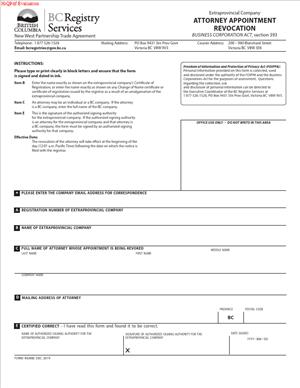Form 40(MB) – Notice of Revocation of Appointment
Fill out nowJurisdiction: Country: Canada | Province/State: British Columbia
What is a Form 40(MB) – Notice of Revocation of Appointment?
Form 40 is a court form used to cancel a scheduled appointment in a British Columbia court file. An “appointment” is a specific type of court booking, often before a registrar or associate judge. It is commonly used for matters like assessments of costs, references, passing of accounts, or other procedural steps that are not heard by a judge in chambers or at trial. When your circumstances change, you use Form 40 to revoke, or cancel, that booking.
You file this form in the same registry where you filed the appointment. You then serve it on every person who received the original appointment. This lets the court and the parties know that the hearing time you booked is no longer needed. It prevents a “no show,” avoids wasted court time, and reduces the risk of a costs order against you for a late or unattended hearing.
Who typically uses this form?
Lawyers, paralegals, and self-represented litigants use it. You might be a plaintiff who set a costs assessment. You might be a defendant who booked a reference. You might be an executor who scheduled a passing of accounts. If you filed the appointment, you are usually the one who files the revocation.
Why would you need this form?
You use it when the reason for the appointment no longer exists, or when you need to cancel and rebook. That can be because the case settled, you resolved the issue, you chose a different procedure, or you need more time. Filing and serving a revocation is how you formally cancel the court date and clear the list.
Typical usage scenarios
- You scheduled a registrar’s appointment to assess costs after judgment. The parties settle costs. You revoke the appointment to cancel the hearing.
- You set an appointment for a reference on an accounting. The documents are not ready. You revoke the appointment and plan to rebook later.
- You booked the wrong registry or a date you cannot meet. You revoke so you can reset it correctly.
- You changed strategy. You decide to resolve the issue by consent order. You revoke the appointment to avoid an unnecessary hearing.
- You changed counsel. New counsel wants to cancel the pending appointment and reset it when prepared.
Form 40 is a procedural notice. It does not decide anything on the merits. It does not end your claim or defence. It only cancels the specific appointment you identified.
When Would You Use a Form 40(MB) – Notice of Revocation of Appointment?
You use Form 40 when you need to cancel a previously scheduled appointment in a BC court file. Think of it as the formal way to take a booking off the court’s calendar. If you set the booking, you are responsible for clearing it when plans change.
Here are practical examples
- You are a lawyer for the successful party. You booked a registrar’s assessment of costs three weeks after judgment. Two days before the hearing, the parties agree on a lump sum. You file and serve a revocation to cancel the assessment. That prevents both sides from showing up for nothing and avoids a possible costs award for wasted preparation.
- You are a self-represented litigant who set an appointment for a reference about damages. You discover key evidence is missing. You inform the other side, agree to rebook, and revoke the current appointment. You then prepare the materials needed and set a new date later.
- You are counsel for an estate executor. You scheduled a passing of accounts. An objection comes in late. The parties want time to negotiate. You file a revocation. That clears the hearing from the registrar’s list and avoids a rushed or unproductive appearance.
- You are a defendant who set an appointment with the registrar for settlement of an order. The parties reach consent on terms. You file the consent order. You revoke the pending appointment, as the hearing is no longer needed.
You are a corporate representative. Your company set an appointment to deal with security for costs. New evidence changes the risk analysis. You revoke the appointment and consider a different step.
Typical users include plaintiffs, defendants, petitioners, respondents, executors, trustees, strata corporations, insurers, and commercial parties. If you initiated the appointment, you should revoke it when it is not needed. Do not rely on an email or a phone call to the other side. Use the formal form so the court list is updated. This protects you against adverse cost consequences and demonstrates procedural fairness.
Avoid using Form 40 when the event is not an appointment. If you want to withdraw a Notice of Application in chambers, the proper step is different. If you want to discontinue a claim or abandon a trial, you use a different notice. If a judge ordered you to attend a hearing on a specific date, you likely need an order varying that direction. In those cases, Form 40 is not the right tool. Use it only to cancel an appointment previously set by appointment form.
Legal Characteristics of the Form 40(MB) – Notice of Revocation of Appointment
Form 40 is a procedural document that has effect when filed and properly served. It is not a court order. It does not bind the other party on the merits. It cancels a scheduled appointment and removes the need for attendance on that date, subject to court directions.
Is it legally binding?
It is binding in a practical, procedural sense. The court registry relies on filed notices to manage the hearing list. When you revoke an appointment, the registry treats the hearing as cancelled. The parties are entitled to treat that hearing as vacated when the revocation is properly filed and served within the required timelines.
What ensures enforceability?
Compliance with the court rules and local practice ensures the revocation is recognized. That includes:
- Filing the form in the correct registry.
- Clearly identifying the appointment being revoked.
- Serving the revocation on all parties and any non-parties who received the original appointment, within required timelines.
- Complying with any specific directions attached to the original appointment, such as conditions in a prior order.
The court keeps inherent control over its list. If a judge or associate judge has made a specific direction about the hearing, you may need consent or an order to revoke. If the appointment arises from a court order that set a firm date, you should seek either consent from the other parties to vary that order or bring a short application to vacate it. Filing Form 40 alone may not be enough if the date is fixed by order.
General legal considerations
- Timing matters. A late revocation can attract costs. If you revoke at the last minute without good reason, expect the court to consider costs thrown away.
- Consent helps. If all parties consent, note that in the form or in correspondence. It reduces the chance of a dispute.
- No prejudice to substantive rights. Revoking an appointment does not affect your claim, defence, or any deadlines unless a rule or order ties a deadline to that appointment. Track your limitation periods and court-imposed dates.
- Duties to inform. If you hired a court reporter, interpreter, or expert for the appointment, notify them promptly. You may be liable for their fees if you cancel late.
- Record integrity. Materials filed for the appointment remain in the court file. If you need them withdrawn or sealed, you may require an order. The revocation does not remove filed documents.
- Alternative remedies. If the other side refuses to consent to an adjournment, and you cannot proceed, you may need to appear and seek an adjournment rather than revoke. Do not use Form 40 to avoid an appearance when you know the other side opposes cancellation.
In short, Form 40 is a clean, procedural way to cancel a booked appointment when it is no longer required. Use it properly and early to avoid cost risks and to respect the court’s schedule.
How to Fill Out a Form 40(MB) – Notice of Revocation of Appointment
Follow these steps. Have your file materials ready, including the original appointment.
1) Confirm this is the correct form and situation
- Use Form 40 only to cancel an appointment booked by the appointment process.
- Do not use it to withdraw a chambers application, discontinue a claim, or abandon a trial.
- If the appointment date was set by order, get consent or seek leave before revoking.
2) Gather key details
- Court level and registry location.
- Court file number.
- Style of cause (names of parties as on the court file).
- Date, time, and place of the appointment you are cancelling.
- The nature of the appointment (for example, assessment of costs, reference, passing of accounts).
- Names and contact details for all parties and counsel.
- Proof the original appointment was served and on whom.
3) Complete the court heading
- At the top, set out the court name (for example, Supreme Court of British Columbia).
- Insert the registry location (for example, Vancouver, Victoria, Kelowna).
- Insert the court file number exactly as it appears on your pleadings.
- Set out the style of proceeding: the plaintiff/petitioner versus the defendant/respondent. Use the same formatting and party designations as your existing documents.
4) Title the document correctly
- Use the exact title: “Notice of Revocation of Appointment.”
- If the form includes a form number on its face, ensure it reads “Form 40.”
5) Identify the appointment being revoked
- State the date, time, and place of the appointment exactly as in the original notice.
- State the purpose (for example, “appointment before the registrar to assess costs”).
- If the appointment had a file-specific reference number from the registry or the registrar, include it.
- If multiple appointments exist, be precise. Do not create confusion about which booking is cancelled.
6) State who is revoking the appointment
- Identify the party on whose behalf the appointment was set. For example, “Filed by the Plaintiff.”
- Provide the name of the lawyer or the self-represented party.
- Include the address for service, email, and phone number as on file.
7) Address consent or opposition
- If revocation is by consent, state “by consent of all parties” in the body of the form or in an attached note.
- If you do not have consent, you can still revoke an appointment you booked, unless a rule, order, or practice direction says otherwise. Note any opposition you received, if appropriate, and be prepared to address costs later.
8) Add any required declarations
- Some registries prefer a brief statement of reason. A short line is enough, such as “Costs settled” or “Parties to rebook by consent.”
- Keep reasons neutral and factual. Do not argue the merits.
9) Complete the service section
- List every party and lawyer who received the original appointment.
- Include any non-parties who were served with the appointment and expected to attend, such as an expert, a trustee, or an affected third party.
- Prepare a service list with names, addresses for service, and emails.
- Confirm the method of service you will use for each.
10) Sign and date
- The lawyer of record signs if you are represented.
- If you are self-represented, sign yourself.
- Date the document the day you finalize it. Make sure the signature block matches the court’s requirements.
11) File the form
- File the completed Form 40 at the same registry where you filed the appointment.
- Request a filed copy with the court stamp for your records.
- Ask the registry whether the appointment has been removed from the list. This helps avoid misunderstandings.
12) Serve the form promptly
- Serve all parties and any non-parties who were served with the original appointment.
- Use the service methods allowed for that proceeding. Email service may be acceptable if consented or if it is the address for service.
- Serve as soon as possible. Late service increases cost risk.
- Keep proof of service (for example, affidavit of service, email receipts, or delivery confirmations).
13) Notify third-party providers
- If you hired a court reporter, interpreter, or booked a boardroom, notify them immediately.
- Cancel any bookings with the registrar’s office if required by local practice.
- Confirm any refunds or cancellation fees.
14) Update your calendar and strategy
- Remove the appointment from your calendar.
- If you plan to rebook, prepare the materials you lacked or settle new dates with the other side.
- Monitor limitation periods and court-imposed deadlines that may still apply.
15) Handle costs and follow-up
- If you revoked late, consider offering to pay reasonable costs to avoid a dispute.
- If the other side complains about wasted preparation, try to resolve it directly.
- If a dispute remains, be prepared to address costs at the next appearance.
Practical tips:
- Be precise. Small errors in file number, party names, or dates can cause confusion. Cross-check against the original appointment.
- Act early. As soon as you know the hearing is not needed, prepare and file the revocation. Early action reduces cost exposure and helps the court manage its list.
- Cover everyone. Serve all parties of record and anyone else you served with the appointment. Missing someone can create frustration and extra cost.
- Keep it simple. The form is not a platform for argument. Keep explanations brief and factual.
- Use the same registry. File and revoke in the registry where the appointment is booked. Do not file in a different location.
- Do not overreach. If a judge ordered attendance on a specific date, you need consent or a further order before revoking. The registry will follow court directions.
- Keep proof. Retain your filed copy and all service proofs. You may need to show you cancelled properly if costs are raised later.
Examples of filled content:
- Heading: Supreme Court of British Columbia, Vancouver Registry, File No. S-123456.
- Style: John Smith, Plaintiff, and ABC Manufacturing Inc., Defendant.
- Body: Take notice that the appointment set for March 18, 2026, at 9:30 a.m., before the registrar at Vancouver Law Courts, for the assessment of costs, is revoked. Filed by the Plaintiff. Reason: costs settled by consent. All parties to rebook only if needed.
- Signature: Jane Doe, Lawyer for the Plaintiff. Dated March 10, 2026.
- Service: Sent by email and courier to counsel for the Defendant and to the court reporter booked for the assessment.
What not to do:
- Do not ignore a scheduled appointment and fail to show up. You risk a costs order and reputational damage.
- Do not assume a phone call to the registry is enough. File and serve the form.
- Do not use Form 40 to avoid a hearing where the other side wants the matter heard and a judge has directed attendance. Seek an adjournment or a variation of the order.
- Do not delay service. The later you serve, the higher your cost risk.
By using Form 40 correctly, you keep your case moving without wasting time or money. You respect the court’s schedule and other parties’ preparation. You also protect yourself from avoidable costs. If you are unsure whether your hearing is an “appointment,” check your prior filing. If you used an appointment form to set the hearing, Form 40 is the right way to cancel it.
Legal Terms You Might Encounter
- Revocation means you are cancelling a previous appointment you made. On Form 40, you use revocation to end someone’s authority. The revocation takes effect on the date you specify, if the rules allow.
- Appointment means the act of naming a person to act for you. You may have appointed someone to receive documents or manage steps. Form 40 tells others that the appointment no longer stands.
- Appointer means the person who made the original appointment. You are the appointer if you signed the first appointment. You must sign Form 40 to revoke what you created.
- Appointee means the person who was appointed to act. This person loses authority once the revocation takes effect. You should notify the appointee so they stop acting for you.
- Authority means the power you gave the appointee. It can be broad or limited to specific tasks. Form 40 removes that authority as stated in your notice.
- Effective date means the date the revocation starts to apply. You may select an immediate or future date, if allowed. Until that date, the appointee may still act.
- Service means delivering the form to required people or places. Service must follow the correct method for your file. Proper service makes the revocation enforceable against others.
- Registry means the office where your file is recorded and managed. You file Form 40 at the correct registry for your case. The registry stamps and records your filing.
- File number means the unique number assigned to your case. Form 40 must display the exact file number and style of cause. This links your revocation to the right file.
- Style of cause means the case title used on your documents. It includes the names of the parties and their roles. Use the same style of cause as on your existing file.
- Proof of service means you can show who received the form and when. You may need an affidavit or a delivery record. Keep proof of service with your file.
- Successor appointee means the person you name to replace the appointee. You may appoint a successor in a separate document. Form 40 only revokes the current appointment unless you add more.
- Execution means the formal signing of the form. Some cases require witnessing or a sworn statement. Follow your file’s signing rules to avoid rejection.
FAQs
Do you need the appointee’s consent to revoke the appointment?
No. You made the appointment, so you may revoke it. You do not need the appointee’s consent. You must follow any notice or filing rules in your file. You must also serve the form on the appointee and any other required parties. Until you complete those steps, the appointee may still appear to have authority.
Do you have to file Form 40, or is a signed copy enough?
It depends on your file. If the appointment was filed, you should file the revocation. Filing ensures the registry updates your record. If the appointment was never filed, serve Form 40 on all who relied on it. When in doubt, file and serve to avoid confusion.
Do you need to give a reason for the revocation?
No. Form 40 does not usually require a reason. You can revoke for any lawful reason. Keep your explanation factual if you choose to include one. Avoid personal comments. Your goal is clarity, not argument.
Do you need a replacement before you revoke?
No. You can revoke without naming a replacement. That said, consider continuity if deadlines are active. If you need someone in place, file your new appointment promptly. Without a replacement, you must handle tasks yourself.
Do you need a witness or notarization?
Some files require witnessing or a sworn signature. Others accept a standard signature. Check your file’s signing rules before you sign. If uncertain, use a witness and keep detailed records. It is easier to exceed formalities than to fix a rejection.
Do you need to serve other parties beyond the appointee?
Often yes. Anyone who must rely on your notices should get a copy. This may include other parties on the file or their representatives. Serve institutions or offices that deal with your case. Proper service reduces disputes and delay.
Can you revoke retroactively?
Generally no. You cannot undo actions the appointee took while they had authority. The revocation works from the effective date forward. If you suspect misuse, take separate steps on that issue. Use Form 40 to stop further actions.
What happens if the appointee keeps acting after revocation?
Provide them with a filed and served copy at once. Notify others who may receive instructions from them. If harm occurs, document it and raise it in your file. You may need further orders to address any consequences. Your first step is clear notice and proof of service.
Checklist: Before, During, and After the Form 40(MB) – Notice of Revocation of Appointment
Before signing
- Confirm the exact name of the appointee you are revoking.
- Confirm the date of the original appointment.
- Locate your file number and case title.
- Decide the effective date of the revocation.
- Identify who must receive service of the form.
- Gather full service addresses for all recipients.
- Check whether a witness or sworn signature is required.
- Prepare a simple cover note for recipients.
- Plan a replacement appointment if continuity is needed.
- Set a timeline for filing and service.
During signing
- Use the correct style of cause and file number.
- Spell names and addresses exactly as on your file.
- State that you revoke the appointment in clear terms.
- Name the appointee and the capacity they held.
- Specify the effective date or mark “effective on filing.”
- Sign in the correct space with the correct date.
- Add a witness or sworn statement if required.
- Review legibility and ensure no blanks remain.
- Make copies before you leave the signing location.
- Mark one copy as your working copy.
After signing
- File the form with the correct registry if required.
- Pay any filing fee if one applies.
- Serve the appointee and all required parties.
- Use a reliable service method that gives proof.
- Create an affidavit or record of service, if needed.
- Notify any offices or institutions that rely on the appointment.
- Send a notice of replacement if you appoint a successor.
- Confirm the registry has recorded the revocation.
- Remove the appointee’s access to files or accounts.
- Store the filed form and proof of service in your records.
Common Mistakes to Avoid Form 40 – Notice of Revocation of Appointment
- Forgetting to include the file number and case title. Consequence: The registry may reject the filing, or others may disregard it. Don’t forget to match the exact format used on your file.
- Serving only the appointee. Consequence: Other parties may act on the old appointment, causing delay or harm. Don’t forget to serve everyone who must rely on the change.
- Leaving the effective date unclear. Consequence: The appointee may keep acting, or actions may be disputed. Don’t forget to set a clear, allowed date and state it plainly.
- Not filing when the original appointment was filed. Consequence: The registry may still show the appointee as active. Don’t forget to file the revocation if the appointment appears on the record.
- Failing to secure access and handover. Consequence: The appointee may still access files or send instructions. Don’t forget to change passwords, recover documents, and set controls.
What to Do After Filling Out Form 40(MB) – Notice of Revocation of Appointment
- File the form. If your original appointment was filed, submit Form 40 to the same registry. Ask the clerk to check the style of cause and file number. Keep the stamped copy for your records.
- Serve the form. Deliver Form 40 to the appointee and all required parties. Use a method that creates solid proof. Courier, tracked mail, or personal service works well, depending on rules.
- Record your proof. Prepare an affidavit or a service log. Include dates, times, methods, and names of recipients. Keep delivery receipts and emails with headers.
- Notify related offices. Tell any office or institution that relied on the appointment. Include the filed and stamped copy if available. Ask them to update their records.
- Secure the handover. Collect keys, files, and access credentials from the appointee. Change passwords and revoke permissions. Document the status of ongoing tasks and deadlines.
- Appoint a successor if needed. If you require ongoing representation, file a new appointment. Send a copy to all necessary parties. This reduces gaps in communication and service.
- Confirm the registry update. Check that the registry shows the revocation on the file. If it does not, follow up in writing. Attach your stamped copy and proof of filing.
- Audit communications. Update letterhead, signatures, and notices that list the appointee. Remove outdated references on forms or instructions. This avoids mixed signals.
- Address any disputed actions. If actions occurred after your effective date, gather evidence. Send a written objection to the relevant party. Seek directions in your file if needed.
- Keep a clean record. Store the final form, stamped copy, and proof of service together. Maintain a memo that explains why and when you revoked. Good records reduce later disputes.
- Plan for amendments. If you made a minor error, prepare a correction. Use the appropriate process for amended filings. Serve the amended document as needed.
- Monitor for compliance. Watch for any action from the former appointee. If issues arise, send a reminder with your filed form. Escalate within the file if problems continue.
Disclaimer: This guide is provided for informational purposes only and is not intended as legal advice. You should consult a legal professional.