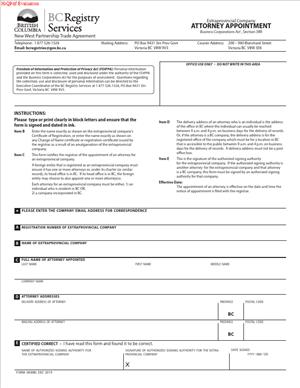Form 38 – Notice of Appointment of Attorney
Fill out nowJurisdiction: Country: Canada | Province/State: British Columbia
What is a Form 38 – Notice of Appointment of Attorney?
Form 38 is a corporate registry filing. You use it to appoint an “attorney” for an extraprovincial company in British Columbia. In this context, “attorney” means a local agent authorized to act for the company in BC. It is not a personal power of attorney. It is not a document about legal counsel representation in court. It is a statutory appointment for corporate compliance and service of documents.
If your company was formed outside British Columbia, it is likely an extraprovincial company. Extraprovincial companies must have a local representative in BC. The attorney is that local representative. Their role focuses on service of documents, corporate notices, and compliance tasks. The attorney accepts documents on behalf of the company. The attorney keeps the company reachable in BC.
Who typically uses this form?
Business owners, corporate secretaries, in‑house counsel, or law firm clerks. Anyone responsible for corporate compliance for a company registered outside BC. You might be a US corporation opening a BC branch. You might be an Alberta company expanding into BC. You might be a non-Canadian company with a BC presence. You all need a local attorney on record. Form 38 is the tool to appoint one.
Why would you need this form?
The BC corporate registry requires an attorney for extraprovincial companies. Without a local attorney, you risk non-compliance. You may miss legal notices. You may be unable to receive court documents. Service on the attorney counts as service on your company. That protects due process. It also protects your ability to respond promptly.
Typical usage scenarios
- You are registering your extraprovincial company in BC.
- You file Form 38 to appoint your attorney at the same time.
- Your current attorney moves or resigns.
- You file a new Form 38 to appoint a replacement.
- You need to add a second attorney to increase coverage.
- You file Form 38 to add that person to the record.
- You want to correct a name or address error in a prior appointment.
- You file a new Form 38 with the correct details.
In each scenario, this filing updates the public record. It ensures the registry has accurate service information.
The form captures core facts. It identifies your company and jurisdiction. It names the attorney and their BC address for service. It confirms the attorney’s consent to act. It indicates the effective date. It includes authorized signatures. Once accepted, it becomes part of your corporate file. It is relied on by courts, regulators, and the public.
When Would You Use a Form 38 – Notice of Appointment of Attorney?
You use this form at the time of initial registration in BC. If your company is not from BC, you must register as an extraprovincial company. During that process, you appoint a BC attorney. Form 38 provides that appointment. It places the attorney’s details on the public record. It confirms that service in BC is possible.
You also use this form when your attorney changes. People change roles. People relocate. Circumstances shift. If your attorney resigns or is no longer available, you must appoint a new one. You do that through a new Form 38. The change should be filed without delay. This keeps your service address active. It also reduces risk of missed documents.
You use this form to add an additional attorney. Many companies appoint more than one. This adds redundancy. It helps with holidays, remote locations, or workload. It can also spread responsibility across offices. You can maintain multiple service contacts. Form 38 records each appointment.
You use this form to correct prior information. Errors happen. A misspelled name. An incorrect unit number. A missing postal code. These details matter for service. If the address for delivery is wrong, a process server may fail. A corrected Form 38 clears the record. This helps ensure service will be valid.
Different roles may initiate the filing. A business owner may handle it for a small company. A corporate paralegal may handle it for a larger group. External counsel may handle it as part of a registration package. Regardless of who files, the content must be accurate. The attorney must consent. The signatory must have authority.
Common situations include cross-border expansion. A US tech firm opens a BC sales office. They appoint their local manager as attorney. A national contractor enters a BC project. They appoint their Vancouver project director. A foreign manufacturer works with a BC distributor. They appoint a local law firm manager. In each case, the filing establishes a BC point of contact.
You may also encounter emergency scenarios. A lawsuit is filed while your attorney has left the company. You need an immediate update to avoid default risk. A new Form 38 allows fast appointment. It puts a reliable service address back in place. Speed matters here. Missing a service attempt can have serious effects.
Legal Characteristics of the Form 38 – Notice of Appointment of Attorney
Form 38 has legal force because it implements a statutory requirement. Extraprovincial companies must maintain an attorney in BC. The attorney provides a local address for service. Service on the attorney is deemed service on the company. This ties directly to procedural fairness. It ensures your company can receive documents in BC.
What makes it enforceable?
Proper execution, proper consent, and proper filing. The company must authorize the appointment. An authorized signatory must sign the form. The named attorney must consent to act. The form must include a valid address for delivery in BC. The corporate registry must accept and record the filing. When accepted, third parties can rely on it. Courts can also rely on it for service validity.
The attorney’s address for delivery is essential. It must be a physical location in British Columbia. It must be open for delivery during standard hours. This ensures that documents can be delivered in person. The form may allow a separate mailing address. But personal service requires the delivery address. A PO Box is not enough as an address for delivery.
The attorney is not a director or officer by default. The appointment does not create corporate management rights. It authorizes the attorney to accept notices and act within stated limits. The attorney may also handle regulatory filings. The scope depends on your internal delegation. The public role is clear. The attorney is your face for service in BC.
You must keep the record current. If your attorney resigns, the company should appoint a new one promptly. The registry record must be accurate at all times. Failure to maintain an attorney can lead to compliance issues. It can expose you to default judgments. It can impair your ability to defend claims.
Misstatements can have consequences. Filing inaccurate information may be an offence. Knowingly false statements can lead to penalties. They can also create evidentiary issues in court. Always verify names, addresses, and dates. Secure clear consent from the attorney. Retain your supporting records.
Privacy considerations also apply. The attorney’s address becomes public. Choose an address that fits this reality. Many companies use a business office. Some use a law firm or service company. Avoid using a private residence if privacy is a concern. Discuss preferences with the attorney before filing.
If you remove or replace an attorney, address continuity is vital. There should be no gap in coverage. Coordinate the timing of resignations and appointments. Align effective dates to ensure seamless service. This reduces risk of missed documents. It also shows good corporate governance.
How to Fill Out a Form 38 – Notice of Appointment of Attorney
Follow these steps to complete the filing accurately and efficiently.
1) Confirm your status and need.
- Verify that your company is extraprovincial in BC.
- Confirm you are required to appoint an attorney.
- Check whether you are appointing, adding, or replacing.
2) Select a qualified attorney.
- Choose an individual or entity eligible to act in BC.
- Ensure they can accept service during business hours.
- Confirm they will maintain a physical delivery address in BC.
3) Obtain written consent to act.
- Explain the duties and scope of the attorney role.
- Provide the form and any internal authorization text.
- Get clear written consent from the attorney before filing.
4) Gather company details.
- Legal name of the extraprovincial company.
- Incorporation or registration number assigned by BC.
- Home jurisdiction of incorporation.
- Your registered office details outside BC, if requested.
- The role and authority of your signatory.
5) Gather attorney details.
- Full legal name as it appears on government ID.
- Physical address for delivery in British Columbia.
- Separate mailing address, if different.
- Preferred contact information for notices, if requested.
- Effective date of appointment.
6) Prepare internal corporate authorization.
- Confirm board or officer authority to appoint the attorney.
- If required, prepare a short resolution or consent.
- Keep the authorization with your records. You may not need to file it.
7) Complete the form header.
- Enter the full legal name of the company.
- Enter the BC registration or file number.
- State the jurisdiction of formation (province, state, or country).
8) Complete the appointment section.
- Enter the attorney’s full name.
- Enter the attorney’s address for delivery in BC.
- Include a mailing address if different from delivery.
- Indicate the effective date of the appointment.
- Specify whether this is an additional or replacement appointment.
9) State scope or limitations, if applicable.
- Some versions allow scope notes.
- If the attorney’s authority is limited, state the limits clearly.
- If no limits, state that the attorney may accept service and notices.
10) Include consent of attorney.
- Ensure the attorney signs a consent statement on the form.
- The consent must match the name and address given.
- Confirm the date of consent is on or before the effective date.
11) Address prior appointments if replacing.
- If this appointment replaces another attorney, identify them.
- Indicate that prior authority is revoked as of the new effective date.
- Ensure timelines prevent any gap in coverage.
12) Prepare schedules if needed.
- Use a schedule if you appoint multiple attorneys at once.
- Use a schedule if the address list is complex (e.g., multiple sites).
- Label schedules clearly and cross-reference them.
13) Signatures and certification.
- The company’s authorized signatory must sign.
- Print name and office held (e.g., director, officer).
- The attorney must sign to confirm consent.
- Include dates for each signature.
- If a witness line appears, use an adult witness and print their details.
14) Review for accuracy.
- Verify spelling of names and addresses.
- Confirm the BC address for delivery is complete and correct.
- Check postal codes and unit numbers.
- Confirm the company number and jurisdiction entries.
15) Filing method and fees.
- Submit the form through the corporate registry filing system.
- Pay the prescribed fee.
- If filing by paper, use the latest version of the form.
- Ensure all signatures are original if paper is required.
16) Confirmation and record-keeping.
- Wait for acceptance confirmation from the registry.
- Save the filed copy and confirmation page or notice.
- Store the form with your corporate records.
- Update your corporate minute book index.
17) Notify internal stakeholders.
- Inform legal, compliance, and operations teams.
- Provide the attorney’s contact details to relevant departments.
- Update any template service instructions.
18) Update related filings if needed.
- If the delivery address impacts other records, update them.
- Ensure your registered office and attorney data align, if applicable.
- Correct any outdated references in internal documents.
19) Plan for continuity.
- Set calendar reminders for periodic checks.
- Confirm the attorney’s address and availability semi-annually.
- Ensure immediate updates if the attorney’s details change.
20) If an attorney resigns.
- Obtain a written resignation with an effective date.
- Prepare and file a new Form 38 for a replacement.
- Aim for overlapping effective dates to avoid gaps.
Practical completion tips
- Use a business address for delivery, not a PO Box.
- Ensure delivery hours match normal business hours.
- If using an office tower, include floor and unit numbers.
- If using a law firm, confirm the specific contact person and suite.
- Make sure the name on the form matches official ID formats.
About parties on the form
- The “company” is the extraprovincial entity being registered.
- The “attorney” is the BC-based representative for service.
- The “authorized signatory” signs for the company. That may be a director or officer.
- The “witness” is required only if the form version requires it.
About clauses and limitations
- The form is standardized. It often has no custom clauses.
- If scope notes are allowed, keep them clear and narrow.
- Do not assign management powers unless intended and permitted.
- The core authority is acceptance of service and notices.
About signatures
- Use wet-ink signatures if the filing method requires paper.
- Use approved electronic signatures if filing online supports them.
- Dates should reflect local time in BC, if possible.
- Ensure name blocks are printed and readable.
About schedules
- Use Schedule A to list additional attorneys, if needed.
- Use Schedule B to specify limited authority by region or matter.
- Cross-reference each schedule on the main form.
- Each schedule should be signed or initialled as required.
Common errors to avoid
- Listing a PO Box as the address for delivery.
- Forgetting the attorney’s consent signature.
- Using a nickname instead of the legal name.
- Failing to indicate whether the filing is an addition or replacement.
- Leaving the effective date blank or ambiguous.
Example scenario walkthrough
- A Delaware company registers in BC.
- It appoints a Vancouver-based operations manager as attorney.
- The manager’s office is open 9 a.m. to 5 p.m., Monday to Friday.
- The company completes Form 38 with the manager’s full name.
- It enters the physical delivery address and a mailing address.
- The manager signs the consent. The officer signs the appointment.
- The company files the form and receives confirmation.
- Internal teams update contact lists and procedures.
- The company diarizes a semi-annual check on details.
If you need to rescind prior authority, coordinate filings. Use Form 38 to appoint a replacement effective on a chosen date. If a separate cessation notice is required, file it promptly. Align effective dates so there is always at least one active attorney.
Final check before filing
- Is the company name correct and consistent?
- Is the BC registration number correct?
- Is the attorney’s delivery address complete and in BC?
- Are both signatures on the form, with dates?
- Are any schedules attached and referenced?
Completion of this form is not complex. Precision matters, though. The registry depends on your details. Courts and third parties will use them. Take ten extra minutes to confirm accuracy. You will save hours later if a dispute arises.
Legal Terms You Might Encounter
- Attorney of record means the lawyer who now acts for you on this court file. When you file Form 38, you make that lawyer the official point of contact for the court and all other parties. From that point, documents and notices go to the lawyer, not to you directly, unless the court orders otherwise.
- Party of record refers to anyone named in the case who has filed or been served with the starting document. On Form 38, you identify which party the lawyer represents. If you act for more than one party, list each one clearly so there’s no doubt about who you represent.
- Style of proceeding (often called the style of cause) is the exact caption used at the top of court documents. It shows the court level, location, file number, and the full names of all parties, in the same order as the court file. On Form 38, you must reproduce this style exactly. Any mismatch can cause filing delays.
- Court registry is the courthouse location where the case is filed and managed. Your Form 38 must match the registry shown on the existing file. If your case is filed at a specific registry, you file this notice there as well. Using the wrong registry can lead to rejection.
- Court file number is the unique identifier for your case. You find it on previous court documents. Put this number on Form 38 exactly as it appears on the file. A wrong or missing file number is one of the most common reasons a filing is bounced.
- Address for service is the mailing and, if permitted, email or fax address where others can send documents for the party you represent. When you file Form 38, your office becomes the address for service for that party. Make sure it’s complete, current, and monitored daily.
- Service means delivering a document to the other parties in a way the court accepts. After you file Form 38, you must serve a filed copy on every party of record, and on any lawyer previously on the file for that party. Keep proof of how and when you served it.
- Effective date is when the appointment takes effect for practical purposes. Once the registry accepts Form 38 and you serve it, you are treated as the lawyer on the file. If you must appear urgently before service is complete, bring a filed copy with you and confirm service as soon as possible.
- Limited-scope retainer means a lawyer is appointed for only part of the case. Form 38 does not list the scope in detail, but your appointment still needs to be clear to the court and the other side. If your role is limited, state that in your cover correspondence and ensure your client understands who signs what.
- Change of lawyer or substitution happens when a new lawyer replaces a previous one for the same party. Form 38 tells the court and others who the new contact is. If you are stepping in for someone else, confirm the previous lawyer’s details and serve them with your filed form.
- Proof of service (sometimes called an affidavit or certificate of service) is evidence that you delivered the filed Form 38 to everyone who needs it. Keep it with your records. You may need it if service is challenged or if the court asks when other parties were notified.
FAQs
Do you need your client’s signature on Form 38?
No. Form 38 is typically signed by the lawyer who is being appointed. You will still want a signed retainer agreement with your client, but the court form itself is signed by counsel and filed at the registry.
Do you have to serve every party in the case?
Yes. Serve all parties of record and any previous lawyer who acted for the same party you now represent. Use the most reliable service method allowed, and keep proof of service. If a party is self-represented, serve them directly at their address for service on the file.
Does filing Form 38 change deadlines or scheduled appearances?
No. Deadlines and hearing dates do not pause or reset. As soon as you are appointed, review the file to confirm any imminent dates, open issues, and outstanding undertakings. Calendar everything and notify your client of next steps.
Can you appoint a lawyer for a limited scope through Form 38?
Yes, you can act on a limited-scope basis. The form itself does not spell out the scope, but you can clarify the scope in your communications to the other side and in your client retainer. Make sure you do not file or accept service beyond the agreed scope without updating your instructions.
What if the lawyer changes firms after filing?
File and serve an updated notice showing the new address for service. Until you do, documents may be validly served at the old address. Move quickly to avoid missed communications.
Do you file Form 38 before or after a first appearance?
File as soon as you are retained and have the correct file details. If an urgent appearance is required, bring a completed form and file it with the registry as early as possible. Have conformed copies ready to serve immediately.
Can you file Form 38 electronically?
Many registries accept electronic filing for standard forms. Confirm current filing options with the registry. Even if you e-file, you still need to serve conformed copies on all parties of record after acceptance.
Do you need a separate Form 38 for each court file?
Yes. Each court file needs its own Form 38. If your client has multiple related files, complete, file, and serve one form per file. Do not assume that a single notice covers all matters or locations.
Checklist: Before, During, and After the Form 38 – Notice of Appointment of Attorney
Before signing
- Get the exact style of proceeding from the most recent filed document. Match names, order, and punctuation.
- Confirm the correct court registry and court file number.
- Identify the party (or parties) you represent. If there are multiple, list each by full legal name.
- Verify the current service list: all parties of record, their addresses for service, and any previous counsel details.
- Decide on the address for service for your office, including mailing address, email, and fax if used.
- Set the effective date you intend to act and calendar any immediate deadlines or hearings.
- Confirm the scope of the retainer with your client and ensure internal conflicts checks are complete.
- Prepare your service plan. Choose delivery methods and, if needed, a process server for quick turnaround.
- Check for any protective or sealing orders that affect how you may serve certain parties.
- Have funds ready for any filing fee and copy costs.
During signing
- Enter the style of proceeding exactly as it appears on the court file.
- Insert the court file number and registry location without abbreviations that differ from the file.
- State clearly which party or parties you act for. Avoid acronyms or short names.
- Add your full firm name, lawyer’s name, mailing address, and accepted service methods.
- Confirm that your address for service is monitored daily. Use a shared inbox for service if available.
- Date and sign the form legibly. Print your name and role beneath the signature.
- Initial any minor corrections. If there are many, reprint a clean version to avoid confusion.
- Prepare enough copies: one for filing, one conformed copy for your records, and service copies for each party.
After signing
- File the form at the correct registry. Obtain a conformed (stamped) copy.
- Serve the conformed copy on all parties of record and any previous lawyer for the same party.
- Record how and when you served each party. Keep delivery receipts or affidavits of service.
- Notify your client that the appointment is on record. Explain that all future communications go through you.
- Update your internal address for service on templates and signature blocks for all future filings.
- Check the docket after filing to confirm your office is shown as counsel of record.
- Calendar all known deadlines, conference dates, and production timelines. Delegate tasks with clear owners.
- Store the conformed copy in the electronic and physical file. Back it up in your document system.
- If the registry raises a defect, correct it quickly, refile, and re-serve the corrected version.
Common Mistakes to Avoid
- Don’t mismatch the style of proceeding. Using the wrong party order, missing middle initials, or leaving out “also known as” details can trigger a registry rejection. Consequence: filing delay and possible missed deadlines if you planned to act immediately.
- Don’t use an incorrect court file number or registry. Even a transposed digit can attach your notice to the wrong case. Consequence: other parties don’t know you act, you might miss served documents, and your appearance may be questioned.
- Don’t forget to serve all parties of record and previous counsel. Serving only the opposing party and not intervenors or co-parties leaves gaps. Consequence: ineffective service, disputes over notice, and avoidable adjournments.
- Don’t assume the appointment changes deadlines or hearings. It does not. Consequence: missed dates, default risk, or wasted appearances. As soon as you file, review the file and secure any needed extensions through proper channels.
- Don’t list an address for service you don’t monitor. Using a personal email or an unmonitored mailbox leads to missed service. Consequence: you may not receive time-sensitive materials, and the court will still treat service as effective.
- Don’t conflate “attorney” with a power of attorney. This form records your role as the lawyer on the court file. It does not create or file a power of attorney for property or personal care. Consequence: misunderstanding of authority and potential client complaints.
- Don’t leave out co-parties you represent. If you act for more than one defendant or plaintiff, list them all. Consequence: partial service, confusion about who you represent, and extra filings to clean it up.
What to Do After Filling Out the Form
- File the form promptly at the correct registry. If you can, file the same day you sign. Obtain a conformed copy and check that the clerk’s stamp and file number are clear. If you e-file, download the accepted copy and confirm the acceptance notice.
- Serve all parties of record and any previous lawyer who acted for the same party you now represent. Use reliable methods permitted for service. Include a short cover note stating you have been appointed and confirming your address for service. Keep delivery confirmations.
- Update your internal systems. Change the address for service on all templates and email footers. Add the file to your service inbox. Create a dedicated folder for proofs of service and conformed copies.
- Confirm docket details. Within a day or two, verify that court records show you as counsel of record. If not, follow up with the registry and provide the filing receipt and copy of the form.
- Stabilize the litigation calendar. Pull the last two significant filings to identify deadlines, discovery dates, and hearing bookings. Verify any conditional orders that impose timelines. Communicate the plan and next steps to your client in writing.
- Coordinate with outgoing counsel if you are replacing them. Request the complete file, including working drafts, undertakings, and any unfiled materials. Confirm trust transfers and cost undertakings as applicable. Ensure continuity so no deadlines are missed during the transition.
- Correct any errors quickly. If you notice an error before filing, fix it and re-sign. If you discover an issue after filing, prepare a corrected notice, file it, and serve everyone again. Keep both versions in the file with notes explaining the correction.
- Address changes promptly. If your office address, lawyer name, or service details change, file a new notice with the updated information and serve it. Do not rely on email signatures or informal updates—ensure the court file reflects the change.
- Manage limited-scope appointments carefully. If you act only for a step or hearing, state that in your client communications and in your cover note to other parties. When your limited task ends, confirm in writing who is responsible for future filings and service.
- Prepare for the next filing. Once appointed, ensure all future documents you prepare show your address for service and your representation of the party. Use the exact style of proceeding and file number on every document.
- If representation ends or is replaced, file the appropriate notice to record the change and serve it. Until the change is recorded, other parties can continue to serve you, and the court will treat you as counsel of record. Move promptly to avoid confusion.
- If there are related files, repeat the process for each one. A notice on one file does not carry over to another. Cross-check the style and file number for each filing to avoid mix-ups.
- Keep your client informed. Send a short update confirming filing and service are complete, the key upcoming dates, and who to contact for urgent matters. This builds confidence and reduces the risk of miscommunication.
- Maintain a clean paper trail. Store the conformed form, proof of service, and any registry correspondence together. You may need to show when the appointment took effect if there’s a dispute about notice or service.
Disclaimer: This guide is provided for informational purposes only and is not intended as legal advice. You should consult a legal professional.