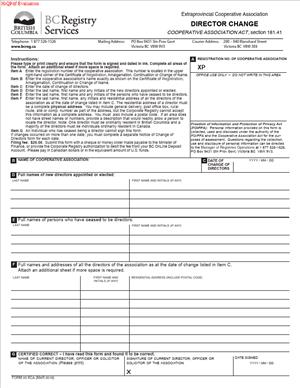Form 5 XCA – Notice of Change of Directors of Extraprovincial Association
Fill out nowJurisdiction: Country: Canada | Province/State: British Columbia
What is a Form 5 XCA – Notice of Change of Directors of Extraprovincial Association?
This form is a statutory notice used to update the public record of who sits on the board of an extraprovincial association operating in British Columbia. An extraprovincial association is a cooperative or similar association formed outside British Columbia and registered to carry on business in the province. When your board changes, you must report the change to the provincial registry using this form. The filing updates the official register and ensures that government, lenders, partners, and the public can see accurate director information.
You will use this form when a director joins or leaves your board. You also use it if a director’s legal name or address changes. The notice is the official channel to record the change. The record is public. Many third parties rely on it to verify authority and governance.
Who typically uses this form?
Corporate secretaries, general counsel, firm administrators, and external filing agents submit it. Directors and managers in small associations also file it directly. If you use a law firm or service provider to manage your registrations, they may prepare and file it for you.
Why would you need this form?
You need this form to stay compliant. Your association must keep the registry current. When you delay or skip a required notice, you create compliance risk. The registry may flag your association as not in good standing. That can stall other filings and create friction with banks or government bodies. If you try to change your registered office or file an annual return, an outdated director record can cause rejection or extra review.
Typical usage scenarios
- A mid-year board resignation
- An appointment after an annual general meeting
- A board expansion approved by your members
- You may have a director who marries and changes their legal surname
- You may correct a past entry if a director’s middle name, delivery address, or start date was recorded incorrectly
Each of these triggers a change notice.
This form deals only with directors. It does not change officers, registered office, or association name. Those changes have their own processes and forms. If you are adjusting multiple governance elements, plan your sequence so each filing is accurate when submitted.
Using the form keeps your BC registration aligned with your home jurisdiction. Your board composition is set by your governing rules and your home law. But once you are registered in British Columbia, director changes must also be reported there. This ensures your BC record reflects the board that actually governs you.
When Would You Use a Form 5 XCA – Notice of Change of Directors of Extraprovincial Association?
You file this notice when a director is appointed, resigns, is removed, dies, or has a change to their name or address. The trigger is any change that affects the director list or the details associated with a director. You should file promptly after the effective date of the change. Filing timelines are set by statute. You should meet the current deadline to avoid non-compliance.
Practical scenarios
- Consider a cooperative association formed in another province. You register in British Columbia to serve members there. Six months later, a director resigns due to a job move. The resignation is effective the day the board accepts it. You must file the notice to show that director ceased and to reflect the new board count. If the board appoints a replacement the following week, you must file again to add the new director. You can also file once to report both, if the effective dates and details are final and you are within the filing window.
- Imagine your board approves a new director at the annual meeting. The appointment is effective on the date of election. You file the notice to add the director and include their full legal name and delivery address. If the director’s residential address is different from their mailing address, you include both fields if the form requires them. This helps ensure service of documents can reach them.
- A director changing their name. Perhaps they present a government-issued name change certificate. You report the new legal name. You keep the appointment date unchanged. Only the name field is updated. If the director also changes their address the same month, you include that address change as part of the same filing if the effective dates align.
You also use the form if the board size changes. Say your rules allow a range of directors. The members pass a resolution to expand from five to seven. Two new directors are elected to fill the new seats. You file the notice to add those directors. You do not need to state the board size in the form, but the practical effect is that more directors appear on the register.
This filing is made by the association itself or an authorized agent. The typical users include corporate secretaries, paralegals, and filing clerks. In smaller associations, a director or manager often handles the task. You can delegate preparation, but you remain responsible for accuracy and timeliness.
You should file the notice even if the change occurred outside British Columbia. The key fact is your BC registration relies on accurate public information. Many institutions, including banks and grantors, check the registry to confirm who can sign on behalf of the association. A stale record can slow transactions and create confusion over authority.
Legal Characteristics of the Form 5 XCA – Notice of Change of Directors of Extraprovincial Association
The notice is a statutory filing. It is legally binding because the governing statute requires registered entities to maintain accurate director information on the public record. When you file, you certify that the information is true and complete. The filing becomes part of your association’s official register in British Columbia. It can be relied on by the public, counterparties, and government.
What ensures enforceability?
Enforceability comes from the statute and the registry’s administrative process. The registry prescribes the content you must provide. It also sets who can sign and what certification is required. The registry records the filing and updates the public profile. If the information is incomplete or inconsistent, the registry can reject the filing or ask for clarification. If you do not file when required, the registry can levy late consequences. It can also flag your status. In serious cases, prolonged non-compliance may risk your ability to carry on business in the province.
The notice does not create or remove a director under your home law. Appointment and cessation happen under your rules and your home statute. The notice reports that change in British Columbia. That said, the registry record influences how third parties assess your authority. If the record shows a director, many will accept that person’s authority to sign. If the record omits a director who was properly appointed, you may face questions or delays. The safest course is to keep the record aligned with reality.
Accuracy matters. Provide each director’s full legal name. Do not use initials unless they are part of the legal name. Use the delivery address required by the form. A delivery address is a physical location where documents can be served. It is not a post office box. You can often provide a separate mailing address if service by mail is needed. If the form has both fields, complete them both. If the director works remotely or lives outside Canada, you can use a delivery address in their jurisdiction. Confirm that the address meets the form’s requirements.
There is no general Canadian residency requirement for directors under British Columbia law. Your home jurisdiction may have its own rules. Your rules may also set qualifications, such as member status. Ensure your board composition meets both sets of requirements. When you report changes, confirm you still meet the minimum and maximum number of directors allowed by your rules and home statute.
Privacy is a consideration. Director addresses appear on the public record. If a director prefers not to list a home address, use a suitable delivery address where they can still receive legal documents. Many associations use a business office address for this purpose, with the director’s consent.
Keep audit support. Retain board resolutions, resignations, and consents to act. You do not typically file these as attachments, but you should keep them in your records. If the registry asks for evidence or if a dispute arises, you can show the basis for the change.
Signing authority is controlled. The form must be certified by a person with authority to bind the association for filings. That is often a director, officer, authorized agent, or the corporate secretary. The signer certifies the truth of the information. Knowingly filing false information can attract penalties.
Fees apply. The filing usually requires a fee. Late filings may add costs. Build the fee into your internal process so filings are not delayed.
How to Fill Out a Form 5 XCA – Notice of Change of Directors of Extraprovincial Association
Start by planning your information. You will need your association’s legal name, your BC registration number, and your home jurisdiction details. You will also need the effective dates of each change and the full details for each director affected. Organize your data before you begin the form. This reduces errors and follow-up.
Step 1: Confirm the change and its effective date.
Review the board resolution, resignation letter, or election result. Identify the exact date the change took effect. Use that date in the form. Do not guess. If the board accepted a resignation on a later date than the letter, use the acceptance date if your rules require it.
Step 2: Gather director details.
For each director added, prepare the full legal name, including middle names if used in legal documents. Prepare a delivery address that is a physical location. Prepare a mailing address if the form asks for one and it differs. Confirm email and phone if the form requests contact details, though those may not be public. Collect the director’s consent to act, as required by your home law or your rules. You do not usually file the consent with the notice, but you should have it on file.
Step 3: Identify directors ceasing.
For each director leaving, confirm the full legal name as recorded, and the effective date of cessation. The reason for leaving is typically not required. Avoid listing partial names or nicknames. Match the name to your previous filing to prevent confusion.
Step 4: Decide whether to file one combined notice or separate notices.
If multiple changes occur on the same day, you can report them in one filing. If changes occur on different dates and you need to meet a deadline for the earlier change, file that first. You can file again for the later change. Filing prompt, accurate notices is better than waiting to bundle them.
Step 5: Complete the association header.
Enter your full legal name exactly as it appears on your BC record. Enter your BC registration number for the extraprovincial association. Enter your home jurisdiction and the registration or incorporation number there if the form provides a field. This helps the registry cross-check the record.
Step 6: State the nature of the change.
The form will have sections to add directors, cease directors, and update details. Use the correct section for each person. If you are correcting a past data entry error, indicate that the filing corrects an error, if the form provides a correction option. If not, include the correct current information and ensure it replaces the prior mistaken details.
Step 7: Enter director additions.
For each new director, provide:
- Full legal name.
- Delivery address (physical location).
- Mailing address if different.
- Effective date of appointment.
- Any other required identifiers on the form.
Check spelling and punctuation. Confirm the address can receive service. If using a business office as the delivery address, make sure the office agrees to accept documents for the director.
Step 8: Enter director cessations.
For each departing director, provide:
- Full legal name exactly as on record.
- Effective date of cessation.
Do not list a future date unless the resignation specifies a future effective date and your rules allow such. If a director died, list the date of death as the cessation date if that aligns with your governing rules.
Step 9: Update name or address changes.
If a director remains on the board but their name or address changed, use the update section. Provide the former detail and the new detail if the form requests both. Use the effective date of the change. For a legal name change, ensure you have supporting evidence in your records.
Step 10: Review director counts.
After all changes, review the resulting director list. Confirm you still meet the minimum and maximum numbers required by your rules and home law. If you fall below the minimum, take corrective action quickly. The registry cares that your record is accurate, but governance rules require you to maintain a valid board.
Step 11: Attach schedules if needed.
If you have more directors than the form’s space allows, use the schedule pages or attach a list in the format the form specifies. Keep formatting consistent. Use the same headings and fields as the main form. Do not compress entries or omit fields to fit.
Step 12: Certify and sign.
The form must be signed by an authorized person. This is often a director, an officer, the corporate secretary, or an authorized filing agent. The signer certifies that the information is true and complete. Include their name, capacity, and contact information as requested. Electronic filing may require a typed certification and a date rather than a handwritten signature.
Step 13: Pay the fee and submit.
Prepare the filing fee. Submit the form through the approved channel. Keep a record of the submission, including the date, time, and any confirmation number. If you are filing close to a deadline, submit early in case there is a rejection that needs correction.
Step 14: Confirm acceptance and update your records.
After submission, confirm that the registry accepted the filing. Download or save the updated profile or confirmation notice. Update your minute book with the filing, including any internal resolutions, resignations, and consents. Share the updated director list with your bank, auditors, and key partners if they rely on it.
Step 15: Align other internal records.
Adjust signing authorities, board mailing lists, conflict of interest registers, and committee rosters to match the new board. If the chair or a committee lead changes, update those roles internally. While the form covers directors only, many internal processes depend on the board list.
Practical tips
- Use legal names exactly as on government ID.
- Double-check date formats.
- Use a delivery address that can accept documents during business hours.
- If a director lives internationally, confirm the address format is acceptable.
- If a director’s name includes accents or special characters, enter them correctly.
- Keep a standard template for director data to ensure consistency across filings.
Plan ahead for cascading changes. If your association is changing several directors at once, prepare all consents and resignations first. Confirm voting results and effective dates. Then complete and file the notice. If your registered office is also changing, file each change on the appropriate form in a logical sequence. Keep notes on what you filed and when, in case questions arise later.
If you discover an error in a prior filing, correct it promptly. Prepare a new notice with the correct details. Keep a brief memo in your records explaining the correction. This helps future administrators understand the history.
If an urgent transaction depends on an updated board list, flag the filing as a priority in your internal timeline. Many transactions, like opening a new bank account or signing a major contract, require a current public record. Submitting this form in advance can prevent delays.
Finally, assign responsibility for ongoing maintenance. Someone in your organization should track director changes and filing deadlines. Build a simple checklist into your board change process. When a director is appointed or resigns, you will have a repeatable sequence: collect documents, complete the form, file, confirm, and update internal records. This habit keeps you compliant and reduces last-minute rushes.
By following these steps, you will complete the Form 5 XCA accurately and on time. You will keep your British Columbia record current. You will also give partners and regulators confidence that your governance information is reliable.
Legal Terms You Might Encounter
- Extraprovincial association means your cooperative or similar body is formed outside the province but registered to operate here. This form updates the provincial record of who sits on your board. If your board changes, the province wants the new details to match your home records.
- Director is a person elected or appointed to your board. A director oversees the association’s affairs and makes key decisions. On this form, you add new directors and remove those who have ceased. You also confirm each director’s full legal name and address for delivery.
- Appointment date is the date a new director joins the board. This date must match your board resolution or meeting minutes. The registry uses it to set the official record of when the director’s term started.
- Cessation date is the date a director resigns, is removed, or otherwise stops serving. Enter the exact effective date shown in the resignation letter or the resolution. The registry uses it to stop future notices from naming the person as a current director.
- Delivery address is the address where a director can receive documents in person during normal hours. A street address is typically required for delivery. If the form asks for a mailing address, that can be a postal box. Use the correct address type in the correct field.
- Registered office and records office are locations your association designates for official service and records access. While this form is about directors, a change in your board may also trigger updates to contact or address details. Keep your office locations current across all filings.
- Authorized signatory is the person who signs the form on the association’s behalf. This can be a director or officer with authority under your bylaws or a board resolution. Make sure the signatory’s name and capacity are clear and consistent across your filings.
- Consent to act is a director’s agreement to serve on the board. The form may not require you to attach the consent, but you must have it on file. Keep a signed consent and the appointment resolution in your minute book.
- Good standing means your registration is current and your filings and fees are up to date. If you fall behind, the registry may refuse filings or issue notices. Keeping director information current supports your good standing.
- Current roster means the complete, up-to-date list of your directors at the time you file. Some forms ask for only changes, but many require the full current list. Read the form carefully. When in doubt, list the entire board as it stands on the effective date.
FAQs
Do you need to file this form for a temporary board vacancy?
Yes. If your board loses a director, file the change once it is effective. If you appoint someone to fill the vacancy, file that appointment as well. Keep your records current at all times.
Do you list only the director who changed, or all current directors?
Read the form instructions closely. Many change-of-director filings ask for the complete current roster. If you file only the change, you risk a mismatch in the registry record. When unsure, include the entire board as of the effective date.
Do you need a director’s home address?
The form usually requires a delivery address for each director. That is a physical address where documents can be delivered during business hours. If you enter a mailing address, use the mailing field if provided. Do not put a postal box in a delivery field.
Do you need to attach a board resolution or consent?
The registry often does not require attachments for this filing. Still, you should keep the appointment or cessation resolution, the director’s written consent to act, and any resignation letter in your minute book. You may need them to confirm dates and authority.
Do you file when a director’s name changes?
Yes. If a director legally changes their name, file a change to update the registry record. Use the exact legal name and include any middle names if the form requests them. Keep proof of the name change in your records.
Do you need to update your home jurisdiction as well?
Likely. Your home jurisdiction maintains its own director record. If you change your board, update both your home jurisdiction and the provincial registration. Keep the director rosters consistent in both places.
Do you have to pay a fee for this filing?
A filing fee may apply. Confirm the current fee before you submit. If you file online, you usually pay when you submit. For paper, include payment as instructed to avoid rejection.
Do you need wet signatures, or can you file electronically?
Electronic filing is widely accepted. If you submit on paper, you will need a manual signature from an authorized signatory. Follow the signature rules stated on the form to avoid delays.
Checklist: Before, During, and After the Form 5 XCA – Notice of Change of Directors of Extraprovincial Association
Before signing
- Confirm your association’s exact legal name and registration number.
- Gather the complete current roster of directors, even if only one changed.
- For each director: full legal name, delivery address, and mailing address if requested.
- Confirm the appointment date or cessation date from resolutions or resignation letters.
- Obtain each new director’s signed consent to act and keep it on file.
- Verify that your bylaws and rules permit the change and that quorum was met.
- Check that your board still meets the minimum number of directors required.
- Confirm who will sign the form and that they have authority.
- Review whether other filings (e.g., address changes) are also needed.
- Check the current filing fee and preferred submission method.
During signing
- Use the exact legal name of each director as shown on government ID.
- Enter dates accurately and consistently across all sections.
- Select the correct action for each person: appointment or cessation.
- If the form requires the full roster, include all current directors.
- Use a physical street address for delivery addresses.
- Avoid abbreviations that could confuse the address or name fields.
- Review that the signatory’s name, title, and contact information are correct.
- Confirm effective dates align with the board resolution or resignation letter.
- Check page totals and director counts match the number of entries.
After signing
- Submit the form through the accepted channel and pay the fee.
- Save proof of submission and the confirmation of filing.
- Update your minute book: file the signed form copy, resolution, consent, and resignation letter.
- Update your directors register and any internal signing authority schedules.
- Notify your bank, insurers, auditors, and key partners of the board change.
- Revoke outgoing directors’ access and remove their signing authority.
- Grant access and authority to incoming directors, where appropriate.
- If your home jurisdiction requires a parallel update, file it promptly.
- Calendar the next annual update so your records stay aligned.
Common Mistakes to Avoid
- Filing only the change instead of the full current roster. Many forms expect the complete list of current directors. Don’t forget to include everyone serving on the filing date. Consequence: rejection or a mismatched public record.
- Using a postal box as a delivery address. Delivery addresses usually require a physical location. Don’t enter a P.O. Box where a street address is required. Consequence: deficiency notice and delayed acceptance.
- Wrong effective dates. Enter the appointment or cessation date from the resolution or resignation letter. Don’t guess or use the meeting date if the resolution took effect later. Consequence: your corporate record will be out of sync, creating audit issues.
- Missing consents and internal approvals. You may not need to attach them, but you must have them. Don’t skip the paperwork. Consequence: you risk disputes about the director’s authority or status.
- Dropping below the minimum number of directors. Confirm the board size after the change. Don’t file a cessation that leaves you under the legal minimum without a concurrent appointment. Consequence: non‑compliance and possible filing refusal.
What to Do After Filling Out the Form
- File the form and pay the fee. Submit through the accepted channel. Keep the submission confirmation and the stamped or acknowledged copy, if provided.
- Update your internal records. Record the change in your directors register. Place the resolution, consent to act, resignation letter, and the filed form in your minute book. If committees or officer roles shift with the board change, update those appointments and the authority matrix.
- Notify counterparties. Tell your bank which directors now have or no longer have signing authority. Update insurers, auditors, major lenders, grantors, and key vendors who require a current board list. If you publish your directors on your website or materials, refresh that content.
- Adjust access and authority. Remove outgoing directors from systems, accounts, and authorizations. Add incoming directors to shared drives, meeting platforms, and governance tools. Confirm who can sign contracts and filings.
- Align jurisdictions. If your home jurisdiction or any other registration requires a director update, file it so all records match. Keep the same effective dates and names across all filings.
- Review governance housekeeping. Consider whether the change triggers updates to your bylaws, board charters, conflict of interest registers, or committees. Schedule an orientation for new directors and capture any declarations required under your rules.
- Handle corrections quickly. If you spot an error after filing, submit a correction or an updated notice as allowed. Use the same effective date unless the correction changes the substance of the appointment or cessation. Keep both versions and the correction explanation in your records.
- Plan ahead. Set calendar reminders for future filings and for director term expiries. Maintain a standard checklist for onboarding and offboarding directors to keep filings, consents, and authority changes consistent each time.
Disclaimer: This guide is provided for informational purposes only and is not intended as legal advice. You should consult a legal professional.